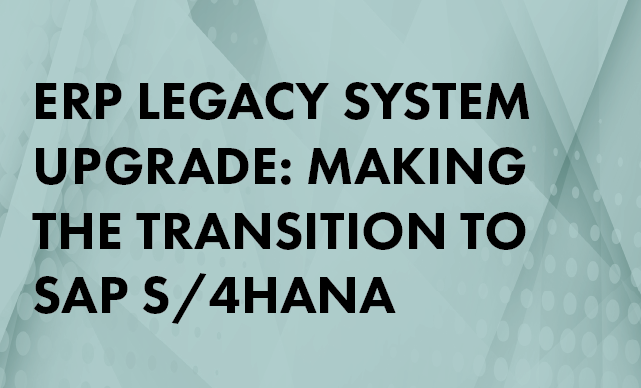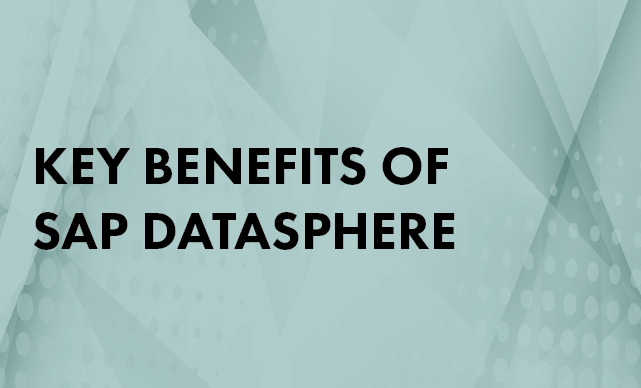Learn how Process-Oriented Storage Control (POSC) and Layout-Oriented Storage Control (LOSC) can provide you with more visibility to the flow of goods in your warehouse.
Key Concept
Process-Oriented Storage Control (POSC) and Layout Oriented Storage Control (LOSC) are used to move handling units (HUs) in and out of the warehouse. They consist of two configuration nodes in extended Warehouse Management (EWM). The process-oriented features were introduced with EWM.
With the advent of SAP extended Warehouse Management (EWM), SAP has introduced new storage control functionality to manage handling units (HUs) in the warehouse. Process Oriented Storage Control (POSC) and Layout Oriented Storage Control (LOSC) offer greater flexibility with regard to how HUs can travel throughout the warehouse. LOSC and POSC functionality takes place in the background when warehouse tasks are created and is seamless to the end user. EWM is mainly used as a decentralized system and already contains all core warehousing functions.
We describe how you can use POSC and LOSC to move goods around the warehouse effectively, either individually or combined, and then explain how to configure the functionality in your system.
When you use POSC and LOSC together, EWM first executes POSC logic, followed by LOSC. Although the configuration effort for storage control remains important and still must be planned carefully, the added advantages of visibility by tracking goods flow across different points in the warehouse are significant.
POSC is useful for groups of products that routinely go through the same sequence of steps based on their characteristics in either inbound or outbound scenarios. POSC was designed to introduce process thinking to the warehouse and to enable you to map complex processes, such as put-aways or stock removals, step by step. Therefore, POSC is ideal for warehouses in which put-aways are not direct or go through deconsolidation, counting or quality processes come first, and similar situations. Each process step is defined, and the task for each subsequent step can be automatically created upon completion of the previous step. The POSC maps complex processes to determine the relevant process steps required, as well as the sequence and status of those steps.
For example, if you have products that always go through quality inspection before deconsolidation, and deconsolidation before final put-away, EWM creates the task for moving the product to a quality check after the post goods receipt is completed. EWM also creates the task of moving it to deconsolidation after the quality check is completed.
The usually straightforward configuration for POSC can become complex when you are dealing with many different product and process types. If you need to use an interim bin when transferring stock within the warehouse (such as a pick-up or drop-off point, pick point, or ID point), that’s where LOSC is useful.
LOSC was designed to support automated warehouses by defining smart decision points in conveyor systems. The fundamentals of LOSC revolve around the following logic: If an HU is moving from bin A to bin B, I’d like it to stop at bin C in the interim. Using a combination of source and destination storage types and storage groups, you can set up the system to move HUs through unlimited interim storage bins.
Case Study
If a warehouse is spread across multiple buildings and has products shuttling for multiple reasons (for example, staging to production floor from multiple buildings, receiving at more than one goods receiving point), it is crucial to know where an HU is at any particular point in time. This information cuts down on the amount of calls to the warehouse and lowers frustration on the receiving end. If you choose to define multiple physical locations (such as a main warehouse and its satellites) as a single logical warehouse, then you can use both POSC and LOSC to create visibility by tracking HUs across the entire physical landscape.
At a recent implementation, our team leveraged POSC and LOSC to do this HU tracking. The client, whose multipurpose warehouse consisted of three large buildings, needed to track HUs travelling between buildings. The HU flow had to be supported as indicated in Figure 1. If a product was picked from building A and needed to be staged for production in building B, the HU first had to be routed to a bin on the outbound staging area of building A and then moved to the truck B bin. From there, it had to be confirmed to a bin in the inbound staging area in building B before the product could be staged for production.

Figure 1
HU flow
In this scenario POSC and LOSC bring much-needed visibility to HUs traveling between buildings. By implementing POSC when picking, you enable the HUs to be moved to an outbound consolidation work center. In this work center, the HUs from various parts of the warehouse are consolidated. After consolidation is complete, LOSC kicks in, and routes them appropriately through various interim bins.
Configuration Steps
To support this trucking scenario, first set up POSC. All the needed configuration is available under one node. Follow menu path IMG EWM > Cross-Process Settings > Warehouse Task > Define Process-Oriented Storage Control (Figure 2). Assign a storage process to the warehouse order creation rule or the warehouse process type. You also assign the storage process steps that determine where the HU travels to next. In our example, we’ll set up an OP80 storage process, which stands for outbound production. This step sets up the shell for the storage process.
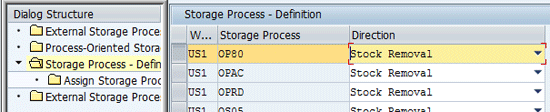
Figure 2
Define the storage process
Next, you need to create the external process steps. These steps represent the various stages the HU would take if it were assigned a particular storage process. In this example, we define three external steps:
- CONS: This step is used for consolidation.
- TROA: This step represents the outbound truck staging area in building A.
- TRIB: This step represents the inbound staging area of building B.
You assign each step an internal process step. This is optional, but in our case, we assigned PAC, which indicates that this process supports packing to each of these external process steps. You also assign a direction to the external step. In our scenario, we assigned Putaway, Stock Removal, and Internal Movement (Figure 3).
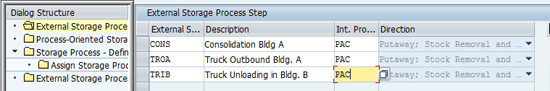
Figure 3
Assign an internal process step and direction to external process steps
Now you assign the external process steps to the storage process. Select the Storage Process – Definition folder and then select the storage process to which you want to add the external steps. Click the Assign Storage Process Step folder (Figure 4). Assign the steps to support the intended HU path by clicking the corresponding boxes.

Figure 4
Assign external process steps to the storage process
The last step is to set up the POSC. Click the Process-Oriented Storage Control folder (Figure 5). Each of the external steps we defined is assigned a warehouse process type, destination storage type, storage section, and a storage bin. This determines where the HU moves during each step.
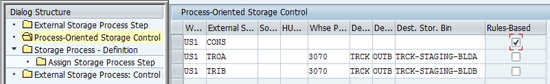
Figure 5
Set up the POSC
We did not need to assign bins to OB01 and OB03 because neither of these steps requires a destination bin. OB01 represents the picking step, and OB03 stands for the staging step.
Tip!
The Rules-Based check box in Figure 5 is used to determine whether the destination bin is pulled from the table. If the flag is checked, the bin is determined based on master data in transaction code /SCWM/PACKSTDT - Determine Work Center in Goods Issue. This flag also is used for other processes, such as Unload, Deconsolidate, Quality Inspection, Perform Value-Added Services, Pack, Stage, and Load. Click here to read more.
LOSC kicks in between the TROA and TRIB external steps. It is triggered because we set up LOSC to look at the bin storage groups and, if a match is found, the LOSC configuration table system reroutes the HU accordingly.
We used a combination of storage groups and storage types to create interim warehouse tasks to an intermediate bin. In this case, the intermediate bin is TRCK-TO-B bin. When the HU is in this bin, it indicates that it is in transit and on its way to the next bin. This brings that extra layer of visibility to the warehouse operator.
We start by defining storage groups. Follow menu path IMG EWM > Cross-Process Settings > Warehouse Task > Define Process-Oriented Storage Control (Figure 6). Once assigned, save and exit from the IMG.

Figure 6
Define storage groups
Now assign storage groups to both trucks staging bin master data, in the Master Data maintenance view (Figure 7). In our example, we assigned them to the bin master data. Each of the bins shown in Figure 7 represents a staging area in each building. To maintain the bins use transaction code /SCWM/LS01. The first bin (Figure 7) is the outbound bin from building A, and the next (Figure 8) is the inbound bin in building B.
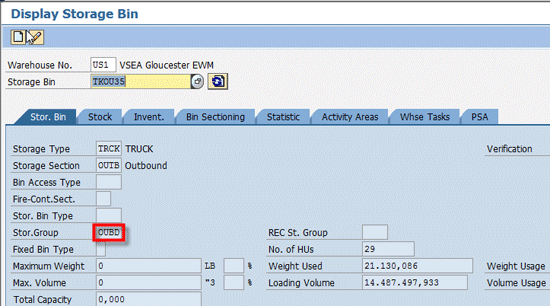
Figure 7
Assign a storage group to the outbound bin

Figure 8
Assign a storage group to the inbound bin
The last step is to create the LOSC rule. Follow menu path IMG-EWM > Cross-Process Settings > Warehouse Task > Define Layout-Oriented Storage Process Control. This step determines when to move the HU to the interim bin TRCK-TO-B.
The LOSC rule (Figure 9) means that if an HU is moving from a bin in storage type TRCK and storage group OUBD to a bin in storage type TRCK and storage group INBD, that HU needs to be routed to TRCK-TO-B bin first. The system automatically creates two warehouse tasks in the background: one in active status (first leg) and one with waiting status (second leg).
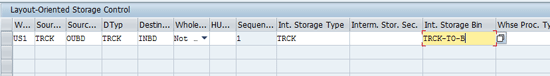
Figure 9
The LOSC rule
Tip!
When you are working with storage groups, it’s important to maintain both the source and destination storage groups for the system to evaluate that entry. If you don’t maintain both, the entry is useless. In addition to the standard configuration, SAP EWM also has Business Add-Ins (BAdIs) that can be used to further enhance this functionality.
You can leverage SAP-provided BAdIs to control the unpacking of nested HUs when moving HUs between work centers. Our client repacks HUs at one work center to consolidate them into one, which reduces the amount of scans required to move the HUs. After all the HUs have reached the destination work center, the outer HU is unpacked, and the inner HUs are the only ones remaining. You can put these HUs away to their respective destination bins separately.
In addition to picking, you can use POSC and LOSC during receiving to support quality inspection and deconsolidation using the following steps:
- Unload HUs from the transportation unit (TU) at the door (POSC)
- Move to a quality workstation (POSC)
- Move to a deconsolidation workstation (POSC)
- Identify goods at the ID point (LOSC)
- Put away the HUs (POSC)
Faical Chafouk
Faical Chafouk has more than five years of supply chain experience spanning warehousing, order fulfillment, and analysis. He has been part of major SAP SCM implementations for large auto manufacturing and semiconductor companies. Faical also has a deep understanding of warehouse operations and their day-to-day activities.
You may contact the author at scm-us@westernacher.com.
If you have comments about this article or publication, or would like to submit an article idea, please contact the editor.

Kristin von Hoerde-Garijo
Kristin von Hoerde-Garijo is a director at Westernacher & Partners Consulting, Inc.
She has more than 20 years of management and IT consulting experience with companies worldwide in the life sciences, consumer goods, and other industries. She advises clients and leads project teams in defining an implementation approach of business processes and technology solutions.
You may contact the author at scm-us@westernacher.com.
If you have comments about this article or publication, or would like to submit an article idea, please contact the editor.