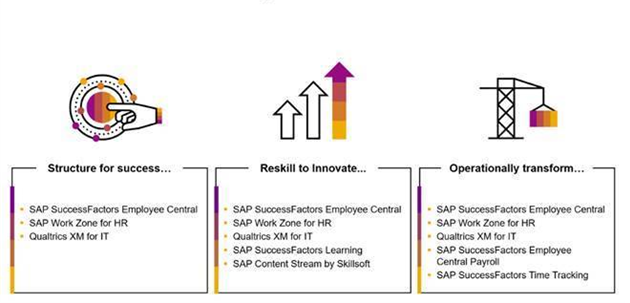Find out how you can use the newly released SAP BusinessObjects Analysis, edition for Microsoft Office — formerly known as project Pioneer — as part of your overall SAP BusinessObjects BI landscape. Uncover which BEx applications SAP BusinessObjects Analysis replaces and discover what functionality will be available with its initial release as part of SAP BusinessObjects BI 4.0.
Key Concept
SAP BusinessObjects Analysis, edition for Microsoft Office is the successor to SAP BEx Analyzer. It allows you to provide your power users with a new user experience for analyzing your corporate data from SAP NetWeaver BW. Furthermore, the Web edition of SAP BusinessObjects Analysis is planned to replace the current BEx Web Reporting option.
When the teams from SAP and Business Objects came together, they had one important goal in mind (especially for the Microsoft Office edition) — to reach more users than just the business analyst. With SAP BusinessObjects Analysis, edition for Microsoft Office the teams are trying to design the product for the information consumer as well.
I will first clarify the technical prerequisites for the use of SAP BusinessObjects Analysis, edition for Microsoft Office. Then I will take a look at the type of user for which the application fits well.
I will then review how SAP BusinessObjects Analysis, edition for Microsoft Office uses your existing BEx queries and supports the existing metadata from your SAP NetWeaver BW system. In addition, I will provide you with a list of functionality for which I compare SAP BusinessObjects Analysis, edition for Microsoft Office with BEx Analyzer.
Who Should Use SAP BusinessObjects Analysis
As you can see in Figure 1, SAP BusinessObjects Analysis, edition for Microsoft Office targets three different types of users. The key user is most likely a user inside the IT group and is responsible for a centralized design of analysis workbooks or for more sophisticated workbook design. The second user type, the business analyst, uses SAP BusinessObjects Analysis, edition for Microsoft Office in a more ad hoc manner. Business analysts can create their own analytical workflows and, if required, embed them into a Microsoft PowerPoint presentation.

Figure 1
Users for SAP BusinessObjects Analysis, edition for Microsoft Office
In addition, SAP BusinessObjects Analysis, edition for Microsoft Office also targets the information consumer, who can make slight changes to the information, if needed. An example workflow would be a financial controller (business analyst) who shares the information about the current cost center allocations with the financial accountant (information consumer) using SAP BusinessObjects Analysis, edition for Microsoft Office. The financial accountant filters the information to his area and updates the time range.
With the available integration into PowerPoint, you can now share critical information in a consumer-friendly format. You can share the information with a larger user audience, while requiring less training and knowledge transfer.
Technical Prerequisites
The following outlines the technical prerequisites for the client computer and for your SAP NetWeaver BW back end.
Prerequisites for the Client Computer
Prerequisites for Your SAP NetWeaver BW System
- You need at least SAP NetWeaver BW Release 7.0. The recommended release for integrating SAP NetWeaver BW and SAP BusinessObjects is SAP NetWeaver BW 7.01 Service Pack 05. That way, you can gain other benefits, such as performance improvement with SAP BusinessObjects Web Intelligence and direct connectivity for Xcelsius.
- SAP BusinessObjects Analysis, edition for Microsoft Office can integrate with SAP BusinessObjects Enterprise XI 3.1. You should be on at least Service Pack 02. SAP BusinessObjects Analysis, edition for Microsoft Office can also integrate with SAP BusinessObjects Enterprise BI 4.0.
- SAP NetWeaver BW queries created or edited with SAP BEx Query Designer 3.5 or SAP BEx Query Designer 7.x are accessible with SAP BusinessObjects Analysis, edition for Microsoft Office, assuming that you have SAP NetWeaver BW 7.0 or higher.
In addition, SAP BusinessObjects Analysis, edition for Microsoft Office does not require you to deploy the BI Java components as part of your overall SAP NetWeaver BW system. Currently in the SAP BusinessObjects XI 3.1 release, the BI Java components are required for direct connectivity from Xcelsius to SAP NetWeaver BW. However, with SAP BusinessObjects Analysis, edition for Microsoft Office the BI Java components are not required.
Data Connectivity and Metadata
In terms of data connectivity, you can see the options for the initial release of SAP BusinessObjects Analysis, edition for Microsoft Office in Figure 2. In its initial release, the application is only able to connect to SAP NetWeaver BW queries. However, as I will also outline later in this article when looking at the product roadmap, the plan is to add additional data sources.

Figure 2
Data connectivity options
In Figure 2 you can see that SAP BusinessObjects Analysis, edition for Microsoft Office applies the connection details from your SAP front end and SAP BusinessObjects Enterprise. The recommendation is to use SAP BusinessObjects Analysis, edition for Microsoft Office with SAP BusinessObjects Enterprise, to enable your users to share connections and their workbooks or presentations.
Before looking at the metadata from SAP NetWeaver BW and how SAP BusinessObjects Analysis, edition for Microsoft Office uses it, I would like to highlight the fact that the type of metadata in SAP BusinessObjects Analysis, edition for Microsoft Office is being renamed to follow the industry standard. Table 1 provides the new terms that are being used.

Table 1
BEx query terms and their new names with SAP BusinessObjects Analysis, edition for Microsoft Office
When you use SAP BusinessObjects Analysis, edition for Microsoft Office on top of your BEx query, you need to understand how the application will use your existing metadata and how you can use the metadata in the application itself. Table 2 provides an overview of this.

Table 2
Metadata from SAP NetWeaver BW
Let’s take a look how SAP BusinessObjects Analysis, edition for Microsoft Office compares with BEx Analyzer in terms of functionality and what the recommendations are for the migration of your existing workbooks.
Migration from BEx Analyzer
Most organizations may look at SAP BusinessObjects Analysis, edition for Microsoft Office as a replacement for their BEx Analyzer workbooks. This approach includes two main items:
- The migration of the existing workbooks to the new SAP BusinessObjects Analysis workbooks
- The comparison of functionality between BEx Analyzer and SAP BusinessObjects Analysis, edition for Microsoft Office
Table 3 contains a listing of the most common functionalities that are already available with SAP BusinessObjects Analysis, edition for Microsoft Office.

Table 3
Functionality available in the initial release of SAP BusinessObjects Analysis, edition for Microsoft Office
As you can see, SAP BusinessObjects Analysis, edition for Microsoft Office offers a large set of functionality in the initial release of the application. Table 4 shows some of the current gaps that should be closed quickly in the next planned release.

Table 4
Functionality planned for the next release of SAP BusinessObjects Analysis, edition for Microsoft Office
When you look at the list of missing functionalities in Table 4, you can see that the major item missing in the first release is the integration of BI-IP. This integration is listed as part of the future product roadmap.
Another important consideration when looking to replace BEx Analyzer with SAP BusinessObjects Analysis, edition for Microsoft Office is the actual migration of the existing workbooks. In the initial release of SAP BusinessObjects Analysis, edition for Microsoft Office automatic migration is not available for your workbooks — this is planned functionality for the next release.
To plan your workbook migration, think about your workbooks in two categories:
- A set of simple workbooks, in which you are using the BEx query or a BEx query view as the underlying source. For these workbooks, use the current version of SAP BusinessObjects Analysis, edition for Microsoft Office and create new workbooks with the new product. The relative simplicity of the application helps make this a fairly painless task.
- A set of more complex workbooks and workbooks that access BEx Analyzer APIs with VBA code. For now, you should plan for a manual migration of these workbooks until the next release is available.
In most cases a workbook is a simple representation of the underlying BEx query. SAP BusinessObjects Analysis, edition for Microsoft Office provides you with increased usability that allows you to broaden the reach of the information and the use of the application.
Application Roadmap
Looking at the analysis client roadmap in Table 5 for the SAP BusinessObjects BI 4.0 release, you can see that you will also have the option of SAP BusinessObjects Analysis Web, which replaces the BEx Web Reporting component.

Table 5
Analysis client roadmap
Figure 3 shows you a sneak peek at the future roadmap. Going forward, SAP plans to combine the Web version of SAP BusinessObjects Analysis with SAP Crystal Interactive Analysis into a single application. This will handle the interactive analysis environment in which the user can analyze and share the information. In addition, SAP BusinessObjects Analysis, edition for Microsoft Office is not affected by this planned product roadmap.

Figure 3
Planned SAP BusinessObjects analysis clients for SAP NetWeaver BW
Note
For further details on how you can use SAP BusinessObjects Analysis, edition for Microsoft Office as part of your overall SAP NetWeaver BW landscape, take a look at my book with SAP PRESS
Inside SAP BusinessObjects Advanced Analysis.

Ingo Hilgefort
Ingo Hilgefort started his career in 1999 with Seagate Software/Crystal Decisions as a trainer and consultant. He moved to Walldorf for Crystal Decisions at the end of 2000, and worked with the SAP NetWeaver BW development team integrating Crystal Reports with SAP NetWeaver BW. He then relocated to Vancouver in 2004, and worked as a product manager/program manager (in engineering) on the integration of BusinessObjects products with SAP products. Ingo's focus is now on the integration of the SAP BusinessObjects BI suite with SAP landscapes, such as SAP BW and SAP BW on SAP HANA, focusing on end-to-end integration scenarios. In addition to his experience as a product manager and in his engineering roles, Ingo has been involved in architecting and delivering deployments of SAP BusinessObjects software in combination with SAP software for a number of global customers, and has been recognized by the SAP Community as an SAP Mentor for SAP BusinessObjects- and SAP integration-related topics. Currently, Ingo is the Vice President of Product Management and Product Strategy at Visual BI Solutions, working on extensions to SAP’s product offering such as SAP BusinessObjects Design Studio and SAP Lumira. You may follow him on Twitter at @ihilgefort.
You may contact the author at Ingo@visualbi.com.
If you have comments about this article or publication, or would like to submit an article idea, please contact the editor.