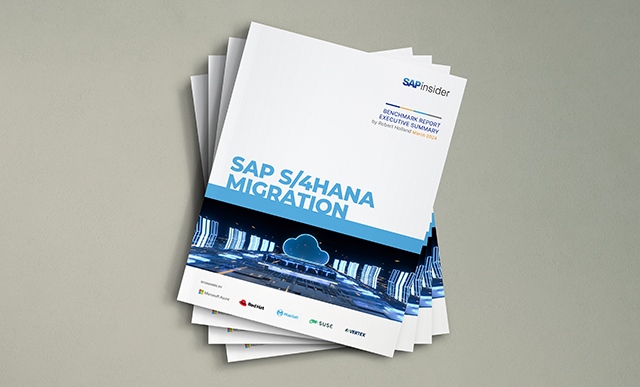Management
Growing a healthy business is like growing a healthy garden — you need the right amount of sunlight in just the right spots. Using the right SAP NetWeaver Portal and SAP BusinessObjects tools, the Scotts Miracle-Gro Company was able to build a robust workbench to illuminate the right data for the sales staff.
As the leading marketer of branded consumer products for lawn and garden care, Scotts Miracle-Gro Company’s business is highly seasonal. Real-time point-of-sale (POS), shipment, and inventory information is critical in this environment, as insufficient data can lead salespeople to miss narrow windows of opportunity.
“For example, we have multiple fertilizer products — some that sell in the spring, some in the summer or late fall,” says Dave Judson, senior director, Business Intelligence & Content and Collaboration Management. “The seasons are only four weeks long for some of our products, so our salespeople have to be on top of their game.”
To help its salespeople perform at their peak, the Scotts IT team capitalized on a new business strategy to bring near-real-time business intelligence (BI) tools to its sales staff. Building on an existing SAP NetWeaver Portal implementation with SAP BusinessObjects solutions, Scotts was able to deliver a full-featured workbench that empowers its sales staffers to receive and review relevant product information and act quickly on that information to boost sales.
Getting Closer to the Consumer
In 2009, Scotts initiated a new business strategy aimed at moving closer to the local consumer, generating consumer insight and responding to local and regional market conditions. Scotts’ leadership designed three new regional offices to better support an existing regional sales force. Sales managers work directly with retailers (such as The Home Depot, Walmart, and Lowe’s) and report to district market managers, who report to zone managers and the regional vice president of sales. The company also has a small army of merchandisers who set shelves and displays at its major retailers and provide guidance to consumers about lawn and garden care directly in store aisles.
By September 2009, Scotts had updated its employee portal, called “The Garden,” to provide role-based workbenches complete with personalized productivity tools, as illustrated in Figure 1. (See the sidebar “Sowing Seeds: The Evolution of The Garden,” for a history of The Garden at Scotts.)
Sowing Seeds: The Evolution of The Garden
In 2006, Scotts implemented SAP NetWeaver Portal as an internal-facing portal and the corporate intranet called “The Garden” as a way to keep its different departments up to date on weather, trends, and other useful information. The intranet also enabled the company to pull disparate information into one place. The company also began deploying workbenches on The Garden to help specific groups boost productivity.
Scotts revamped the employee intranet and the workbenches in 2009. Scotts’ employees now use The Garden to receive corporate communications, follow links to integrated applications, and use productivity tools designed for their job functions.
The Garden is segregated into the corporate intranet and many workbenches. The intranet is for all employees to access company news, forms, and policies. The workbenches are productivity centers that provide role-based access to SAP data, reports, and custom applications for specific business groups such as sales, marketing, and finance.

Figure 1
The Garden employee portal
“It has been an iterative process to bring more people to The Garden to do their jobs, to create more productivity, and to continue to provide access to new capabilities through The Garden,” says Kristin Dean, Director of eBusiness Solutions at Scotts.
Integrating SAP BusinessObjects Tools
At the same time Scotts implemented its regional business model, the company began relying more heavily on SAP BusinessObjects BI tools, which would create more opportunities for sales improvements. The regionalization initiative gave the Scotts IT team a perfect opportunity to bring needed business intelligence to the sales team through The Garden.
“We were looking at SAP BusinessObjects solutions for a while and already were using SAP Crystal Reports and SAP BusinessObjects Xcelsius in house. We leveraged the urgency of the regionalization initiative to secure project funding approval in order to deliver the necessary business functionality in the time frame requested,” says Judson. “Because we had a strategic investment plan in place and an urgent business problem to solve, we were ready when an opportunity presented itself and were able to deliver on a business need.”
While The Garden already offered pre-built sales reports, they were too high-level to be useful to many sales managers. To get the right information, sales managers had to generate their own reports from SAP NetWeaver Business Warehouse (SAP NetWeaver BW).
“There was a perception that our salespeople were spending a lot of time running reports and not enough time in the stores selling and managing the merchandise. So the sales force recognized the need to reduce the administrative reporting by our sales force so they could spend more time selling,” says Judson.
Choosing the Right Approach
Scotts selected SAP BusinessObjects tools because of their ability to push information and deliver exception-based and action-oriented reports. The project team incorporated SAP Crystal Reports and SAP BusinessObjects Xcelsius from the SAP BusinessObjects XI 3.1 suite into The Garden to bring the right information to the right type of employee. The goal was to meet 80% of sales employees’ needs with pre-built reports customized to their positions, delivered through The Garden’s workbench functionality.
“The key is that no matter who you are, the workbench is role-based, so you only see the reports that you need to access,” says Judson. “You see a listing of static, pre-run reports available to you. There is a degree of interactivity available to them, but it’s not actually going back into the database, so it’s very fast.”
Every sales professional has access to a high-level dashboard that provides an overview of sales data at the national, regional, district, and territory levels, as shown in Figure 2. The dashboard includes a ranking system to help professionals assess their own performance.

Figure 2
The Scotts sales dashboard
“As we all know, salespeople are competitive. That’s where their rewards come from,” says Judson. “With this dashboard, they can see how sales and POS data is progressing — and they can also see their ranking within the sales force. And that ranking can be against budget or specific to sales from previous years.”
Gathering Requirements
The sales professionals have limited options for creating their own reports, because the point of the project was to free them to spend more time selling. Instead, the project team spent considerable time gathering requirements around which static reports to include.
In the past, the team had fallen into the trap of simply asking the users what they wanted, rather than guiding them with realistic options. According to Balaji Srinivasaraghavan, manager of Enterprise Portals, The Garden project offered Scotts an opportunity to be smarter about gathering requirements.
“When you go in with a blank piece of paper, it’s difficult to get people to tell you what they want. Instead, we go to them with mock-ups or things we’ve done in the past, which gives us a template for gathering requirements. It’s a much better way to reach a conclusion about what their needs are,” he says.
The project team’s experience gathering requirements for the redesign of The Garden (including focus groups, interviews, and an online survey) gave it a solid foundation for enhancing the sales workbench. “Over the years we have perfected the templates for different use cases for workbenches. This helps us gather requirements to build solutions that are easy to navigate, usable, and attractive to our business users,” says Srinivasaraghavan.
The in-depth requirements-gathering process helped the project team members move swiftly once they had approval to purchase SAP BusinessObjects XI 3.1, because they had a clear vision of what they wanted to present to the users. The team even built the dashboard in SAP Crystal Reports, pulling data from Microsoft Excel, the year before project delivery had commenced.
“We knew the integration with SAP NetWeaver BW was going to be a challenge, but we already knew what it was going to look like because one individual spent a few months working on the requirements for it,” says Judson.
Building Standard Reports
Sales professionals at Scotts had been running reports from SAP NetWeaver BW for almost a decade, so the project team had a good idea of the types of reports they were using. The final mix of created reports totaled around 2,700 role-based and predrilled report views, including some very specific, heavily formatted reports that would only interest a field-level sales professional, as well as some highly stylized reports for executive-level users.
The reports fall into four categories: sales, point of sale (POS), opportunity, and a master dashboard. The most useful reports, according to the team, are those that provide actionable insight based on customer needs. The opportunity report, for example, provides sales professionals with a snapshot of their product inventories compared to past years.
5 Keys to Success
The Scotts team has identified five factors that proved key to the success of the project.
1. Be ready for the opportunity. While The Garden project itself only took three months to complete, the team had been preparing for more than a year. The reorganization was simply an opportunity to execute on a vision long in the making. Because Scotts was using SAP Crystal Reports in-house already and was aware of and ready to solve the business problem, the team was able to get a project approved quickly. By the same token, the portal team had already developed a new framework for hosting The Garden, but had yet to secure the resources necessary to switch over to it. The reorganization presented a perfect opportunity.
2. Design for the user. The importance of good design is something many companies come to understand only after a project fails to resonate with its intended audience. In Scotts’ case, the project team benefited from an honest assessment of The Garden. The Garden redesign team was formed to work collaboratively on all facets of creating the new The Garden.
3. Manage expectations. In some ways, The Garden became a victim of its own success. The final product was so attractive and easy to use that users started asking for capabilities beyond the potential of a portal page. Therefore, Scotts had the challenge of managing user expectations. It took some time for users to realize that the portal is not an HTML page or something in which they can drag and drop or build something from a Microsoft PowerPoint drawing.
4. Prepare for integration challenges. The project team had some difficulty locating in-house expertise for all of the main tools used — for example, those proficient in SAP NetWeaver BW were not necessarily experts in SAP NetWeaver Portal. There were also technical challenges, in part because of version issues. While Scotts was using the latest releases of SAP NetWeaver Portal and SAP BusinessObjects solutions, it was integrating data from an earlier version of SAP NetWeaver BW, which had different capabilities and security setup. Because the team members were all on the same page and learned as they went along, they quickly understood the tools better and were successful.
5. Align the company. Portals are designed to incorporate disparate functions into a seamless, one-stop interface. By nature, they are composed of features that are individually owned by different departments, so sometimes ownership issues arise. An obstacle Scotts faced during its portal implementation was to determine who sets the direction for the widespread project and has final approval. Even during the assessment, there were funding challenges, as demonstrating a clear ROI on a portal project is never a straightforward task. As a solution, the business developed an ongoing program to forge and maintain executive support and foster alignment with the company’s goals.
Yielding Results
Thus far, the sales workbench has yielded positive results, according to the team members. These include:
- Providing a new customized communication vehicle built on existing SAP NetWeaver Portal technology
- Organizing all sales resources into a single, consolidated workbench
- Delivering enhanced Web analytics
Initial feedback has been strong and sales professionals have already reported high user satisfaction and greater productivity. “They’re able to spend more time in the store and rely less on administrative tasks. That has a lot to do with the reporting we are pushing to the users rather than having the users pull and create the sales information themselves,” says Judson.
The sales team tracks its performance with a combination of anecdotal and statistical metrics. A recent annual sales conference afforded the opportunity to interview sales professionals from various locations and job titles about The Garden, yielding overwhelmingly positive and unsolicited feedback. For example, one sales manager from Scotts’ Northeast region said, “Wow, what a fantastic addition to The Garden! The one-stop for sales/POS is a great idea.”
The Scotts team can also track use of The Garden through a metrics-tracking system that offers insight into which pages and views are most heavily used. “We are able to understand how the system is being utilized, what the users are finding and not finding, what clicks they employ to get to the right resources, and other things. All of this helps us constantly improve the design of The Garden,” says Srinivasaraghavan. “We are still tidying up some things and untying knots, but at the end of this process, we expect to have a survey to gather feedback and see if there is any room for more improvement.”
When Scotts employees either see or hear about the sales team workbenches, they tell their coworkers that they want something similar for their group, according to Karthik Palanisamy, Manager of Business Warehouse at Scotts. “That in itself indicates that while we might not be getting direct feedback, the business groups are communicating with each other, seeing the value, and thinking about how they can adapt it for themselves,” he says.
From a reporting standpoint, business users are now looking at IT in a whole new way —rather than just asking for IT to build reports. “I think, with this initiative, they’ve seen that we’re ahead of the game now and that we’ve given them a state-of-the-art, cutting-edge way to look at data,” Palanisamy says. “They’re looking at us more as partners. They want to listen to us and see what we bring to the table — instead of the one-way-street mentality where they say, ‘Go build this for us.’”
The project had other benefits as well, including making life easier for the IT staff, says Srinivasaraghavan. “Before, we had five workbenches that needed to be maintained. If we had gone regional with that system, we would have had five workbenches for each of the five regions, amounting to 25 workbenches,” he says. “From a security standpoint, that would have made it difficult to onboard and offboard associates. Now that we have it all in one neat security model, the security team has had a much easier time managing everything.” The same applies to content administrators and the portal team, who benefit from the efficiency of a central distribution and maintenance point.
Growing Toward the Future
The success of the project has prompted Scotts to enhance The Garden even further. In the future, the company plans to integrate advanced Web 2.0 capabilities, including forums, wikis, blogs, and other collaboration tools, plus personal profiles and cross-browser compatibility.
Currently, the company is upgrading to SAP NetWeaver BW 7.01. The team has also created a roadmap for upgrading SAP BusinessObjects XI, implementing SAP NetWeaver BW Accelerator, and integrating SAP BusinessObjects Explorer and SAP BusinessObjects Advanced Analytics.
In the meantime, the revamped portal has already delivered insight from the SAP BusinessObjects BI toolset, empowering Scotts’ sales workers to stay ahead of the competition. For the IT team, the project has not only offered an opportunity to implement cutting-edge BI tools, but also ensured its place as a strategic partner for the business.
“I think, for the first time, we are ahead of the business,” says Judson. “Now when someone has a request for IT, we can point them to something already created rather than asking for funding to figure it out. Compared to, say, four years ago, we’ve matured. We now have a platform that has the capabilities the business needs.”
Davin Wilfrid
Davin Wilfrid was a writer and editor for SAPinsider and SAP Experts. He contributed case studies and research projects aimed at helping the SAP ecosystem get the most out of their existing technology investments.
If you have comments about this article or publication, or would like to submit an article idea, please contact the editor.