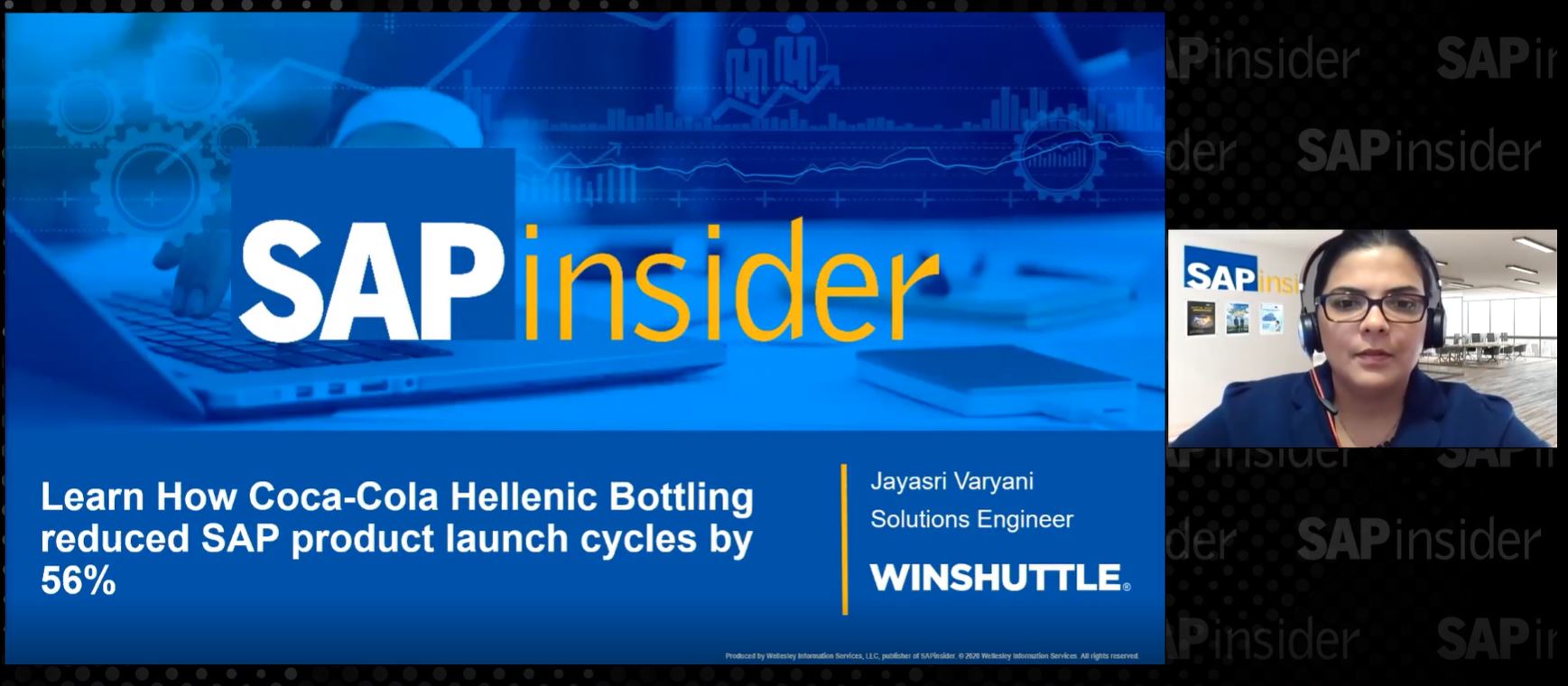Consume Enterprise Services in Java Using SAP NetWeaver Developer Studio to Achieve Your Business Process Goals
Find out how to connect to the Services Registry, download the service from it, and design, deploy, and test the service using the Java 2 Platform, Enterprise Edition (J2EE) engine in an SAP NetWeaver Developer Studio environment. Learn how you can publish a service using SAP NetWeaver Administrator on the Java side, browse and download...