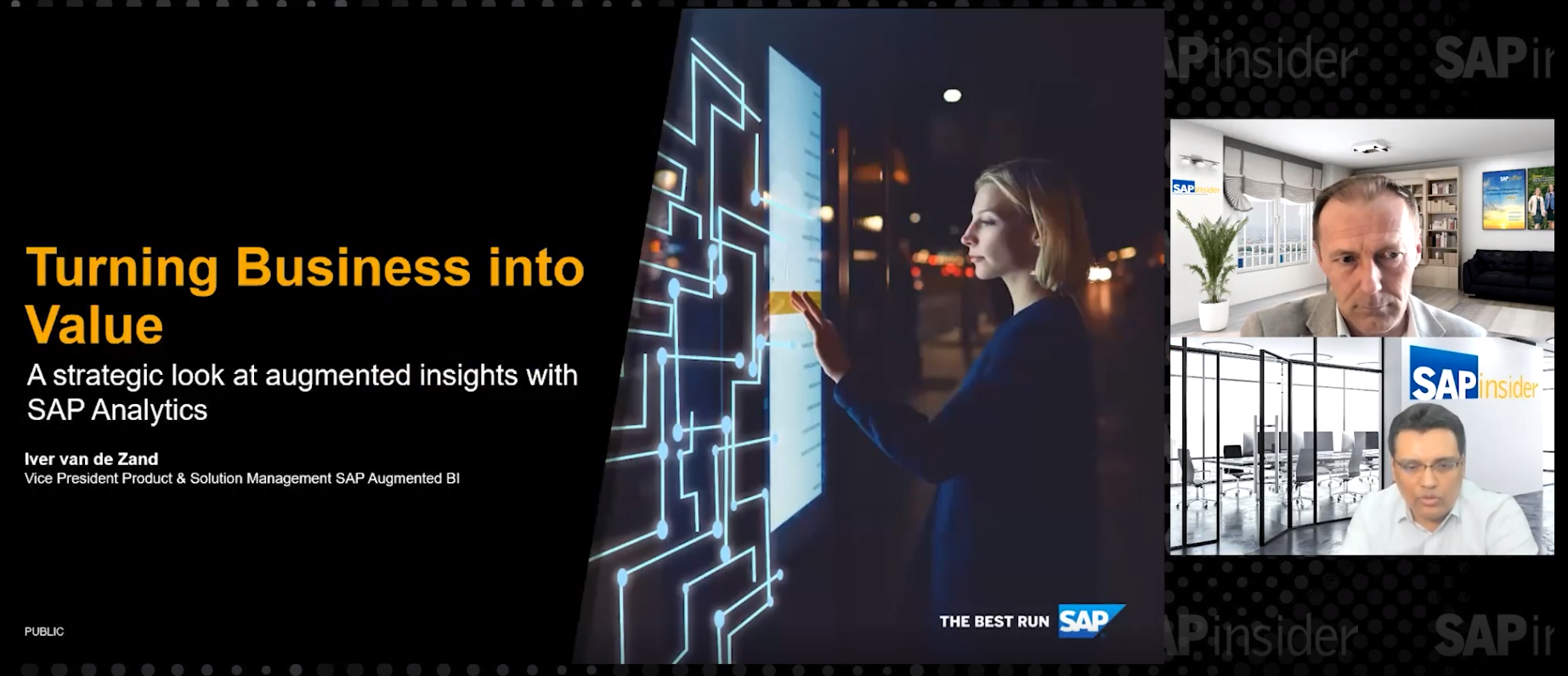Session Recap: Make Fast, Confident Business Decisions with SAP Analytics Cloud
Annie Kennedy, Associate Conference Producer, SAPinsider
During day 1 of SAPinsider’s Virtual Conference Experience, Dave Williams, VP of Product Marketing at SAP, presented “Make Fast, Confident Business Decisions with SAP Analytics Cloud,” explaining that SAP Analytics Cloud is a modern, built for SaaS analytics solution. Capabilities of the software include predictive functioning, allowing users to run different types of scenarios and time-oriented question, and enterprise reporting features that empower business users to create, format, and distribute interactive reports in different formats. Analytics Cloud has pre-built business content designed around different business functions and industry-focused content. Financial Planning and Analysis for SAP S/4HANA Cloud includes planning, analysis and integration features that work together.
Embedded analytics are everywhere, allowing users of cloud-based business applications to have analytics platforms embedded directly in the context. Users can connect data across different sources using the enterprise version of Analytics Cloud; it’s the strategic analytics platform of SAP. In response to an audience member’s question later in the presentation regarding whether embedding requires additional licenses, Dave explained that the edition embedded in applications like SAP S/4HANA, SAP Analytics Cloud and SAP SuccessFactors requires no additional license for embedded capability only. For planning or using on additional sources other than the application it’s embedded in, however, yes, an additional license would be required.
Explore related questions
What’s new and what’s ahead for SAP Analytics Cloud? Some highlights include a new MS Office 365 interface that provides the opportunity to leverage the advantages of working in an Excel environment without relying on standalone spreadsheets, plugged into Analytics Cloud with aggregation; there’s a ton of interest in this new add-in. The Analytics Catalog feature allows you to bring different analytics content together in one place with a home page. Coming up next quarter, Predictive Planning enhancements allow you to put predictive results directly into planning models.
In the augmented BI realm, key future enhancement themes are simplicity and productivity with self-service capabilities, enhanced support for live sources, targeting the business analyst with more Explorer use-cases and additional business scenarios, enterprise reporting with streamlined reporting capabilities in the cloud, and improved performance and faster load time through client refactoring and filter improvements. In the planning realm, key future enhancement themes are streamlined plan entry, intelligent planning at scale, advanced planning features to address all planning scenarios, complete plan process tracking, and support for Office 365. Reporting features planned for Analytics Cloud this year include a scrollable table, dynamic size expansion, pagination-supported content, widgets repeated over pages, and repeated headers/footers over pages. 2021 features include pages/headers/footers/margins, horizontal pagination, and report bursting so you can have elements of a report distributed instead of the full report itself.
Thousands of SAP Analytics Cloud customers are using the software to make better decisions and act with confidence, and it’s exciting to see the different ways they’re using the software; Dave provided a couple of customer success examples. Parkland Health and Hospital System is using SAP Analytics Cloud for a “command center” on the front lines with a real-time view of what’s transpiring in their health and hospital system while also using planning features for better patient outcomes. Another customer, Signify (a spinoff division of Phillips Lighting), has a transformation story of creating “light as a service;” they focus not on delivering lightbulbs so much as providing the service of light. Signify used Analytics Cloud to create actionable insights, using it directly on top of HANA.
An audience member wondered, why are some companies afraid to use BI tools? Comfort culture, Dave answered; people get used to using something new, and SAP is trying to make it extremely easy to use Analytics Cloud. People want a single analytics platform, but also Excel capability for people who want to continue using a standard interface they’re familiar with. The technology is getting easier and we now have new capabilities to extend analytics into a broader set of stakeholders.
Dave referred other queries on analytics design and for specific feature functions to the SAP virtual booth, where SAP team members will be happy to show where things are on the roadmap or to walk people through specific functions.