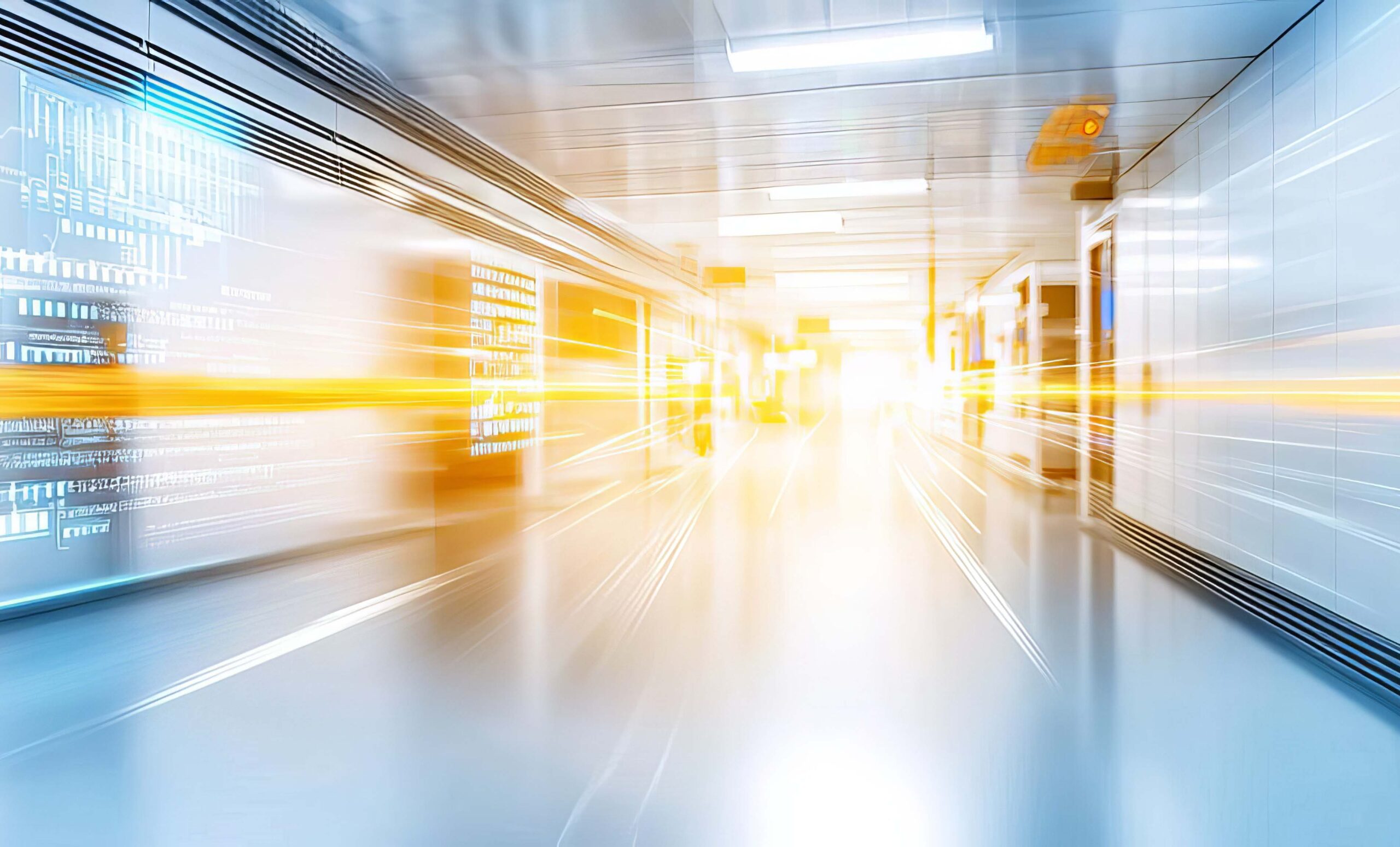Key Considerations for Decommissioning Systems
Meet the Authors
Key Takeaways
⇨ Legacy systems decommissioning is an important part of the move to SAP S/4HANA
⇨ Organizations should ensure their decommissioning solutions is compliant, compatible, secure, and able to handle their specific requirements.
⇨ Companies should ensure they have a decommissioning roadmap as part of their digital transformation.
With the move to SAP S/4HANA, many SAP organizations are looking to the future and the exciting potential the transformation holds. However, these companies must not lose sight of the importance of decommissioning their older systems in the process of moving onto new ones.
The process of decommissioning older systems and applications is much more complicated than simply flipping a switch from “on” to “off.” The data in systems being retired often needs to be archived and maintained both for audit and compliance reasons and as a way of reducing the amount of data moved into new solutions, such as SAP S/4HANA.
To help organizations that are searching for a decommissioning solution, Sigma Business Solutions laid out a list of seven key capabilities an SAP decommissioning solution should have, and how companies can find one that fits.
Explore related questions
Key Capabilities
- System Compatibility
Any decommissioning solutions should be compatible with all systems that need to be shelved. Companies should consider not just the systems they are considering now, but look ahead to ensure any future solutions that may be decommissioned will also fit this criteria. Any selected solutions should fit the evolution of the company’s landscape.
- Data Types
The selected solution should be able to extract and migrate any data types it may come across in your system, including structured and unstructured data, as well as custom data, archive files, and more.
- Data Volume
Companies should ensure that the solution they use to decommission their systems has the power to handle the sheer amount of data it will come across. It is vital that data volume limits are checked and that they can customize extraction techniques if needed.
- Validation
One of the worst-case scenarios in a decommissioning situation is that necessary data is deleted. An SAP application decommissioning solutions should have checkpoints throughout its process to validate the data.
- Data Integrity
Compliance is a key piece in the decommissioning puzzle. Companies should have a good understanding of what data is essential for audit purposes. Solutions must have chain-of-custody, audit, and immutability for legacy data.
- Information Lifecycle Management
Companies should be aware of all information lifecycle management capabilities of a given solution before deciding on how they want to decommission their applications, including management of retention policies, data purges, and legal holds.
- Security and Privacy
Just because an application is being decommissioned, that is no excuse for lax security protocols. Solutions should have essential security and privacy protections like masking, encryption, and access control.
Roadmap
Though it is an important process, systems decommissioning is frequently an afterthought when it comes to the transition to SAP S/4HANA. Companies should plan for this eventual necessity as a key part of their digital transformation. It is important to have a decommissioning roadmap as part of a transformation plan.
While the seven key considerations listed above are a helpful starting point, each company will have its own specific needs when it comes time to decommission their older systems. Organizations should consider leveraging an experienced partner like Sigma Business Solutions to help with project scoping, recommendations, and support in this important chapter on their journey to SAP S/4HANA.