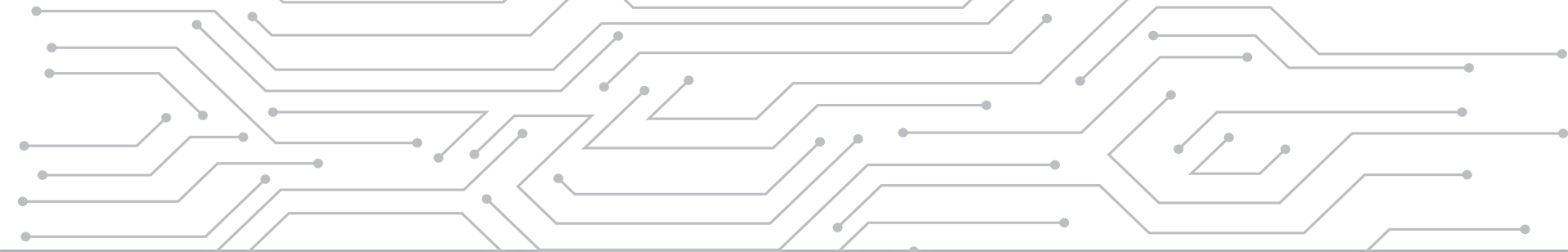Blog: Collaborative analytics for SAP BW and HANA
Reading time: 10 mins
Key Takeaways
⇨ Collaboration in analytics is crucial for efficient teamwork and data-driven decision-making, especially in SAP BW and HANA environments.
⇨ Pyramid's collaborative capabilities enable seamless sharing and reuse of dashboard content and calculations, enhancing productivity and reducing maintenance efforts.
⇨ Pyramid's server-based development and global components methodology ensure automatic updates, system-wide, reinforcing collaboration and efficiency across the enterprise.
Pyramid is an official member of the SAP® PartnerEdge® open ecosystem and is fully certified by SAP on SAP BW/4HANA, SAP HANA, and SAP Netweaver. The Pyramid Platform is also available on the SAP Store.
The Oxford Dictionary defines collaboration as “a piece of work produced by two or more people or groups working together.” By extension, the more a framework breaks down barriers, thus enabling people to work together, the more collaborative it is.
In this blog, I will elaborate on how Pyramid leapfrogs other BI tools with its immensely powerful collaborative capabilities in sharing and reusing dashboard content items and calculations. I’ll also examine its comprehensive framework for adding commentary to analytics on various data stacks, specifically on SAP HANA and SAP BW.
Collaboration pain points
In previous blogs about collaboration (“Actionable Data Insights in Minutes Not Hours” and “Amplify your feedback: Pervasive Collaboration with Pyramid”) I discussed the critical aspects of collaboration in analytics. These points apply equally to SAP systems. I may even argue they are accentuated for SAP deployments because of the challenges found in the alternative options:
Explore related questions
- SAP’s own tools either lack real collaborative and self-service functionality (like Business Objects), or they are missing fundamental analytic functionality (like SAP Analytics Cloud)
- In lieu of their weak direct querying capabilities on SAP, third-party applications mostly expect customers to extract and duplicate SAP data into their own engines to deliver analytic functionality. This alone kills off any notion of collaboratively working directly on SAP BW or HANA—not to mention their inherent lack of collaborative functions, regardless of the data stack.
So, where do these pain points show up? And why are they relevant in the context of SAP BW and HANA? The following five areas explore the key elements.
1. Teamwork approach
Because of their architectures, most BI tools spawn multiple artifacts that are extremely cumbersome to maintain on an ongoing basis. While the urgency of delivering BI projects on time often requires multiple team workers to develop different components of the solution, the interaction between the data source, calculations, filters, reports, data models, and dashboards requires a common workspace freely accessible and updatable by all team members. This is impossible in desktop tools or other architectures that create boundaries between different artifacts.
SAP BW and HANA already offer centralization of the data models, some calculation logic, and data security. Being able to extend all those aspects to the analytics tools would be the surest way to get a “teamwork” solution for SAP-based analytics.
2. Shareability and reusability
Most BI tools that access data from SAP BW and HANA allow users to copy and paste content between dashboards. Still, in a truly collaborative environment, once content has been created and shared on many dashboards, all subsequent enhancements made to the original content should be shared with all dashboards, reports, and any downstream items. If the content is merely copied and pasted, then the same enhancements will have to be replicated in all subsequent dashboards—that’s not very compatible with our definition of collaboration.
The entire point of using engines like SAP BW or HANA is to create a central source of the truth on the data layer itself. It seems paradoxical to try and keep that aspect in check only to squander the centrality with non-reusable content. The ability to centrally access and update definitions relating to SAP-based content will greatly increase efficiency and productivity in the SAP environment.
3. Centralizing common calculations
Complex calculations defined by knowledgeable business stakeholders provide considerable benefits to the enterprise. However, when these calculations are stored locally with each report and cannot be shared and reused between projects or users (or both), this obstructs the efficient dissemination of intellectual property consistent definitions across the enterprise. Further, this requires the subsequent update of the calculation in all reports, a nightmare from both an administrative and technical perspective.
By maintaining central control of all calculations, SAP users will be able to avoid the tedious task of repeatedly updating common calculations in multiple local report definitions, while the enterprise will experience greater efficiency from shared business insights and reusable logic.
4. Commenting directly on centralized content
A core capability of collaborative BI is the ability to write comments on reports and data in discussion threads with other users. When employees are discussing data, it’s crucial they be capable of creating and viewing historical snapshots of the changing data, working in a platform that captures and catalogs comments, managing security, recording audio messages, and attaching related multimedia files. If a BI tool cannot perform these basic actions, collaboration is constrained. And it’s compounded further when this is paired with other challenges, like duplicate data sets or siloed calculations.
For SAP BW and HANA users, data and analytics are centralized. These same users should have matching commentary tools that can harness the power of this platform design. If these elements don’t work congruently they become roadblocks to achieving a truly collaborative solution.
5. Personal and siloed data marts
Due to the pervasiveness of desktop-based BI tools, the biggest challenge to establishing enterprise-wide BI solutions is the existence of local desktop-based data marts and BI solutions, created by the BI analyst. This is an architectural flaw in all BI tools where the desktop version is the only authoring tool. This is often by design. The thought is each machine is capable of producing better graphics, processing queries more quickly, and offering more analytic features. However, the user is generally forced to engineer personal or siloed data marts just to achieve their desired analytical outcomes. As mentioned previously, this is accentuated when working with SAP BW (and HANA)—because most tools are very weak when working directly on these data sources. This challenge is further exacerbated by the additional burden of reloading operational data from SAP regularly (not to mention the loss of data governance and—importantly— security.
The need to work on SAP BW and HANA directly without any loss in functional and analytic dexterity or degradation in performance is critical. This may be the biggest and most important issue in getting collaborative analytics to work effectively with SAP.
Business case requirements
Bill, the BI Manager for the Ultra Bicycle Company, has a deadline to prepare a national sales dashboard for Exco within 24 hours. The company runs an SAP BW system for its national network of branches. His requirement touches on the following collaboration pain points:
- Teamwork: Three sales managers from different regions have requested different dashboard components and data visualizations to be included in the dashboard. Three BI analysts have been assigned to build the components independently and incorporate them into the common national dashboard.
- Shareability and reusability: Mary, one of the BI analysts, notices that the formula used to calculate overheads is incorrect and needs to include additional overheads not included in the current formula. The overhead amount is used in many existing dashboards; some have already been customized to meet branch-specific requirements. All dashboards with overhead amount calculations must be corrected.
- Centralized calculations: Tom, the VP of Sales, has decided to review his method of calculating the sales targets used globally within the business. Due to an ongoing trend of quarterly increases in sales, instead of using a standard target of last year’s sales + 5%, he has set the target for each month to be 1% higher than the average sales for the last three months. There are currently 56 different profitability reports (daily, weekly, monthly, and quarterly) used by different branches and managers that calculate and display targets on a product, salesperson, and branch level, each specific to their various departments. Tom must be able to correct the calculation formula in a central place, and it must automatically update all reports. Further, he does not want to change the underlying BEX query that drives his main reports. Instead, he would expect to configure the calculation in the reporting tool itself, even though it’s running directly on the SAP engines.
- Comments on shared content: The new national dashboard will be used by VPs and executives to discuss performance on a regular basis. Being able to comment directly on data points, reports, and dashboards is key. For example, Tom, the VP of Sales, sees the sales figures for the current quarter is down by 3%, after a consistent two-year upward trend of between 5% and 8%. After further interrogation of his cube (drilling, slicing, and dicing), which he performs seamlessly using direct queries on his SAP BW system, he discovers that sales in the Boston store’s electronics department have decreased by 30% in December, dragging down company-wide quarterly sales. Tom must be able to comment on the report and share his comment with the sales group in a secure environment using existing user security profiles.
- Personal data marts: Bill has insisted that there will be no desktop data marts as this runs contrary to the organization’s vision of an SAP BW system that is queried directly. In addition, the auditor has insisted that since it poses a security threat for the very sensitive data in the organization, no personal data marts can be used.
Here’s how Pyramid addresses these business requirements:
Teamwork
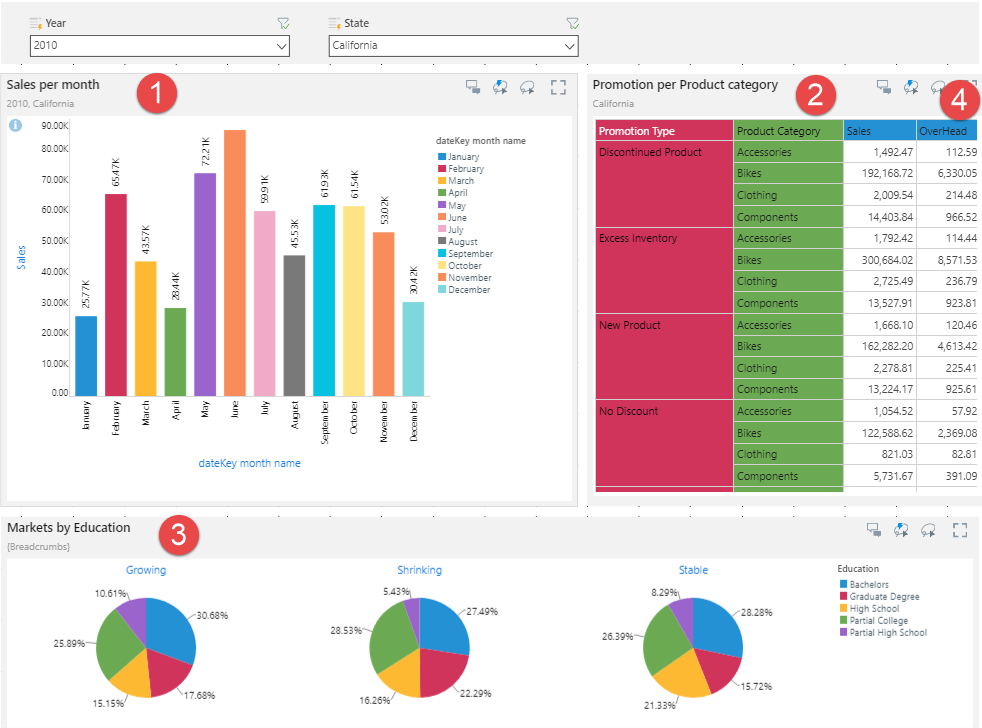
1 2 3 Pyramid’s server-based development allows all three components to be developed separately, and then combined seamlessly into a national dashboard. Further component updates will automatically update the national dashboard.
Pyramid’s server-based approach makes all these collaborative tasks easy. There is no need to duplicate and send definitions across the network. Pyramid’s global components methodology ensures automatic updates, system-wide.
Shareability and reusability
4 After updating the formula for the Overhead metric on the specific BW InfoCube, all dashboards using the Overhead metric will be automatically updated.
The typical alternative (found in most other tools) requires changing all dashboards every time a developer decides to tweak the centralized content. As we all know, this painstaking maintenance is rarely, if ever performed. Cross-enterprise silos are reinforced, and collaboration suffers.
Centralized calculations
With Pyramid’s global calculation capability, Pete, the BI Analyst responsible for the target setting, can adjust the calculation once, and the new calculation will be applied across the SAP enterprise for all 56 profitability reports that use this common definition.
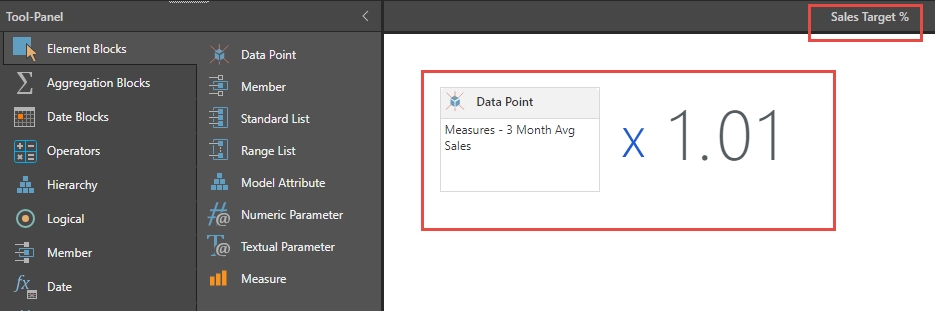
Further, the calculation definition is stored in a public folder (“Sales” below) that allows all users with appropriate READ access to use the common calculation in their reports and dashboards.
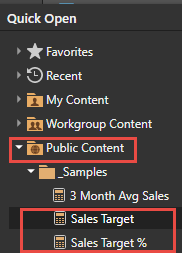
In addition, WRITE access to the “Sales” folder in the public content domain for the appropriate users enables concurrent team development of different elements of the solution (data models, reports, dashboards, filters, and calculations). This true sharing of content also eliminates scenarios where multiple developers are reproducing multiple elements that all require maintenance when anything changes—only to provide consistent formulas, definitions, naming conventions, and front-end design. The calculation definitions are all stored in the Pyramid repository, whereas the business data remains in the SAP database.
Comments on shared content
Comments and annotations within analytic reports and dashboards provide direct access to both current and historical versions of both the report and component data. New refreshes of the reports can be performed against the existing SAP BW InfoCubes.
- Threaded conversations greatly expand the depth of analytics by creating social hubs around analyses.
- Shareable insights make it easier to discuss results and to create actionable lists for users on the platform.
- Data and report snapshots allow users to track changes over the lifecycle of a conversation thread.
- Users can record voice messages and attach multimedia files in a user-friendly interface.
- Data security is applied on a per-user basis, in sync with SAP-enforced restrictions so users can only view data they are authorized to view.
Personal data marts
With Pyramid, personal data marts are completely avoided. Pyramid performs direct queries against the SAP BW system, even when more complex queries are required. Pyramid’s server-based model ensures that the SAP BW system is the single source for data, thereby avoiding redundancies and the crucial audit concerns around data security where sensitive data lurks under BI users’ private data marts.
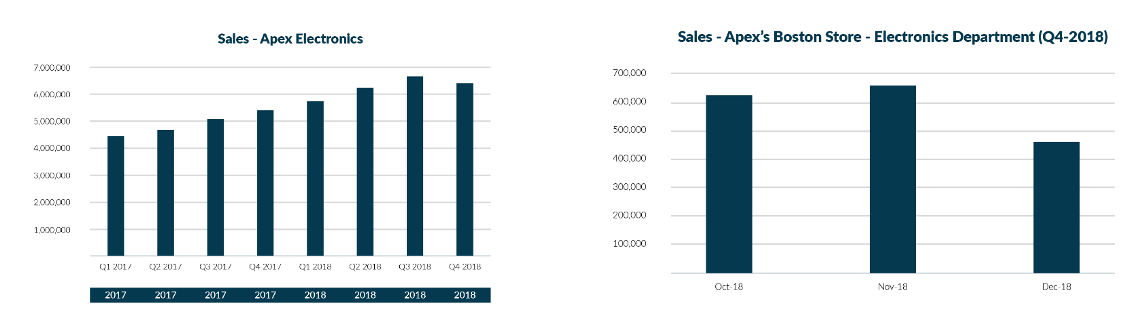
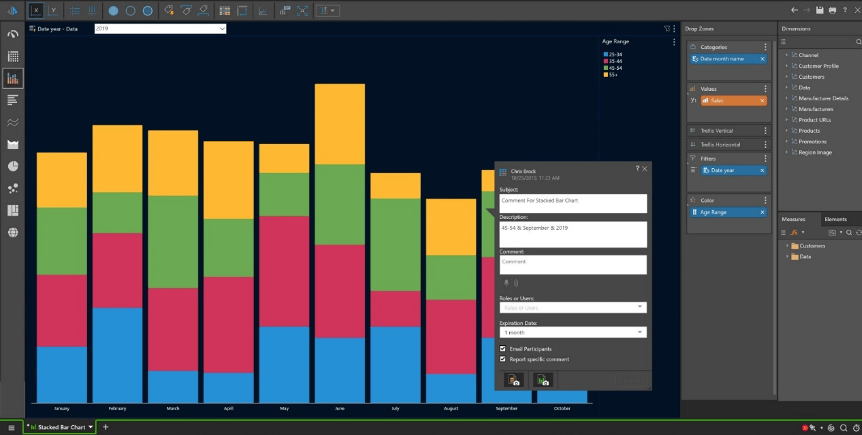
Summary
The ease of collaborating with Pyramid on SAP BW and HANA can be summarized as follows:
- Users remain on their SAP BW/HANA repository with all associated assets intact. There is no data duplication or extraction. All SAP BW functionality is preserved because the system works directly on SAP.
- All users use the same universal web-based client, so the initial collaborator can share their reports and discoveries in a central repository after drilling, slicing, and dicing. No change in platforms is required.
- Centralized definitions of all reports, dashboards, and calculations ensure that component updates are effective globally, wherever the components are used. What’s more, the changes are effective immediately, system-wide.
- Content is organized in easily accessible, secure work folders.
- With the removal of boundaries between the workspaces of team members and the creation of easily accessible and reusable components in public, in a workgroup, and in private folders, the ideal environment now exists for solving the age-old problem of how to distribute development work between team members in a BI project.
- With Pyramid’s commenting functions, SAP users have a powerful, ubiquitous, simple, and user-friendly collaboration tool built right into their analytics platform. Pyramid’s collaborative approach allows for the real-life reality of combining standardized and custom-built dashboard content in a powerful, user-friendly, and easily maintained manner, encouraging powerful collaboration for SAP BW and HANA users.
SAP and Pyramid Analytics
Pyramid solves this entire problem with a complete solution that offers real self-service working directly on SAP BW and HANA. How? By delivering best-in-class functionality and performance on SAP BW without extracting or duplicating data, Pyramid preserves the full analytic power of the SAP engines, as well as the inherent security and governance.
More Resources
See All Related Content-

-

-

-

- SAP BW/4HANA
 Premium
Premium
Quick Tip: A Brief Introduction to Embedded SAP BW in SAP S/4HANA
Reading time: 10 mins