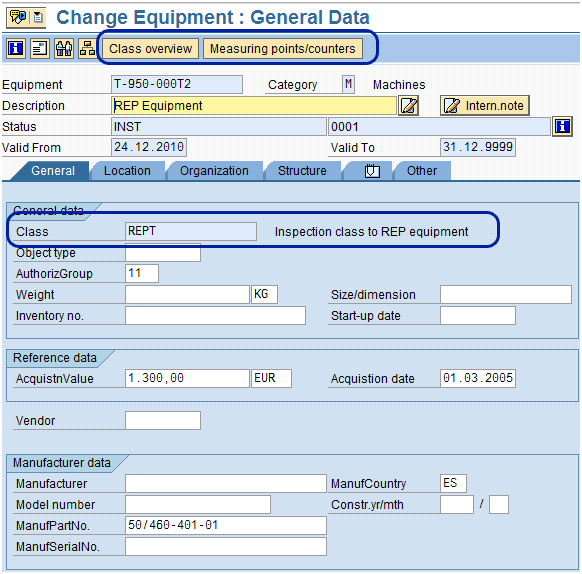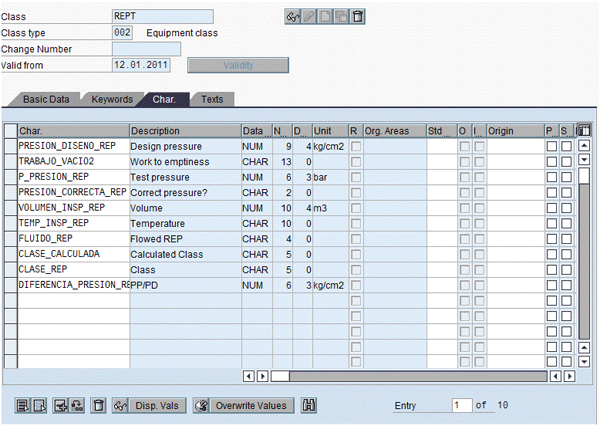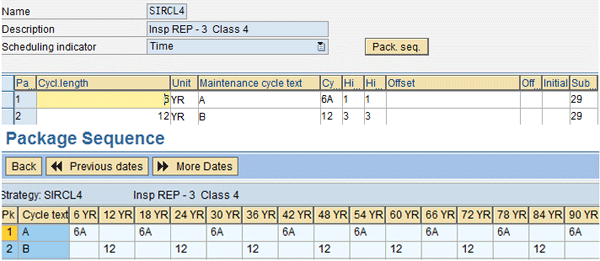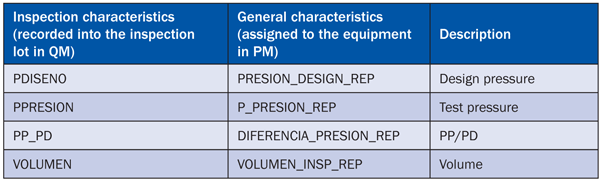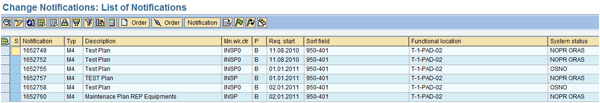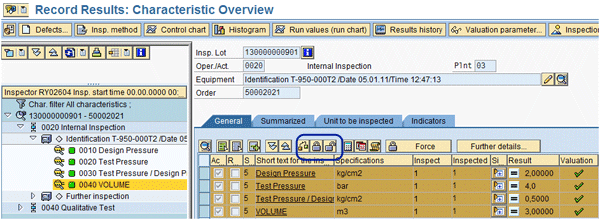Many regulations require regular inspection and maintenance of equipment to control the risk of accidents. You can cover these regulations by creating new processes with a combination of SAP plant maintenance (PM) and quality management (QM) modules.
Key Concept
Security is a hot topic in periodic maintenance activities to protect equipment, the environment, and especially people. Numerous regulations affect critical equipment operating in dangerous conditions. You can help meet these regulations relating to equipment by using SAP functionality, such as classification systems, inspection plans, maintenance plans, and inspection lots. For example, the classification system provides a repository in which you can create custom objects with the required fields and thus store information recorded during an inspection.
Local or international regulations may apply to equipment or to a grouping of equipment, such as a cabling installation, in dangerous environments or special conditions. These regulations define which activities need to be scheduled to ensure safe working conditions. Based on these regulations, companies need to schedule periodic inspections and maintenance and provide feedback to regulators.
We explain how the company we work for, Repsol, meets the requirements of the Regulation of Pressure Equipment. This regulation, in Spanish “Reglamento de Equipos a Presión” (REP), applies to the equipment involved in special pressure conditions such as boilers, electric power stations, refineries and petrochemical sites, breathing apparatuses, cryogenic tanks, and transportable pressure tanks. REP covers the full life cycle of this equipment, from the installation to maintenance and periodic inspections. Two main features characterize REP:
- A category associated with the equipment named “inspection class.” This class defines which inspections must be executed, such as internal or external inspections and pressure tests.
- The period for these inspections, for example, every three or six years
In addition to this, we created auditable and traceable information related to the inspection of the equipment affected by REP. You can cover these kinds of regulations in your SAP system by using two modules: plant maintenance (PM) and quality management (QM). We integrate both modules into a single process to cover REP or other similar national or international laws.
The master data in your SAP system that is required for the classification of equipment is the key functionality driving this scenario. We modeled the scenario in SAP ERP Central Component (SAP ECC) 6.0 but you can also implement the process in previous releases.
Use PM to Dig into Master Data
The main object in master data that drives the REP process is the equipment, with its measurement points and classes, general task list, maintenance plan, and maintenance strategy. All these objects belong to PM, so if your company is using PM for maintenance activities you can take advantage of most of the functionality you already implemented.
Link Equipment to Inspection Class
The SAP system manages as equipment any objects regulated by REP (e.g., boilers, refineries and petrochemical sites, breathing apparatuses, cryogenic tanks, and transportable pressure tanks). You define an object as equipment when you want to:
- Perform corrective and preventive maintenance tasks
- Evaluate data for long periods
- Track maintenance and inspection costs
- Locate where you use the equipment
- Understand the key performance indicators (KPIs) MTTR (mean time to repair) and MTBR (mean time between repairs)
Access equipment maintenance by following menu path Logistics > Plant Maintenance > Management of Technical Objects > Equipment > Create or Change, or by using transactions IE01 or IE02. In these transactions, you can find two features that allow you to link the equipment to the inspection’s class assignment and measuring points. They correspond to the Class overview and Measuring points/counters buttons (Figure 1).
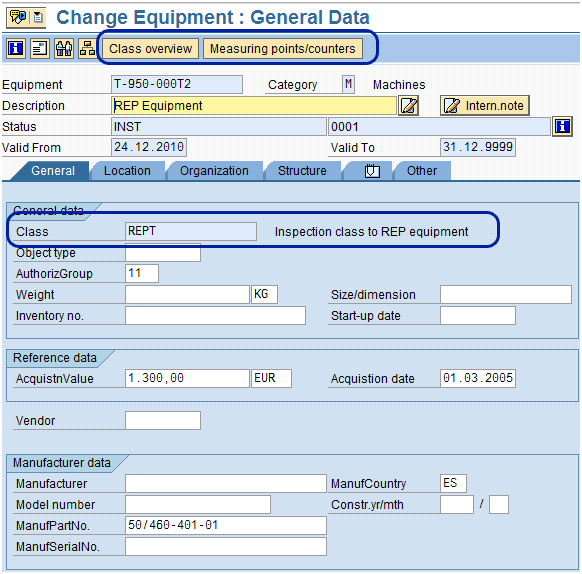
Figure 1
Equipment master data
To classify equipment affected by the regulation, use the Class field in the General tab. In our example, we updated the field with the value REPT, which refers to the REP regulation. A search for this kind of equipment is more efficient as you now can use this classification as a filter.
Create the Equipment Class
The class is the SAP entity in which you collect all the information required by the regulation. In our example, REP asks for verification of the design pressure, the test pressure, the temperature, and the volume. The inspector records the limit and tolerance of these characteristics.
You first have to create the class (REPT as shown in Figure 2). Access transaction CL01 or follow menu path Cross-application Components > Classification System > Master Data > Classes.

Figure 2
Class definition
The fields you update are:
- Class Type — Class must be type 002 (Equipment class) for this scenario. As other examples, batch classification uses class types 022 and 023.
- Description — We wrote Inspection class to REP equipment
- Status — We indicated released in the Basic Data tab (Figure 3), meaning that the class can be used to classify equipment
- Characteristics — These are in the first column of the Char. tab in Figure 3 and are assigned to the class (for example, PRESION_DISENO_REP and TEMP_INS_REP)
You can assign general characteristics to:
- The master inspection characteristic
- The equipment class REPT that defines if equipment has to meet the equipment under pressure regulation
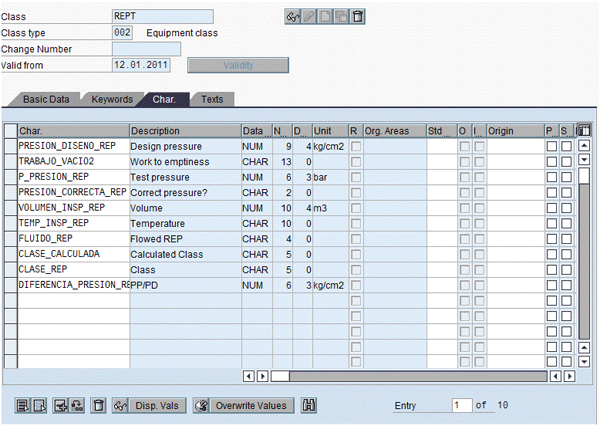
Figure 3
Class: Characteristics definition screen with each characteristic defined by a data type, length, and unit of measure
Note
For more information about SAP classification, refer to the SCM Expert article “Unleash the Power of SAP Classification for Your Business Processes” by Ganesh Sundaramoorthy.
You can create as many characteristics as needed. For REP, we had to create the characteristics design pressure, test pressure, temperature, and volume.
Establish Measurement Points
Measurement points in our example are physical locations where a condition is described. A condition is a general characteristic such as temperature, volume, or design pressure. In our case, we used measurement points to assign all the necessary characteristics to the equipment so that we could verify the regulated values and determine if the limits and tolerances are fulfilled.
Each measurement point is associated to a characteristic of the classification system, called general characteristics. As shown in Figure 4, for REP we associated the measurement point 271 to PRESION_DISEÑO_REP (design pressure), 272 to PRESION_REP (pressure), and so on.

Figure 4
Measuring points defined for our equipment in PM
Set Maintenance Strategies
In PM, the maintenance strategies contain elements such as tolerances and the maintenance packages required for triggering the preventive maintenance. The maintenance packages, created within the strategy, define the frequency of the inspection operations and the hierarchy between packages. For example, if two packages overlap, such as a monthly and yearly package in January, you must determine which package is selected for scheduling (Figure 5). Access Maintenance Strategies by following menu path Logistics > Plant Maintenance > Preventive Maintenance > Maintenance Planning > Maintenance Strategies > IP11 (Change).
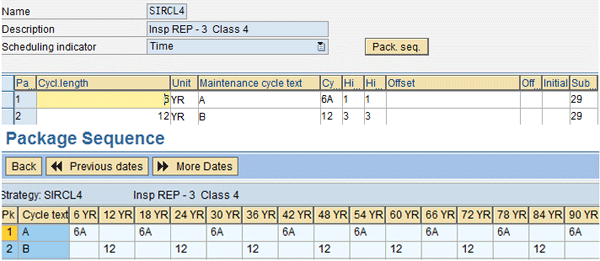
Figure 5
Maintenance strategy example containing two packages: 6 years and 12 years
Based on the hierarchy, when both packages overlap, only the 12-year package is planned. This is shown in the package sequence, and is done for cost efficiency reasons.
Determine a Maintenance Plan
The second part of the REP: periodicity of inspections is covered by the maintenance plan in PM. A maintenance plan contains the elements noted in Figure 6:
- Maintenance strategy, in which you define the frequency of the inspections
- General tasks list, in which you define the sequence of operations to make the inspection tasks (e.g., internal inspection, external inspection, hydraulic inspections)
- Equipment, in which you assign the equipment performing or working in the same way (e.g., all boilers or all gas tanks)
- Inspection and general characteristics, in which you define the controls and analysis to be checked

Figure 6
Maintenance plans for objects in PM
Translating the maintenance plans to the REP requirements, we cover the inspection category assignment, frequency of the inspections, and traceability of the measured values:
- The first requirement, “Each equipment needs an inspection category assignment such as internal and external inspection, hydraulic inspection, and qualitative inspection,” falls under the general tasks list and the equipment assignment
- The second requirement, frequency of the inspections, comes under the assignment of the maintenance strategy in the header plan and the assignment of the maintenance packages in the operation of the general tasks list
- The third requirement, traceability of measured values, falls under the recorded values to the inspections characteristics
Access the maintenance plan by following menu path Logistics > Plant Maintenance > Preventive Maintenance > Maintenance Planning > Maintenance Plans > Create > IP01 Create/IP02 Change. With this transaction, you can create the preventive maintenance activities. It allows you to link the equipment with the required tasks to be performed (TL group in Figure 7) and with the frequency of this maintenance cycle. A cycle refers to the periodicity defined by the equipment manufacturer, the internal maintenance department, or the government in the case of regulations such as REP.

Figure 7
Maintenance plan covering REP regulation
The Maintenance plan additional data tab in Figure 7 assigns the maintenance strategy. To ensure the inspection frequency, update the Maint. plan cat. field with the value Inspection with notification. This field dictates that the object created in the scheduling process will be a PM notification to the maintenance team. In the Item tab, the maintenance master data owner selects the notification type, in this example M4 Safety Notification, because this notification type is configured with all the necessary tabs and fields.
Track General Maintenance Tasks
REP defines the required inspection categories for each type of equipment, such as internal inspection, external inspection, hydraulic inspection, or qualitative test.
Follow menu path Logistics > Plant Maintenance > Preventive Maintenance > Work Scheduling > Tasks List > General maintenance Task Lists > (Create/Change) or use transactions IA05 or IA06. In the header information of the task list in Figure 8, you assign the maintenance strategy. This maintenance strategy is the same as the one that the maintenance master data owner for the maintenance plans updated in Figure 7.

Figure 8
General task list header information
Click the Operation button in Figure 8 to see the inspection categories of REP: External Inspection, Internal Inspection, and Hydraulic Inspection (Figure 9). A maintenance package is assigned to each operation. Operation 0010 occurs every six years, operation 0020 every 12 years, and so on.

Figure 9
Operations and maintenance (columns identified as 6A and 12) packages
To track the information recorded during the inspection, create the inspection characteristics in a specific operation with the Charac. inspect button. In this step, each inspection characteristic is created and linked to a general characteristic. This link ensures that a value recorded in an inspection characteristic (the characteristic belongs to QM) can be updated in the general characteristic of the equipment class and the measurement point in PM. Table 1 summarizes the link between characteristics used for REP.
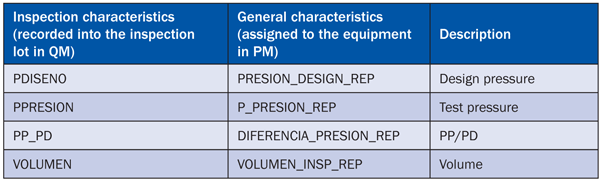
Table 1
Link between inspection characteristics (defined in QM) and general characteristics (used for equipment classification in PM), showing the integration between PM and QM
Review PM and QM Process Flow
Now that we have defined the master data required to cover this regulation, we will describe the process in SAP ERP using a combination of transactions located in PM and QM. The process flow defined to comply with the REP is based on the following steps, shown in Figure 10:
- Schedule maintenance plans that create notifications
- Process safety and inspection notifications, in which the planner releases the notifications and creates the orders
- Process inspection orders, in which the planner releases, plans, and schedules the orders. In this step, the inspection lots are created automatically.
- Record results
- Make a usage decision: Does the equipment work under admissible conditions?
- Update information in the order and the equipment

Figure 10
Process with the integration of PM and QM
With these steps you ensure that the critical equipment undergoes inspections on time and the inspection results are updated properly in the system. This allows you to take the proper steps if the equipment does not fulfill the regulations.
Step 1. Schedule the PM Inspections to Cover the Regulation
Create the inspections required to cover REP based on the maintenance plan. As a result of this execution, a number of inspection and safety notifications are automatically created and sent to the maintenance team.
To execute the collective scheduling of maintenance plans, use transaction IP30 or follow menu path Logistics > Plant Maintenance > Preventive Maintenance > Maintenance Planning > Schedule > IP30 – Collective scheduled. In the selection screen, the planner updates the Maint. plan cat. field with the value AV, which calls for inspection with notifications (Figure 11). The planner fills in the Maintenance strategy field with the corresponding value. In our example, SIRCL4 refers to the maintenance strategy created for REP. The system then only searches the maintenance plans that fit these conditions.

Figure 11
Maintenance plans: collective scheduling
Step 2. Perform Inspection Notification Processing
The inspection planner searches the notifications created during a period of time in the plant that correspond with a known notification type (in our example M4 safety inspection). The final result establishes inspection orders created from notifications. The planner searches the inspection notifications automatically by using massive notification processing via transaction IW28 or by following menu path Logistics > Plant Maintenance > Maintenance Processing > Notification > List editing > IW28.
The inspection planner should execute this transaction every day to make sure that all inspections are covered because each piece of equipment can require a different inspection day.
The result of this transaction is a list of inspection notifications showing the notifications created for the equipment due for an inspection (Figure 12). In this list, the planner can select a notification, and access the Change Notification functionality and update it accordingly. This action is similar to executing transaction IW22 or IW23 or by following menu path Logistics > Plant Maintenance > Maintenance Processing > Notification > IW22 – Change / IW23 – Display.
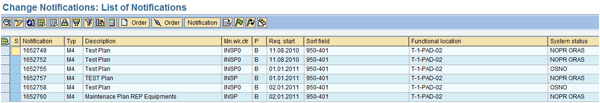
Figure 12
List of notifications
The most important information in this scenario is located in the Maintenance plan tab in Figure 13. This updated data informs you about what the maintenance plan is as well as what the general task list is. Both items are highlighted in Figure 14.

Figure 13
Example of a PM notification created for equipment due for an inspection

Figure 14
Maintenance plan and general task list in the notification in PM
The planner should undertake the following activities for each notification:
- Release the notification so the maintenance team can work on the maintenance activities. In addition to that, you are allowed to create an inspection order. You can do it in mass from the notification (Figure 12) or the PM notification maintenance transaction (Figure 13).
- Update, if needed, the required start date with the real date. Maybe the planner needs to schedule the inspection earlier or slightly later, depending on the team schedule or other corrective maintenance tasks.
- Create an inspection order from the order icon. You can create it in mass or individually as explained in the release process. Then the notification has a new system status of ORAS (order assigned).
Step 3. Plan, Schedule, and Release the Inspection Order
The inspection planner searches the inspection orders created during a period of time in the plant that belongs to a specific order type (in our example, INSP for inspection). Then the planner releases, plans, and schedules those inspection orders through an inspection notification.
The planner must know how many inspection orders have been created for a period of time in the plant with the order type INSP. The planner searches the inspection orders through massive order processing transaction IW38 or by following menu path Logistics > Plant Maintenance > Maintenance Processing > Order > List editing > IW38. Usually, the planner executes this transaction every day with the next criteria selection:
- Plant: Plant which houses the equipment
- Dates: Period of time for required start dates
- Type of order: In our example it is always the value INSP for the inspection order
The result of this transaction is a list of inspection orders, similar to the list shown in Figure 12. The planner selects by clicking them one by one or all at once. The inspection order inherits all the data from the notification (e.g., dates, equipment, functional location, and work center). The planner has to assign the spare parts, services, and required production resource tools (PRTs). For example, the planner assigns a pressure measuring tool to the order and assigns a service specialist for pressure measuring. Finally, the planner reviews the task list to verify that the operations are correct. Then the order is planned. After that, the planner has to schedule the order. The Bsc start field of the inspection order is then updated with the real starting date (Figure 15).

Figure 15
Header data of the inspection order creation
When the order has been planned and scheduled, the planner can release the inspection order and the system automatically creates an inspection lot. The inspection lot is the object available in QM in which you record the values into the characteristics of the each inspection. The inspection lot represents the integration between PM and QM in this scenario.
Follow IMG menu path Quality Management > Quality Inspection > Inspection Lot Creation > Define inspection in PM. Here, you find a table in which order type INSP is related to the inspection type 14 Inspection in PM. The inspection type defines when an inspection lot can be created.
Step 4. Record the Inspection Values
In this QM step, the maintenance inspector records the information required by the regulation and verifies that individual values such as pressure are admissible. At the end of this step, all the inspection characteristics must be automatically valued (accepted or rejected) and closed. The inspection lot contains the information about which characteristics to verify.
The inspector executes transaction QE51N to record these values or follows menu path Logistics > Quality Management > Quality Inspection > Work list > QE51n Results recording. In this transaction, use the next selection criteria:
- Equipment: Code of the equipment inspected
- Ins. Star date: Period of time to start the inspections
- Plant: Where the equipment is located
Based on these criteria, the system searches the inspection lots that fit these conditions. REP requires recording the values of the following characteristics into the inspection lot: design pressure, test pressure, and volume. In our example, the last characteristic test pressure/design pressure is an equation in which the value is calculated automatically as a simple division of the values test pressure and design pressure.
Once you enter the data, the inspector checks whether the measures meet the values established by REP. The inspector clicks the valuate and close icons marked in red in Figure 16. The results of the inspection receive an A for accepted or R for rejected. Once the characteristic has been valuated, it must be closed so it cannot be modified.
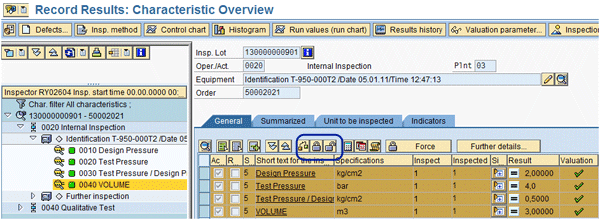
Figure 16
Recording of inspection results in QM
Step 5. Make a Usage Decision
The inspection manager decides about the usage decision of the equipment, which means accepting or rejecting the equipment. The manager can display the results of the characteristics and update the code of the usage decision. If the equipment is OK then the valuation code is accepted, but if equipment is wrong, due to an out-of-range or incorrect value, the valuation code is rejected.
The usage code is related with the next functions:
- Accept or reject the equipment through the valuation code
- Decide about the following actions after recording the usage decision. These following actions are decided with function modules based on the action key, in our case INSPECC. This action key is related in the configuration with several function modules (to technically close an order, to create measurement documents, and to update the general characteristics of the equipment class) as shown in Figure 17.
In QM, you can access the usage decision transaction by following menu path Logistics > Quality Management > Quality Inspection > Inspection Lot > Usage Decision > QA11 Record usage decision.

Figure 17
Usage decision in QM
Step 6. Update the Class Information
Several activities are undertaken automatically without manual intervention after the manager records the usage decision. These activities depend on the value code of the usage decision. If the value code is accepted or rejected the activities executed by the system are the technical closure of the order, the creation of measurement documents linked to the equipment, and finally, the update of the general characteristics of the equipment class. If the value is rejected, there is a different activity: the creation of a maintenance notification to correct the causes of the rejection.
The inspection order related to the inspection lot is automatically closed with the system Status TECO (technically completed).
The values recorded in the inspection characteristics are automatically updated in the measurement points through measurement documents in the equipment. This update is based on the relation between inspection characteristics and general characteristics (Table 1). You can access the display of the recorded measurement documents by following menu path Logistics > Plant Maintenance > Management of Technical Objects > Equipment > Measurement Documents > List > IK17 – Display (Figure 18).

Figure 18
Measurement documents in PM
Now you update general characteristics. This is a very helpful customized functionality developed by Repsol. The values obtained during the last inspection are updated in the class assigned to the equipment (Figure 19). It helps the inspectors to search the equipment that fulfills or does not fulfill the values set by REP. We developed an ABAP function module and included it into the customizing of the INSPECC following the action key explained in step 5.

Figure 19
Equipment class updated with the values of the last inspection

Adolfo Menéndez Fernández
Adolfo Menéndez Fernández is the application architecture manager at Repsol in Madrid. Previously, he worked at SAP Consulting Spain as the logistics consulting manager. He studied at the University of Oviedo, where he earned an electronic engineering degree. He is a certified SAP consultant in supply and demand planning (SNP and DP), order fulfillment (Global Available-to-Promise), production planning and detailed scheduling (PP/DS), as well as procurement and materials management (MM). Adolfo has more than 10 years of SAP implementation experience in the consumer product goods, pharmaceutical, automotive, furniture, textile, chemical, oil & gas, and steel industries using SAP ERP logistic modules (including PP, MM, and sales and distribution [SD]) as well as SAP SCM (DP, SNP, and PP/DS). He is APICS certified in Production and Inventory Management (CPIM).
You may contact the author at asturiasadolfo@yahoo.com.
If you have comments about this article or publication, or would like to submit an article idea, please contact the editor.

Oscar Alarcia Pineda
Oscar Alarcia Pineda is responsible for SAP plant maintenance (PM), quality management (QM), production planning (PP), and SCM development at Repsol in Madrid. Previously, he worked at Gedas Spain (VW group) as the logistics consulting manager. He studied at the Politécnica University of Madrid, where he earned an industrial organization engineering degree. He is a certified SAP consultant in PM and QM. Oscar has more than 13 years of SAP implementation experience in the consumer product goods, automotive, chemical, and oil & gas industries using SAP ERP logistic modules (including PM, PP, QM, WM, and MM).
You may contact the author at oscar.alarcia@telefonica.net.
If you have comments about this article or publication, or would like to submit an article idea, please contact the editor.