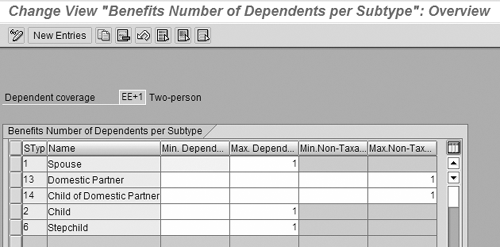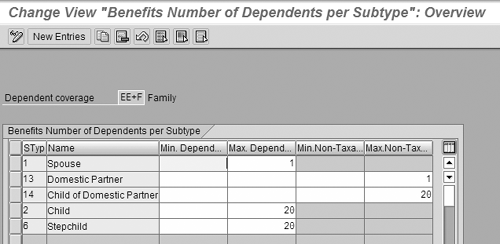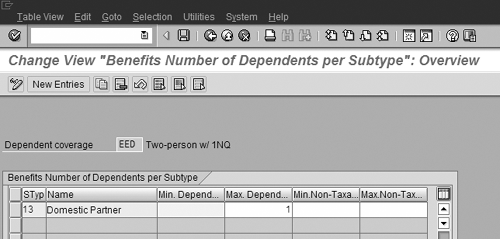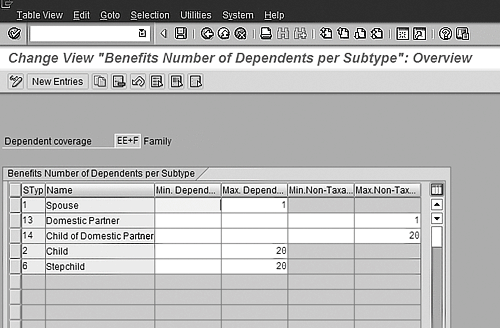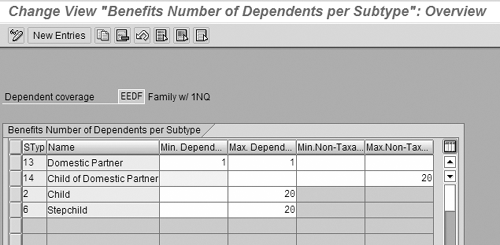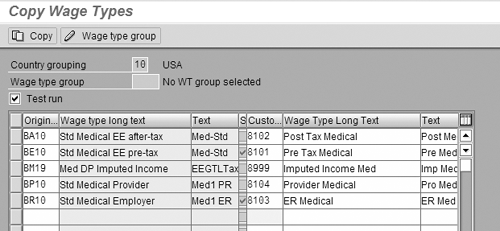Beginning with Release 4.7, R/3 provides full support for configuration of domestic partner coverage on U.S. health plans. The author gives practical advice on applying the rules to actual situations, based on his several years of experience working with this type of coverage.
Beginning with Release 4.7, R/3 provides full support for configuration of domestic partner coverage on U.S. health plans. The new options allow precise control for including domestic partners on specified dependent coverage options. Health plans may now have simultaneous pre-tax and after-tax cost components. Employees will no longer be surprised with large imputed income liabilities at year-end, because the imputed income associated with this coverage can be configured in the plan cost rule. Retroactive changes will always result in the correct adjustments without the need for manual intervention. In short, configuration of domestic partner coverage is now as reliable as the traditional coverage options.
This article, based on my several years of experience working with this type of coverage, gives practical advice on how to configure domestic partner coverage for health plans. The available documentation is basic and does not help with the concept of how to apply the rules to an actual situation.
Domestic Partner Concept
Most employer-sponsored benefit programs in the U.S. are qualified as cafeteria plans under U.S. Code1 Title 26 Section 125. This law allows companies to provide group health coverage to employees and their qualified dependents at no cost to the employee. The law also allows employees to pay their share, if any, through a salary redirection agreement. Salary redirection is commonly referred to as a pre-tax deduction. The IRS code specifies that a non-qualified dependent may not select or purchase coverage offered by a cafeteria plan, but may benefit from the employee’s selection of coverage. The fair market value2 of coverage made available to non-qualified dependents must be included in the employee’s wages.
A domestic partner is generally defined as a person who is not your spouse3 but who is a member of your household and with whom you have maintained a committed relationship for a period of time. A domestic partner can be either the same or opposite gender. Your company and your health care providers may establish eligibility rules that are more, but not less, restrictive than the IRS guidelines.
The question of eligibility for health coverage should be the guide when assigning a family/related person subtype. Company rules specify which related persons are considered eligible. These could include spouses, children, parents, siblings, domestic partners, or others. Let’s consider two examples.
At a company I’ll call Company X, the rules specify that a person is your domestic partner and is eligible for health coverage after living in your household for one year. Bill is an employee and has turned in a form indicating that he and John have shared the same household for three years. John is entered on infotype 0021 using subtype 13, Domestic Partner. John’s children are entered on infotype 0021 using subtype 14, Child of Domestic Partner. On the other hand, Christine is an employee and has turned in a form indicating that her boyfriend, Charles, has lived with her for nine months. Per company rules, Charles is not eligible for health coverage and will not be classified as a domestic partner. He could be listed as a beneficiary on Christine’s life insurance, so Charles is entered on infotype 0021 using subtype 8, Other Related Person. Three months from now with proper documentation, Charles may be reclassified as a domestic partner. At that time, the existing infotype 0021 record will be delimited and a new infotype 0021 record of subtype 13 will be created for Charles.
The question of tax-qualified status should be the guide when deciding which dependent coverage option to elect for the health plan. In most cases, domestic partners and their children are not considered qualified dependents. The employee should consult a tax advisor to make this determination.4
Note
In this article, the term “eligible dependent” indicates a related person who is allowed health plan coverage per company and provider rules. The term “qualified dependent” indicates a related person who is considered a tax-qualified dependent per IRS rules.
Calculating the Value of Coverage
Many companies offer three tiers of health coverage. The least expensive is individual coverage. The two-person option covers the employee and one qualified dependent. The family option covers the employee and all of his or her qualified dependents. The following example offers a simple way to determine the value of coverage offered to non-qualified dependents.
The individual coverage option never has a taxable component because the employee is always qualified. The two-person coverage option could involve one non-qualified dependent. In this case, the difference in the cost of the two-person option and the individual option is considered taxable. The family coverage option implies at least two covered dependents and could involve one or more non-qualified dependents. Any number of qualified dependents could also be covered. In the case of family coverage with only one non-qualified dependent, the employee and one of the qualified dependents are typically the first to benefit. The non-qualified dependent is the next covered dependent. The taxable cost is the difference between the family cost and the two-person cost. For family coverage with two or more non-qualified dependents, the taxable cost is the difference between the cost of family coverage and the cost of individual coverage. Table 1 shows the annual costs of these six health coverage options.
| Individual |
$3,000 |
$0 |
| Two-person |
$6,000 |
$0 |
| Family |
$8,000 |
$0 |
| Individual+ 1NQ |
$3,000 |
$3,000 |
| Family w/ 1NQ |
$6,000 |
$2,000 |
| Familay w/ 2NQ |
$3,000 |
$5,000 |
| Table 1 |
Sample annual health plan rates |
Configuration Steps for Domestic Partners
Now that you have identified the dependent types and coverage options, you can begin configuration of the health plan. Start at IMG menu path Personnel Management>Benefits> Plans>Health Plans>Define health plans general data. Even though non-qualified dependents introduce a post-tax component, the deductions for this plan are considered to be pre-tax. The post-tax-allowed box should only be checked if the basic employee deduction is post-tax.
The IMG step for health plan options is not affected by domestic partner configuration. The next step is to configure the three new dependent coverage levels at IMG menu path Personnel Management>Benefits>Plans>Health Plans>Define Dependent Coverage Options. The field for minimum family members is new. Using this field ensures that the enrollee does not forget to select an appropriate number of family members for the elected coverage option. This step defines the total number of family members of any type who can be associated with each coverage option.
Next, configure the types of family members allowed for each dependent coverage option at IMG menu path Personnel Management>Benefits> Plans>Health Plans>Define Minimum and Maximum Number of Dependents. This new step gives you the ability to control exactly which dependent types are allowed on each coverage option. This step is key to domestic partner coverage because it prohibits selection of non-qualified dependents on the traditional coverage options. It requires selection of non-qualified dependents on the options that have a post-tax cost.
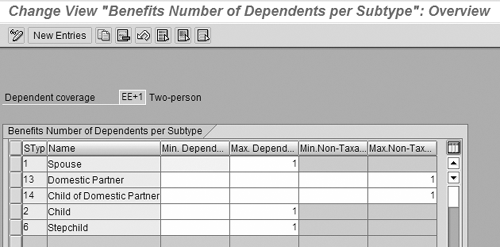
Figure 1
Dependents allowed for two-person coverage
There is no configuration for individual coverage option in this step. The two-person option (Figure 1) allows the covered dependent to be a spouse, a non-taxable domestic partner, a non-taxable child of a domestic partner, a child, or a stepchild. The employee will not be able to pick one of each, because the previous step indicates that this coverage option allows only one dependent.
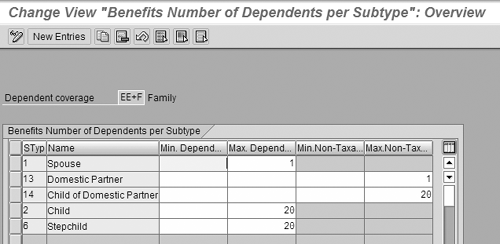
Figure 2
Dependents allowed for family coverage
The family coverage option (Figure 2) allows a selection of a spouse or a non-taxable domestic partner or up to 20 children, stepchildren, or non-taxable children of a domestic partner. This configuration indicates that any number of qualified dependents may be selected, but non-qualified dependents may not be selected.
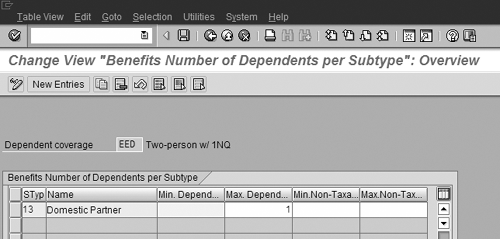
Figure 3
Dependents allowed for two-person option with one non-qualified person
The coverage option for two people with one non-qualified dependent (Figure 3) only allows the selection of a taxable domestic partner. No qualified dependents can be covered on this option. The one non-qualified dependent cannot be a child of a domestic partner for reasons that I’ll explain shortly.
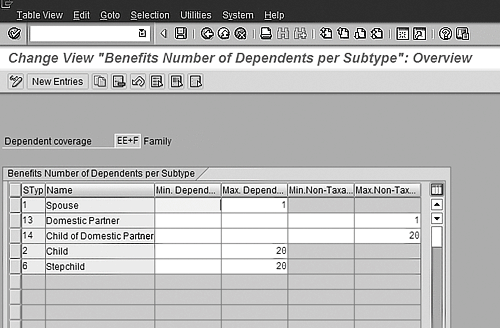
Figure 4
Dependents allowed for family with one non-qualified person
The family with the one non-qualified dependent coverage option (Figure 4) requires the selection of a taxable domestic partner. Any number of additional qualified dependents can be added. If you try to allow a non-qualified child of a domestic partner to be covered on this option, a problem will arise. The employee will then be able to select both the domestic partner and the domestic partner’s child, but this coverage option is intended to include only one non-qualified dependent. To avoid this problem, the system assumes that an employee would never want coverage for a child of a domestic partner without also wanting coverage for the domestic partner.
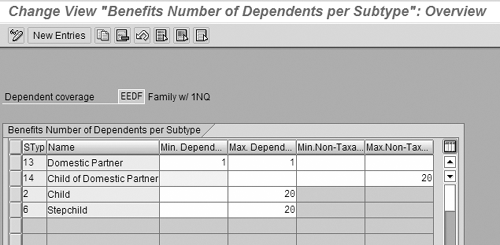
Figure 5
Dependents allowed for family with two non-qualified people
The final dependent coverage option (Figure 5) is for a family with two or more non-qualified dependents. This option requires coverage of the non-qualified domestic partner. It also requires selection of at least one non-qualified child of a domestic partner. Any number of other eligible dependents may also be selected.
The configuration of cost rules at IMG menu path Personnel Management> Benefits>Plans>Health Plans>Define Cost Rules contains two new fields where you can enter the taxable portion of the benefit cost. Start with the total cost breakdown figured earlier and apply your company’s cost-sharing formula. The employee’s pre-tax portion goes into the employee cost field, and the employee’s after-tax portion goes into the additional post-tax field. The employer must still pay its full share, but the taxable portion provided by the company goes into the imputed income field. This example assumes an 80/20 cost sharing policy. Table 2 shows the cost figures for all the options.
| Individual |
$600 |
|
$2,400 |
$3,000 |
|
| Two-person |
$1,200 |
|
$4,800 |
$6,000 |
|
| Family |
$1,600 |
|
$6,400 |
$8,000 |
|
| Two -person w/ 1 NQ |
$600 |
$600 |
$4,800 |
$6,000 |
$2,400 |
| Family w/ 1 NQ |
$1,200 |
$400 |
$6,400 |
$8,000 |
$1,600 |
| Family w/ 2 NQ |
$600 |
$1,000 |
$6,400 |
$8,000 |
$4,000 |
| Table 2 |
Same employee vs. employer breakdown of annual health plan rates |
At IMG menu path Personnel Management>Benefits>Plans>Health Plans>Assign health plan attributes you connect the option, dependent coverage option, and cost rules (Figure 6). This completes the basic plan configuration. If your company uses R/3 payroll, you also need to activate benefits and payroll integration. A wage type may already be configured for the pre-tax employee portion, but you most likely will need to configure wage types for the after-tax and imputed income portions. R/3 provides model wage type BA10 for after-tax health deductions and a new model wage type, BM19, for imputed income. Copy the model wage types (Figure 7) to ones that fit your company’s wage type naming scheme. This step is at IMG menu path Payroll> Payroll USA>Basic Settings> Environment for Maintaining Wage Types>Create Wage Type Catalog. If necessary, create other wage types by copying these models: BE10 – EE medical pre-tax, BP10 – medical provider, and BR10 – medical employer. Initially run this step with the test run box checked. This allows you to check for errors before you update any tables. Then run the step again with the box cleared.

Figure 6
Health plan attributes configuration
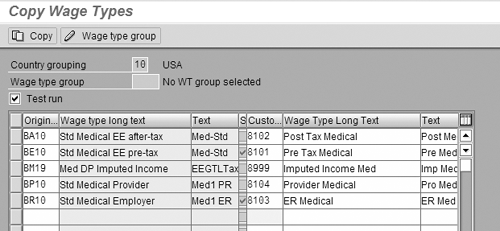
Figure 7
Copying model wage types
Assign the new wage types to the plan at IMG menu path Payroll>Payroll USA>Benefits Integration>Enter wage types for plans. The health plan with coverage options for non-qualified family members is now complete. An employee electing one of the non-qualified dependent coverage options will have pre-tax, after-tax, and imputed income amounts calculated for each deduction period. The payroll process correctly determines the associated taxes.
Conversion Issues You May Encounter
- If your company is already offering coverage to non-qualified dependents, you undoubtedly have implemented workarounds such as custom-defined family member types, user exits, and custom payroll rules. A conversion plan is required to deactivate each of these customizations at the same time the new configuration is implemented. It would be a good idea to make this change at the beginning of a plan year even if your technical upgrade is scheduled for another time. Doing so minimizes the risks associated with the conversion.
- SAP has defined family/related person subtype 13 for domestic partners and subtype 14 for children of domestic partners. These subtypes are processed differently than other subtypes. For example, the configuration step for cost rules only displays the additional post-tax and imputed income fields for a plan that is associated with one of these family types. Also, the non-taxable indicator on infotype 0021 is visible only for subtypes 13 and 14. One final advantage of using subtype 13 is that R/3 provides a standard warning message when a domestic partner record overlaps with a spouse record. Figure 1 is view of the new IT0021 record. If your current implementation includes customer-defined subtypes for non-qualified dependents, you should convert them to the R/3 standard.
- Your company may be using manual entries on infotypes 14 (recurring payments/ deductions) or 15 (additional payments) for domestic partner costs. You must delimit or delete these records when you implement the standard solution for domestic partner cost.
- Take special care when deactivating custom-built payroll rules and user exits. Incorrect deductions could result if you simply comment out the custom code. When making changes to your custom code, keep in mind that everything in R/3 is date-driven. Cost data with an effective date in the past can be requested at any time. One solution is to add a date check at the beginning of your enhancement. If the evaluation date is earlier than your conversion date, allow the existing code to execute. Revert to standard R/3 logic only when the evaluation date falls on or after the conversion date. About a year after your conversion, it will likely be safe to remove the old logic. Consider the payroll control record(s) when making this decision. Once the earliest retroactive accounting date has been set so that dates earlier than the conversion date are no longer allowed, it is safe to remove the old code.

Figure 1
Family/related person in R/3 4.7
1 The full text of the U.S. Code can be searched at https://uscode.house.gov/usc.htm.
2 Consult with a tax advisor when determining the fair market value of the coverage options offered by your company.
3 Partners who have satisfied the requirements of common-law marriage in their home state are legally married and considered spouses.
4 IRS Publication 501 contains an easy-to-follow chart for determining tax-qualified dependent status (www.irs.gov/pub/irs-pdf/p501.pdf).
Clay Molinari
Clay Molinari has 20 years of experience in the IT industry and has been working as an SAP HR consultant since 1997. He is currently president of C&C Savant, Inc., an SAP consulting firm that specializes in combining standard SAP configuration and custom ABAP programming to help its clients solve unique or complicated requirements.
You may contact the author at claymolinari@comcast.ne.
If you have comments about this article or publication, or would like to submit an article idea, please contact the editor.