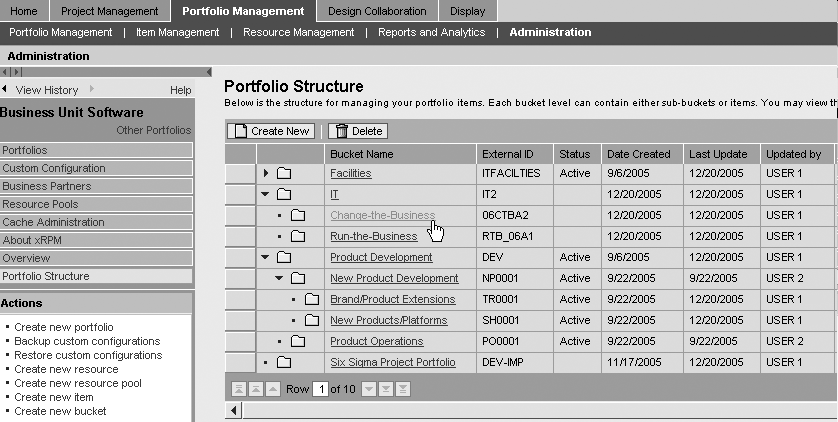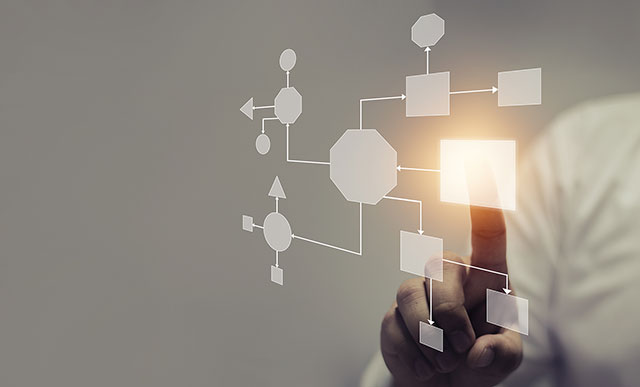Consider how portfolios, projects, and operations for IT, product development, and other areas are managed in your organization. Do they share resources? Are they aligned with current business objectives? What are the criteria used to fund projects? Learn how to use SAP xApp Resource and Portfolio Management (SAP xRPM) to answer those and similar questions.
Key Concept
SAP xApp Resource and Portfolio Management (SAP xRPM) provides capabilities for managing portfolios, human and financial resource capacity, and collaboration across an organization. It enables more precise allocation of resources to support organizational priorities and simplify the monitoring of projects and operations. It uses existing application assets from project management, financial, resource planning, time collection, and human resource systems to provide an enterprise-wide view of IT, product development, and other organizational portfolios. Aggregating this information allows you to enforce planning methodologies and best business practices. SAP xRPM was first released in December 2002; the latest version, 4.0, was released October 2005.
SAP xApp Resource and Portfolio Management (SAP xRPM) is designed to optimize and monitor the collection of activities — projects and baseline services — that an organization undertakes. CIOs and other organizational leaders use SAP xRPM to manage the activities and resources required to execute on their strategic portfolios as they would any other business investment. By scoring initiatives against success criteria defined by the business — such as reducing costs, accelerating time to market, or improving customer satisfaction — SAP xRPM better enables them to select the right projects and services to deliver maximum business value and monitor and govern the resulting mix with consistent metrics and performance criteria.
SAP xRPM uses a multi-leveled hierarchy of portfolios and strategic buckets that can consist of all activities that compete for resources (i.e., programs, projects, base operations).
Figure 1 shows a typical example of an organizational structure and how it might be set up in an SAP xRPM portfolio hierarchy. This example is very organizational, with the hierarchy corresponding with the company’s structure. Many companies use a strategic scenario, and may have goals such as “Run the business” and “Change the business” at the buckets level, with the lower level elements supporting the strategic goals accordingly.

Figure 1
Typical organization structure as represented in xRPM
After outlining SAP xRPM portfolio setup capabilities, we’ll describe options for hierarchical levels.
Download the link at the bottom of the article for a step-by-step explanation of how to map your portfolio in SAP xRPM.
How Organizations Use SAP xRPM
With SAP xRPM, leaders from different lines of business, including IT and product development, can review and approve proposals objectively. An organization can begin with the definition of critical success factors (CSFs). These criteria are compared for relative importance, resulting in a prioritized list.
xRPM can govern the initiation of new projects or services, as well as incorporate existing ones. Every active and proposed project in a portfolio can be continually evaluated on its potential impact on the collection of CSFs. You can define questionnaires with quantitative and qualitative criteria for each attribute — technical risk or market potential, for example — and SAP xRPM can derive CSF scores for projects based on these and other summary attributes.
With scores objectively computed against organizational priorities, projects are then submitted for review and approval. Upon approval, the project or service is converted from the proposal phase and the appropriate level of planning continues.
You can maintain collections of projects functional units, geographies, or lines of business, providing information aggregated for high-level reporting with drill-down to the details of the individual projects and services. For example, the allocation of staff across projects can be reported to compare demand with resources by job role, location, or availability. It can also track planned, forecasted, and actual charges for projects in aggregate. SAP xRPM allows companies to consolidate and measure the details of projects along with base operations, enforce governance and compliance processes, guide ideas as they are developed into products or service offerings, and manage communications across the entire lifecycle, top-down to support strategic and annual planning and bottom-up to expose issues and escalations.
Prerequisites
SAP NetWeaver Portal is installed with SAP xRPM as the user interface. It is also delivered with SAP Business Warehouse (BW) for reporting and analytics and, optionally, Exchange Infrastructure (XI) to synchronize information and services from underlying systems. SAP NetWeaver components, if not previously installed, will install with SAP xRPM.
Note
Application Link Enabling (ALE) may be used instead of XI.
Integration with Existing Systems
Pre-built integration constructed on services is provided for primary systems that underpin a business portfolio. Although no underlying system is required to deploy SAP xRPM, utilizing existing implementations of back-end systems — as opposed to recreating them in the portfolio management system — is the biggest advantage of SAP xRPM. The systems supported out-of-the-box are:
- Human Capital Management: Common third-party HR systems may also be supported as XI integration packs. Custom integrations can also be more readily constructed from these re-usable, service-oriented integrations provided through XI (as opposed to a more costly, point-to-point, version-specific, API-based integrations). SAP alliance partner iGATE Global Systems provides an SAP NetWeaver-certified integration between PeopleSoft HR and xRPM (for which an additional license charge may apply).
- Financials and/or Project Accounting Systems: Similarly to HR, this integration is available via ALE or XI.
- Project Management: SAP and alliance partner Impress provide integrations for SAP cProjects and Project Systems as well as Microsoft Office Project Professional or Server, and Primavera P3 (additional license charges may apply for partner-provided integration). With Version 4, SAP xRPM and cProjects can actually share a single instance and cProjects can broker the integration to other project management systems (if used only to broker other project management systems, cProjects does not have to be licensed).
- Idea/Concept Management: Common in the New Product Development and Introduction (NPDI) scenario, SAP xRPM portfolio management can be expanded to support early lifecycle items such as ideas and concepts. This integration is pre-built and delivered with SAP xApp Product Definition (SAP xPD).
- Service Management: Currently, SAP does not provide out-of-the-box integration to service management systems. However, underlying SAP service management systems, such as SAP Service Manager, Plant Maintenance, and Solution Manager have had rudimentary integrations built on customer implementations. Pre-built integrations for Service Management are being considered for Version 5 of SAP xRPM.
- Object Links: Enables links to financial objects (i.e., IOs and other cost collectors) in SAP Financials and PS at the portfolio, project/service, and task level. You can map the financial structure of organizations, departments, and programs and projects to a portfolio hierarchy (i.e., strategic buckets).
Portfolio Hierarchies and Strategic Buckets
The portfolio is a high level of granularity that corresponds to an organizational unit or strategic initiative, which is chosen based on the size and structure of the company. The portfolio is likely the highest level but may be configured at lower levels of the hierarchy as well.
Figure 2 shows the portfolio creation screen. The top-level portfolio can represent a company as a whole. Buckets are often at the next level of granularity.
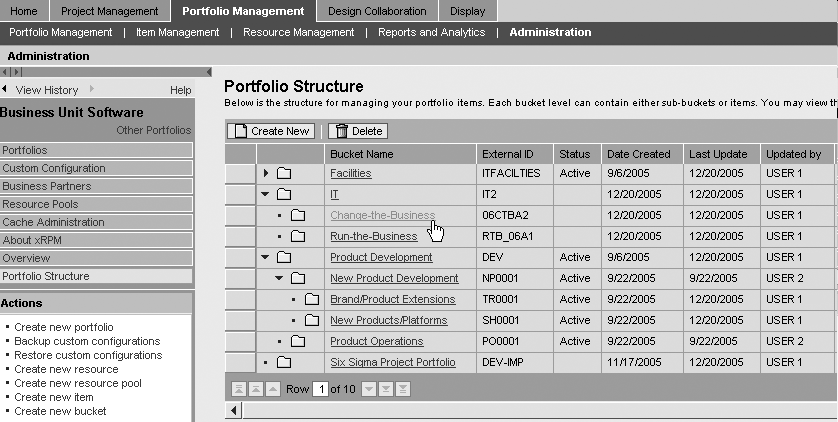
Figure 2
Creating a new portfolio click here for a larger version of this image
Buckets are simply ways of managing, of splitting any level of the heirarchy into manageable chunks so you do not have to worry about trying to prioritize everything at once. Buckets can apply anywhere on the hierarchy, and can correspond to strategic goals, organizational elements, or just about anything. Each division could be a bucket and each division could be further broken down into smaller buckets.
You can create sub-portfolios at lower and lower levels to correspond to strategic buckets. This simplifies portfolio management by enabling discrete, short-term (e.g., monthly) decisions and priorities within each strategic bucket by management associated only with that strategic bucket. Use of strategic buckets requires longer term (e.g., annual) decisions by management concerned with all strategic buckets regarding the ratio of total resources (human, financial) assigned to each strategic bucket over the next decision time period.
Bear in mind that portfolios include not only project activity, but the base operational activity of the company as well, which allows them to provide a complete picture for the allocation of resources across all activities. A company may choose to set up one portfolio to organize all of its projects for a certain area and another for base, operational activities (as in the example in Figure 1).
At the portfolio level, SAP xRPM provides high-level information to support top-down annual or long-range planning for organizations. Then, through the bottom-up aggregation of planned activities (programs, projects, services), it helps organizations move from organization-based planning to activity and resource-driven planning. You can determine budgets and staffing more on business need than simply by comparison to the previous years’ numbers. Throughout a given year, the portfolio plan is tracked and, should priorities change, you can rebalance resources to reflect the new priorities.
Portfolio management involves mapping portfolios, buckets, items (i.e., projects, services), and phases (for scheduled/phased-based analysis). Beneath each portfolio, items are assigned to a single strategic bucket. This allows for the portfolio to be broken down into manageable units that can correspond to your management structure. Ideally, it unites the strategic goals with the operational goals of an organization, providing insight from each level of the hierarchy.
Programs
The next level down is made up of programs. Programs are groups of related projects and associated operations. At the program level, SAP xRPM provides management tools for rolling up and visualizing program performance, tracking inter-project dependencies, and managing resources with the latest information from source systems.
Projects
Projects are concentrations of resources and efforts to deliver an end result or product, tangible or intangible, in an allotted time with a defined scope. At the project level, SAP xRPM reduces the administrative burden associated with project reporting to management, clients, and other stakeholders. It enables project managers and team members to focus more time to project work rather than reporting and other administrative tasks.
Item
A portfolio item is any item that competes for resources. Projects, proposals, ideas, and production services can all be items in an SAP xRPM portfolio.
Reporting and Analytics
For portfolio analysis, SAP xRPM leverages SAP BW to deliver reports on portfolio, project, and service area performance. Users can create ad hoc reports by combining data from SAP xRPM with data from other SAP or non-SAP applications.
SAP xRPM enables an organization’s leadership team to define and compare various portfolio scenarios to determine the best course of action for planned and active projects. If projects are not meeting expectations initially set to gain approval, this information is readily available. You can continue or kill decisions quickly and allocate/re-allocate resources as appropriate. “What-if” modeling features allow assessment of the potential impact on budgets, resource pools, and other projects before committing to changes.
Note
Resource pools and team collaboration are two features of SAP xRPM. A resource pool is a subset of candidates defined by global attributes such as job function, location, or organization. A resource manager can create resource pools to save time by helping them quickly identify and recruit appropriate candidates for project roles and task assignments.
Team collaboration is made possible in a shared workplace called “Collaboration Room” provided by SAP NetWeaver. It enables team members to chat, share documents, create surveys and polls, and view a team roster, calendar, and issue or risk status.
Enterprise Workflow
SAP xRPM uses the SAP Enterprise workflow engine for proposal, project, and portfolio workflow. The same workflow engine that approves invoices or the hiring of new employees is provided out-of-the-box with SAP xRPM to enforce portfolio policies and enable processes, such as routing approvals for project funding and resource allocation. You can facilitate project creation process, including setting up project definition and initiation criteria and selecting key performance indicators (KPIs) to monitor projects throughout their lifecycles, through the SAP workflow engine.
SAP xRPM consolidates information from multiple project management application instances. The ability to roll up multiple desktop, or server instances of, project plans into SAP xRPM provides management a tool to ensure their overall business strategy is being executed and that key projects are readily monitored and kept on track. As a project proposal is developed and after it is approved and initiated, SAP xRPM reports on the demand for resources. You may develop high-level resource plans for both service areas and projects and then import work breakdown structure (WBS) and networks from multiple project management applications, and thus get an accurate picture of current and future resource demands. You can import a project plan from Microsoft Project, with all of its tasks and milestones, into SAP xRPM alongside another project, created, for example, in SAP Project System.
Newly updated project information in the source system is visible in the SAP xRPM system, resulting in comprehensive, real-time status indicators for management at all times, not just in periodic portfolio reviews. It also has synchronization integrity: an audit trail is maintained that keeps track of downloads and uploads from the source system. SAP xRPM also has error monitoring (for errors arising from the upload and download of projects from SAP xRPM to the project management system), a common user interface (interface between the SAP xRPM and multiple project management systems), and field mapping (for data elements in project management systems that are not mapped in the SAP xRPM system).
In a typical scenario, you might create projects in the back-end project management system specifying time planning, cost planning, budget planning, material planning, project resource planning, and collaboration with partners, simulation, and confirmation. SAP xRPM feeds the project into the company-wide resource planning and fosters a collaborative way to prioritize projects.
Rajen Iyer
Rajen Iyer is the cofounder and CTO at Krypt, Inc. Rajen has written several in-depth, best practice articles, white papers, patents, and best-selling books on SAP Logistics and SAP Global Trade Services, including
Effective SAP SD and
Implementing SAP BusinessObjects Global Trade Services. He is also an invited speaker at industry conferences.
You may contact the author at
Rajen@kryptinc.com.
If you have comments about this article or publication, or would like to submit an article idea, please contact the
editor.