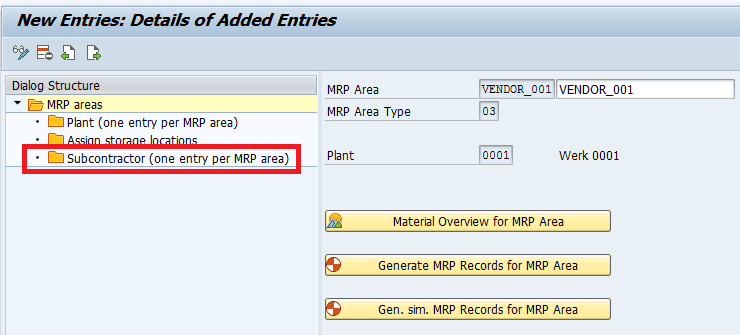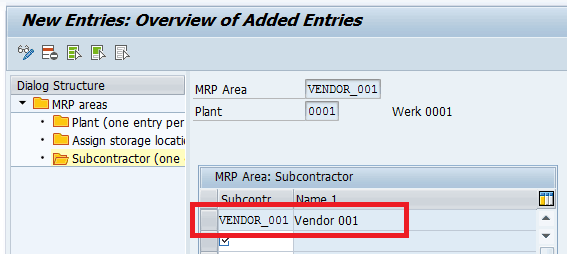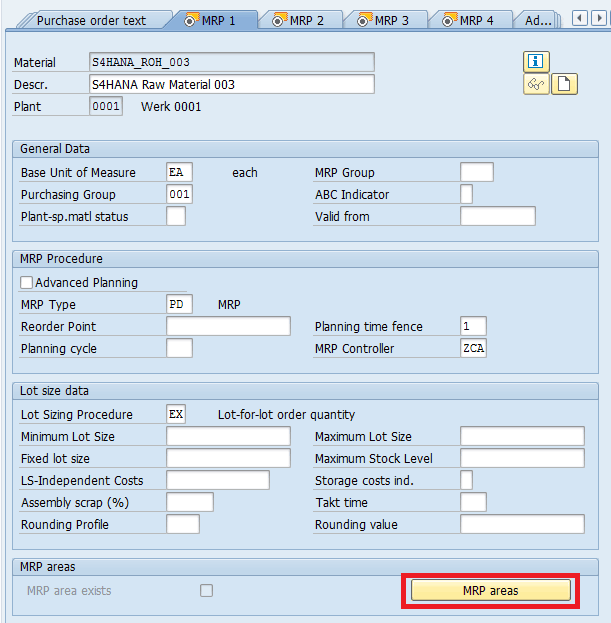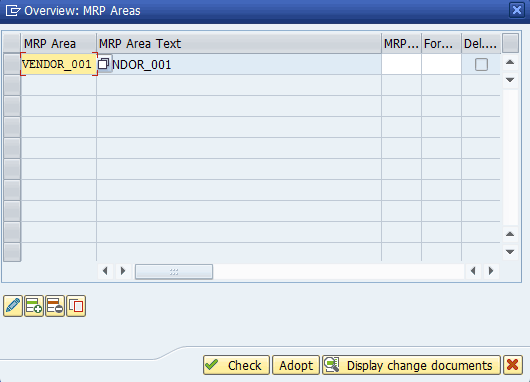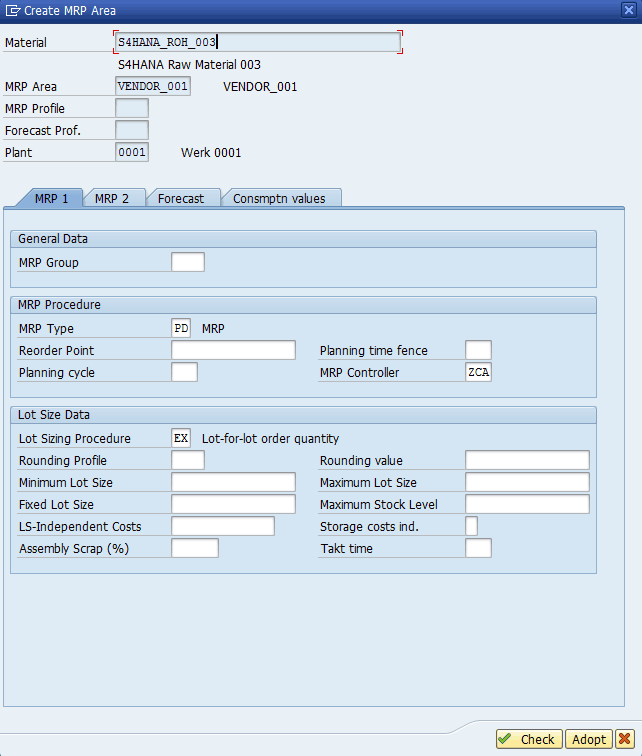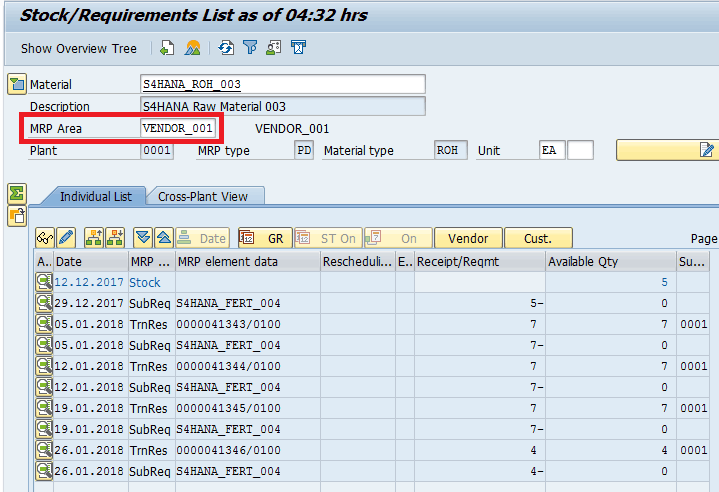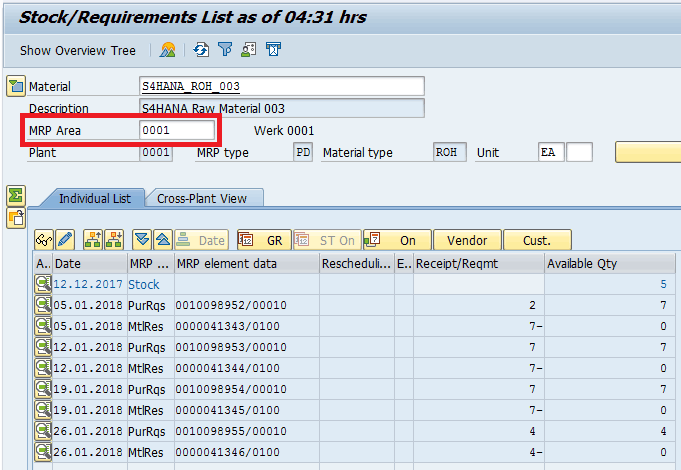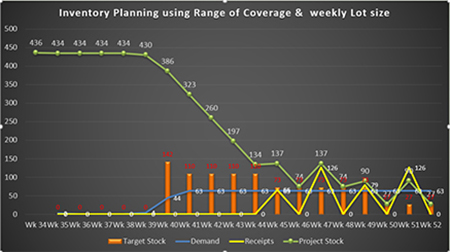Learn the changes and simplifications in the subcontracting process introduced with SAP S/4HANA and how to effectively implement it in SAP S/4HANA.
Key Concept
SAP S/4HANA introduced major simplifications in production planning, including changes in the subcontracting process.
The subcontracting scenario has been simplified in SAP S/4HANA, and now SAP recommends the use of subcontracting MRP areas to implement this scenario. Even though the earlier releases already provided subcontracting MRP areas, the implementation of this scenario is simpler in SAP S/4HANA. I show you in detail the implementation of this scenario in SAP S/4HANA using material requirements planning (MRP) areas.
First, I provide an overview of the possible options to implement the subcontracting process in SAP ERP Central Component (ECC) and the simplified scenarios in SAP S/4HANA. I then describe the necessary customizing and master data changes. I also show you how to analyze the MRP results with subcontracting MRP areas.
Subcontracting in ECC
ECC traditionally offers three different ways to implement the subcontracting process:
- Implement subcontracting with a separated planning segment
- Implement subcontracting with subcontracting MRP areas
- Implement the old subcontracting logic, with no separation between the plant and subcontractor stock
The first and most commonly implemented method has a separated planning segment to represent the subcontractor. This process is very simple, and you only need to define a special procurement for the subcontracted material and define a source of supply in the source list. From a planning perspective, subcontractor requirements and the stock provided to the vendor are planned and displayed separately, under a special stock segment.
Figure 1 shows this special stock segment in the Stock/Requirements List (transaction code MD04).

Figure 1
Special stock segment for subcontracting in ECC
One disadvantage of this method for planning subcontracting is that there is no separated planning file for each subcontracting segment. Since the planning file is used to select which materials will be planned, with a single planning file entry, all the segments are planned together. Therefore, if you have several subcontractors assigned to the same material, a minor change in one of them leads to material requirements planning (MRP) for all the segments again, which may lead to a bad performance during the MRP run.
The second method available in ECC is the implementation of the subcontracting process using MRP areas, which is necessary in the case of third-party processing. In this case, you need to create a subcontracting area for each vendor in customizing and also assign the subcontracting MRP area to the material master.
The third option is to activate the old subcontracting logic from release 3.0, where there is no separation between the plant and the subcontractor stock can be activated with Business Add-In (BAdI) MD_SUBCONT_LOGIC.
Now that you understand how the subcontracting process is implemented in ECC, I explain the options available in SAP S/4HANA and how to implement the simplified subcontracting scenario.
SAP S/4HANA Simplification in Subcontracting
In SAP S/4HANA, the subcontracting logic was simplified, and now you have only two options to implement the subcontracting scenario:
- Implement subcontracting with MRP areas
- Implement subcontracting with no separation between the plant and the subcontractor
SAP recommends the implementation of the subcontracting scenario with MRP areas, as it allows a complete separation between the plant and subcontractor stock. To simplify the implementation of the subcontracting scenario with MRP areas in SAP S/4HANA, it is no longer necessary to assign the MRP area to the material master. The MRP area is automatically considered during the MRP run when it is created in customizing. In this case, when there is no assignment to the MRP area in the material master, it is planned with the default planning parameters that try to simulate the ECC subcontracting logic within the MRP area.
Besides that, an additional advantage of using MRP areas is that there are separated planning file entries for each MRP area. Therefore, they can be planned independently during the MRP run.
Implementing Subcontracting MRP Areas
In ECC you need to activate the planning with MRP areas in customizing. However, this step is no longer necessary in SAP S/4HANA. You can proceed directly to the subcontractor MRP area creation in the customizing transaction code OMIZ. After you execute this transaction, click the New Entries button. This action displays the screen in which you can create a new MRP area (
Figure 2). In the MRP Area field, you enter the desired name and description for your MRP area, in the MRP Area Type field enter 03 (supplier) and the desired plant in the Plant field (e.g., 0001).
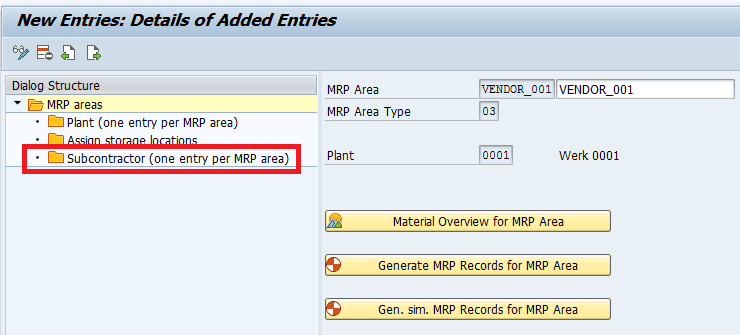
Figure 2
Creation of a new subcontracting MRP area
After you enter details in the fields in
Figure 2, double-click the Subcontractor (one entry per MRP area) folder to display the screen in which you assign the vendor to your MRP area (
Figure 3). While you can have several storage locations under a storage location MRP area, the subcontracting MRP area can represent only one subcontractor. Here, you include the subcontracting vendor under the MRP area and click the save icon (not shown) to save the entries.
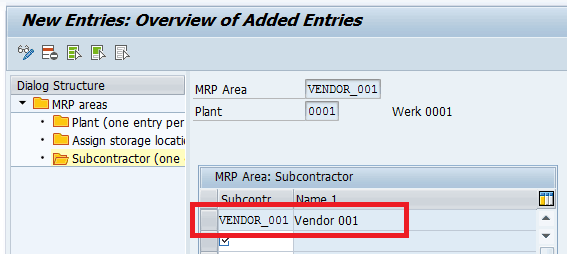
Figure 3
Subcontracting vendor under the MRP area
There is one very important point that you must consider when creating the subcontracting MRP areas in customizing: As there is a reference to the subcontracting vendor number and the vendor number is a master data, the vendor number in the development system may not be the same number in the quality and production systems, especially when using internal assignment for the vendor number ranges. In this case, you need to manually adjust the MRP area customizing in the target system after the transport, and you need to open this customizing transaction for changes in the productive system. This procedure is explained in
SAP Note 317650.
Now that the MRP area is created in customizing, you need to ensure that the subcontracting vendor is selected by MRP during source determination. As you have already seen in my previous article, “
An Analysis of Simplified Sourcing on SAP S/4HANA,” to have the vendor determined by MRP, you just need to create an Info Record and select the Auto.Srcg (automatic sourcing) check box. Here, the only additional detail is that the info record category must be subcontracting.
An optional step here would be to assign the MRP area to the material master of the components provided to the subcontracting vendor. This step is only necessary if you want to define specific planning parameters for this material at the MRP area level. To complete this step, access the material master by executing transaction code MM02. In the screen the system displays (
Figure 4), click the MRP Areas button to open the pop-up screen shown in
Figure 5. Note that this step is generally not relevant to the parent material, as the parent material is planned at the plant level and only the components are sent to the subcontracting MRP area.
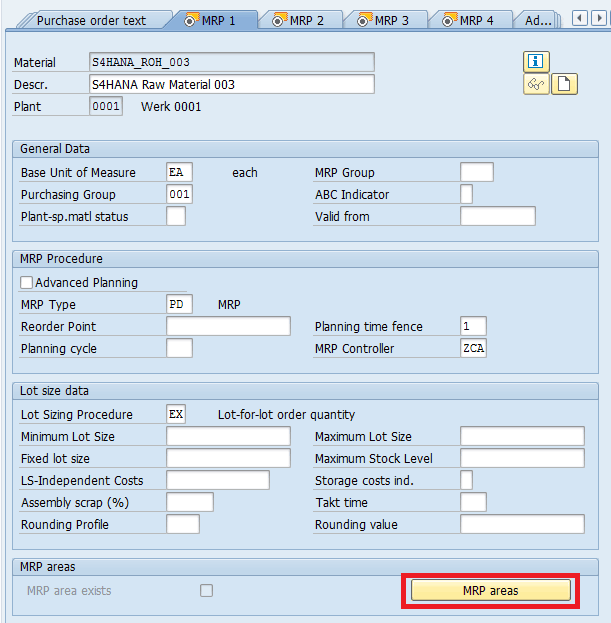
Figure 4
Click the MRP areas button in the material master
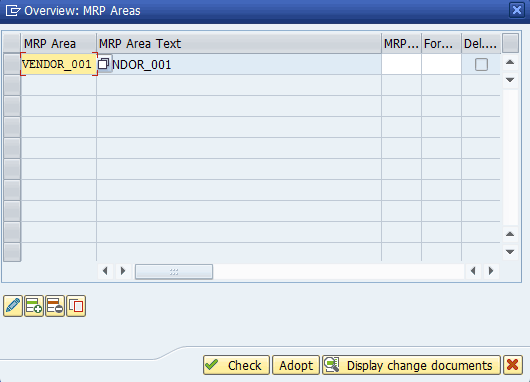
Figure 5
The pop-up screen with the material MRP Areas overview
In
Figure 5, insert the desired MRP area and click the Check button to change the planning parameters at the MRP area level in the next screen (
Figure 6).
In
Figure 6, you define the material planning parameters at the MRP area level. Note that these are the same parameters available for the material at plant level. Mandatory fields are the MRP Type, Lot Sizing Procedure, MRP Controller, and Special Procurement (this field is in the MRP2 tab), but you can set any desired combination for the MRP area fields to determine how this material is planned at the MRP Area level.
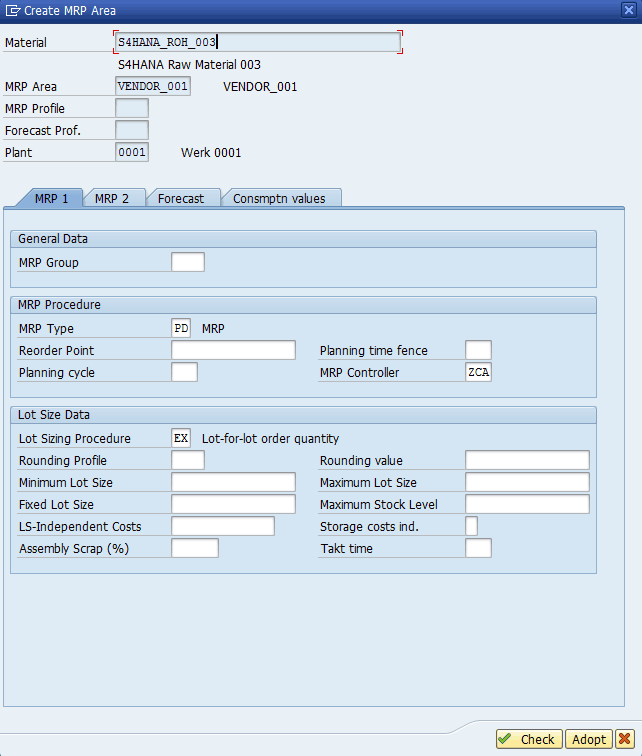
Figure 6
Planning parameters at the MRP area level
After you finish the MRP area maintenance, click the Adopt button. The changes are then saved when you save the material master.
Reports RMMDDIBE and RMMDDIBE02 can be used for mass processing of MRP areas.
Analyzing the MRP Results with Subcontracting MRP Areas
As you can see in
Figure 1, in traditional ECC subcontracting, you see the stock provided to the vendor in a separate stock segment, which comes under the plant in the Stock/Requirements List. Uncovered subcontracting requirements are automatically transferred to the plant so that they can be covered by MRP with a new replenishment proposal.
When you use MRP areas, however, there is a complete separation between the plant and the subcontracting MRP area. If you access the Stock/Requirements list informing the subcontracting MRP area as an input parameter (
Figure 7), you have an overview of the planning situation under the MRP area. Instead of simply transferring the subcontracting requirements to the plant level, MRP generates a new replenishment proposal to cover them directly at the MRP area level.
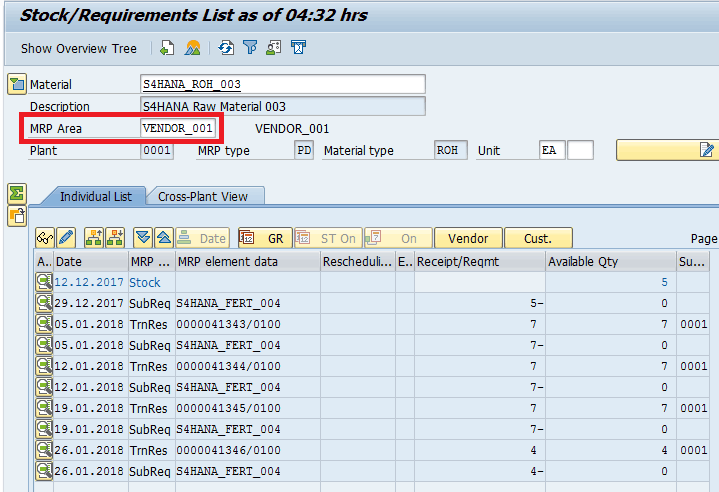
Figure 7
Stock/Requirements list at MRP area level
If the MRP area was not assigned to the material master, MRP generates a stock transfer to bring stock from the plant. When you access the Stock/Requirements List at Plant level (
Figure 8), you see the stock transfer requirements that were generated from the MRP area level to cover the subcontracting requirements.
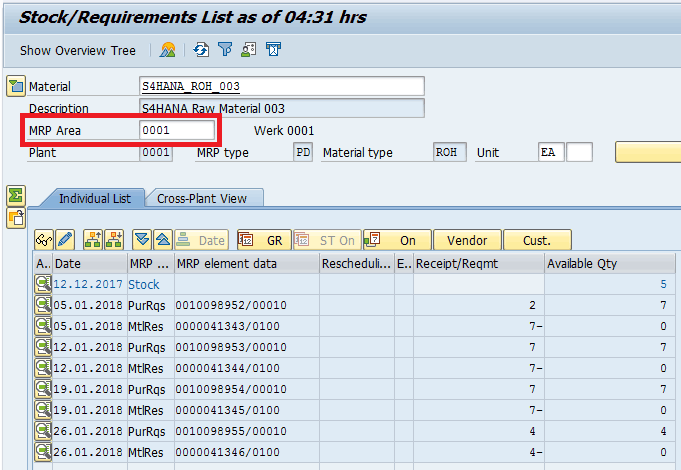
Figure 8
Stock/Requirements list at the plant level
Otherwise, if you have assigned the MRP area to the material master, replenishment proposals are generated according to the special procurement type defined at the MRP area level, which means, for example, that a purchase requisition can be created to deliver the material directly to the subcontractor (third-party subcontracting).
For more details about the implementation of the subcontracting scenario in SAP S/4HANA and the simplification item, refer to the following SAP Notes:
- 2268044 - S4TWL - PP-MRP – Subcontracting
- 2227532 - SAP S/4HANA Simplification Item: Logistics PP-MRP – Subcontracting.
Caetano Almeida
Caetano Almeida is a computer engineer with an MBA in IT management. He has more than nine years of experience in production planning, with the last six years working at SAP Support, where he supports SAP customers and writes documentation and correction notes.
You may contact the author at
caetano.almeida@outlook.com.
If you have comments about this article or publication, or would like to submit an article idea, please contact the
editor.