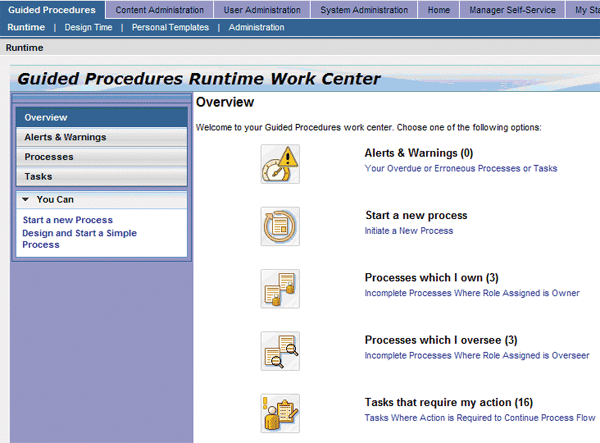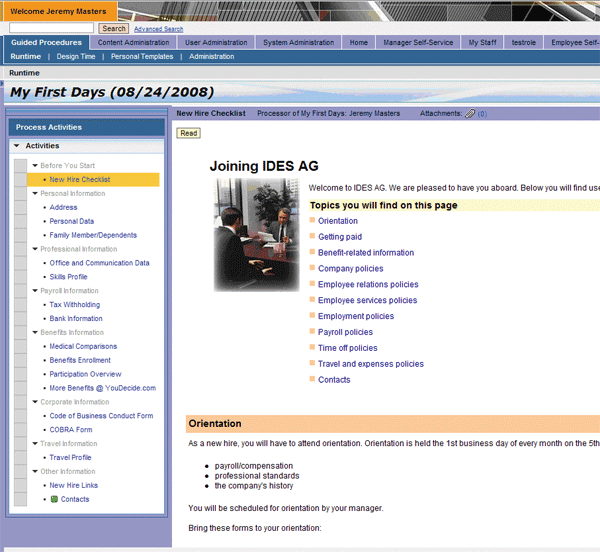Guided Procedures are SAP's framework for delivering personalized Life and Work Event checklists within the SAP ERP Central Component 6.0 (SAP ECC 6.0) Self-Service platform. Instead of being presented with a disparate list of transactions that are grouped ambiguously within a portal, the user can be guided by a checklist based on real-life, time-bound events logically bundled together. This article is based on content from the SAP PRESS book Implementing Employee and Manager Self Service in SAP ERP HCM.
Key Concept
Checklists are used to guide employees, managers, and HR professionals through a life or career related event from a user's perspective. By providing checklists, the HR functionality can more efficiently provide the tools employees and managers need to be more effective and knowledgeable while experiencing a life event, such as a marriage, or a work-related event, such as a transfer or promotion.
The main purpose of a checklist is to aid the employee, manager, or HR professional in the completion of a process — whether it is related to work, family, or a company event. The checklist is monitored and all involved parties can track it until completion based on their business requirements. For example, a checklist for a life event such as a child's birth or adoption is typically tracked only by the employee due to its personal nature. Conversely, a transfer or promotion checklist may be monitored by the employee, manager, and HR to ensure a smooth transition during the event.
You can make any process or series of tasks into a checklist, as there are no set rules on what comprises a checklist or guided procedure. Typically, you build checklists to assist with the completion of a common life or career- related event.
Table 1 lists examples of popularly implemented checklists made available in Employee Self-Service (ESS) and Manager Self-Service (MSS). For each checklist, you can see a list of possible users. In many cases, an employee, manager, and HR professional may share a checklist (e.g., leave of absence), but the tasks or activities within that checklist could differ depending on the role of the user.
| Birth or adoption of a child |
Employee, Manager, HR |
| Voluntary or involuntary separation |
Employee, Manager, HR |
| Retirement |
Employee, Manager, HR |
| Relocation |
Employee, Manager, HR |
| Pre-hire |
Employee, Manager, HR |
| Hire or re-hire |
Employee, Manager, HR |
| Change in position or pay |
Employee, Manager, HR |
| Moving or change of address |
Employee |
| Expatriation or inpatriation |
Employee, Manager, HR |
| Marriage or domestic partner union |
Employee |
| Loss of family member |
Employee, HR |
| Leave or return from leave |
Employee, Manager, HR |
| Legal separation or divorce |
Employee |
| Disability |
Employee, Manager, HR |
| Employment verification |
Employee |
| Beneficiary change |
Employee |
| Death of employee |
Manager, HR |
|
| Table 1 |
List of common checklists for employees, managers, and HR professionals |
Checklists provide a more holistic approach to HR service delivery. Events experienced by the employee and manager can have profound effects on the employees' psyche, morale, and productivity. Providing a mechanism to capture and track progress during an important event is a concrete way for HR to assist its employees.
Note
You can find more information on checklists and other related topics in the authors' SAP PRESS book
Implementing Employee and Manager Self Service in SAP ERP HCM, available on
www.sap-press.com.
Checklists as Guided Procedures
Guided Procedures are part of SAP Composite Application Framework (SAP CAF), a framework that extends beyond SAP ERP HCM checklists. Guided Procedures enable a platform on which you can render and track personalized checklists. Tasks on these checklists can involve multiple systems (SAP and non-SAP), multiple technologies (e.g., WebDynpro for Java, WebDynpro for ABAP, Business Server Page [BSP], Adobe), and multiple services types (e.g., transactional, non- transactional, internal and external Web site content).
Note
The recent move from Internet Transaction Server (ITS)-based life and work events to Guided Procedures is part of SAP's strategy for improved usability. SAP Note 859061 addresses the transition from the ITS-based life and work events framework to the new one based on these Guided Procedures.
Three main roles exist within the Guided Procedures framework: runtime, design time, and administration. The runtime role is designed for process contributors. Within a self-service context, a process contributor is an employee, manager, or HR professional. The iViews and pages within the runtime role are placed within a self-service role, which is then available on the portal for that user. The design time role provides functions to create actions, process templates, and SAP Interactive Forms by Adobe. The administration role allows for the monitoring and housekeeping activities needed by process administrators, such as the general monitoring and reassignment of processes.
Figure 1 shows the homepage for the Guided Procedure runtime. Within the runtime environment, the user can do one of several tasks, including start a new process, view a process that he or she owns or oversees, or take action on a task that is already in process. There is also an
Alerts & Warnings section that summarizes those processes and tasks that are either overdue or processed incorrectly.
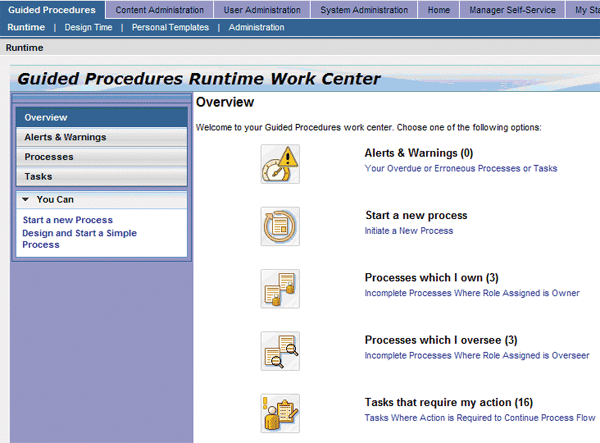
Figure 1
The Guided Procedures main screen
The start page for a process instance of the standard
My First Days checklist is shown in the example in
Figure 2. A list of process activities is organized by blocks. These blocks contain links to various actions. Most standard actions are either transactional in nature (e.g., maintain bank information) or content-based (e.g., benefit information on an internal or external Web site). As users complete each action, they click on the
Read or
Complete button. A green box next to the action indicates its completion. The user can work through all remaining checklist items until completion. After completion, the checklist appears in the
Completed Process subsection of the
Process section in the
Guided Procedures Runtime Work Center shown in Figure 1.
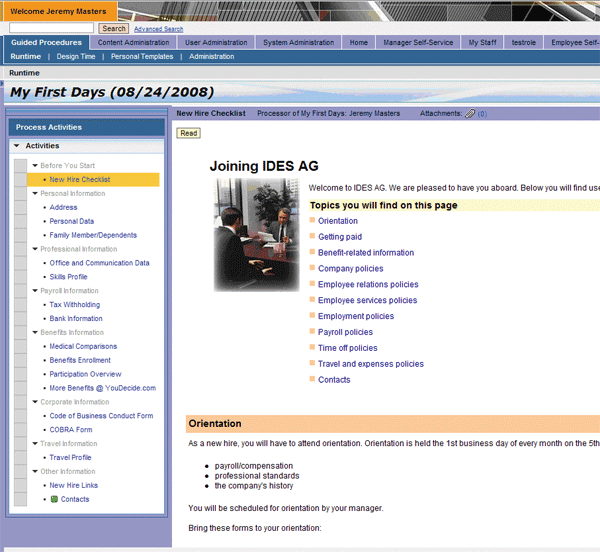
Figure 2
The My First Days checklist organization
Figure 3 shows a checklist activity — specifically, a WebDynpro for Java transaction — for updating an employee's
Bank Information within process block
Payroll Information. All the functionality of the standalone application is available within the process checklist as well. After completing the transaction, the employee clicks on the
Complete button and moves to the next action or block.

Figure 3
The Bank Information ESS service embedded within the My First Days checklist
Jeremy Masters
Jeremy Masters is an author, speaker, and SAP ERP HCM subject matter expert with more than 12 years of experience. Jeremy is also the co-founder and managing partner of Worklogix, which provides SAP ERP HCM professional services and software solutions to Fortune 1000 companies. Jeremy has been involved in more than 20 projects, many of them global in scope. In addition to ECM, Jeremy has worked with the talent management functionality, including performance management, succession planning, and e-recruiting as well as the employee and manager portals in SAP ERP. For more information on Enterprise Compensation Management, you can reference his book
Enterprise Compensation Management with SAP ERP HCM.
You may contact the author at
jmasters@worklogix.com.
If you have comments about this article or publication, or would like to submit an article idea, please contact the
editor.