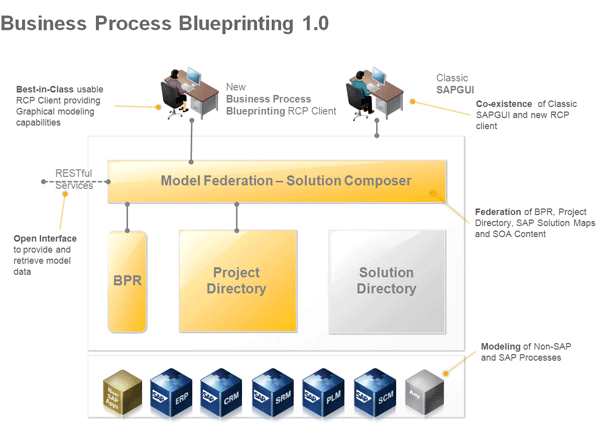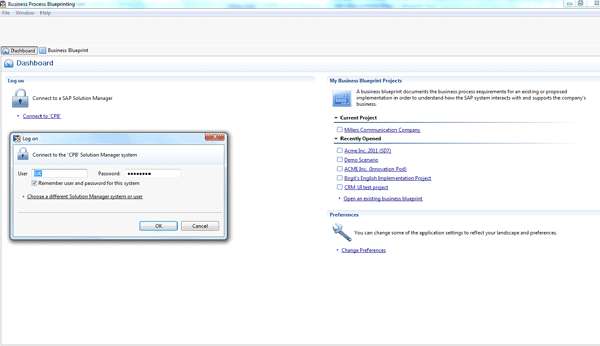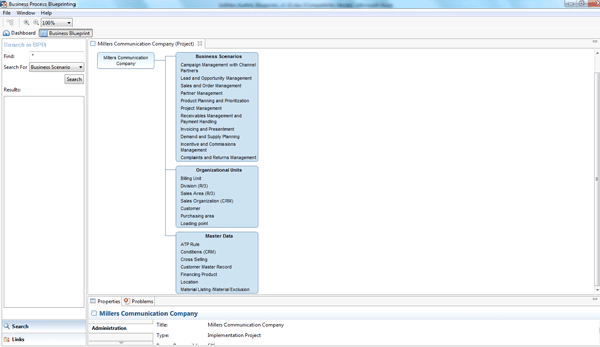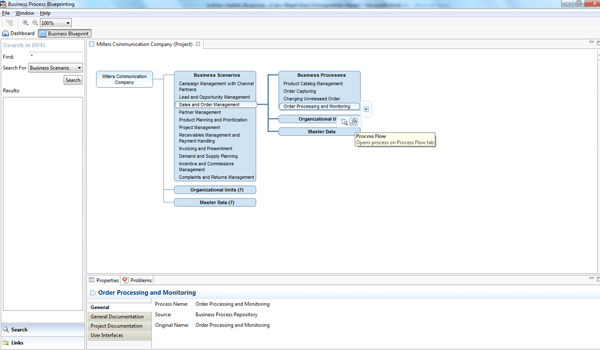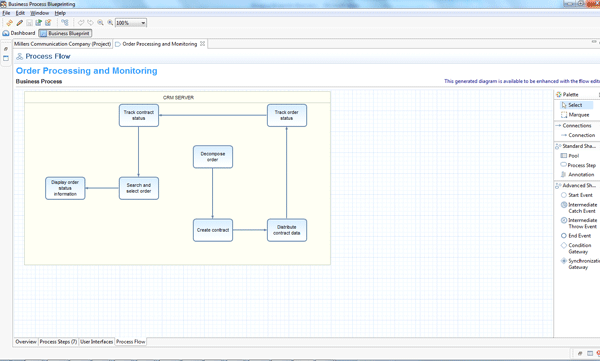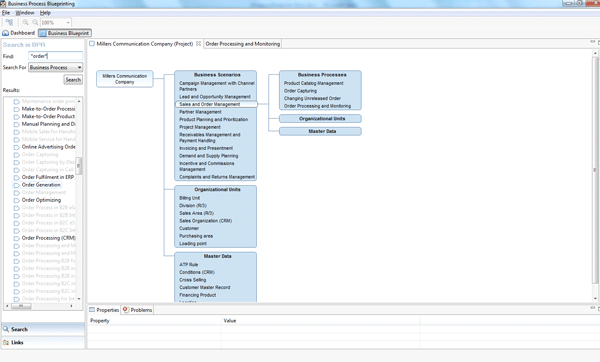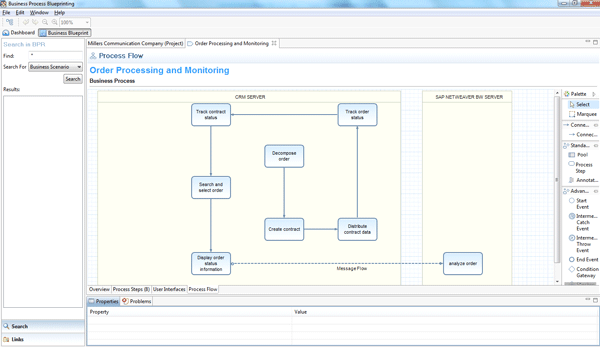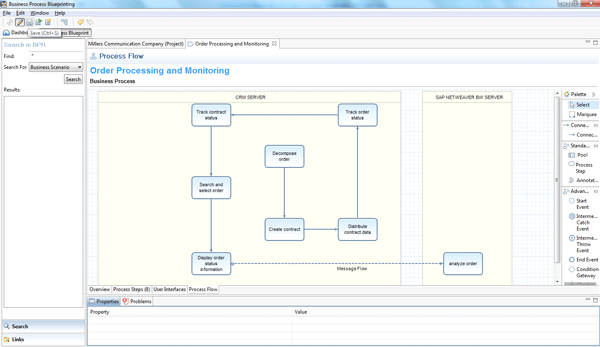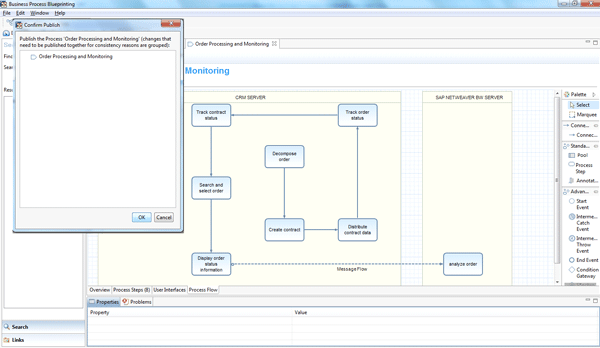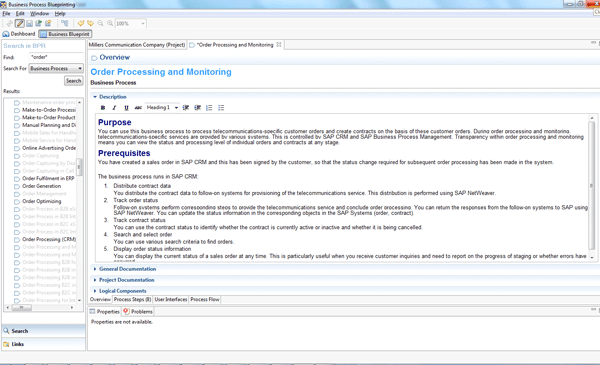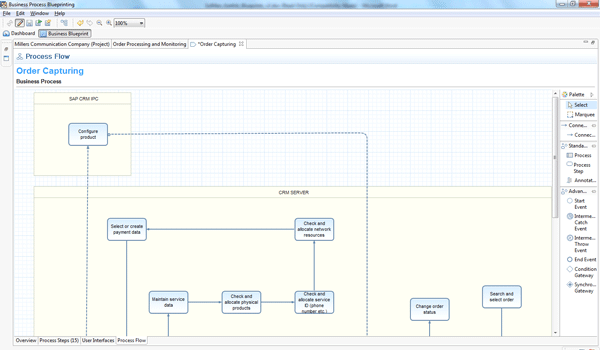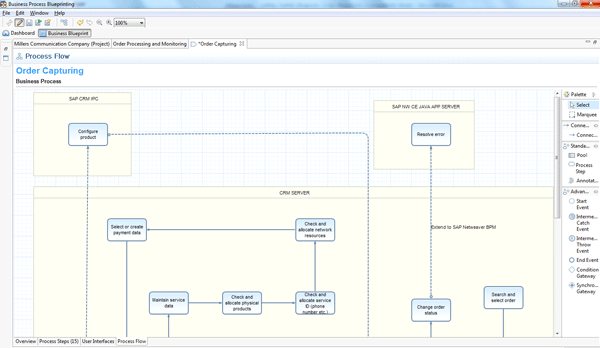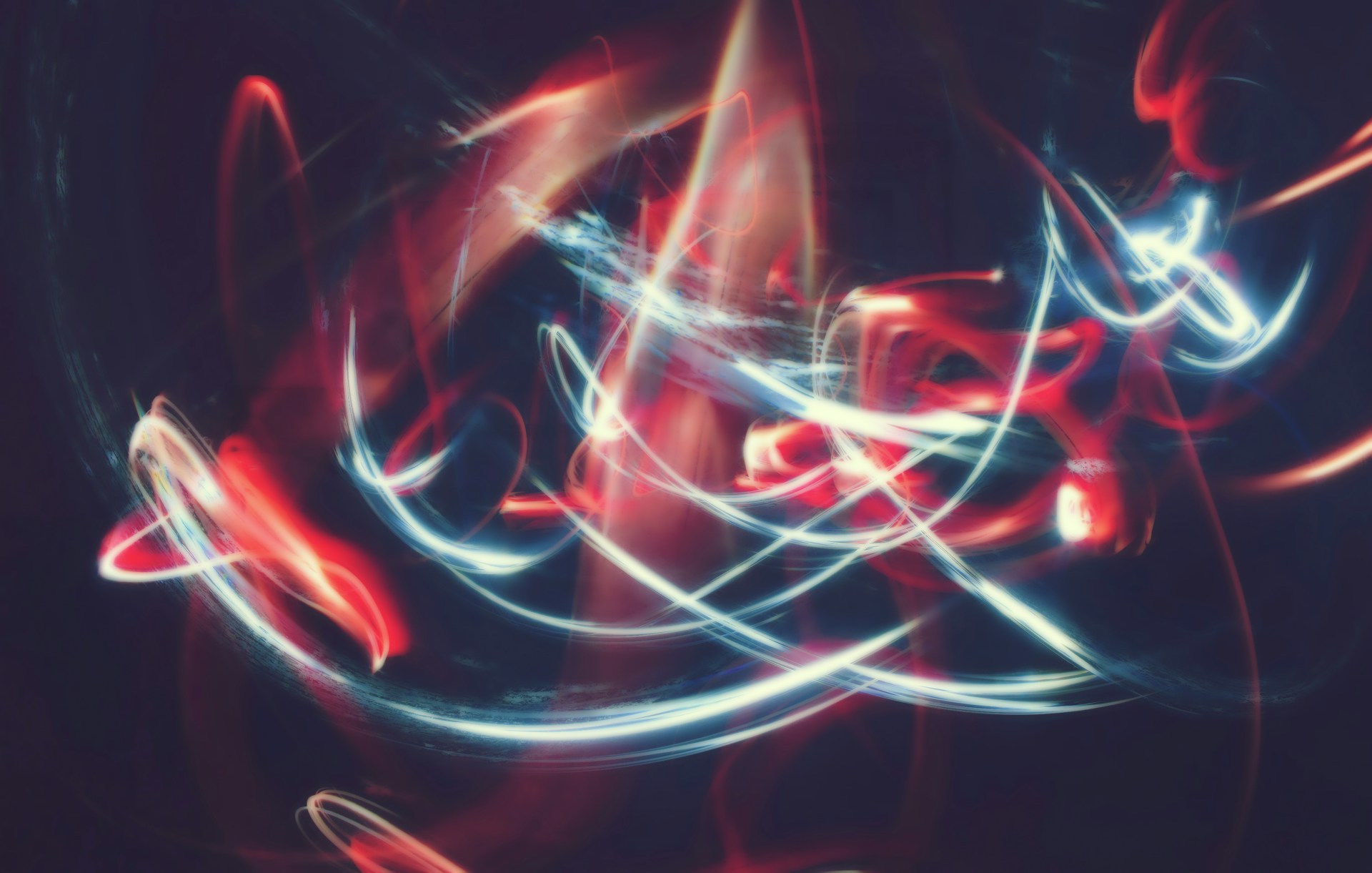Manager
Discover what’s new with Business Process Blueprinting (BPB) 1.0. See how SAP Solution Manager 7.1 revitalizes the use of blueprinting in the SAP system, as well as how BPB allows you to take advantage of the business process modeling notation.
Key Concept
Business process model and notation (BPMN) is an industry-standard notation. It helps Business Process Blueprinting (BPB) provide end-to-end visibility of the process landscape regardless of the underlying technology and implementation. Using a ubiquitous and emerging industry standard such as BPMN ensures that content and context captured during the blueprint phase of your project can be handed over to any implementation tools that understand BPMN, thereby reducing overall IT project costs and accelerating time to market.
With budget and schedule overruns being the order of the day for any IT project, a strong blueprint can not only serve as a good indicator for the outcome of your IT project but also reduce the risk of project failure. Hence, it is important that your organization spend more time up front figuring out the specifications and requirements to overcome implementation challenges.
If the blueprints inside your organization have been gathering dust, now is a good time to take them out and put them to work. With the general availability of SAP Solution Manager 7.1 comes access to Business Process Blueprinting (BPB), which enriches the blueprinting experience.
BPB is an Eclipse-based tool built using the rich client platform (RCP). It is designed to offer superior usability and advanced modeling capabilities using industry-standard notation for representing business processes: business process modeling notation (BPMN). The Solution Composer server component is the ABAP add-on co-installed with SAP Solution Manager. It acts as the mediator between the BPB client and SAP Solution Manager. Figure 1 shows the building blocks of BPB.
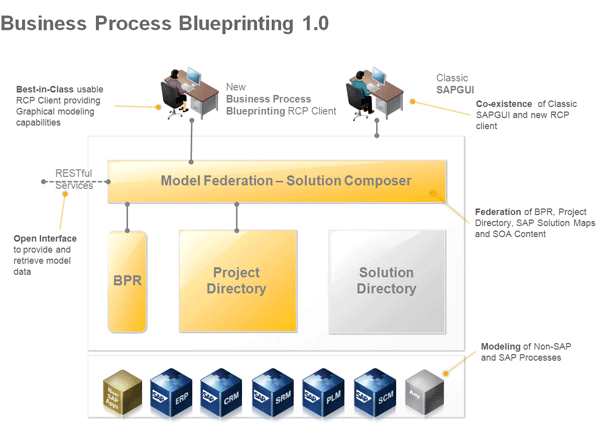
Figure 1
Building blocks of BPB 1.0 for SAP Solution Manager 7.1 (source: SAP)
Five key capabilities are offered with BPB 1.0 for SAP Solution Manager:
- Process modeling using BPMN
- Access to varied modeling content
- Deep integration with SAP Solution Manager
- Documentation of business processes
- Integration with SAP NetWeaver Business Process Management (SAP NetWeaver BPM)
Before I look deeper into each of the above capabilities, ensure you have the necessary prerequisites to get started.
Prerequisites
First, you need to have SAP Solution Manager 7.1 installed and configured. You also need to install the Solution Composer 101 add-on to SAP Solution Manager 7.1. Then you need to make sure the BPB 1.0 client is installed and configured.
Enter your SAP Solution Manager credentials to log on to the BPB client (Figure 2).
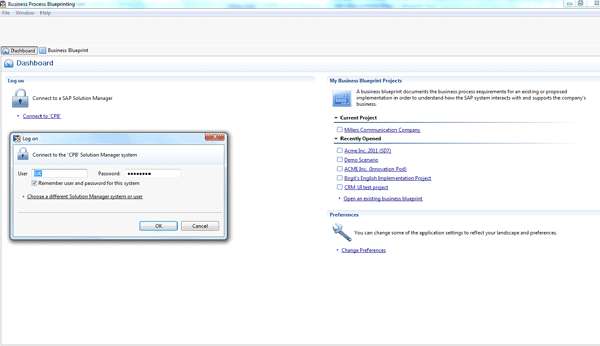
Figure 2
Log on to BPB
Then open the blueprint project. For this example, I’m using the demo company Millers Communication Company (Figure 3).
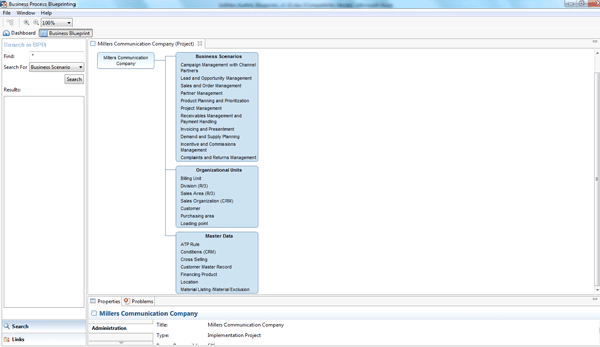
Figure 3
Open the blueprint project
Using this example, I’ll explain the key capabilities of BPB.
Process Modeling Using BPMN
The most significant capability enables you to view existing SAP Solution Manager content (previously visualized using the Component view Graphics tab) now within BPB using BPMN. In the screen in Figure 4, open the process flow modeling editor from the project navigation browser by clicking the + icon next to Order Processing and Monitoring to produce the screen in Figure 5. Here, you can visualize business processes in SAP Solution Manager projects using BPMN.
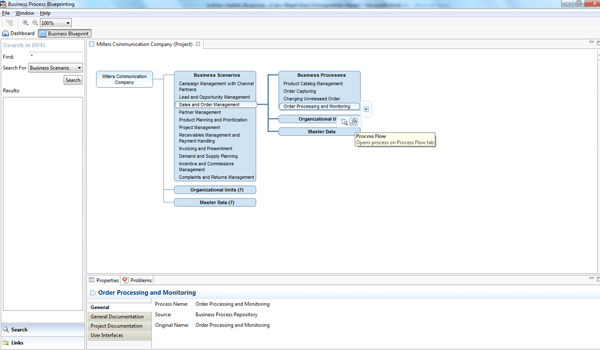
Figure 4
Open the process flow modeling editor
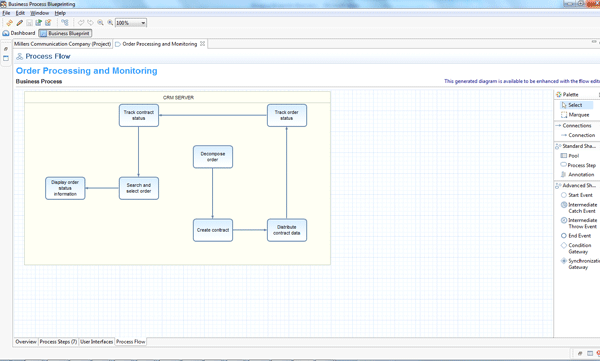
Figure 5
Visualize business processes in projects
Access to Varied Modeling Content
Content is king in blueprinting. The more accurate the content captured during blueprinting, the fewer surprises there are during implementation. With BPB 1.0, you can access SAP Best Practice content such as Business Process Repository (BPR) or SAP Solution Manager projects. With upcoming releases, BPB will open up to more types of content ranging from SAP reference content to in-house custom content. You can use BPR to jumpstart your SAP implementations with access to existing reference documentation, configuration, and test content. The screen in Figure 6 shows how you can search content from the BPR.
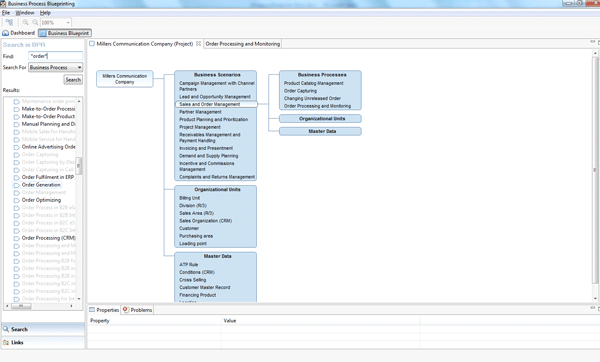
Figure 6
Use the search accordion on the left to search content from BPR
Deep Integration with SAP Solution Manager
Integration with SAP Solution Manager ensures that the content and structures of SAP Solution Manager data are intact. Additionally, the burden of maintaining and synchronizing content between BPB and SAP Solution Manager is removed from your IT organization. Using the Solution Composer ABAP add-on that is installed on top of SAP Solution Manager, you can perform operations such as read, edit, save, and publish within the BPB environment without losing content structure. BPB does not save any data locally.
Go back to the previous business process example of Order Processing and Monitoring. Click the edit icon on the top-left corner and you can acquire the lock for the business process and continue editing (Figure 7). In this example, I added a new logical component called SAP NETWEAVER BW SERVER by dragging and dropping the BPMN element Pool from the palette on the right. The logical component concept is mapped to the BPMN element Pool in the BPB modeler. Save your changes by clicking the pencil icon (Figure 8) and then press Ctrl-P to publish the changes to SAP Solution Manager (Figure 9).
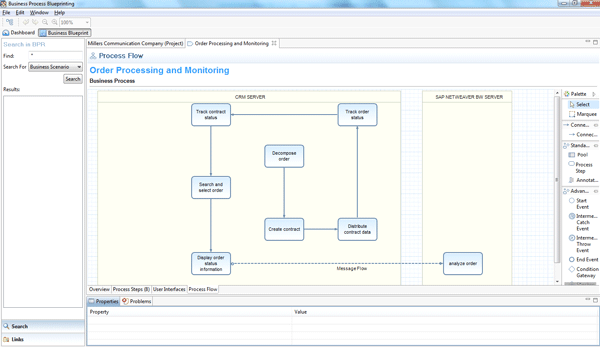
Figure 7
Modify existing business processes in SAP Solution Manager projects using BPMN
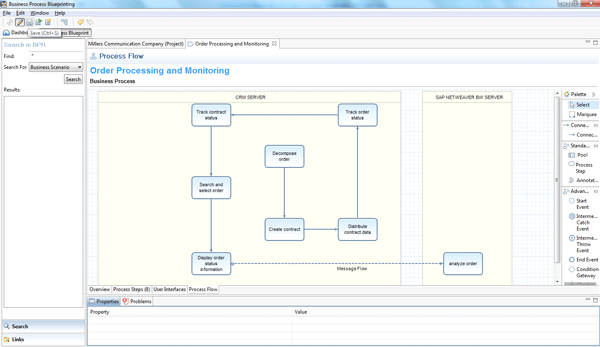
Figure 8
Save the changes. These changes are then saved to the solution composer server.
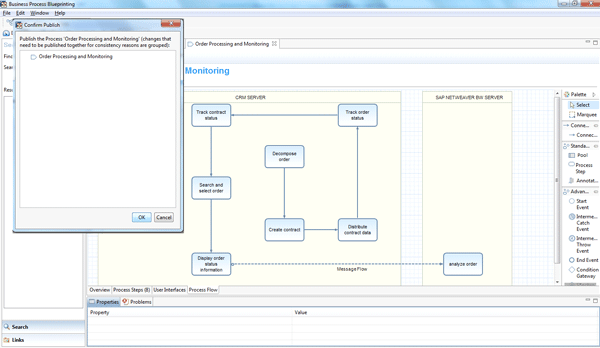
Figure 9
Publish the changes to SAP Solution Manager
Documentation of Business Processes
Documentation of business processes captures custom descriptions that you may want to add to describe the business process in addition to modeling it. The rich text editor allows for documenting a business process in line, directly within BPB. Access the documentation functionality by navigating to the Overview tab and clicking the Description section (Figure 10). You can access existing general and project documentation maintained in SAP Solution Manager here as well.
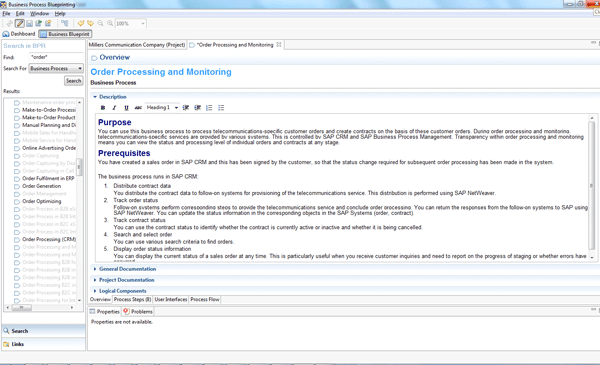
Figure 10
Document your business processes using the embedded rich text editor within the BPB modeling environment
Integration with SAP NetWeaver BPM
Integration with SAP NetWeaver BPM can reduce the cost of your BPM implementation projects. Once configured, modelers can browse blueprint projects within SAP NetWeaver Developer Studio. They can create extension points to model BPM processes that capture the details required to execute the process. SAP NetWeaver BPM is particularly useful for extending highly standardized business processes running in SAP Business Suite. You can create an extension point for an existing business process in SAP Solution Manager by simply including the logical component SAP NetWeaver BPMS (which corresponds to the Product Name maintained in transaction SMSY) in the landscape and creating a connection from the existing business process step to the business process step to be executed in SAP NetWeaver BPM. Figure 11 shows the process flow before the extension. Figure 12 shows the same process flow once it’s extended to SAP NetWeaver BPM to resolve errors.
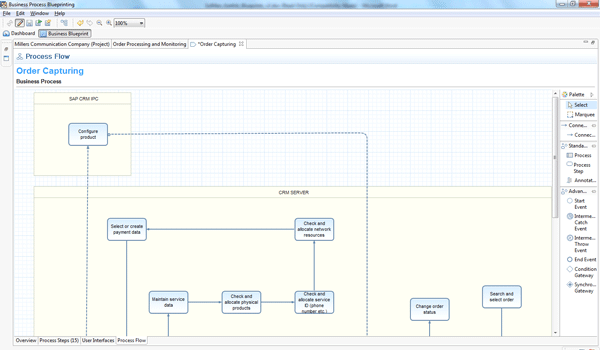
Figure 11
Process flow in BPB
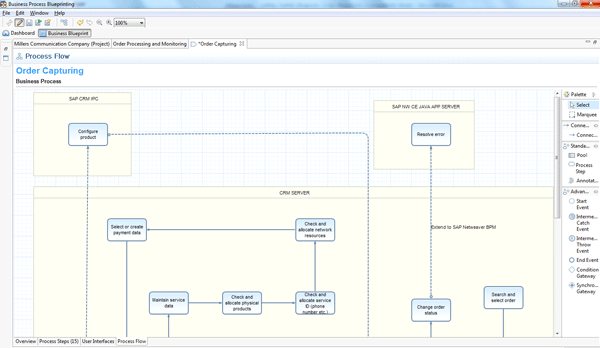
Figure 12
Extend existing SAP Business Suite processes with business processes that need to run in SAP NetWeaver BPM
Note
There are a few other useful resources you can check out for BPB. These all require service.sap.com login credentials:
- You can get the SAP Business Process Blueprinting Administration Guide, Master Guide, Security Guide, and Solution Guide via this page (SAP service ID and password required)
- Learn the benefits of BPB here (SAP service ID required)
- Check out the resources “How to Work with SAP Business Process Blueprinting for SAP Solution Manager” and “How to Install and Configure SAP Business Process Blueprinting for SAP Solution Manager” at this link (also requires ID and password)
Karthik Sj
Karthik Sj is the product manager for Business Process Blueprinting at SAP Labs in Bangalore. He has expertise in business process management (BPM), application life cycle management (ALM), and business process analysis.
If you have comments about this article or publication, or would like to submit an article idea, please contact the editor.