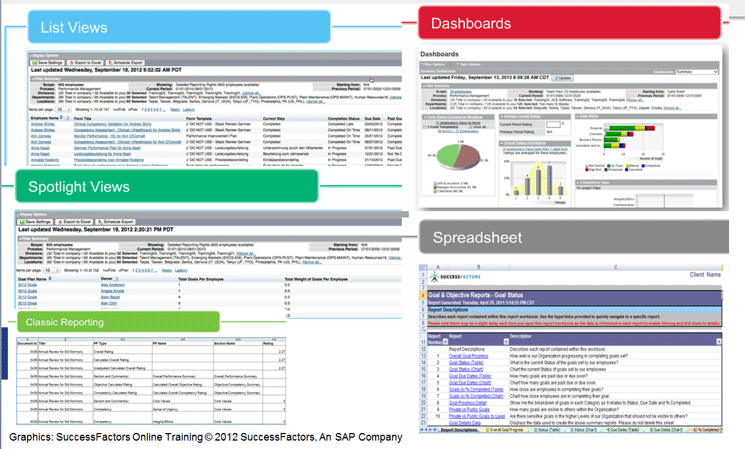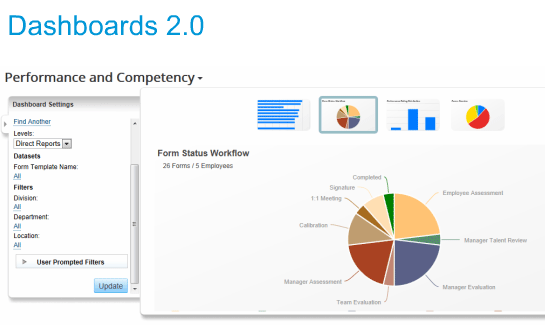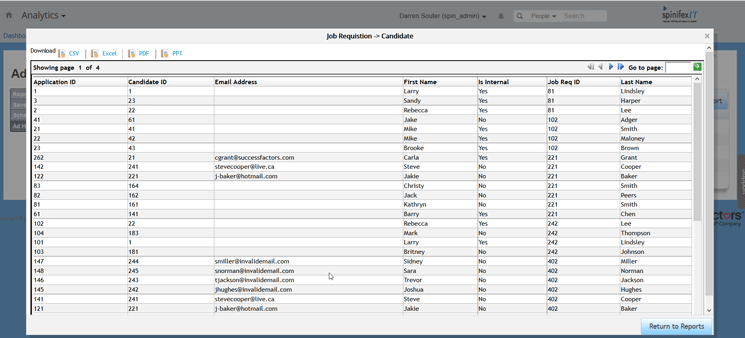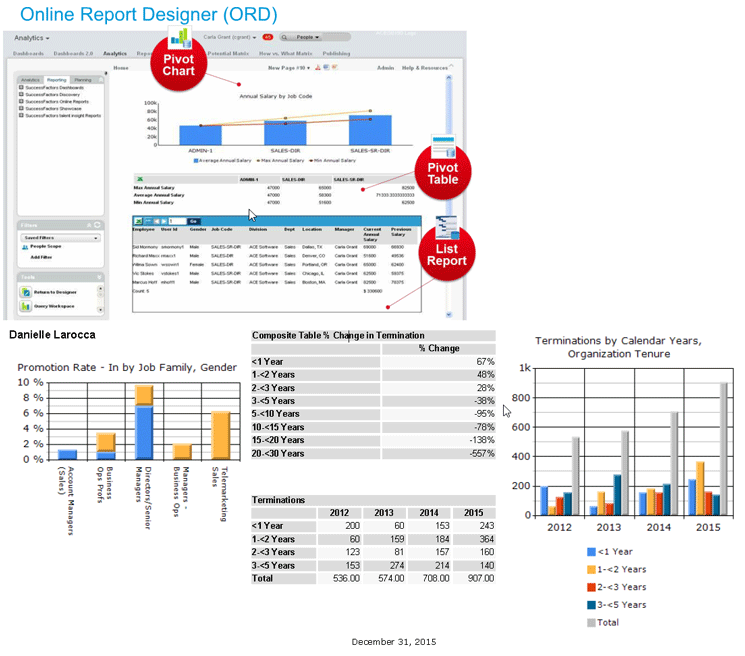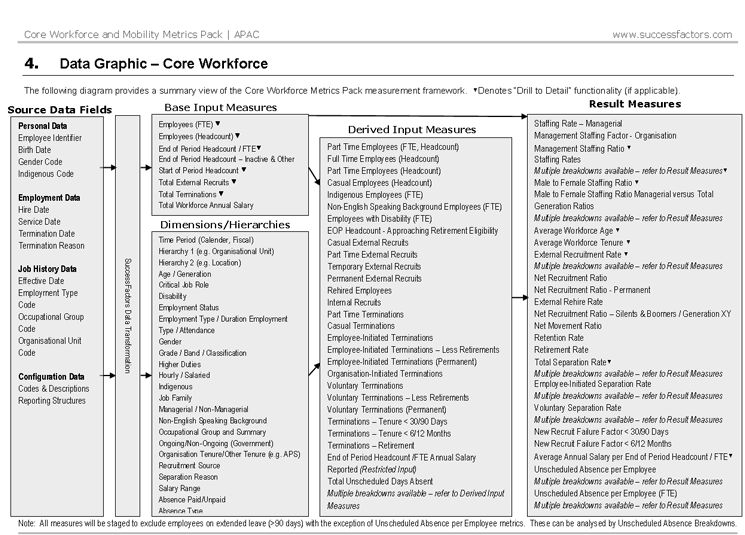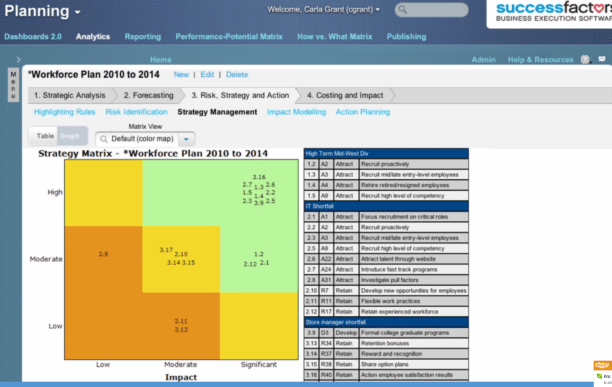Learn more details about the available SuccessFactors reporting options and get some technical and practical examples for how these reporting options can be used to solve the challenges facing your business.
Key Concept
SuccessFactors Workforce Analytics provides concrete and actionable insights on workforce data to drive your business strategy today and help you plan for the future. It increases the effectiveness of HR with a comprehensive library of more than 2,000 standard metrics, industry benchmarks, and HR best practices that help measure the things that matter. In addition, SuccessFactors Workforce Analytics offers more than 30 years of field experience and research to help you do your job.
The SAP ERP HCM module is known for its complexity, specifically its challenge with regards to reporting. Unlike other SAP modules, SAP ERP HCM has a large number of sub-modules including Payroll, Personnel Administration, Benefits, Organizational Management, and Time Management. Each of those solutions has its own unique reporting requirements and considerations. Familiarity with the different reporting solutions and understanding which application areas for which they are designed has often been a challenge.
What’s interesting is that the same challenge exists in SuccessFactors. SuccessFactors actually has even more reporting options, each with its own limitations and considerations. In SuccessFactors, like SAP on-premise reporting, certain tools can only be used for specific modules. For example, in an SAP on-premise environment you would use the Wage Type Reporter to report on payroll results, but it would not be used to report on master data. Similarly in SuccessFactors you would use the Dashboards solution to report goals, competencies, performance, recruiting, compensation, and succession, but not for payroll results.
My earlier HR Expert article, “Understanding the SAP ERP HCM Reporting Landscape Today and in the Future,” served as a primer for introducing the landscape options (on premise, talent hybrid, full cloud, and side by side) and detailed the reporting options available in SAP. In this next step, I introduce and delineate the reporting options available in SuccessFactors and offer some technical and practical examples of how these reporting options can be used to solve business challenges.
A Summary of the HCM Landscape Options
Before I talk about the specific solutions available, I want to remind you that each of these solutions exists within the various deployment environments. The diagram in Figure 1 shows each of the four options that companies have for their SAP/SuccessFactors landscapes. Some are familiar, such as on premise, and some are relatively new, such as the side-by-side model.

Figure 1
SAP ERP installation options
An Overview of the SuccessFactors and SAP ERP HCM Reporting Options
The SuccessFactors reporting solutions introduced in this article are available for the latter three deployment options (e.g., talent-hybrid, full-cloud and side-by-side) as those are the only environments in which the SuccessFactors technology exists. For example, the SuccessFactors reporting solutions are not available to those who are in the very first deployment model of on premise because SuccessFactors technology does not exist there. However, the SAP reporting solutions detailed below in Figure 2 are available for all four deployment models because the SAP ERP model is still the core foundational piece in each.

Figure 2
Available options for SAP on-premise HCM reporting
Each SAP ERP solution provides a singular purpose for reporting, which is often related to the sub-module. For example, the Wage Type Reporter allows you access to the Payroll sub-module to evaluate wage types from the payroll results for a selected period. The Ad Hoc and SAP Query tools allow you to evaluate infotypes and basic organizational management data from the Personnel Administration and Organizational Management sub-modules.
I remember when SAP NetWeaver Business Warehouse (now called just SAP BW) came out, and many SAP ERP HCM users were thrilled thinking we would finally have a single tool that allowed us to get to everything we needed, instead of using multiple solutions and marrying the data back up in Microsoft Excel. SAP BW served as a great warehouse to store and report on multiple areas within SAP systems, including HR, but, unfortunately, it was not designed specifically for HR per se. The two main drawbacks are it is not real-time data and it does not include transaction-level data (like any frequency of payroll results) which are so critical for HCM.
Another limitation of SAP BW is that the payroll InfoCube is only delivered for monthly results, so even if you tried to extract detailed payroll data, it only handles monthly payrolls and not weekly, bi-weekly, or other frequencies. I suspect that SAP BW, although a good technical repository for housing and reporting off of data from all modules, is largely designed for the SAP Financials modules and not for SAP ERP HCM per se and its truly transactional data. I also predict that, as the adoption of Workforce Analytics increases, SAP BW will no longer be used for HCM reporting in the near future.
The hope that HCM reporting with SuccessFactors would be less complex is not always fulfilled. The chart in Figure 3 shows over a dozen solutions available for SuccessFactors HCM reporting.

Figure 3
SuccessFactors reporting options
I know many companies that use SuccessFactors that were under the impression that there are only two reporting solutions as part of the suite: Workforce Analytics and Workforce Planning. Both Workforce Analytics and Workforce Planning are purpose-built analytics applications; neither is intended for transactional reporting. However, this is not the case. Behind the scenes there are many solutions that are required to report on different pieces of data.
The Three Families of Reporting Solutions in SuccessFactors
The SuccessFactors solution portfolio consists of three families of reporting solutions: Reporting & Dashboards, Workforce Analytics, and Workforce Planning are each designed for a different purpose. Unlike the challenge in SAP ERP reporting, where there is a reporting solution(s) for each sub-module, in SuccessFactors it can be much more complex. The complexity comes in from understanding that each segment of data (in some cases regardless of sub-module) comes from a different data source. Figures 4 and 5 give an overview of the data source for each of the three families of reporting solutions.

Figure 4
Data sources by reporting family [Source: SuccessFactors, an SAP Company]

Figure 5
Technical diagram of SuccessFactors data sources
These two diagrams alone are enough to make your head spin. Many of the technical concepts and elements behind them (including operational data store [ODS], OLAP, BizX, and SAP HANA) could justify their own articles; however, in this article, my focus is on the SuccessFactors reporting solutions themselves.
Let’s start with the three families: Reporting & Dashboards, Workforce Analytics, and
Workforce Planning, starting with Reporting & Dashboards, which has at least five distinct sub-categories.
Reporting & Dashboards
The first Reporting & Dashboards sub-category I discuss is called Legacy, which is an umbrella term that refers to some of the older solutions that SuccessFactors no longer deploys as part of new implementations. They do, however continue to support most of them for existing customers. These include solutions List Views, Spotlight Views, Classic Reporting, Spreadsheet, and Dashboards (or Dashboards 1.0). Although some earlier customers may have some of these tools in use, they are not planned for future deployments. Figure 6 gives you a quick peek at these solutions.
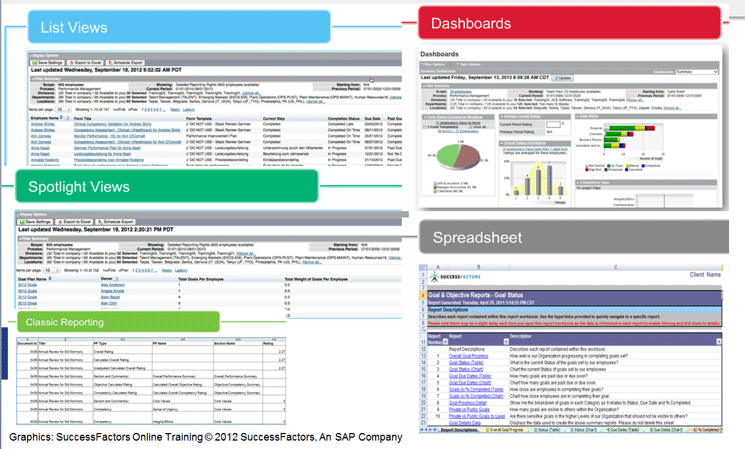
Figure 6
Examples of legacy reporting solutions [Source: SuccessFactors, an SAP Company]
In my opinion, these legacy solutions are similar to the SAP Query and the Ad Hoc Query in On-premise SAP HCM, wherein SAP has not turned off access to them but they do not recommend their use nor have they put in any updates to them since the 4.6C days when they enabled them for concurrent employment use.
The second sub-category under Reporting & Dashboards is called Dashboards 2.0. The original version of Dashboards (shown in Figure 6) which some refer to as Dashboards 1.0, was discontinued in August 2014, and the legacy version was replaced by a new version called Dashboards 2.0. Designed for reporting on Talent Management data (specifically, goals, competencies, performance, recruiting, compensation, and succession data) Dashboards 2.0 is most popularly used for accessing summary views of key performance indicators (KPIs). These summarized views can be listed as tiles on the SuccessFactors homepage or as traditional analytics. They are not designed for printing but rather for online viewing, and they are comprised of the same types of data available to SuccessFactors Ad Hoc Report Builder. If a company wants access to the Dashboards 2.0 solution, It needs to work with its SuccessFactors Premium reporting group. A sample of a report created using Dashboards 2.0 is shown in Figure 7.
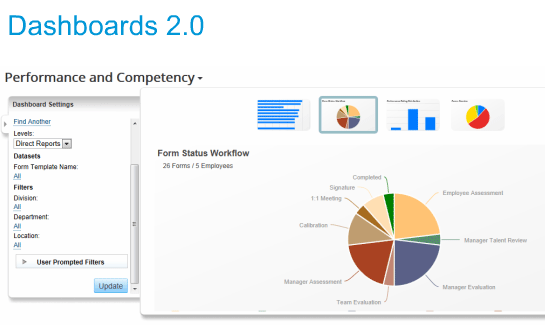
Figure 7
A sample of SuccessFactors Performance and Competency report using Dashboards 2.0
Next up is SuccessFactors Ad Hoc Report Builder (not to be confused with the SAP Ad Hoc Query).
It is available for reporting on the Recruiting, Compensation, Performance Management, Employee Profile, Calibration, Succession Planning, Employee Central, Goal Management, 360 Reviews, Development, and Permissions modules in SuccessFactors. Ad Hoc Report Builder is a tool that allows joins between different sets of data, various output formats, run-time filters, aggregation, sharing, and access to the visual publisher (BIRT). BIRT, which is short for The Business Intelligence and Reporting Tools Project, is an open-source project that is focused on the design, generation, and delivery of reports and charts.
The Ad Hoc Report Builder tool can also be used for single domain, multi-datasets, and cross domains. Its limitations include restrictive formatting; its inability to produce graphs or charts; and its output is not available for scheduling. A sample of a report created using the Ad Hoc Report Builder is shown in Figure 8.
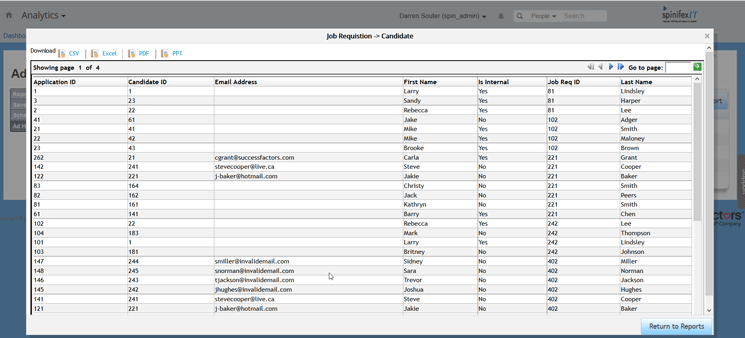
Figure 8
Sample view of an Ad Hoc report using recruitment data
The next reporting tool I discuss is the Online Report Designer (ORD). ORD is a visualization layer, common across Employee Central and talent solutions with foundations for transactional reporting and Workforce Analytics and Workforce Planning. It is the standard visualization layer for the SuccessFactors HCM suite. With this solution you can create reports that contain multiple data sets on the same report. It has three components: List Report, Pivot Table, and Pivot Chart as shown in Figure 9.
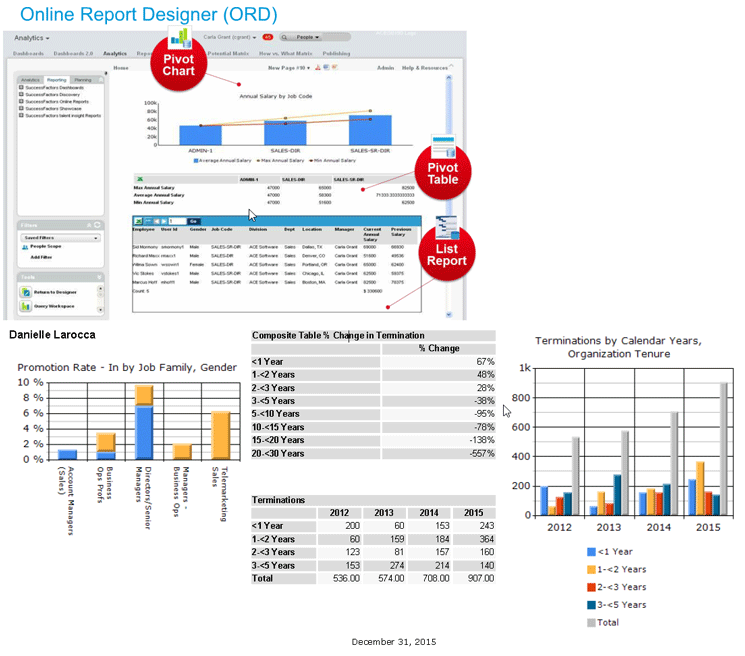
Figure 9
ORD design screen (top) and sample report (bottom) created using ORD
With this tool you can distribute, share, add multiple pages, perform calculations, schedule reports, and pull data from multiple data sources, such as SuccessFactors Ad Hoc reports, Advanced Reporting, or Workforce Analytics.
This is a complex solution to use that requires the technical knowledge of the database structures, for example, in order to use it. This tool is often preferred over the Ad Hoc tool because of its ability to do complex live joins of the data. Access to this tool requires the Platform bundle or Talent Insights, although companies that purchase Workforce Analytics and Planning or Employee Central can receive it for free. The use of this solution requires a trained technical consultant.
Workforce Analytics
The second family of reporting solutions is also probably the most well-known: Workforce Analytics. Workforce Analytics should be positioned as its own module, like Performance Management or Recruiting, rather than thinking of it as a single reporting tool. Like SAP on-premise HCM, Workforce Analytics has several Query & Visualization tools underneath it, including Query Workspace, Report Designer, Report Distributer, Detailed Reporting, and headlines.
Similar to a complex module like SuccessFactors Recruitment, SuccessFactors Workforce Analytics requires a full-cycle implementation with a project team, dedicated resources and consultants, and a cost investment. At a high level, this implementation allows you to build and implement approximately 25 different metrics packages. The Core Workforce and Mobility metrics package implementation starts with 100 business days to implement. Depending on data quality and resources, all other implementations can take an additional 6–12 weeks each for configuration and implementation. The suggested timeframe can increase if quality of data is poor, or if there are multiple sources or instances feeding the data. An example of a metrics package is an area of items you want to measure including Core Workforce and Mobility, Compensation Planning, and Employee Relations. The way that these metrics packages work is that each is based on a highly structured framework that defines a standard set of core metrics that includes a high percentage of commonly selected KPIs.
With an SAP ERP HCM system, you had a large-scale project plan for the implementation where you gathered the information from your legacy system, mapped it to SAP-built business rules, hierarchies, enterprise structures, and so on, then you moved that data to the SAP system where you did lots of verification testing.
That process is very similar to implementing Workforce Planning Analytics. For each implementation project for each metrics package it is recommended by SAP/SuccessFactors that you include at least four implementation stages in the implementation process as follows:
- Data discovery
- Data acquisition
- Audit and data staging
- Verification
The project plan for each includes three implementation streams for functional, strategic, and technical resources, and a full project team consisting of a project manager, an implementation lead, and an executive sponsor.
The foundational metrics package (and the one all companies are suggested to start with) is called the Core Workforce and Mobility Metrics pack. Figure 10 shows a sample of the type of data that can be reported on using this metrics package.
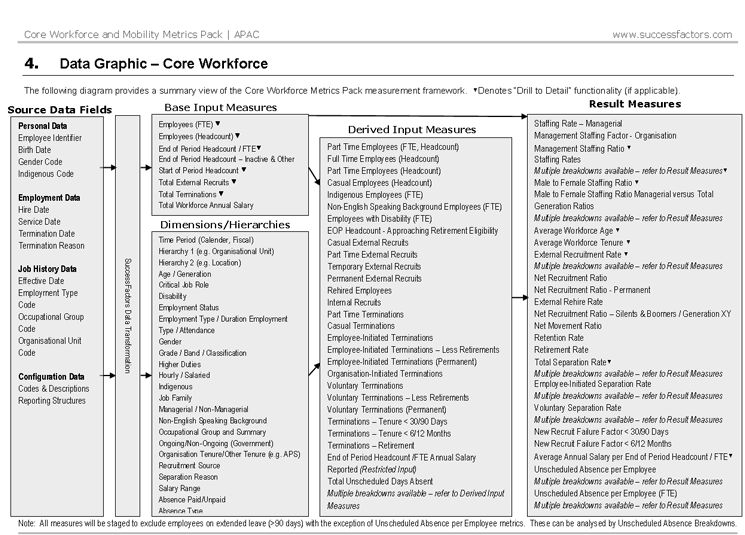
Figure 10
An example of the core workforce metrics package
The way that Workforce Analytics works is similar to SAP BI/BW in that all of the data is taken from the core SAP system and fed into a data warehouse. In SuccessFactors it’s called a Data Cube. Usually companies repeat this process on a monthly cycle. So, as with SAP BI/BW, this reporting is not designed for real-time or transactional information, but rather it includes key fields and measures on a scheduled frequency.
The data from the SAP system includes key source data such as birth date, gender, ethnicity, employment data, and job history (seen on the left in Figure 10). These data fields are combined with Base Input Measures such as FTE count, average headcount, and terminations, and Dimensions/Hierarchies like organizational structure or pay scale groups (in the middle of Figure 10). These are then fed into Results Measures (on the right) that are calculated based on two or more base/derived measures (usually in percentages or ratios). These are commonly used in calculating analytics and benchmarks, for things such as Retirement Rate, Turnover Rate, New Hire Failure Factor, and Average Annual Salary per EOP Headcount.
Figure 11 shows a sample of a typical KPI for voluntary terminations. Here I show it in three different ways—a trend analysis on the top left, an analysis distribution on the top right, and a table with nine box ratings on the bottom.

Figure 11
Figure 11 An example of Workforce Analytics using the Core Workforce and Mobility metrics package
SuccessFactors Workforce Analytics provides concrete and actionable insights on workforce data to drive your business strategy today and help you plan for the future.
Workforce Planning
The last family of solutions is called Workforce Planning. I recommend that this solution be implemented following the successful implementation of a Workforce Analytics deployment because it uses that information as a planning and data organization solution. The key difference is that Workforce Planning is for future focused planning and forecasting. It’s a solution designed for business execution that enables “what-if” scenario planning and analysis, data modeling and simulation, trending, forecasting, and analytic summary-based reporting.
Like Workforce Analytics, Workforce Planning is also not specifically designed for payroll or time functions, or for transactional or operational reporting. It is, however, designed to help plan for the future, make predictions for your workforce to reduce uncertainty, and identify the right workforce strategies to put in place today to be prepared for the future.
Perhaps the most forward-thinking planning solution of this group, Workforce Planning helps you manage your organization’s exposure to significant risks from global talent shortages or an aging workforce.
An easy distinction between the two similarly named Success Factors solutions—Workforce Analytics and Workforce Planning—is that Workforce Analytics is designed to analyze today’s talent data and Workforce Planning is the process designed to help you identify, build, and retain tomorrow’s talent pool. A sample of a Strategy Matrix created in Workforce Planning is shown in Figure 12.
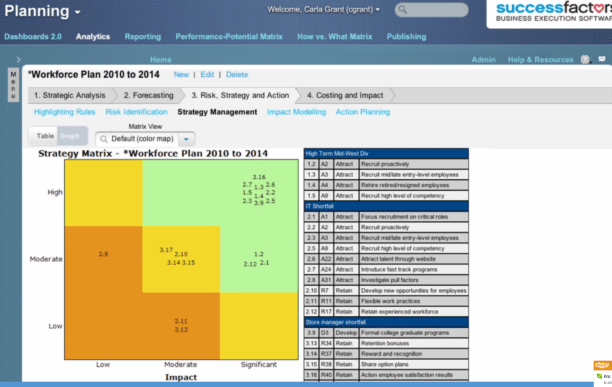
Figure 12
SuccessFactors Workforce Planning strategy matrix report
In this article, I focused on the main SuccessFactors reporting solutions, but if one were keeping track, these provide more than 20 reporting solutions available for your HCM data. Determining which solutions are best for your needs is vital. So, just as there were dozens of reporting solutions to choose from when SAP on premise was first introduced, you find yourself in a similar boat now with the advent of SuccessFactors and its large arsenal of solutions. There are different considerations for each of the tools and different requirements that you must take into account.
In my opinion, Workforce Analytics is an ideal solution for strategic reporting of your talent data. SuccessFactors Workforce Analytics helps companies gain insights into how investments in talent are impacting business outcomes; increases visibility into workforce trends, risks, and opportunities; and improves the distribution of talent management metrics to front-line managers.
The ability for HR to be forward thinking in terms of predicting the future needs of the workforce is an area that was often overlooked in the past. Companies wishing to include HR as a strategic player in their organization should consider Workforce Analytics as part of that strategy and for those truly forward-thinking organizations, Workforce Planning can also play a key role in predicting the future of an organization.
In addition to that need to define the future strategy of your organization, you still need to run the day-to-day business and keep the lights on operationally. SuccessFactors advises that for real-time operational HR reporting of SAP core HR data, companies need to continue to use their current reporting tools and infrastructure. Real-time operational HR reporting is a requirement that continues to exist, regardless of which platform you are on (on-premise, talent-hybrid, side-by-side, or full-cloud). Reporting and analysis of your time, wages, benefits enrollments, and payroll postings data is a necessity. Some of the new technologies in SuccessFactors such as the ORD tool can be used to leverage some of your key HCM reporting requirements from multiple data sources, although you will still need to leverage other solutions for core reporting (HR, Payroll, benefits and Time).
As shown in the graphic in Figure 1, the main basis for all of the HCM data continues to be the SAP on-premise database. You can either continue to use a combination of the dozen or so solutions provided by SAP plus the manual manipulation in outside systems such as Excel, or you can follow best practice which is to use a single solution for it all. The recommendations outlined in my HR Expert article, “Understanding the SAP ERP HCM Reporting Landscape Today and in the Future,” provides more information on how best to satisfy those reporting requirements.
In summary, although confusing, it’s exciting to have new areas to explore in SAP HCM, especially around reporting, which is long overdue. Regardless of whether you are currently solely on-premise or in a talent-hybrid model, there are some exciting new reporting options and developments. I hope this article gave you a taste of the new SuccessFactors reporting solutions and where they fit in your arsenal and an idea on which needs will continue to exist in your SAP on-premise system for your operational reporting (Time, Payroll, and Financial postings).
In my next article I will compare and contrast the SuccessFactors Reporting solutions side by side, including the modules available in the tool, the dependencies for those tools’ use, and the pros and cons of each.

Danielle Larocca
Danielle Larocca is currently the Senior Vice President of Human Capital Management for EPI-USE Labs. Previously she was the Executive Vice President of Operations/Chief Knowledge Officer at a technology start-up. She has more than 20 years of strategic leadership experience in multi-national business, business process re-engineering, and project and people management. Danielle is an expert on SAP Human Resources (HR) and reporting and has authored four best-selling books on SAP. She is a regular speaker at numerous conferences around the world on topics such as HR, technology, change management, and leadership. She is an official SAP Mentor, a global designation assigned to less than 160 professionals worldwide, who serve as influential community participants in the SAP ecosystem. This group is nominated by the community and selected by the SAP Mentors’ Advisory Board to keep SAP relevant. Danielle also serves as an expert advisor for SAP Professional Journal.
You may contact the author at me@daniellelarocca.com.
If you have comments about this article or publication, or would like to submit an article idea, please contact the editor.