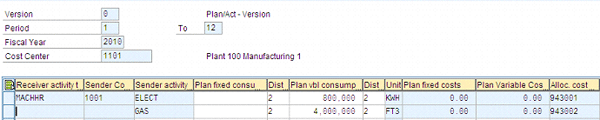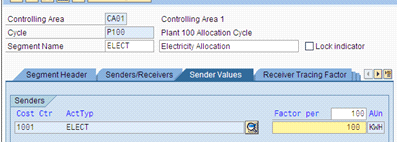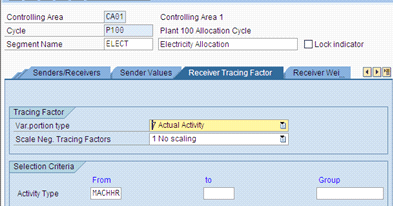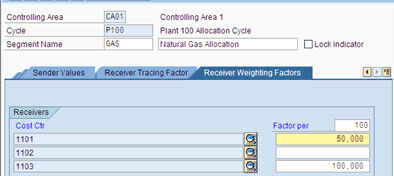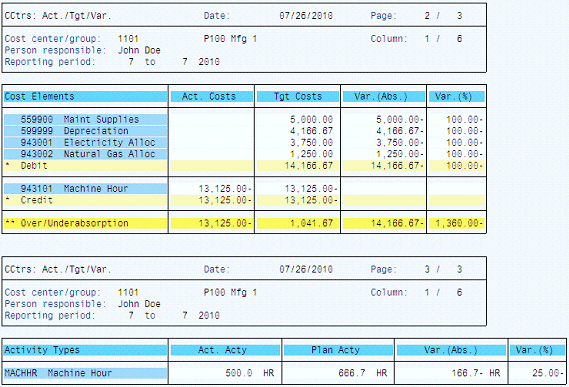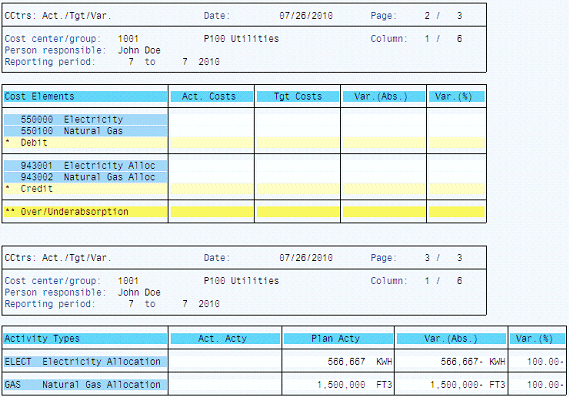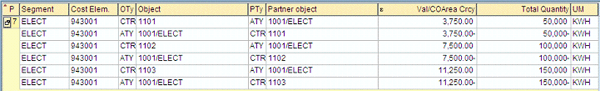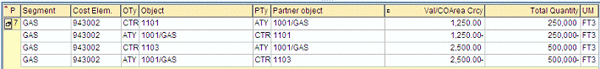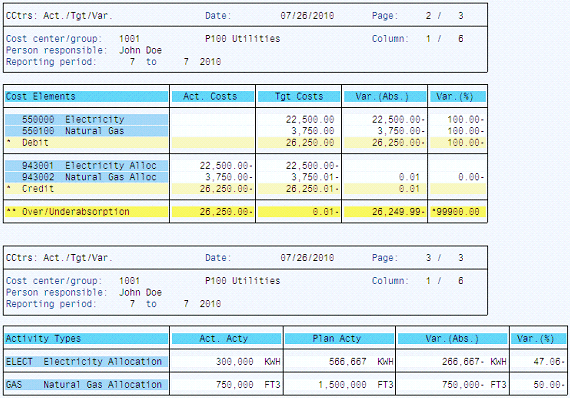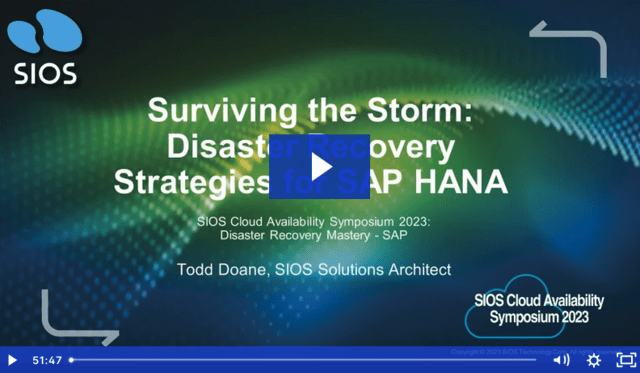The indirect activity allocation cycle can be useful for allocating activity costs from one cost center to another. When it is difficult to determine how much activity to post from one cost center to another, you can use a method that involves the automatic calculation of activity quantities. Understanding how to set up the master data defining the allocation cycle is the key.
Key Concept
Allocation of activities from one cost center to other cost centers can be accomplished by directly posting the activity in the sender cost center and then manually calculating the quantities of the sender activity to allocate to the receiver cost centers. The indirect activity allocation cycle provides a method for automating the calculation of the quantities to allocate to the receiver cost centers based on weighting factors defined in the cycle. When it is not easy to determine the activity quantity to post in the sender cost center, the indirect activity allocation cycle is used to determine both the sender activity quantities and the allocated quantities based solely on receiver activity posted in the receiver cost center.
Indirect activity allocation is a useful method for allocating activity costs from sender cost centers to receiver cost centers based on activity reported in the receiver cost centers. For example, in a manufacturing environment, you can use it for allocating energy costs from a cost center from which the energy bills are paid to individual production cost centers that use the energy.
Instead of posting manual journal entries to assign the costs, the indirect activity allocation cycle assigns the costs based on production cost center activity. To continue the previous example, imagine there is no direct method for measuring utilities consumption for the manufacturing equipment. Additionally, this method maintains fixed and variable cost splits during the allocation process, unlike the cost center assessment method.
We’ll show you how to configure this in the SAP system, as well as what the reports look like afterward. The methodology employed for this is applicable to both SAP R/3 and SAP ERP Central Component (SAP ECC) systems and uses standard planning and allocation transactions.
Define the Allocation Activity Type
First, you need to properly define the activity types to be used for the allocation process. In this example, electricity and gas consumption are planned to the ELECT and GAS activity types in cost center 1001 and allocated out to three production cost centers. Figure 1 shows the proper definition for the ELECT activity type as defined in transaction KL01 so that it can be used in the indirect activity cycle.

Figure 1
Define the ELECT activity type
You can’t use every activity type in an indirect activity allocation. The settings on the Basic data tab of the definition determine how you can use that activity type. Although it is possible to use the indirect activity allocation cycle to determine planned activity in a sender cost center, it is often easier to manually plan the allocation using transaction KP06. For Company X, activity allocations from cost center to cost center are handled as manually planned. Therefore, for planning, the activity type category (ATyp category in Figure 1) is set to 1, which indicates manual entry and manual allocation.
The actual allocation of the activity is handled using the indirect allocation method. In addition, because in this example Company X cannot determine the actual ELECT and GAS activity quantities to post, the actual activity type category is then set to 2 (Indirect determination and indirect allocation). This means that the posting of an ELECT activity to the sender cost center is processed using the indirect activity allocation cycle.
Cost Center Planning
As part of the yearly planning cycle, activity quantities and costs are planned for each of the cost centers. This example has a utilities cost center (1001) and three production cost centers (1101, 1102, and 1103). The utilities cost center has costs assigned to activity type ELECT (for electricity consumption) and GAS (for natural gas consumption). The total cost for these activities is allocated out to the MACHHR activity in each of the three manufacturing cost centers.
In this example, the following activity quantities are planned to be allocated from the utilities cost center (1001) to the three production cost centers:
1001/ELECT 800,000 KWH > 1101/MACHHR
1001/GAS 4,000.000 FT3 > 1101/MACHHR
1001/ELECT 1,800,000 KWH > 1102/MACHHR
1001/ELECT 4,200,000 KWH > 1103/MACHHR
1001/GAS 14,000.000 FT3 > 1103/MACHHR
Figure 2 shows the entry of the manual plan of ELECT and GAS activity from cost center 1001 to the production cost center 1101. This planning is done using transaction KP06 and selecting layout 1-102, which allows for the manual allocation of planned activities from one cost center to another.
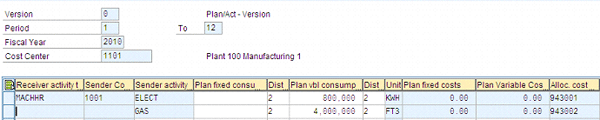
Figure 2
Manual plan for allocating the ELECT and GAS activities to a manufacturing cost center
Create the Month-End Indirect Activity Allocation Cycle
Once the cost center plan is in place, you can create the indirect activity allocation cycle for electricity and natural gas allocations. The trick is to determine what weighting factor is required for each activity type when allocating that activity from the energy cost center to the production cost centers. Use transaction KSC1 to create the P100 cycle. A cycle requires a start date and for this case should indicate the beginning of the fiscal year. The cycle is divided into segments. Each segment defines a specific function of the cycle and defines how activities are allocated from sender cost centers to receiver cost centers.
You need to set up five tabs for the indirect activity allocation. The Segment Header tab defines what is being allocated and the mechanism for the allocation (Figure 3). For utilities allocation, this is done for actual values using the Quantities calculated inversely rule. This indicates that the quantity of activities to be posted from the sender cost center is calculated from the receiving activity in the destination cost center.

Figure 3
Define the segment header for the electricity allocation segment
The Senders/Receivers tab defines the source and destination of the allocation (Figure 4). In this case, activity ELECT from cost center 1001 is allocated to the range of cost centers from 1101 through 1103.

Figure 4
One cost center (1001) is defined as the source for the allocation with cost centers 1101 through 1103 defined as receivers
The Sender Values tab defines the percentage of the activity to be allocated (Figure 5). This is normally set up to fully allocate the activity within this segment.
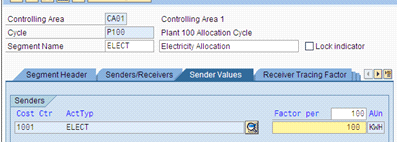
Figure 5
The Sender Values tab defines that all of ELECT is allocated out as a part of this segment
A tracing factor needs to be defined so that the allocation cycle can determine how to caclulate the sender activity to be posted. The Receiver Tracing Factor tab in this case defines the receiving activity type (Figure 6). The quantity posted to this activity type is used to calculate the quantity of the sender activity type to be allocated. You can set up the tracing factor to be defined based on the actual posted activity. The tracing factor in this example is the MACHHR activity, which is used to calculate the quantity of ELECT to be allocated to each of the receiving cost centers based on the weighting factors defined in the next tab.
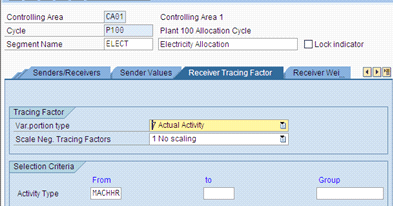
Figure 6
Define the tracing factor and quantities
The Receiver Weighting Factors tab defines the calculation that determines how much of ELECT is allocated to each of the receiving cost centers based on the quantity of MACHHR posted in each one (Figure 7). To figure out what weighting factor should be entered, you need to calculate the quantity of the sender activity type (ELECT) that is planned in the receiver activity type (MACHHR) for each of the receiving cost centers.

Figure 7
The weighting factors show the relative quantity of ELECT activity in each unit of MACHHR
To do this, go back to the cost center plan and divide the planned allocation of ELECT by the total planned quantity of MACHHR. For cost center 1101, 800,000 KWH of ELECT is allocated from cost center 1001 to the MACHHR activity and 8,000 hours of MACHHR is planned. If you divide the two numbers, you get 100 KWH per hour of MACHHR — this should be the weighting factor to use. This is multiplied by 100 (the “Factor per”) to get two decimal places of precision. This weighting factor is the relative quantity of ELECT that would be consumed by one hour of MACHHR in each of the receiving cost centers. In the same way, the weighting factors for the other two receiving cost centers are calculated (20,000 for cost center 1102 and 30,000 for cost center 1103).
A separate segment is planned for the natural gas allocation because the weighting factors are different. Since cost center 1102 consumes no natural gas, the weighting factor for that is 0 (Figure 8). That means that regardless of the amount of MACHHR posted in cost center 1102, no GAS activity is allocated.
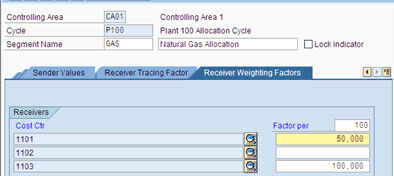
Figure 8
Since no GAS is planned to be allocated from cost center 1001 to cost center 1102, the weighting factor for that cost center is 0
Activity Processing During the Month
During the month, MACHHR activities are posted to the cost centers based on production confirmations. The confirmation process determines the activity type and cost center based on the work center used in the operation on the production route. The amount of activity is calculated from the amount of production entered in the confirmation. The MACHHR activity is allocated from the manufacturing cost center to the production order. At this time, the cost associated with that activity quantity is posted as a credit to the cost center under the secondary cost element assigned to that activity. In addition, this causes target costs to appear on these cost centers for the variable costs that were planned for the MACHHR activity. Use transaction S_ALR_87013625 to demonstrate what happens as a result of running the allocation cycle. Figure 9 shows actual and target costs for cost center 1101 for fiscal period 7 prior to any MACHHR activity being posted to that cost center. Only Depreciation shows target costs, because these costs are planned as fixed. For planned fixed costs, the target cost equals the planned cost.

Figure 9
The only targets showing prior to activity posting are for fixed costs (depreciation in this case)
Figure 10 shows the same report at the end of the month after posting 500 hours of MACHHR activity. Note that targets exist now for the variable costs as well as fixed costs. The variable targets are based on the planned amounts adjusted to the quantity of activity posted. This also includes secondary cost elements associated with the utility activities.
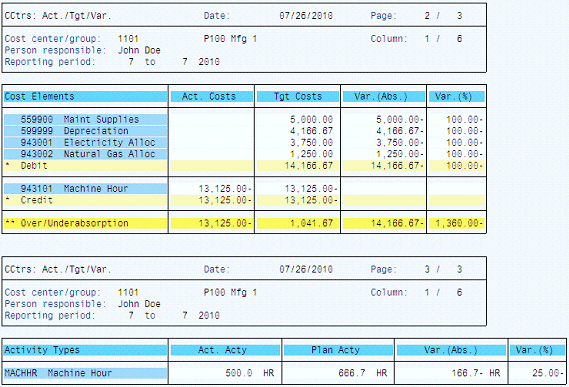
Figure 10
Targets now show up for the variable planned costs as well, including the secondary cost elements 943001 and 943002, which reflect the planned activity allocation of ELECT and GAS
To check the effect of posting activity to the production cost center 1101 on the utilities cost center 1001, use the same report (S_ALR_87013625) and select cost center 1001. Figure 11 shows what cost center 1001 looks like after posting the 500 HR of MACHHR in cost center 1101. Note that no postings have been made for the ELECT and GAS activities and no targets will exist for those cost elements in the support cost center.
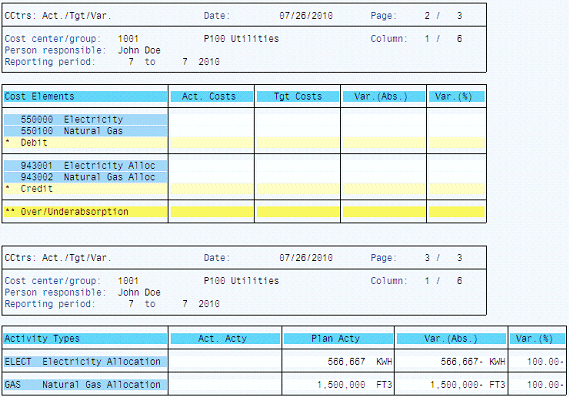
Figure 11
This shows the utilities support cost center at the same point in time. No activity has been posted so no variable targets are shown.
Perform the Indirect Activity Allocation Cycle
As a part of month- or period-end processing, you need to complete the posting of the activities. All the MACHHR activities have been posted as part of production confirmations. To post the activities in the utilities cost center 1001, you use the indirect activity allocation cycle. When the yearly cost center planning was performed, it was impossible or impractical to determine the total activity consumed. Therefore, the activity posting is determined by the MACHHR activity posted in the manufacturing cost centers. Taking the allocation cycle defined during the planning process, the system calculates the total activity to be posted in the utilities cost center. Figure 12 shows the selections required in transaction KSC5 to run the cycle. This indicates that cycle P100 for the year 2010 will be run for fiscal period 7 of that year.

Figure 12
The allocation cycle is time dependent and should be run for the specific time period
Each production cost center posted 500 hours of MACHHR activity. Therefore, after the cycle executes, the total utility activity should be the planned quantity of utility activity multiplied by the posted hours of MACHHR. Figure 13 shows the details of the allocation of the ELECT activity. Note that the total activity quantity is the planned quantity per activity multiplied by the 500 hours posted. So for cost center 1101, 500 hours of MACHHR results in 50,000 KWH consumed from cost center 1001 (100 KWH/HR x 500 HR).
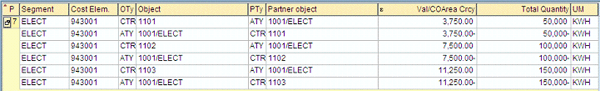
Figure 13
List generated by transaction KSC5 showing the calculated ELECT activity quantity based on postings of MACHHR activity in the three production cost centers
No GAS consumption was planned for cost center 1102. Even though 500 MACHHR hours has been posted in cost center 1102, it has no impact on the activity postings for GAS in cost center 1001 (Figure 14).
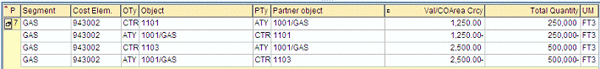
Figure 14
Activity allocation for GAS. Note that cost center 1102 has no contribution to the GAS activity type in cost center 1001.
Once the cycle is executed, report S_ALR_87013625 for cost center 1001 shows activity postings for both ELECT and GAS. Target costs now show for electricity and natural gas (Figure 15).
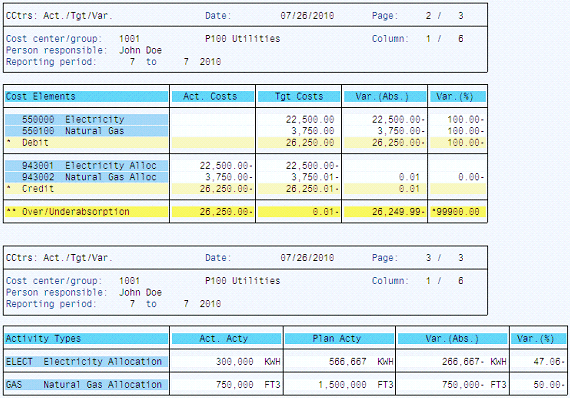
Figure 15
S_ALR_87013625 showing cost center 1001 (P100 utilities) after the execution of the indirect activity allocation cycle
Looking at the same report for production cost center 1101 shows that the actual costs now show up for electricity and gas. At this point, this is really the ELECT and GAS planned costs multiplied by the quantity of ELECT and GAS activities allocated by the cycle from cost center 1001 to cost center 1101 (Figure 16).

Figure 16
Effect on manufacturing cost center after the allocation cycle
The actual electricity and gas cost is posted to cost center 1001 when these invoices are paid. Looking at report S_ALR_87013625 for cost center 1001 after these costs are posted, you can see that the actual costs don’t match the planned costs for these items (Figure 17).

Figure 17
Cost center 1001 showing actual postings with a variance of $1,950
Costs posted to the support cost center represent the actual spending for electricity and natural gas for the month. This most likely does not match the cost associated with each activity as posted because either the actual rate is different than the planned rate, or the quantity of KWH or FT3 is not the same as what was generated from the allocation cycle. To account for the actual postings, you need to revalue the activity price based on those postings, which you can do with transaction KSII.
Should the cost center plan change during the course of the year, it might become necessary to change the cycle. This would only be required if the planned activity quantities change. You can change the existing cycle using transaction KSC2. An alternate method is to create a brand new cycle with a different starting date. The previous cycle would be then be available to explain how the activities were allocated before the plan was changed.
John Evanoff
John Evanoff is a director at Hitachi Consulting. He has 15 years of experience in SAP Financials with a focus on the controlling modules. He spent 20 years working in downstream petrochemical operations as an accounting manager and cost accountant. He holds a BS degree in accounting from Oklahoma State and is a certified management accountant.
You may contact the author at sapfinance1@yahoo.com.
If you have comments about this article or publication, or would like to submit an article idea, please contact the editor.
Tom King
Tom King is a senior business analyst with Milliken and Company, a large textile and chemical company based in South Carolina. He has implemented various manufacturing, planning and scheduling, and product costing systems. He has vast experience in SAP controlling with a focus on product costing. Tom holds a BA degree from Northwestern University. You may contact him via email at tnk31953@aol.com.
If you have comments about this article or publication, or would like to submit an article idea, please contact the editor.