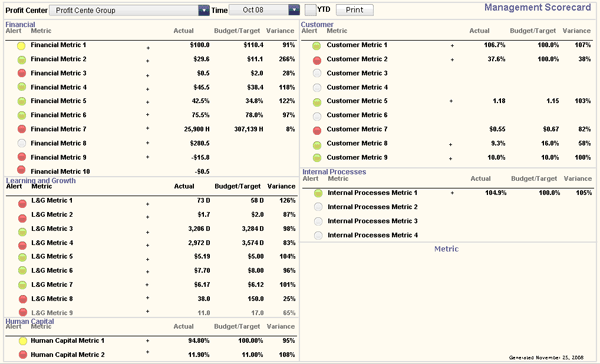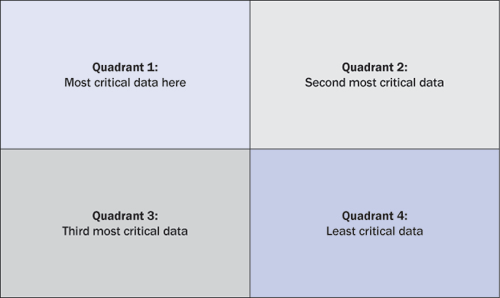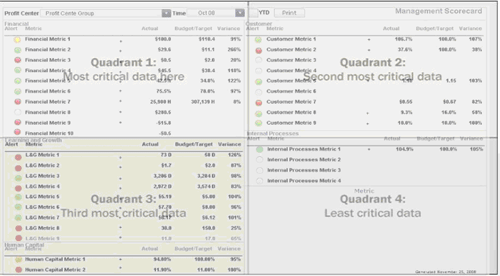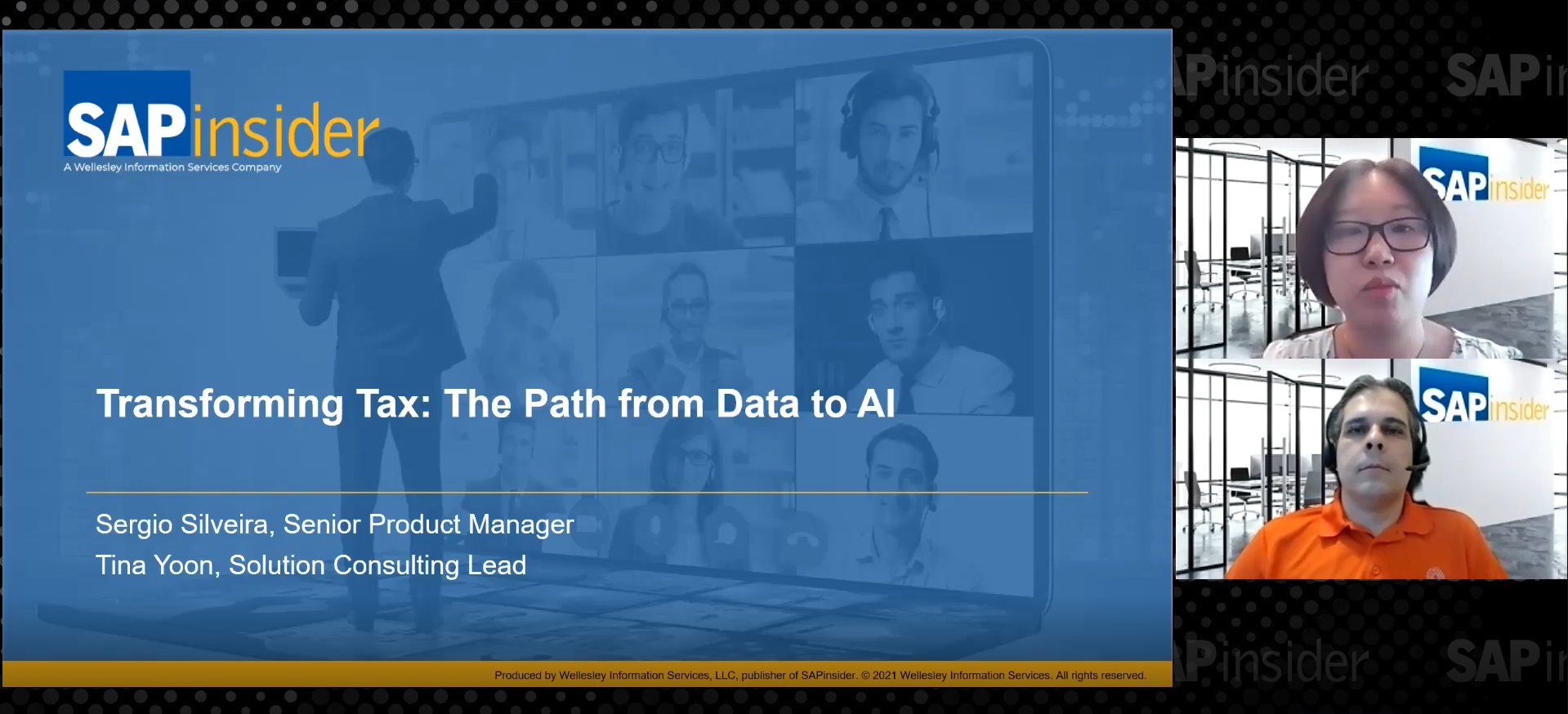When you don’t need a comprehensive management scorecard application, consider options beyond SAP BusinessObjects Strategy Management or Strategic Enterprise Management-Corporate Performance Monitor Balanced Scorecard. Depending on your requirements, BEx Web Application Designer, SAP NetWeaver Visual Composer, or Xcelsius can also address your company’s management scorecard requirements. Find out when to use each option and how to create optimized scorecards for your management teams, with particular emphasis on using Xcelsius.
Key Concept
A management scorecard provides a broad overview of a company’s performance by comparing its results against internal goals or external benchmarks. Management teams can then use this information to help evaluate their performance and assess which areas may need additional attention. Unlike a comprehensive solution such as the Balanced Scorecard — which aligns with the company’s strategies and integrates with goals, initiatives, and value drivers to gain the benefits of managing your business with dashboards — the management scorecard typically highlights problems, but does not reveal the root cause drivers for further exploring and addressing the issues.
Now that many companies have broadly implemented SAP NetWeaver BW to extract data from their SAP and non-SAP systems, they are moving from standard reports to analytics, dashboards, and management scorecards. This evolution is important as companies start to look at their strategic objectives and analyze how their business initiatives and processes are aligned to meet their goals. The management scorecard is the final report card for many companies to inform management about how their company is performing.
Note
As of the writing of this article, SAP has moved to a new naming convention for SAP NetWeaver Business Intelligence (SAP NetWeaver BI). This is now SAP NetWeaver Business Warehouse (SAP NetWeaver BW).
SAP BusinessObjects Strategy Management and Strategic Enterprise Management-Corporate Performance Monitor (SEM-CPM) provide a comprehensive solution for managing business strategy that includes integrating a company’s goals, strategy, and initiatives into an actionable plan. However, many companies do not need to wait to implement these more comprehensive solutions to use their SAP NetWeaver BW data to track their performance. Also, you do not need to rely on spreadsheets to display this information when SAP provides a richer standard toolset to manage and display this information.
It can be difficult to determine the right tool to compose a management scorecard. Choosing the right tool largely depends on your available tools, skilled resources, and your organization’s sophistication with these types of applications.
I’ll provide a framework to help you choose the right tool and explain how to create effective management scorecards upon which your executives will come to rely. The sidebar “Tips for Designing an Effective Scorecard” provides 10 tips that apply to any management scorecard, regardless of which tool you use.
What Is a Management Scorecard?
Before discussing the SAP tools for creating management scorecards, I’ll discuss the six basic reporting layers that you can use to communicate information out to the business (Figure 1). The top three layers broadly cover the different types of dashboards that management can use to handle its business. I focus primarily on the management scorecard, which is typically strategic in nature.

Figure 1
Six basic layers of reportable data: reporting type vs. degree of summarization
If you start at the lowest levels of the reporting triangle (application and unstructured data) and move up, you find that information is generally more summarized so that you can show a broader perspective of the business and business processes. For the purpose of this discussion, these layers are defined as follows:
Application data and unstructured data and analysis: This is data that is stored in various SAP and legacy applications, documents, and Web sites that may provide insight that is not structured in a way that business users can easily digest. These layers serve as raw data for the other reporting layers.
Standard/ad hoc reporting: Typically a table or graph of information related to a particular business process. This corresponds to a typical BW query developed using BEx Query Designer that may also be used for ad hoc analysis.
Operational analytics: An analytic typically relates application information and several reports that are used to monitor business processes that tend to be operational in nature. These applications could include planning and forecasting activities along with traditional applications to monitor sales or human resource (HR) actions. These types of applications are typically built using BI Integrated Planning (BI-IP), SAP BusinessObjects Planning and Consolidation, SAP NetWeaver Visual Composer, Xcelsius, and BEx Web Application Designer (BEx Web AD).
Note
As of the writing of this article, SAP has moved to a new naming convention for SAP Business Planning and Consolidation (SAP BPC). This is now SAP BusinessObjects Planning and Consolidation.
Tactical dashboard: Although some overlap exists between an analytical application and a dashboard, dashboards are often thought of as a way to monitor related business processes and are tactical in nature. An example of this is an HR dashboard in which the application tracks metrics related to retention, headcount, and promotions. These applications tend to be a little broader than analytics, but are not intended to provide a comprehensive view of the business. You typically build these types of applications using SAP NetWeaver Visual Composer, Xcelsius, BEx Web AD, and SEM-CPM Management Cockpit.
Management scorecard: A management scorecard provides a broad overview of the company and is typically aligned with its strategic objectives. A scorecard usually shows how the company is performing on a particular key performance indicator (KPI) and compares this information to either an internal or external benchmark. You usually build scorecards using SAP BusinessObjects Strategy Management, but you can also use SAP NetWeaver Visual Composer, Xcelsius, and BEx Web AD.
Key Elements Required for an Effective Scorecard
Because of ongoing time pressures for many executive teams, it is critical that the scorecard be well designed so that it is intuitive to use and efficiently communicates information. Ideally, executive users need to be able to scan the scorecard in less than a minute to get an overall understanding of the business and may spend another two to three minutes looking at specific issues. With these time constraints, it is critical that the scorecard design is both concise and precise.
At a minimum, a scorecard should contain the following elements:
- KPI: metric that is being measured
- KPI value: value to indicate how the metric is tracking
- KPI target: value to indicate what value the organization is expecting
- Time period: typically a calendar month, quarter, or year that indicates what time period was used to calculate the metric
- Alert: indicator on how the KPI is performing
- Data relevancy: indicates when the data was last compiled
Some additional items that you should consider include:
- Organizational unit: important if you are generating multiple scorecards (can be a profit center or profit center group)
- Variance: difference between actual and target KPI values
- Variance %: calculate the percentage value that actual KPI value is tracking to target KPI values
- Links: links to other sources of information that may provide more information about the performance of the metric
- Trend chart: shows how a metric is trending over time
How to Choose Scorecard Metrics
In most cases, your company’s experience with management scorecards dictates the amount of time required to come up with a list of appropriate metrics. Do not underestimate the time that it takes to develop the metrics set and gain management buy- in for these metrics. It can take as long to come up with this list as it is does to implement and roll out the scorecard.
Depending on your industry and your corporate strategy, you may have a defined list of metrics to use when starting the process. If this is the case, your job may be easier. However, it is still beneficial to either engage internal or external management consultants to help with this process and to apply a framework to ensure you are measuring the right elements. At the very least, you may be able to see what other companies are measuring through participation in trade associations.
Two metric frameworks that can be useful for compiling a list of strategic KPIs are the balanced scorecard method and “Metrics that Matter.” The balanced scorecard method, described in the book The Balanced Scorecard by Robert Kaplan and David Norton, is the most common method for determining a set of management metrics. Companies in any industry can apply the balanced scorecard framework. The process involves reviewing your company’s strategy through a series of lenses to come up with sets of KPIs. These lenses traditionally include:
- Financial
- Learning and growth
- Human capital
- Customer
- Internal processes
When you select KPIs for each of these areas that align with your overall company strategy, management gains a more comprehensive view of the organization than by just looking at one area, such as financials.
The other framework that I have found especially useful is “Metrics that Matter,” which Thomas E. Lah explains in his book Mastering Professional Services. The framework is especially well tailored to professional services firms. The author suggests looking at metrics based on whether they indicate how the business has performed (lagging indicators) versus how the business will perform in the future (leading indicators). Also, you can classify the metric by whether it will measure investment or efficiency. If you also consider which part of the business you want to measure, you can start to include metrics that provide a good overview of how the company is performing and how it will be performing in the next several months.
Three Key Criteria to Assess Your Management Scorecard Needs
The right tool depends on what your company expects from strategy management. If your company has experience with actively managing its strategy, then SAP BusinessObjects Strategy Management is the right option. SAP BusinessObjects Strategy Management helps integrate your company’s goals, strategies, and initiatives together so that they are actionable and can be distributed across your organization.
Unfortunately, many companies and departments are new to management scorecards or have minimal needs that may make moving to a full application unnecessarily difficult. Using the SAP NetWeaver BW suite of tools can provide a bridge to an eventual implementation of SAP BusinessObjects Strategy Management in the future. It is a way to introduce some structure to strategy management by leveraging tools that you may already be using.
To determine which tools you want to use, you should consider the following questions:
- User requirements: Do you need to align your company’s initiatives with your strategy to make your strategy actionable? What is the organizational commitment associated with maintaining strategy information at all levels of management? Who will have access to the application and how will the scorecard information be communicated to the organization?
- Data sources: Does all your data reside in SAP NetWeaver BW? Does the scorecard require multiple queries to get the data or is the data already consolidated an InfoProvider? Do you need a form or application to add external data to the scorecard?
- Development resources: Who are you expecting to develop the technical solution, your business analysts or your IT department?
With these requirements in mind, I will explore the available tools by looking at several scenarios to help you find the right fit for your scorecard application (Table 1). A brief overview of each of the potential scorecard tools is provided in the sidebar “Tools for Building Management Scorecards from SAP NetWeaver BW.” Many of you are probably already familiar with BEx Web AD and may have also worked with SAP NetWeaver Visual Composer. For most, Xcelsius is probably a new tool. To get a quick primer on Xcelsius, refer to Anurag Barua’s article “Accelerate the Creation of Powerful Dashboards in Xcelsius."
|
SAP BusinessObjects Planning and Consolidation
|
- New addition to manage planning scenarios
- Allows end users to design sophisticated planning and consolidation scenarios
|
- When you need to enter non-SAP data into the scorecard and there is no way to automate the extraction of this information
|
|
SAP BusinessObjects Strategy Management
|
- Comprehensive application for managing a company’s strategy
- Application integrates goals, strategy, KPIs, and initiatives
|
- When a comprehensive strategy management solution is required
|
|
SEM-CPM Balanced Scorecard
|
- Comprehensive application for managing a company’s strategy
- Application integrates goals, strategy, KPIs, and initiatives
- Established product with a long history of use
|
- When a comprehensive strategy management solution is required
- When scorecard and framework are going to be distributed to many layers inside the corporation
|
|
SAP NetWeaver Visual Composer
|
- Model-driven development environment
- Deploys through the portal using Adobe Flash
|
- When you want a pretty visual design
- When integrating data from multiple sources outside of SAP NetWeaver BW
|
|
BEx Web AD and BEx Analyzer
|
- OLAP functionality for detailed analysis
- Deployed on the Web or in a Microsoft Excel workbook
|
- When integrating data from a limited number of sources that are modeled in SAP NetWeaver BW
|
|
Xcelsius
|
- Models generated in an XML version of Excel that is easy to manipulate
- Deploys an Adobe Flash file that you can embed in Word, PowerPoint, Outlook, or PDF
|
- Provides the most control over the scorecard’s visual aesthetics
- When you want to embed a scorecard into Microsoft applications
- When integrating manual data and SAP NetWeaver BW data
|
|
| Table 1 |
Quick summary of the tools that you can use to develop management scorecards |
One of the most interesting things about Xcelsius is its ability to use Excel workbooks in the design. Developers or businesspeople who are comfortable with Excel can quickly develop data models that they can use to generate sophisticated scorecard, dashboard, or analytical applications. Because Xcelsius can receive an Excel file as input, this is an excellent tool for prototyping management scorecards to encourage management buy-in.
Management Scorecard Scenarios
Now that I have discussed the various tools for creating a management scorecard, I will look at a few typical scenarios that dictate the use of a particular tool.
Scenario: Replace legacy strategy management application
Tool: SAP BusinessObjects Strategy Management
Imagine consulting a company that has been trying to manage its strategy through various tools and processes. It has had some success, but the company wants to have tighter alignment of its strategy and execution. Assuming that the company understands what KPIs it wants to measure and that it is capturing the information, the company may be able to gain more efficiency by linking its key corporate initiatives and projects to its strategy. If this is the case, the best tool would be SAP BusinessObjects Strategy Management.
SAP BusinessObjects Strategy Management allows users to create programs and initiatives that are tied directly to their strategy. Users can then maintain project management information about these initiatives, such as milestones, resources, budgets, and status. Because the information is contained in one application, it is easy to monitor a company’s KPI (i.e., management scorecard) and track the actions that the company is taking to improve or maintain its results.
Scenario: Have existing SAP NetWeaver BW data and want to integrate external data
Tool: SAP NetWeaver Visual Composer
Suppose you are at a company that has efficiently modeled most of its data into an SAP NetWeaver BW system. You need to create a management scorecard using data stored in SAP NetWeaver BW, but you also need to include data from a legacy SQL Server application. At this point, you could expand the SAP NetWeaver BW data model to include the SQL Server data or you could use an application such as SAP NetWeaver Visual Composer to harmonize information from multiple sources to produce your scorecard.
This is a good example of when to use SAP NetWeaver Visual Composer: to create the scorecard when you need to consolidate data from several systems and do not want to add the data to your SAP NetWeaver BW system. Because of SAP NetWeaver Visual Composer’s development environment, it is easy to create or use existing BAPIs to help structure the data from multiple sources.
Although the development environment for SAP NetWeaver Visual Composer is relatively easy to use, the developer has minimal control over the output. Tables and charts in SAP NetWeaver Visual Composer have a certain look to them that you cannot alter that much. I am a strong proponent of minimizing excessive formatting in these types of applications, so I usually restrict the use of SAP NetWeaver Visual Composer to dashboards and analytics.
Scenario: Leverage existing SAP NetWeaver BW data using current tools
Tool: BEx Web AD and BEx Analyzer
Companies that have a comprehensive SAP NetWeaver BW system may strongly prefer to stick with a tool that is well known. This is a great strategy if you are already storing most of your data in SAP NetWeaver BW and it is modeled appropriately. Because many companies have dedicated reporting power users, there is a strong chance that you have in-house technical skills to create the queries required for the scorecard. You should be able to add the alerts with minimal difficulty.
Despite a team’s familiarity of use, based on my experience, BEx Web AD is not always the best tool to create the scorecard. Although it is technically possible to create scorecards with this tool, there are some limits to how the scorecard is formatted. Using BEx Web AD often requires further data modeling to get the data structured appropriately. Also, you cannot add data outside the system without redesigning parts of your system. For these reasons, BEx Web AD is not the best option for a long-term solution. However, if you need to show the metrics in a hierarchy, BEx Web AD is currently the best tool to create the scorecard.
Overall, BEx Web AD is a useful tool to help evaluate the data stored in your SAP NetWeaver BW system. You can use it to start prototyping the pieces that may be included in your final scorecard. Generally, I find the BEx Web AD and BEx Analyzer tools are most useful for preparing operational analytics and standard reports.
This type of solution can be extended when using the BEx Web AD with remote or virtual InfoCubes that can read SAP or legacy systems for data. This allows users to quickly access management data without having to extract and store the data in a permanent data model. This is especially convenient when the data is being continuously updated.
Scenario: Rapidly prototype a management scorecard
Tools: SAP BusinessObjects Planning and Consolidation, SAP NetWeaver BW, and Xcelsius
The management team is interested in creating a management scorecard for its department, but is not exactly sure about the metrics that it plans to measure and from where it will source this data. Worse yet, the team needs this scorecard embedded in a PowerPoint for an offsite meeting.
Because Xcelsius can import an Excel file as part of the data model design, you can develop the metrics and layout quickly using Excel. With this strategy, it is easy to change scorecard metrics to meet changing requirements and generate a Flash file that you can embed into a PowerPoint file for the meeting or post to your portal as a Web page. Figure 2 shows an example of such a scorecard.
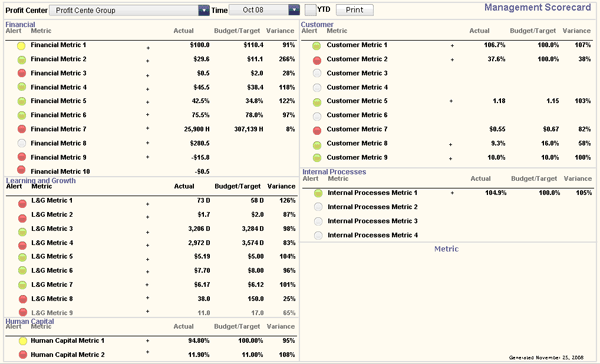
Figure 2
Sample scorecard created using Xcelsius
After completing the initial design, the next step of the design process should use Web services to minimize the ongoing maintenance of generating the application. You can use SAP BusinessObjects Planning and Consolidation to enter plan and target data for your scorecards. The SAP BusinessObjects Planning and Consolidation development team has released an Xcelsius add-in and white paper, “How to Use Business Objects Planning and Consolidation data in Xcelsius,” which outlines how to connect an Xcelsius application with this product.
A similar approach to the one described for SAP BusinessObjects Planning and Consolidation is to use standard Remote Function Calls (RFCs) within SAP NetWeaver BW. These Web services can then be called by a .NET or similar development technology that can reformat the output of these Web services and format them in a way that allows Xcelsius to understand the data. Although the technical details of connecting SAP NetWeaver BW to Xcelsius are beyond the scope of this article, it can be accomplished through the use of Web services or SAP BusinessObjects toolsets. SAP development is planning on releasing a standard interface between SAP Netweaver BW and Xcelsius later in 2009.
Note
Here are some other references you can refer to when planning your management scorecards:
- Caincross, Scott, Darji, Prakash, Johnson, Derek L, “Visual Composer or BEx? Pick the Right Tool for the Right Application,” which was posted to the SAP Insider archive in July 2006
- Kaplan, Robert S., and Norton, David P., The Balanced Scorecard (Cambridge, MA: Harvard Business School Press, 1996)
- Lah, Thomas E, Mastering Professional Services ( Westerville, OH: Press Services Professional, 2005)
Tips for Designing an Effective Scorecard
I have found it very helpful to carefully plan the scorecard’s layout and color schema. Following the general approach given in Thomas Lah’s book, I generally like to keep the background colors and layout design as simple as possible. Also, I like to use muted colors for graphics, except where there is an exception in the data that needs to be highlighted. This allows the user to scan the scorecard quickly and identify where additional attention is required.
While in the past I have created fancy scorecards with vivid colors and complex controls such as dials and sliders, the end result can be counterproductive. A fancy interface with large fonts and flashy graphics will encourage users to treat the application as a toy and disregard the data. Also, complex controls, when not absolutely needed, can dramatically increase the amount of training and support required for the application.
Here are 10 tips to help you create a simple but effective scorecard design:
Tip 1. The design guidelines are intended to create a simple scorecard layout in which the emphasis is correctly placed on the information being presented and not on fancy controls or graphics.
Tip 2. Background color should be neutral, but not bright white.
Tip 3. Font colors should be minimized to two or three colors. These colors should all be neutral (e.g., grey, dark blue, or black). The only area where you want color is for alerts to make them easy to identify when the executive scans the scorecard.
Tip 4. Font types should be professional. If the font is not appropriate for an email to your boss, then choose another font. Good choices include Arial, Courier, Times New Roman, and Verdana.
Tip 5. Font size should be modest. Although it is easy to make title fonts large in a scorecard, this can make the overall scorecard look like a cartoon. Title fonts should be 10 to 14 point, metric descriptions 8 to 12 point, and informational text 6 to 8 point.
Tip 6. Divide the screen into four quadrants and then position the most important information in quadrant 1, followed by quadrants 2 and 3 with the least important information in quadrant 4 (Figure A). I typically use quadrant 4 to show charts, detailed data, or ancillary information about a process. Note that I am making a distinction between the quadrants and a scorecard’s floor plan. A floor plan refers to how the data is grouped together for the actual presentation of the information. A typical floor plan can have between one and six areas in it. If I overlay the scorecard in Figure 2 in the main article with the quadrant information presented in Figure A, you can see the areas of the scorecard I am trying to emphasize (Figure B). In this case, the graph in quadrant 4 is de-emphasized.
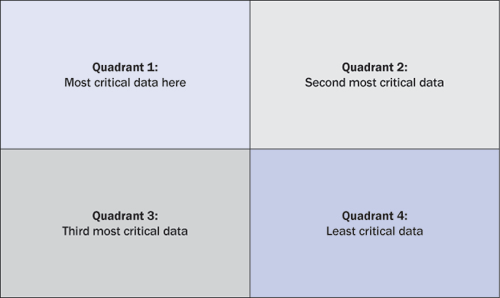
Figure A
Areas in which information has the most effect
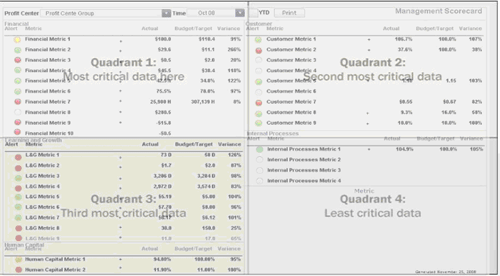
Figure B
Overlay of the scorecard floor plan with quadrants showing what areas have the most influence
Tip 7. Limit the scorecard to one screen to avoid scrolling. You can use tabs and buttons to provide access to more screen space if required.
Tip 8. Avoid complex controls such as sliders or dials because these controls may not be intuitive to use and frustrate users.
Tip 9. When graphing data, use bar charts or line graphs instead of pie charts or gauges. Pie charts take extra time to decipher and gauges take up a lot of space to convey a small amount of information.
Tip 10. Highlight alerts in a scorecard so they really stand out. If you are using red/yellow/green traffic lights to indicate the performance achievement of a metric, make sure that the lights have different shapes to accommodate colorblind users.
Tools for Building Management Scorecards from SAP NetWeaver BW
SAP BusinessObjects Planning and Consolidation: SAP released this relatively new planning and consolidation tool, which tightly integrates with SAP NetWeaver BW, in October 2008. Business users can create planning scenarios using an Excel interface that writes data to an SAP NetWeaver BW InfoProvider.
SAP BusinessObjects Strategy Management: A separate application that is specifically built to manage a company’s overall strategy throughout the entire organization. This tool uses goals, metrics, and initiatives to make the strategy actionable. Scorecards and dashboards that can leverage your SAP NetWeaver BW investment are provided with this tool. This is a longer-term application that should be used to manage a company’s overall strategy.
SAP NetWeaver Visual Composer: A Web-based application development environment that you can use to create composite analytic applications rendered within SAP NetWeaver Portal. SAP NetWeaver Visual Composer connects analytical and transactional information from SAP and non-SAP systems and places them within the context of a business process. A notable feature of SAP NetWeaver Visual Composer is that it is a model-driven application development environment producing meta-applications that can be rendered and presented in Flash, HTMLB, traditional Web Dynpro, or even as a voice application.
BEx Web AD: A desktop application that you use to create Web applications and analytic applications with SAP NetWeaver BW information by employing tables, charts, and graphs.
Xcelsius: An SAP BusinessObjects desktop application that uses the Excel XML structure to model the data. You can use multiple Excel commands to make the model dynamic. Plenty of controls are available to make complex applications. Applications are rendered to a Flash .swf file that is embedded in Word, PowerPoint, Outlook, Adobe PDF, or simply as a file.
Derek Johnson
Derek Johnson is a program manager on the Delivery Operations Team with SAP America, Inc. He is responsible for the design and development of analytical and reporting applications to support SAP America’s consulting organization. Formerly a platinum consultant with the National Competency Center (NCC), he has more than 10 years experience working with SAP NetWeaver BW. Besides traditional data modeling and reporting, he also has extensive experience with Yahoo! Widgets, SAP NetWeaver Visual Composer, Web reporting, BW data mining, Xcelsius, ABAP, and JavaScript. He holds a BS degree in engineering from the University of Michigan-Ann Arbor, an MS degree in engineering from Wayne State University-Detroit, and an MS degree in management information systems from Case Western Reserve University-Cleveland.
You may contact the author at derek.l.johnson@sap.com.
If you have comments about this article or publication, or would like to submit an article idea, please contact the editor.