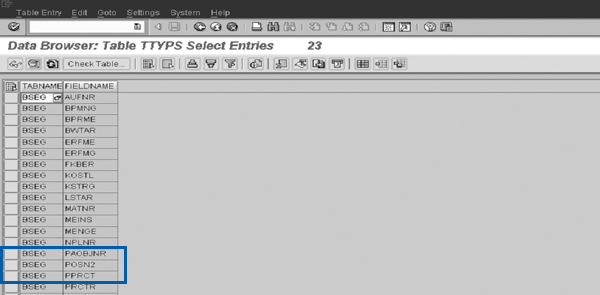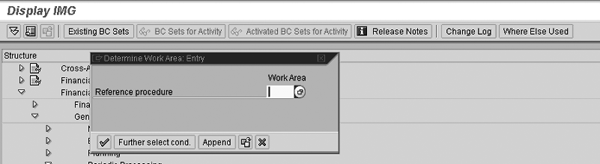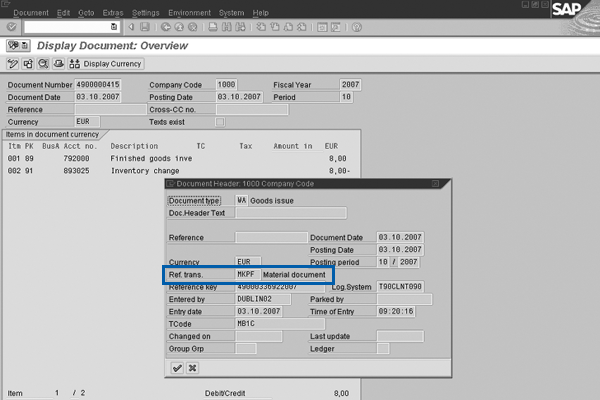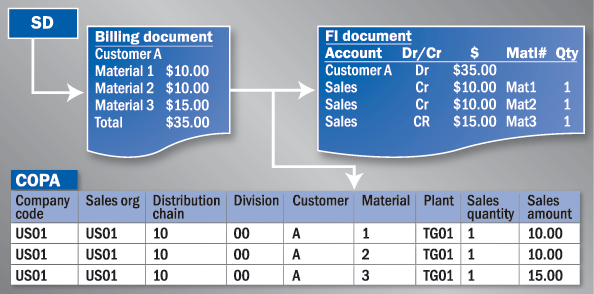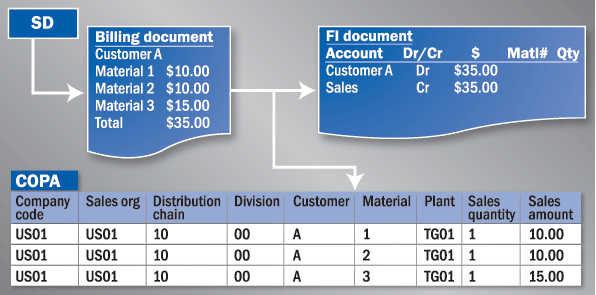One of the key challenges for the summarization process is determining which field you need to use for summarization to achieve the best business impact. Understand various summarization levels, as well as process, configuration, and practical examples demonstrating when to use these summarization concepts.
Key Concept
You can optimize your FI document posting by properly summarizing the data so that your reports can run faster and allow for quicker response times. You can only summarize non-value (e.g., material number, unit of measure) fields. A value field, also known as an amount field (e.g., invoice amount, discount amount), is a sensitive field that you cannot modify. The system controls summarization so that you cannot summarize sensitive fields or lose data when summarization “blanks out” fields to make them identical.
An SAP system automatically generatesFI documents for all interfaces from modules, such as Sales and Distribution (SD), Asset Accounting (FI-AA), Materials Management (MM), and Project Management (PM). When several fields of a line item have unique values, an accounting document may post multiple line items in the BSEG table and cause an unnecessarily large data set.
The goal of standard FI summarization is to condense this information and post single line items by summarizing non- value fields during integration from SD or MM to FI. If you are unfamiliar with summarization, see the sidebar, “Standard SAP FI Summarization,” or the article, “10 Best Practices for Designing Summarization Levels,” by Mitresh Kundalia.
One of the key challenges for the summarization process is determining which fields you should summarize to achieve the best business impact. While summarization can optimize your FI document posting and allow for quicker response times, it is important to consider all the possible consequences of summarizing each field. For example, once the data is summarized, it is no longer accessible through the G/L. If you don’t have the information in a different document, then it is lost after summarization. However, if you have the material level sales posted in Profitability Analysis (CO- PA) or MM, it is all right to summarize this field in the G/L.
You have to review all fields in the FI document to determine which non-value fields are generating multiple lines. Then, you configure summarization (which I’ll show you how to do later) for the respective table and field names. The fields that you summarize depend on your system design. It is important to consider any other trade-offs that would affect users.
For example, if the material number (MATNR) or the plant (WERKS) is blanked out in the FI documents and you settle the withdrawal, then you can no longer find the tax codes that you defined using the tax indicator (in MM) or in a purchasing information record. The system only uses the tax code that you defined as the default value in the customizing settings for invoice verification via transaction OMR2.
Or, if you summarize the material number (MATNR) during position management or invoice verification transactions in the BSEG document table of FI, no entries are written to table BSIM (documents for article). This can lead to incorrect results in transactions such as MR51 (accounting documents for material) or MB5B (balance at posting date). It could also lead to faulty or incomplete results regarding balances at the material number level (characteristic 0MATERIAL) in the SAP Business Information Warehouse (BW) value flow monitor (transaction CKMVFM).
Standard SAP has provided a list of the fields that you can summarize. It is not possible to list all non-value fields because it would be a huge list. Any field that has an amount or any primary key field cannot be summarized.
Determining Summarization Levels
No good guide exists that can help you define the summarization levels for your organization. While you can allow the FI document to automatically define its own summarization levels for you, it is rarely the most efficient configuration. I recommend analyzing various tools available in your organization and deciding which fields you can summarize in this particular report. You need to analyze the reports that you use from different systems or modules to make a choice whether the field to be summarized will cause a data loss to the business. The only way to do this is to understand the reporting tool’s availability. For example, if the G/L account does not contain the material number but I need it, I can get it from BW reports, which retrieve the information from the G/L and MM together in one cube, or from CO-PA.
The system doesn’t limit the number of summarization levels that you can create. For performance reasons, it’s best to limit the number of summarization levels because each consumes storage space. You cannot create summarization on value fields (e.g., discount amount) because the system shows a hard stop error.
The system also does not put items that have identical account assignments but different debit/credit codes (BSEG-SHKZG = Dr/Cr Indicator field) together as a single item (e.g., revenues and sales deductions in billing documents). Instead it shows two different line items, even if the material number is the same.
In certain releases (e.g., SAP ERP Central Component [ECC] 5.0 Retail [IS-R]) the system does not allow all of these fields as entries for the summarization table. To expand the number of fields allowed for table TTYPV (the summarization table, which you view via transaction SM30), you need to enter the desired fields in table TTYPS (document fields allowed). For example, if you want to allow summarization on the partner profit center field, first you need to add the table and field names in TTYPS (i.e., partner profit center field = BSEG-PPRCT), which you can do through transaction SE11 in Create entries (Figure 1).
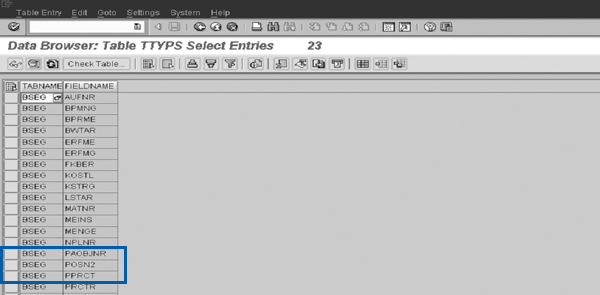
Figure 1
Add the table and field name
After you do this, you can fill in different reference procedures explained in Table 1. Use transaction code SM31 (view maintenance) to add an entry to the V_TTYPS table view. This is an SAP table modification. You have to be careful modifying standard SAP tables: You should only enter the fields listed in table TTYPS. Do not enter any other fields because you can only summarize fields that SAP allows.
| VBRK |
Billing document |
SD |
The billing document generates the FI accounting document with this reference procedure for
summarization |
| BKPF |
Accounting document
|
FI |
This processes the summarization documents posted within FI. |
| MKPF |
Material document |
MM |
Any inventory/material movements processed in logistics create an FI accounting document. This procedure is used for summarizing those documents |
| ANLA |
Asset transaction |
FI-AA |
The processed asset transaction posts the FI accounting document. You use this procedure for summarizing those documents.
|
|
| Table 1 |
A sample list of reference procedures |
If you would like to enter fields other than those shown in table TTYPS, contact SAP. Otherwise, the system deletes these fields in every FI document from the application in question.
Next, I’ll show you a couple of steps for configuring summarization in your system.
Configuration
Say that you have three different lines in the accounting document because the material number is different for each item. By including the table and field names as BSEG-MATNR in the FI table, the program blanks out the material number in BSEG and posts one aggregated line item in the accounting document for sales.
Step 1. Select the reference procedure. Use transaction OBCY or follow menu path Financial Accounting (New) > General Ledger Accounting (New) > Periodic Processing > Integration > Sales and Distribution > Carry Out Summarization for Sales and Distribution to perform configuration for the reference procedure (Figure 2).
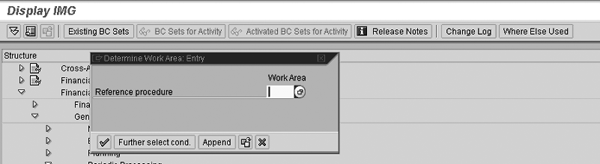
Figure 2
Configuration for reference procedure
The system asks for a reference type. Table 1 is a list of reference types that allow users to see the list of fields and select the fields that they find the most appropriate to summarize. In my example, I input VBRK because it’s the reference procedure for billing documents.
The reference procedure is the link among other modules, such as SD, MM, or FI-AA. To implement summarization for MM documents posting into FI documents, for example, you need to use the reference procedure applicable for MM. Some of the reference procedures available in transaction OBCY are shown in Table 1.
Note
You can follow a process that is similar to summarizing the data in the G/L to post data from MM and FI-AA documents posted into FI documents.
Note
Before you go through the process of summarization, you need to know if any other systems (e.g., CO-PA or BW) also have the information that you want to summarize reports. Once the data is summarized, because some fields in the G/L are blank, the data is lost if you don’t have the information in a different document. For example, if you have the material level sales posted in CO-PA, then it is all right to summarize this field in the G/L. If you delete the material number (MATNR), the quantity (MENGE), the unit of measure (MEINS) or the plant (WERKS) in position management from FI it is still available in MM.
Step 2. Select the table and field names to be summarized. The selected reference procedure (VBRK in Figure 3) is the source module that triggers posting into the FI accounting document. Select the target table as the Table Name and the field to be summarized in the Field Name column from the drop-down menus that appear. This drop-down list is from the TTYPS table setting explained above. In my example, I chose to summarize the material field (MATNR) and to post it to the target table BSEG, so I selected BSEG- MATNR.

Figure 3
FI summarization based on object type
You can find the reference procedure at the header level of the FI accounting document (Figure 4). FI summarization depends on the reference procedure as the source between other modules and FI.
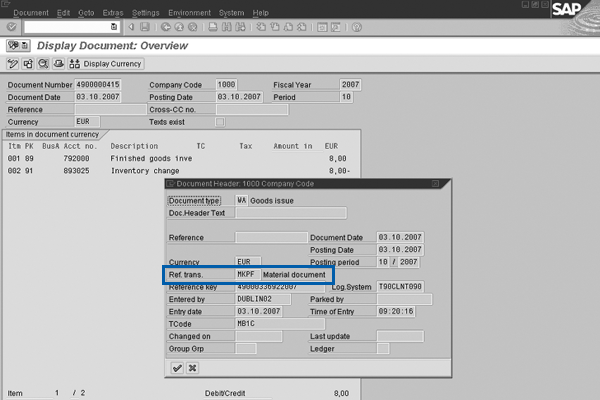
Figure 4
The reference procedure is at the header level
Points to Consider Before Using Summarization
If FI documents are not summarized, each individual withdrawal is indicated in the report and accountants can individually settle them. If the FI documents are summarized, you can display several withdrawals in one single report line and cannot settle them separately. This means that you cannot process the individual settlements or distinguish between them.
Also, the account assignments to the purchase order (EBELN) and to the purchase order item (EBELP) are populated in the accounting document. In both the goods receipt with reference to the purchase order (MB01) and the invoice, verification is completed and assigned in the accounting document. The goods receipts/invoice receipts (GR/IR) account is cleared based on the PO number, which can be done manually or automatically through a batch job. If you summarize the PO number field, you won’t be able to clear the GR/IR clearing account at the purchase order item level.
Standard SAP FI Summarization
If a customer orders three different materials, then the sales order and the customer’s invoice require three different line items with information such as material numbers and quantities, unit of measure, and dollar amount to be billed. This information is not necessary for the posting account entry in the G/L. Because the system passes on the billing documents you create in SD to FI, the document that you post in FI also has multiple items (
Figure A).
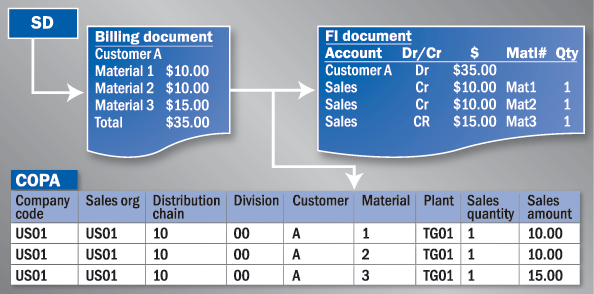
Figure A
Document flow from SD to FI and CO-PA (without summarization)
One FI document can have a maximum of 999 line items posted. In the above example, a user who has ordered three materials has four line items posted in table BSEG without using summarization: one entry regarding the customer and three regarding the different materials. In the configuration, if you include the table and field name as BSEG-MATNR in the FI table, when the document is interfaced from SD to the FI accounting document, the program blanks out the material number in BSEG. BSEG-MATNR then becomes identical for all three materials sold and posts one aggregated line item in the accounting document for sales.
If you use summarization, table BSEG has only two line items posted (
Figure B). Summarization reduces the database size in BSEG because it shows only one line item for sales aggregated for all materials.
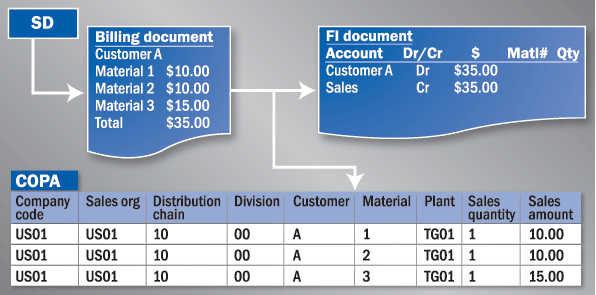
Figure B
Document flow from SD to FI and CO-PA (with summarization)
The downside of using summarization levels is that you cannot view the data in FI and instead have to look in sources other than the G/L accounts. For example, if you want to know the sales account in the G/L through transaction code FBL3N (account display) or FB03 (document display) in FI, the G/L report should show sales by material.
However, you cannot see this granular level of detail in G/L because material field is summarized.
Figure B shows that while sales information isn’t discernible by material from the accounting document, that information is still available in CO-PA.
Srihari Subramaniam
Srihari Subramaniam is an SAP manager at Capgemini US LLC, with 14 years of experience in SAP consulting. He has thorough knowledge in the integration of SD, MM, FI/CO, POS DM and PP. Srihari has worked in projects for industries such as high-tech manufacturing, telecommunications, chemical, retail (IS-R), and apparel.
You may contact the author at srihari.subramaniam@capgemini.com.
If you have comments about this article or publication, or would like to submit an article idea, please contact the editor.