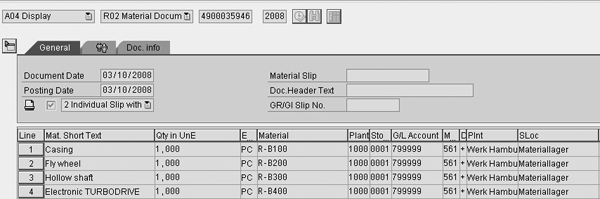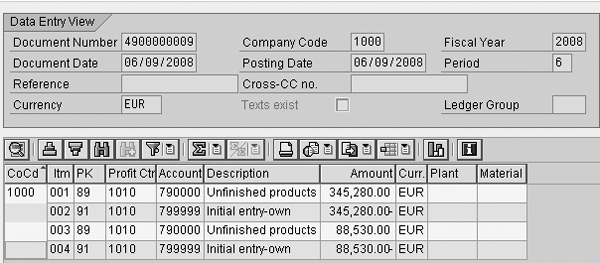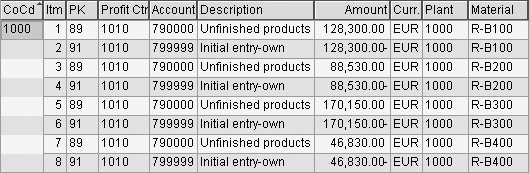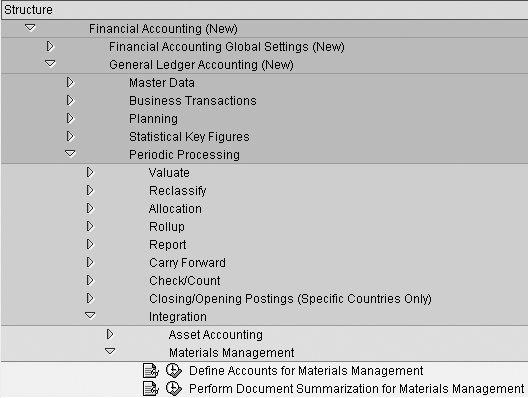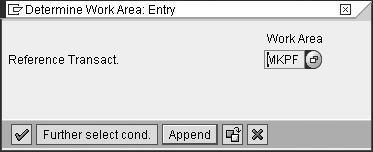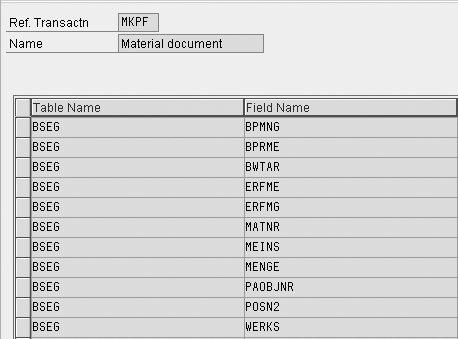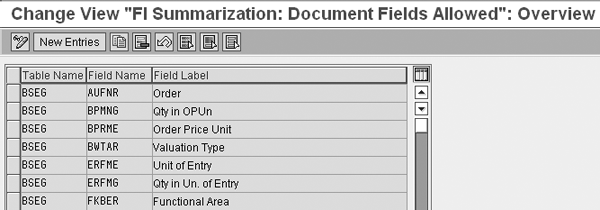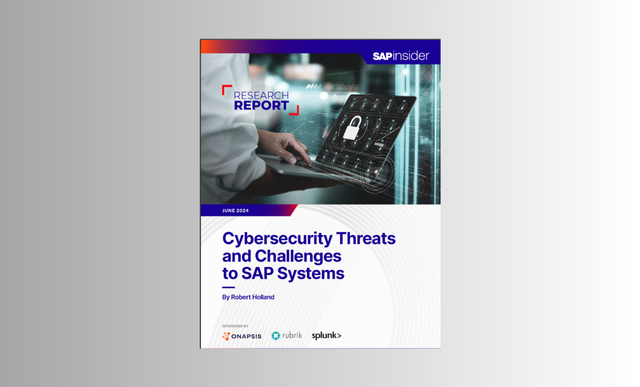Examine why not all data fields from Sales and Distribution or Materials Management transactions are populated in the related Financials (FI) document. Understand why this behavior can be beneficial and the impact of changing configuration to allow this data to pass through to FI.
Key Concept
Two key sets of configuration control the passage of data from Materials Management (MM) documents to the corresponding Financials (FI) documents: the FI and MM field selection strings and the FI summarization rules. Both of these sets of configuration need to be in alignment to allow the required MM data (e.g., material number) to pass through to FI. The FI summarization rules apply to many processes interfacing into FI (e.g., MM material movement documents and Sales and Distribution billing documents). MM field selection strings control which additional data fields (e.g., profit center, general ledger account) are open for input when posting an MM transaction (e.g., a goods issue or goods receipt). If the required field is not open for input, then the data cannot flow through to the FI document.
Consider the following scenario: a goods receipt occurs for a material, and the Materials Management (MM) document is posted with the material number (Figure 1). The MM and Financials (FI) field status group both have material as a required field, but the related FI document does not have the material field populated (Figure 2). What the user expects is one-to-one matching between MM document line items and FI line items (Figure 3).
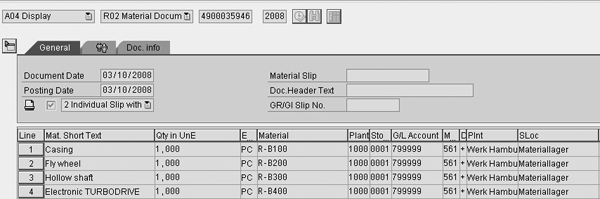
Figure 1
MM document with four material line items
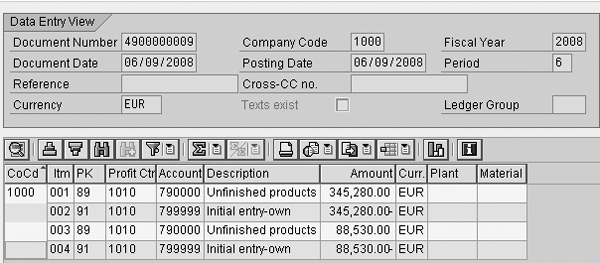
Figure 2
Related FI posting does not have plant or material data as expected
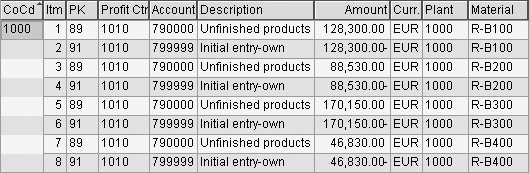
Figure 3
Expected FI posting has plant and material data with eight lines because there is one debit and one credit for each MM line item
I’ll explain why the FI document has fewer lines than expected and where to check the configuration. First I will start by explaining what FI summarization rules are.
FI Summarization Rules
FI summarization rules allow you to block certain data fields from transfer to FI and summarize FI line items. In FI, there is a limit of 999 line items per FI document, which is lower than the number of line items per MM document (9,999) or Sales and Distribution (SD) document (99,999). When you post an FI document with more than 999 lines, you get error message F5 727 (Maximum number of items in FI reached) and the FI document is not posted. To avoid this error, FI summarization rules blank out less-used and repetitive fields and summarize the data, reducing the number of line items in the FI documents.
In the case of electronic data interchange (EDI) orders, stock transfer orders (STOs) generated by material requirements planning (MRP), and purchased orders (POs) generated by MRP, you can have 500 or more line items in a goods receipt (GR) or goods issue (GI). Each MM line item translates to one debit and one credit line item in FI, so this will exceed the FI 999 line item limit.
Transaction OBCY allows you to set the fields chosen for summarization. You can also use menu path Financial Accounting (New)>General Ledger Accounting (New)>Periodic Processing>Integration>Materials Management>Perform Document Summarization for Materials Management (Figure 4). For any field selected for summarization, the system does not transfer the corresponding data to FI, so it is not available for reporting directly from FI.
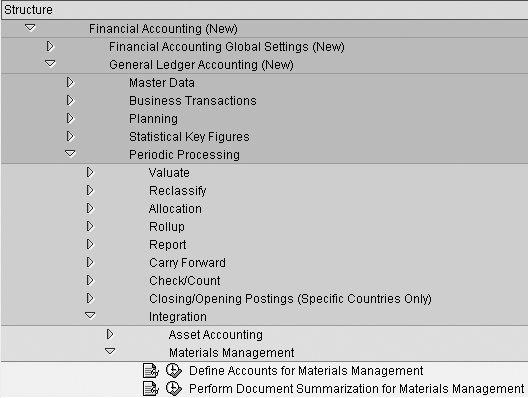
Figure 4
Transaction OBCY location in the IMG
After you enter transaction OBCY (or follow the menu path), you see a pop-up screen asking for a reference transaction (Figure 5). This is a way to limit the settings to a particular process. For example, you may not want to summarize the same fields for MM/FI data transfer compared to a SD/FI data transfer. Common reference transactions include MKPF (material documents, GI, GR, goods transfer [TF]), VBRK (billing document), and RMRP (logistics invoice verification [LIV], invoice receipt [IR]), as shown in Table 1.
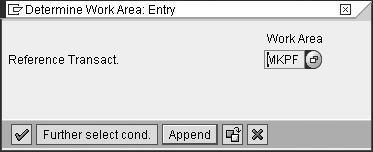
Figure 5
Transaction OBCY pop-up screen for reference transaction code
| MKPF |
Material document |
| VBRK |
Billing document |
| RMRP |
Invoice receipt |
Table 1 Common reference transactions |
|
|
After entering the reference transaction, you see a list of fields that have been configured (Figure 6 ). The list could be empty, have the SAP-recommended fields, or have your own company’s settings. If you need to add new fields you can select from the F4 help drop-down list provided in the transactions.
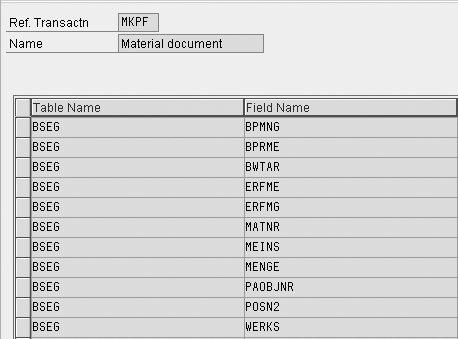
Figure 6
Display of fields configured for summarization
The list of fields for summarization is restricted by configuration. You can add fields for summarization using transaction SM30 and view V_TTYPS, but this is not in the IMG and you should be very careful not to summarize away data required in FI (Figure 7).
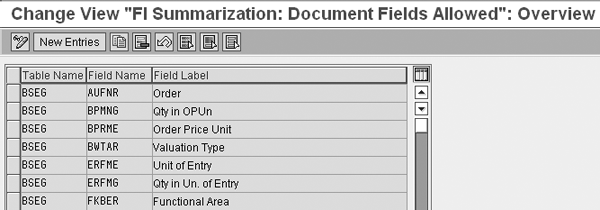
Figure 7
View V_TTYPS allows additional summarization fields to be made available
The SAP system does not summarize lines with different posting keys regardless of the configuration. For example, one line with a debit for $100 and another with a credit for $25 do not merge into a single line for a debit of $75, even when other fields such as G/L account and profit center match.
In Table 2 you can see a list of the fields available for summarization and their typical use for the three reference transaction types I mentioned above.
| AUFNR |
Internal order |
|
|
|
| BPMNG |
Quantity in purchase order price unit |
X |
X |
|
| BPRME |
Order price unit |
X |
X |
|
| BWTAR |
Valuation type |
X |
|
|
| ERFME |
Unit of entry |
X |
X |
|
| ERFMG |
Quantity in unit of entry |
X |
X |
|
| FKBER |
Functional area |
|
|
|
| KOSTL |
Cost center |
|
|
|
| KSTRG |
Cost object |
|
|
|
| LSTAR |
Activity type |
|
|
|
| MATNR |
Material |
X |
X |
X |
| MEINS |
Base unit of measure |
X |
X |
X |
| MENGE |
Quantity |
X |
X |
X |
| NPLNR |
Network |
|
|
|
| PAOBJNR |
Profitability segment |
X |
X |
X |
| POSN2 |
Sales document item |
X |
|
X |
| PPRCT |
Partner profit center |
|
|
|
| PROJK |
Work breakdown structure (WBS) element |
|
|
|
| VBEL2 |
Sales document |
|
|
X |
| WERKS |
Plant |
X |
X |
X |
| XREF3 |
Reference key 3 |
|
|
|
| ZEKKN |
Sequential number of account assignment |
|
|
|
|
| Table 2 Fields available for selection for summarization and their typical usage |
|
If you add fields for summarization other than the typical usage fields above, you should review the following SAP Notes. They describe some possible issues with additional summarization fields.
- SAP Note 36353: AC interface: Summarizing FI documents
- SAP Note 545137: FAQ Interface - summarization
- SAP Note 77161: Summarization of FI postings w.ref.to purchase orders
In the case shown in Figure 2, the FI document had four line items, which is not the minimum possible of two line items. The reason for this is material R-B200 had origin group R100 while the other materials have origin group S100. The field origin group HRKFT is not one of the fields configured for FI line item summarization. Origin groups R-B200 and R100 create FI document lines.

Rohana Gunawardena
Rohana Gunawardena heads the SAP practice division at Exium Inc. Exium is a leading business and technology consulting firm that enables companies to achieve their strategic business goals. Exium specializes in delivering superior IT solutions using ERP systems, with a special focus on SAP products. Rohana has been working with SAP since 1992. During his career he has assisted multiple clients on detailed system correction projects, such as correcting inventory balances, controlling area reorganizations, retrospectively activating group currency, and optimizing inter-company accounting transactions. He has spoken at many SAP conferences and has published more than 20 articles in Financials Expert, SCM Expert, and SAPtips on various aspects of SAP. His presentations have focused on Financials module selection, the order-to-cash process, global rollouts, business segment reporting, cross-module integration, and the financial impact of SCM transactions. Rohana is widely acknowledged as a leading SAP expert. Rohana is a Fellow of the Institute of Chartered Accountants in England & Wales. Previously Rohana has worked with the consulting practices of Accenture, Deloitte, and PwC.
Rohana will be presenting at the upcoming SAPinsider Financials 2018 conference October 16-18 in Prague. For information on the event, click
here.
You may contact the author at Rohana@Exium.com .
If you have comments about this article or publication, or would like to submit an article idea, please contact the editor.