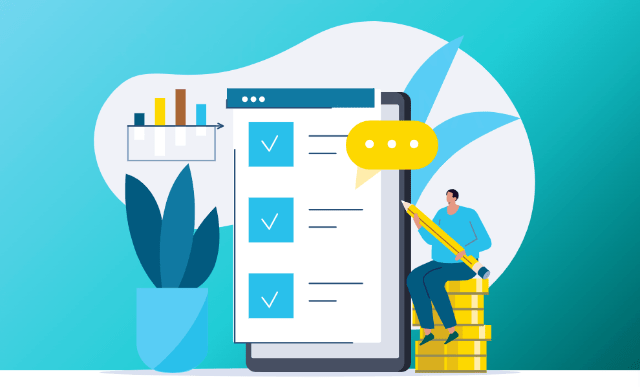A Closer Look at FloQast’s Certified Integration with SAP S/4HANA Cloud, Public Edition
FloQast’s integration with SAP S/4HANA Cloud, Public Edition offers a convenient out-of-the-box solution for SAP customers. It allows General Ledger trial balances to flow directly into FloQast, enabling the reconciliation of accounts and analysis of discrepancies as part of the recurring close process.
Once the initial setup steps are completed, the integration with SAP S/4HANA Cloud, Public Edition provides customers with a seamless experience. Leveraging FloQast’s advanced technology and architecture, the integration predominantly operates in the background, eliminating customers’ need for manual updates.
Conveniently, FloQast provides a user-friendly “refresh” button that enables users to initiate real-time pulls of balances from their production SAP system. Users can schedule updates or refresh their account balances whenever necessary with just a click to ensure they’re always accurate and up to date.
Architecture Diagram
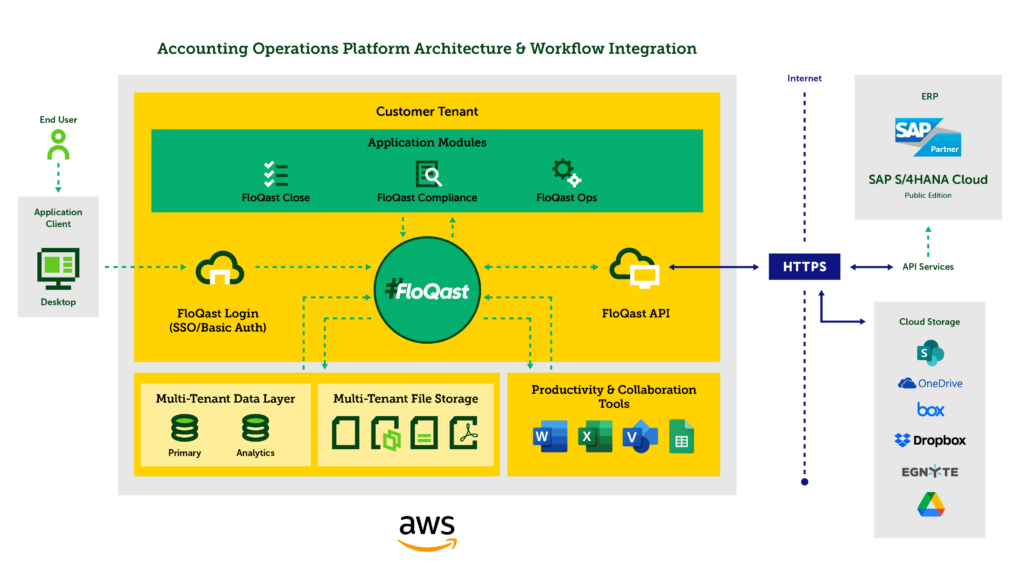
How it Works
FloQast’s SAP integration begins by requesting SAP administrators to create a new Communication User in their SAP system to access a customer’s SAP S/4HANA Cloud, Public Edition tenant through SAP’s RESTful API services. Once created, the user credentials are added to FloQast by support specialists and can be modified as needed. FloQast also adds the customer’s unique SAP URL to establish the connection.
After our support specialists complete and test the integration, customers add or upload their reconciliations manually. When customers add new reconciliations to FloQast, they can select accounts from their SAP Chart of Accounts (CoAs) to be automatically populated within FloQast. In addition to the CoAs, our integration pulls company codes, ledgers, and currencies from a customer’s SAP tenant.
Once all reconciliations are added, a nightly refresh is established. This process pulls all account balances from SAP into FloQast, making them available in our reconciliation path.
Through our reconciliation module, customers can trigger the retrieval of balances from SAP by clicking the refresh options. In addition to the automatic nightly refresh, this manual trigger eliminates the need for customers to upload trial balances manually.
When running the completeness report, we can automatically check for new accounts. Upon completion, FloQast provides an Excel export that offers accounting teams and auditors a view of accounts yet to be included in the reconciliation for the selected period.
FAQ
- Question: My company is on SAP S/4HANA Cloud. Will the new integration work with our version of SAP?
- Answer: Yes and no. There are two flavors of SAP S/4HANA Cloud: Public and Private. Our solution has only been certified for the Public Edition. Customers on a Private Cloud instance of SAP S/4HANA can continue use our standard TB upload functionality.
- Question: What data does the new integration pull in from SAP?
- Answer: The integration pulls in a customer’s chart of accounts, company codes, ledgers, and currencies.
- Question: Does FloQast’s SAP S/4HANA Cloud, Public Edition integration work with FloQast Variance Analysis?
- Answer: We are working towards getting Variance Analysis enabled in 2024.
- Question: What must I do to get started with this new integration?
- Answer: Customers must create a Communication User in their SAP tenant so that our integration can pull their data into FloQast. The steps are outlined in the following document.
*It’s important to note that this integration explicitly supports customers on the SAP S/4HANA Cloud, Public Edition. Customers using a different version of SAP or private/on-premises instances can still leverage our Trial Balance Upload and CloudConnect solutions, which can be easily configured as part of the initial FloQast setup.