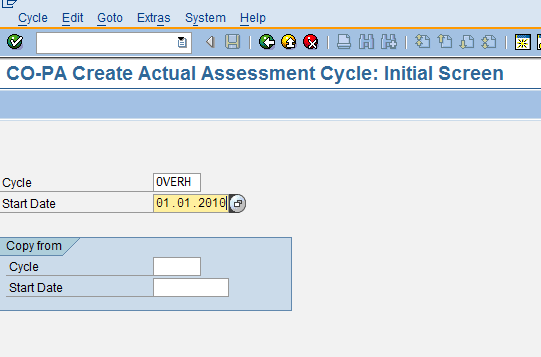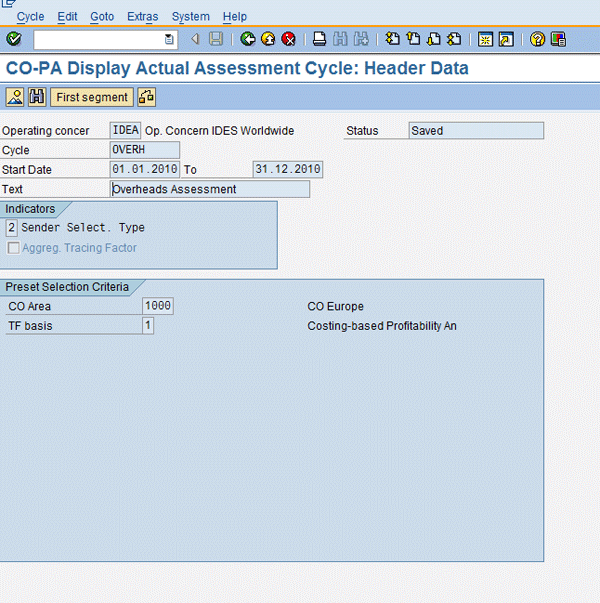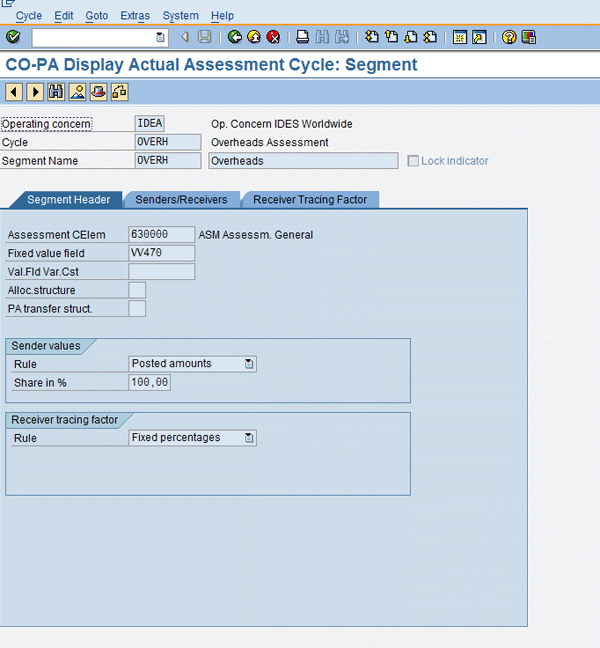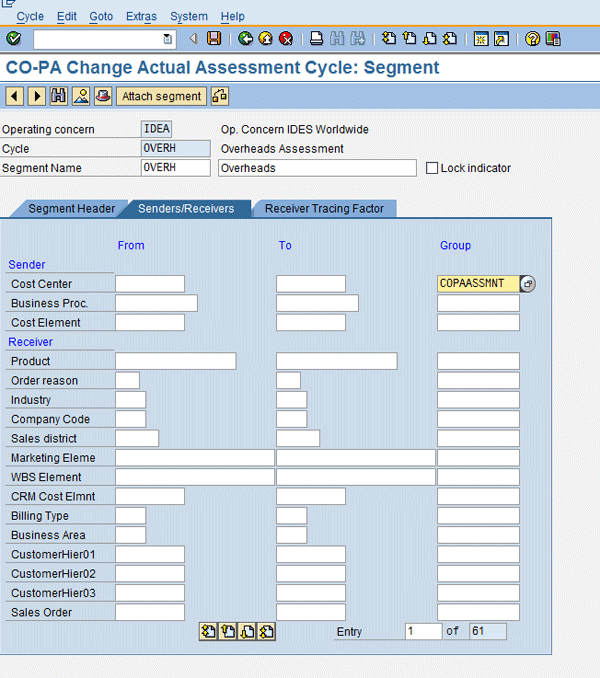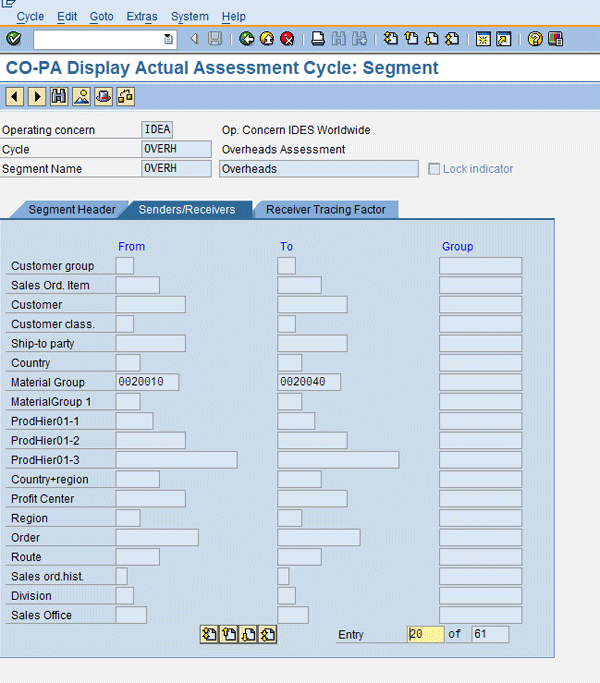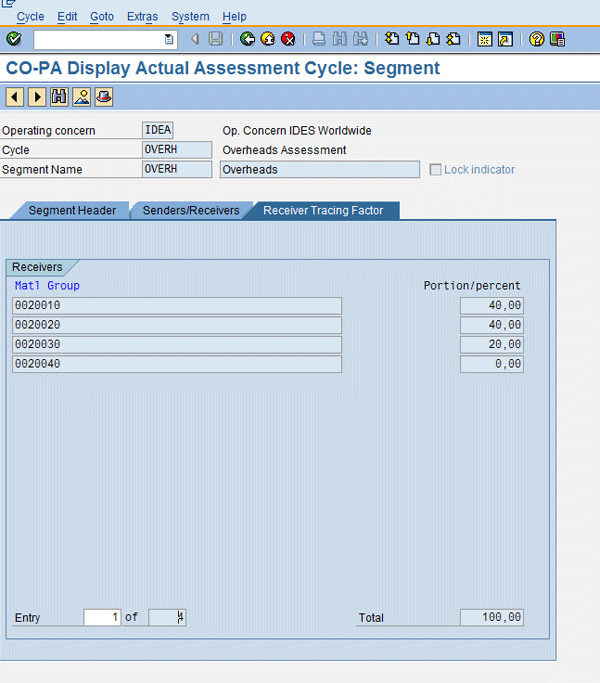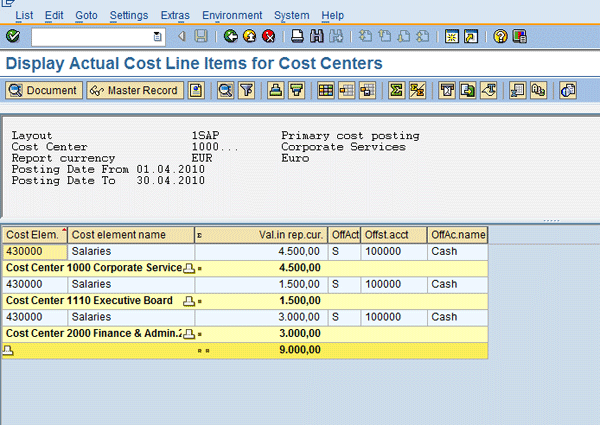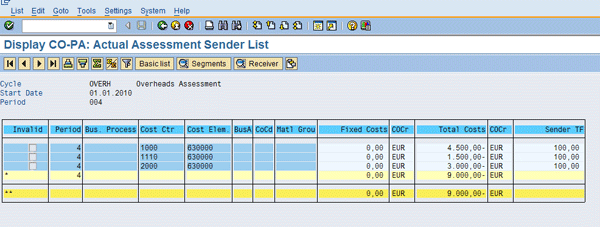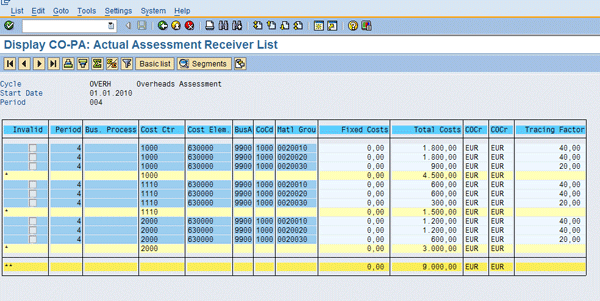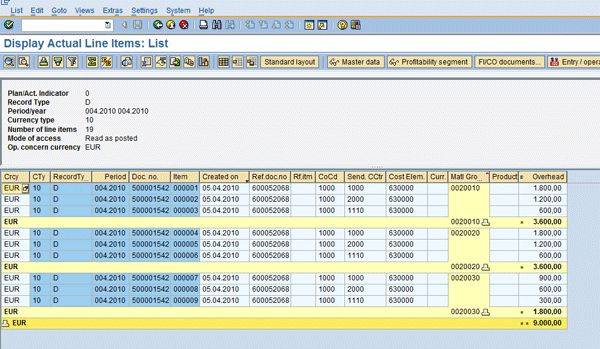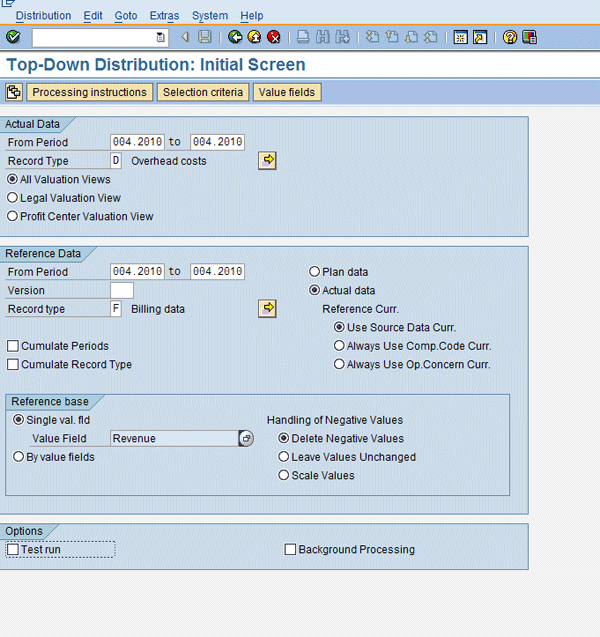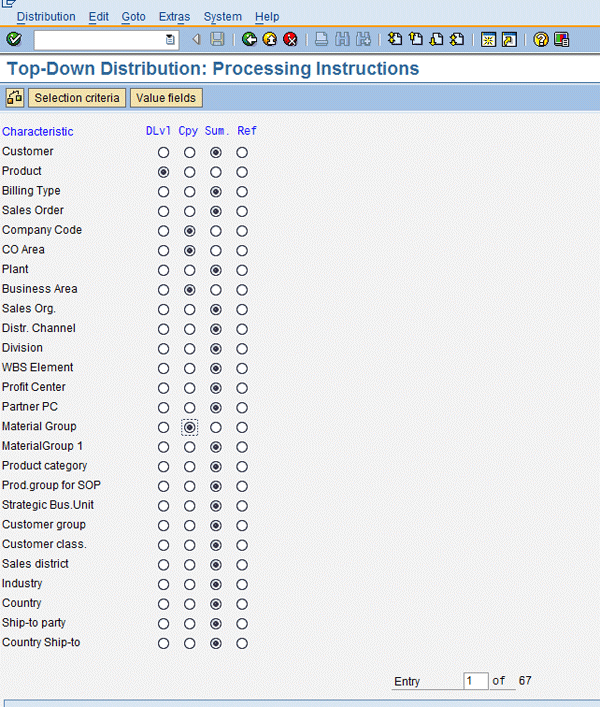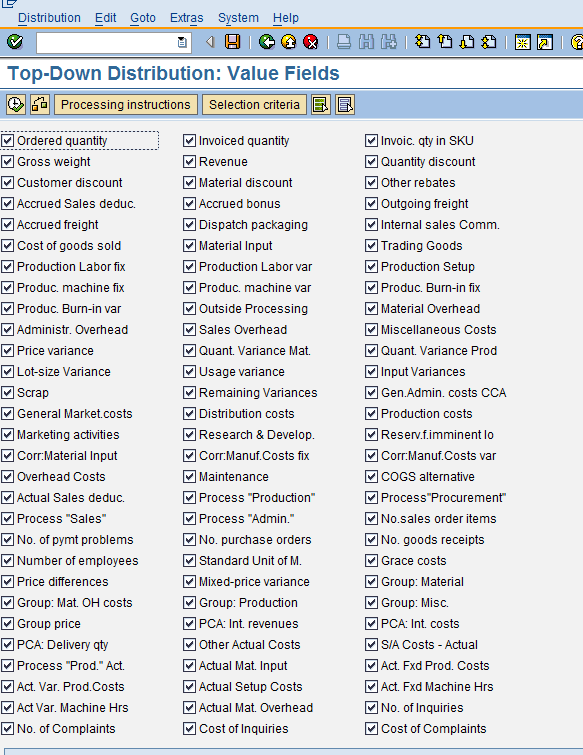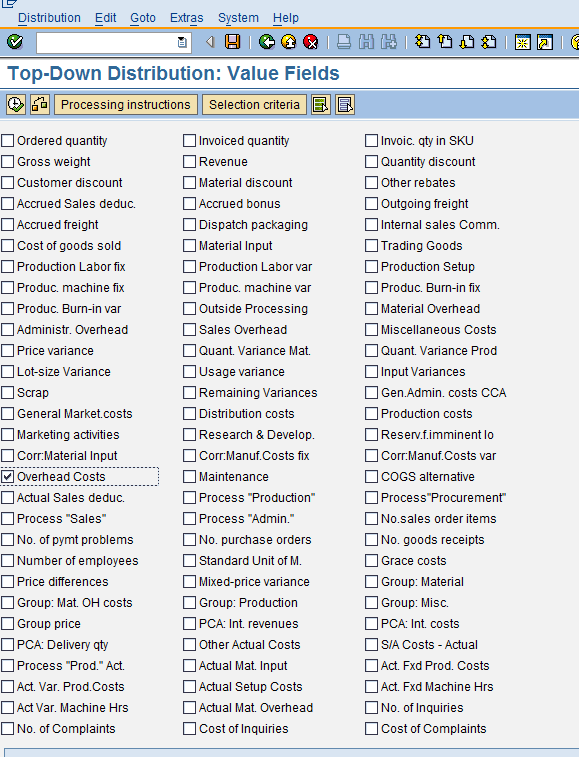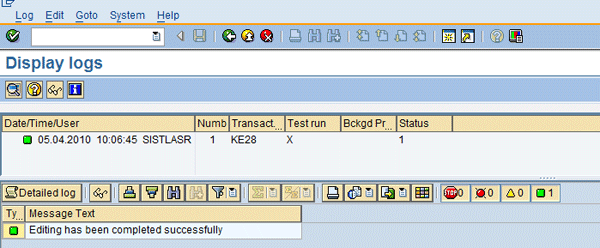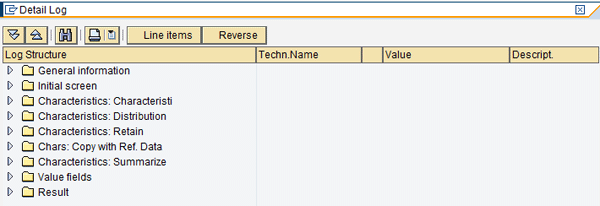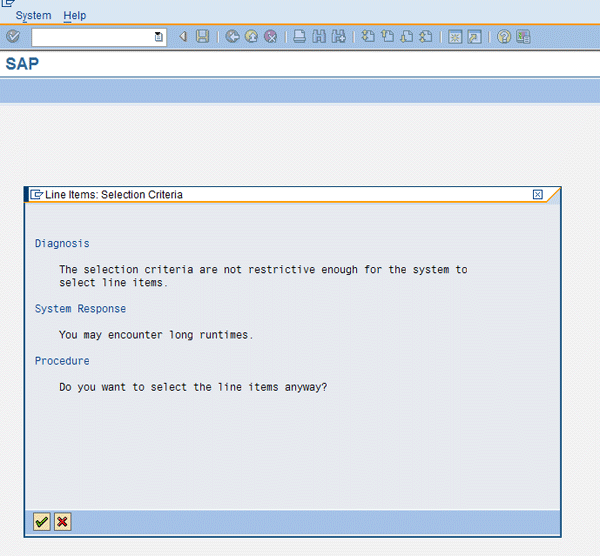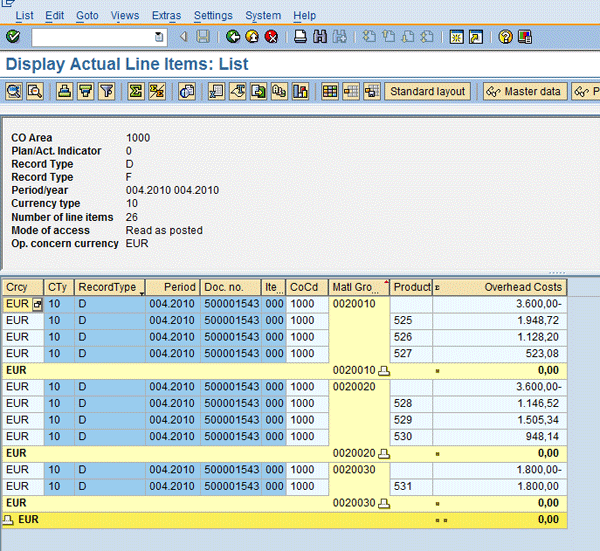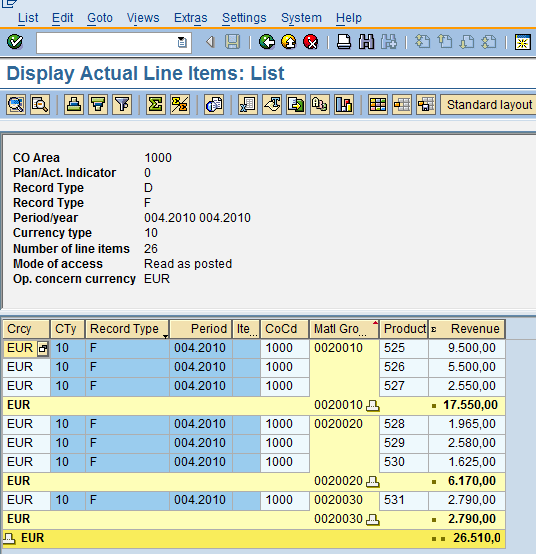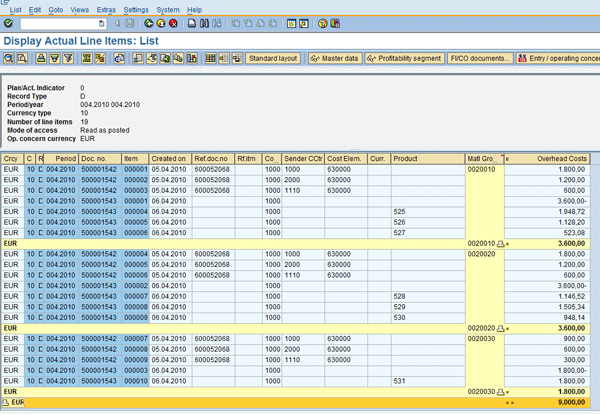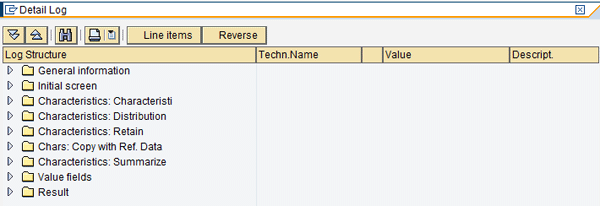Discover top-down distribution functionality and execution in day-to-day operations with two business examples. The first explains the allocation of expenses from cost centers to material groups through profitability analysis (CO-PA) assessment, with material group being a higher-level characteristic. The second explains how to distribute these expenses, posted through CO-PA assessments, from material group to material level. The first example relates to CO-PA assessment and second example is top-down distribution.
Key Concept
Top-down distribution distributes the costs that are posted at higher-level characteristics (such as material groups, customer groups, or divisions) during their initial postings to lower-level characteristics (such as customer or material). An example is overheads assessed to material groups that also need reporting at the product level. The costs can be distributed based on any referenced historical data — plan or actual data. This reference must be available in the profitability analysis (CO-PA) database. The costs are then distributed based on the reference data proportionately to the respective individual characteristics pertaining to high-level characteristics.
Managerial reporting requirements constantly change due to changes in a company’s vision and mission. The reports made available to managers during initial implementations may not adequately provide information that they need for their day-to-day operations and decision making. One such area is overhead costs. Profitability analysis (CO-PA) is one of the most effective tools for reporting revenues and expenses in a multidimensional fashion. It is also an important source of data for other tools such as SAP NetWeaver Business Warehouse. Therefore, the data flow in CO-PA is the key for extracting reports.
The plan and actual overheads are normally posted to CO-PA through assessments and further analysis is done in various management reports. This is normally the case with general administration, sales and distribution, and other similar expenses. Sometimes, it may not be possible to distribute these costs to lower-level characteristics such as materials. It makes more sense to assess higher, group-level characteristics such as material groups. However, management might be interested to know the proportionate amount of overhead attributed to individual characteristics apart from group-level proportions. In other words, managerial reporting sometimes demands reporting overhead allocated at a product level.
Top-down distribution is a standard SAP functionality available from SAP R/3 3.0 onward. There is no specific configuration required to use this feature except that costing-based CO-PA should be activated. Top-down distribution is not possible for account-based CO-PA. This is because the reference base for distribution can only be value fields, and value fields are available only in costing-based CO-PA. The examples used are simulated in SAP ERP Central Component (SAP ECC) 6.0.
Let’s examine the process with a business scenario and an example.
CO-PA Assessments
Imagine that the business does assessments of all actual general administration and sales and distribution costs to CO-PA on a percentage basis to material groups. Each material group represents a product line, so it is easy to allocate these costs on a percentage basis because there are few material groups. However, when management sees reports at a product level, these costs don’t appear.
You can create a CO-PA assessment cycle via transaction KEU1 to assess all overheads for the period to material groups. Figure 1 shows the initial screen for the creation of a CO-PA assessment. Once you enter a name in the Cycle field (e.g., OVERH) and fill the Start Date field, press Enter and the system takes you to the header of the CO-PA assessment cycle (Figure 2).
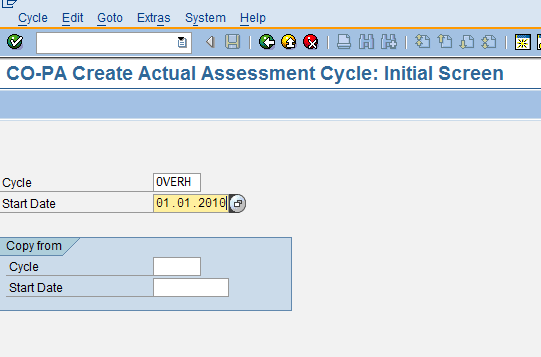
Figure 1
Create a CO-PA assessment
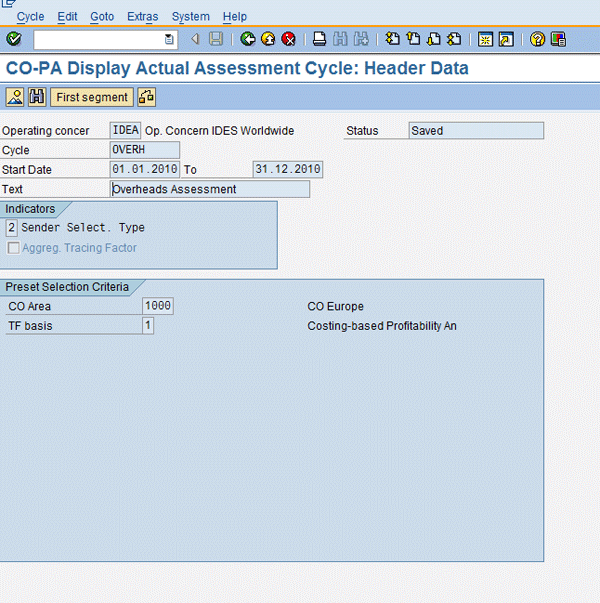
Figure 2
CO-PA assessment header
Click the First segment button to see various segment screen tabs to define segment details (Figures 3 through 6). You can create the cost center group COPAASSMNT using transaction KSH1 to include all corporate and administrative cost centers. The overheads accumulated in cost center group COPAASSMNT are assigned to material groups 0020010 to 0020040 on a fixed-percentage basis (the share being 40%, 40%, 20%, and 0%, respectively). The value field VV470 (overhead costs) is used to capture the overhead in CO-PA.
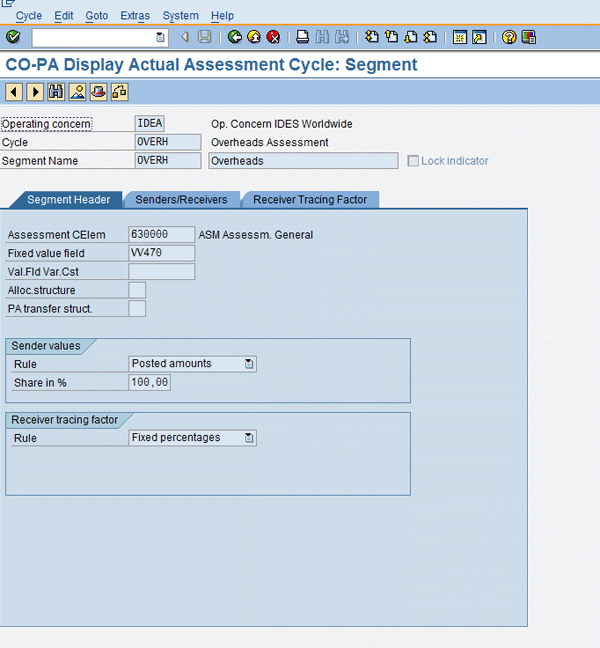
Figure 3
Enter values for assessment cost elements and fixed values
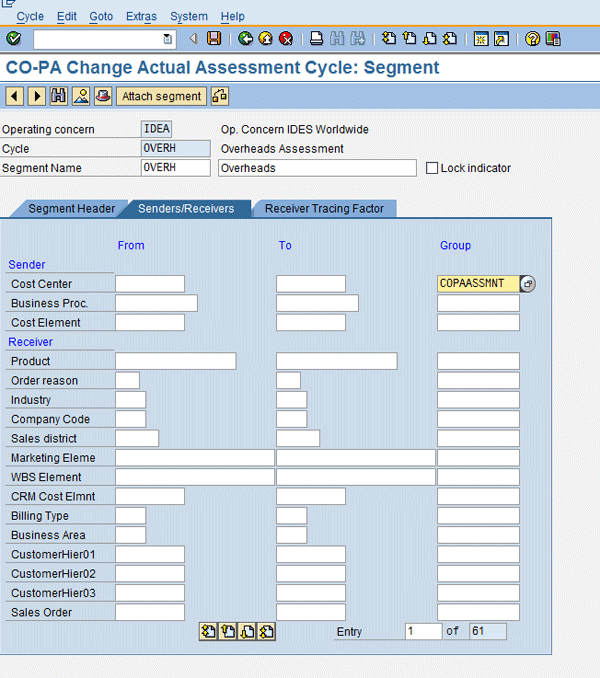
Figure 4
Enter the cost center group as the sender
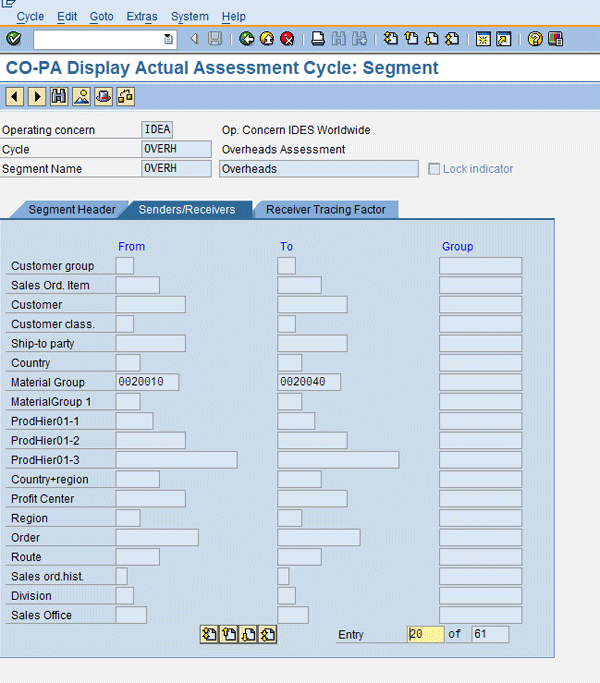
Figure 5
CO-PA assessments: Senders/Receivers tab
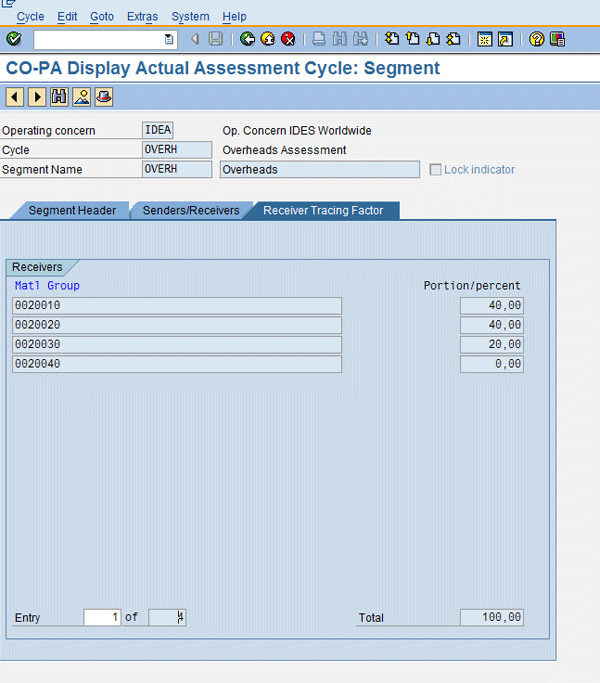
Figure 6
Enter the material groups as receivers
In the screen shown in Figure 3, enter the appropriate values for Assessment CElem (assessment cost elements), Fixed value field, Sender values, and Receiver tracing factor. Click the Senders/Receivers tab (Figure 4). Enter the cost center group COPAASSMNT as the sender. Click the page down icon if the required receiver is not in the screen (Figure 5). If you have a number of characteristics activated in CO-PA, then all the characteristics might not fit in one page of the screen and will be spread over a number of pages so you have to scroll down to see them all. Enter the material groups as receivers. Then click the Receiver Tracing Factor tab and input the proportion of assessment values to material groups. Figure 6 shows the receiver tracing factors for material groups with their respective proportions.
The cost posted to the COPAASSMNT group during the period 04, 2010 is EUR 9000. Figure 7 shows the cost center report (transaction KSB1) for period 04, 2010 (period from 01.04.2010 to 30.04.2010). Once the CO-PA assessment is executed through transaction KEU5, you can get the sender values by clicking the Sender button in the Display CO-PA: Actual Assessment Basic List screen (Figure 8). Figure 9 shows the sender values. Click the Receiver button to see the receiver values (Figure 10). EUR 9000 has been assessed to three material groups — 0020010, 0020020, and 0020030 — in the proportions 40%, 40%, and 20%, respectively.
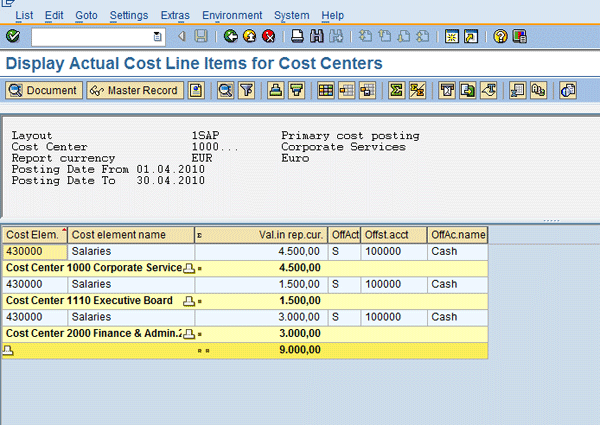
Figure 7
Cost center report for the COPAASSMNT group
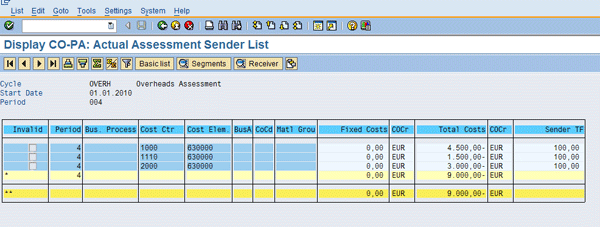
Figure 9
Click the Sender button
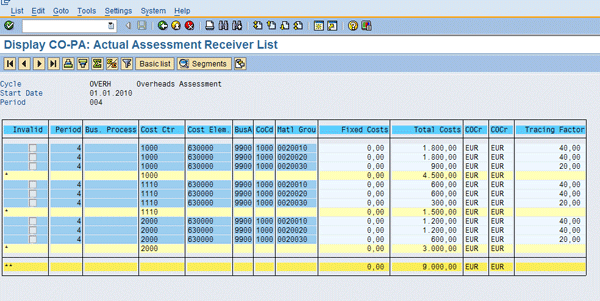
Figure 10
Sender values
Use transaction MM60 to see the materials assigned to material groups 0020010 to 0020030 (Figure 11). Once the assessment is posted, the CO-PA line item report shows postings to the material group, but there are no postings at the product level. You can run this report through transaction KE24 (Figure 12). Select the required period (e.g., 04, 2010) and record type D. You can’t analyze overheads at the product level because there are no postings for the characteristic Product.

Figure 11
Receiver values
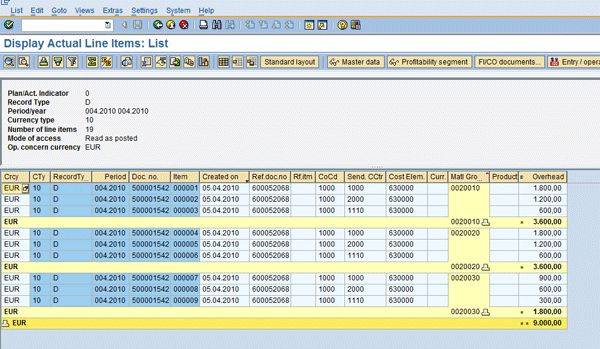
Figure 12
Material list for group 0020010 to 0020030
Top-Down Distribution
You can perform top-down distribution of actual costs in CO-PA via transaction KE28. Initial screen selections are shown in Figure 13. There are three important sections in the initial screen: Actual Data, Reference Data, and Reference base. The important fields in each section are explained below.
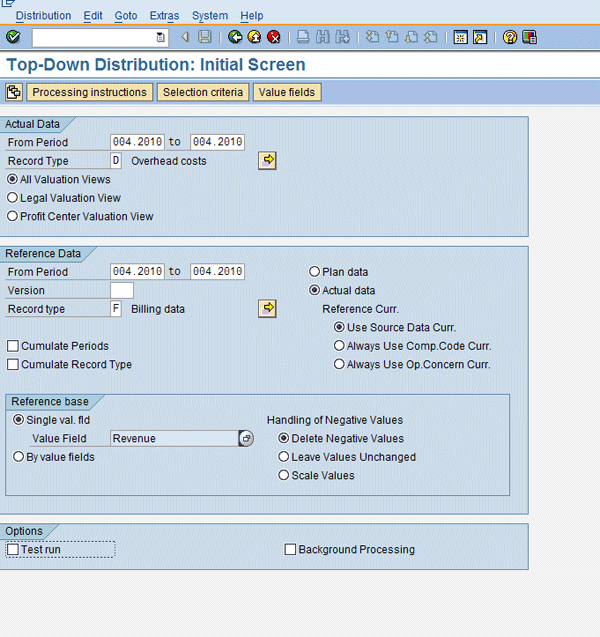
Figure 13
Transaction KE24 report after CO-PA assessments
In the Actual Data section, enter the period for which top-down distribution has to be done in the From Period and to fields. In the Reference Data section, the Record Type option controls the data to be picked by the system for top-down distribution. For overhead, the Record Type is D. The next three radio buttons handle whether distribution is to be posted in all the valuation views or just one view. Selecting one view improves system performance. However, if you select All Valuation Views (as in this example), it posts to all the views.
Next you need to perform allocation on the reference data in the Reference Data section. Enter the period information and select whether you’re referencing plan or actual data. Version is relevant when planned data is used as reference. You can select the required plan Version while using plan data. The Reference Curr. radio buttons allow you to choose the appropriate currency: company code, operating concern, or transaction currency. You can select the required currency value for base data. Select the Record type F for billing data, which is what is used in this example. The Cumulate Periods check box allows reference data to cumulate for all periods, and actual data is distributed in the same proportions for all periods. This smoothes out variances. If it is not selected, then the reference data of each period is selected for each period, respectively.
In the Reference base section, select the CO-PA Value Field that is to be used as base for distribution (e.g., Revenue). You can also use key figures (created in transaction KE2K) as a reference base for distribution. Key figures are the formula based on existing value fields of CO-PA (e.g., net revenue = gross revenue minus discounts). For the Handling of Negative Values radio buttons, select Delete Negative Values if nothing should be distributed to lower-level characteristics (e.g., product) with negative base (reference) values. Select Leave Values Unchanged if the value has to be distributed based on all reference values (negative and positive).
Click the Processing instructions button to get the screen shown in Figure 14. Select the DLvl (distribution level) option for Product. You should select this option for the characteristics to which you are distributing (e.g., Product). Select the Cpy option for Material Group to retain overhead values already posted through assessments to ensure the values are there for managerial analysis at both levels (i.e., Product and Material Group). Click the Selection criteria button to get to the screen in Figure 15. Enter the appropriate information in the CO Area, Company Code, and Material Group fields for which distribution is required so as to have better processing performance.
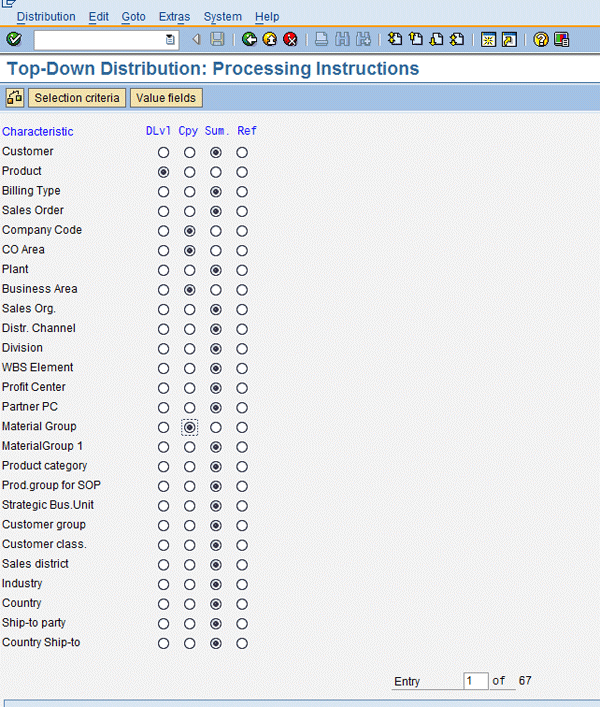
Figure 14
Initial screen of transaction KE28

Figure 15
Select processing instructions
Click the Value fields button to get to the screen in Figure 16. It should be noted that the selection criteria screen (for characteristics), Figure 15, and the value fields screen, Figure 16, are dependent on the data structure of the operating concern. Only those characteristics and value fields that are activated for the operating concern appear in these screens. The screens shown are customized for this example.
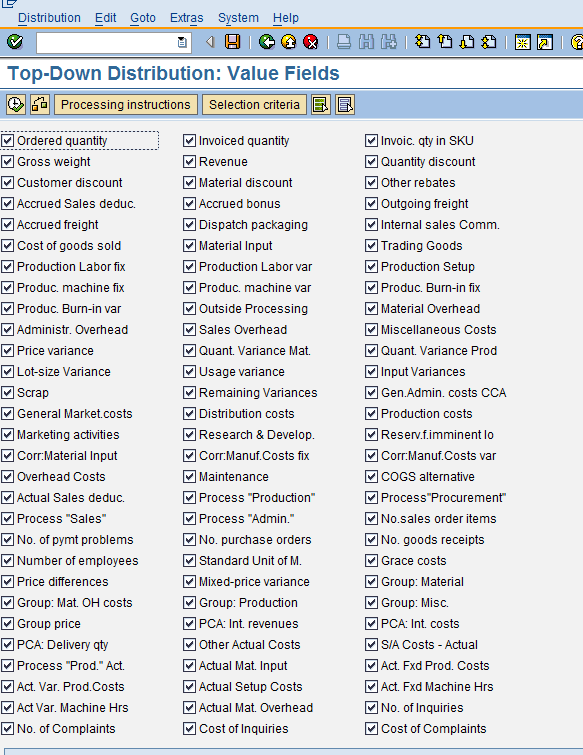
Figure 16
Enter selection criteria
The values by default are all checked. Deselect all value fields and then select the value field where overheads are posted — Overhead Costs in this example (Figure 17). Click the check icon to see if there are any errors. Then execute the program to generate the log shown in Figure 18.
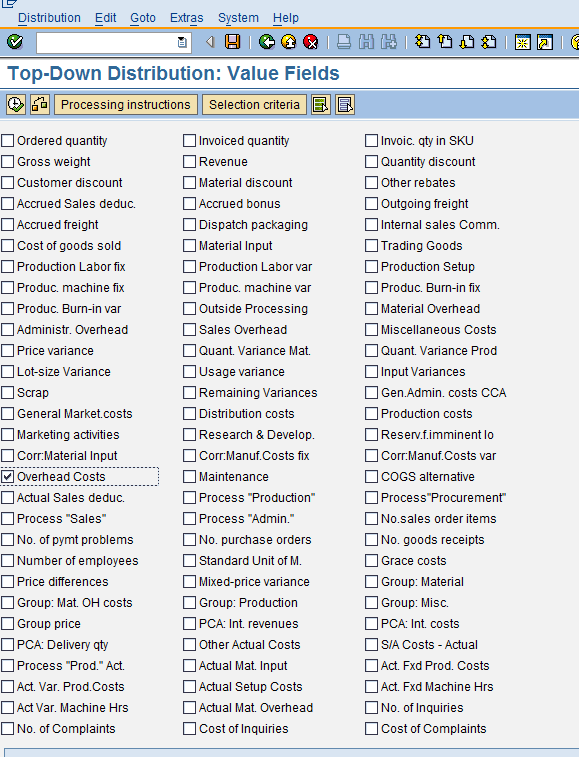
Figure 17
The value fields are all checked
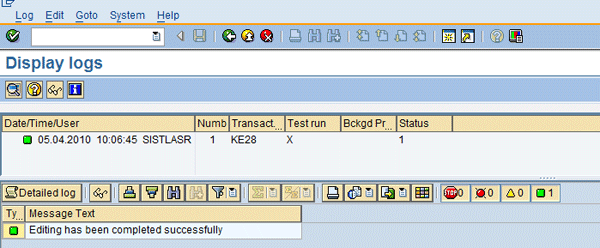
Figure 18
Deselect all value fields
Click the Detailed log button to get the details shown in Figure 19. Then check the line items that were posted by clicking the Line items button in Figure 19 to bring up the screen shown in Figure 20.
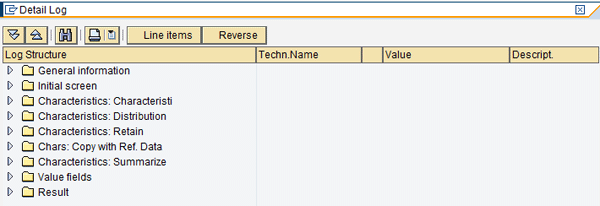
Figure 19
Generated log
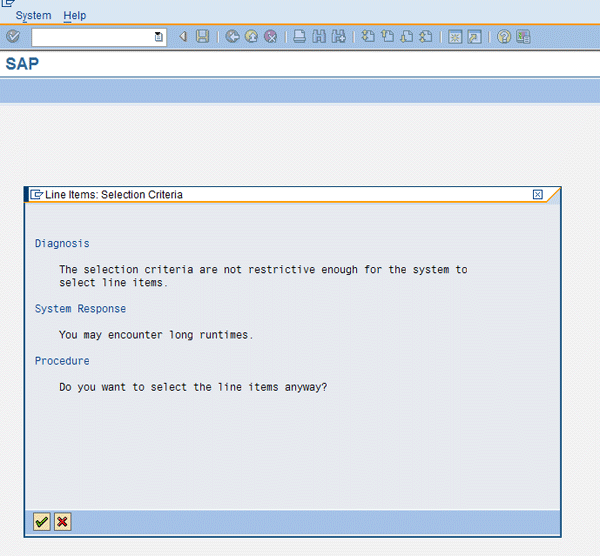
Figure 20
View the detailed log
Click the green check mark icon to continue to the line item report. Figures 21 and 22 show two CO-PA line item reports via transaction KE24. Report 1 in Figure 21 shows top-down distribution results and report 2 in Figure 22 shows the revenues for the period that are the basis of the distribution.
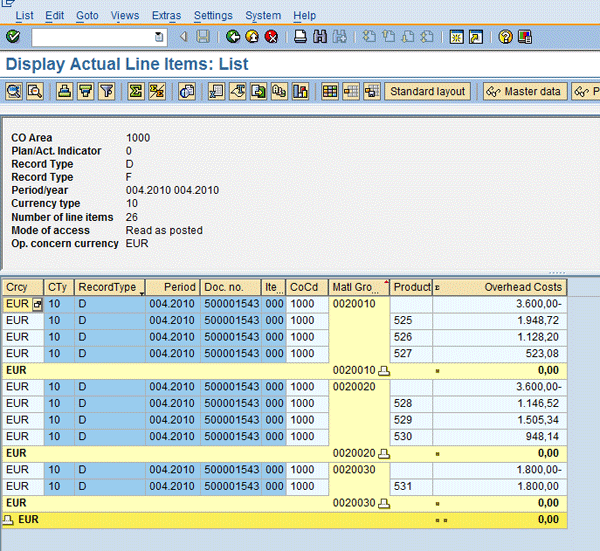
Figure 21
Line items warning message
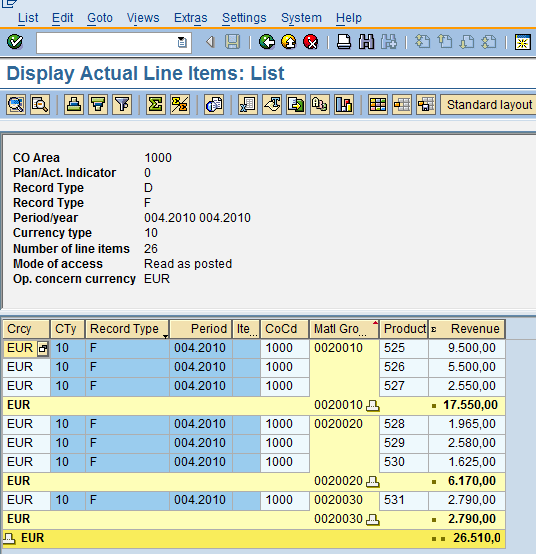
Figure 22
Report 1 — overheads distributed to products
On analyzing report 1 shown in Figure 21, you can see that net impact at the material group level is zero, while overheads were distributed at the product level. For example, net overheads posted to material group 0020010 are zero through top-down distribution document 500001543, while overheads are posted to products assigned to this group. Material group 0020010 already has postings through CO-PA assessments and therefore material groups should not have any additional impact through top-down distribution.
You can analyze the overall impact after distribution on postings in CO-PA with respect to overhead costs in line item reports shown in transaction KE24 (Figures 23 and 24). Report 1 in Figure 23 shows that the net impact at the material group level is EUR 9000 (i.e., the actual amount assessed from cost centers) and report 2 in Figure 24 confirms that amount distributed to products is EUR 9000.
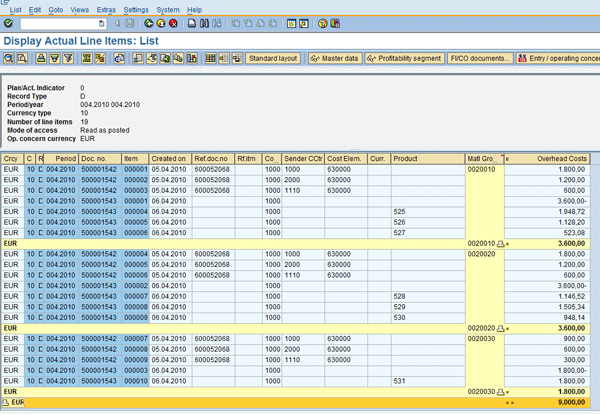
Figure 23
Report 2 — revenues for the period

Figure 24
Report 1 — subtotal at material group level
You can also see the Detail Log through transaction KE29N. Reversing the posted distribution is also possible through transaction KE29N. Once the log is displayed, click the Reverse button to reverse the postings (Figure 25).
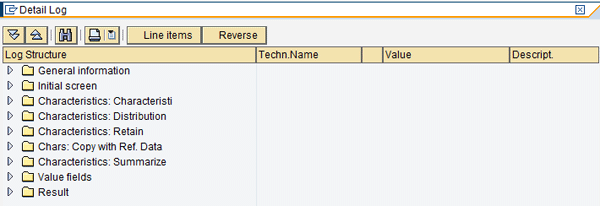
Figure 25
Report 2 — totals at product level
Limitations
You should note two potential limitations of this tool:
- The reference base for distribution can only be the value fields available in the operating concern of CO-PA
- Top-down distribution can lead to large data volumes, particularly when distribution involves a number of characteristics and value fields involved, so online processing may hamper system performance. However, the background processing option can take care of this issue.
Top-down distribution is still useful for improving your managerial reporting despite these limitations. The expenses that cannot be posted at lower-level characteristics can be distributed later through top-down distribution. A few noteworthy examples are:
- Freight and insurance expenses on sales that cannot be attributed to lower-level characteristics in CO-PA
- Expenses posted directly in finance that cannot be attributed to lower-level characteristics in CO-PA
- All overhead expenses that cannot be attributed to lower-level characteristics in CO-PA
Top-down distribution is effective when CO-PA assessments cannot achieve distribution of expenses at different levels of characteristics. Moreover, CO-PA assessments demand a high level of maintenance when there are changes to characteristics, as well as additions or deletions of characteristics. It is required that you update assessment cycles to accommodate changes and ensure correct assessment results. Therefore, it is advisable to do CO-PA assessments at higher-level characteristics and then do top-down distribution for posting to lower-level characteristics. In general, higher-level characteristics such as material groups or customer groups change infrequently — changes usually occur when new business or product lines are added. Therefore, this minimizes maintenance of CO-PA assessment cycles. Top-down distribution takes care of changes in lower-level characteristics once higher-level characteristics are given in distribution during execution. This is because expenses are distributed from higher-level characteristics to the respective lower-level characteristics during the distribution process.
Sreechakravarty Sistla
Sreechakravarty Sistla is a member of The Institute of Chartered Accountants of India. He has nine years of overall experience including four years of SAP FI/CO consulting experience with leading knowledge in product costing and CO-PA. His consulting experience spans the consumer and industrial manufacturing industries. His project exposure includes end-to-end implementations, rollouts, technical upgrades, and application support assignments.
Deloitte, its affiliates, and related entities shall not be responsible for any loss sustained by any person or organization that relies on this publication. As used in this document, “Deloitte” means Deloitte Consulting LLP, a subsidiary of Deloitte LLP. Please see www.deloitte.com/us/about for a detailed description of the legal structure of Deloitte LLP and its subsidiaries.
You may contact the author at sreechakravarty@gmail.com.
If you have comments about this article or publication, or would like to submit an article idea, please contact the editor.