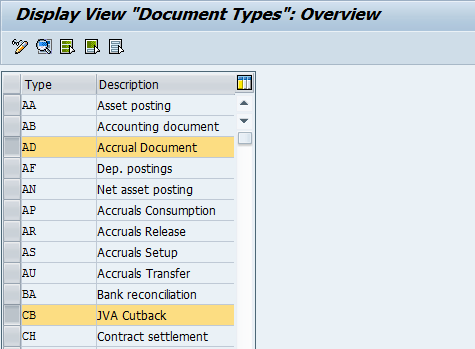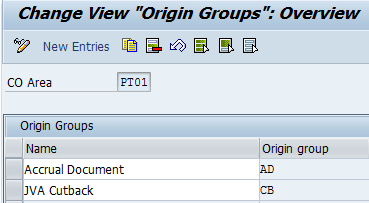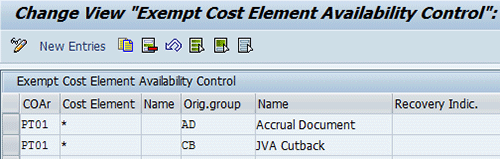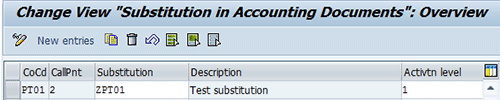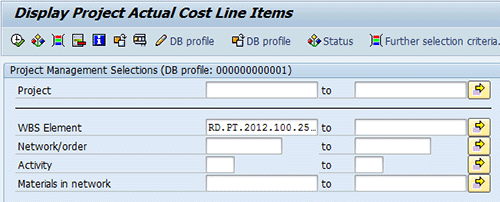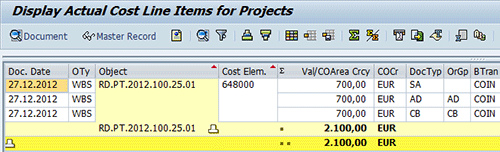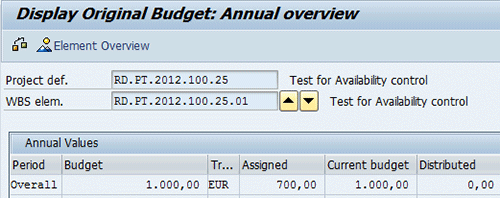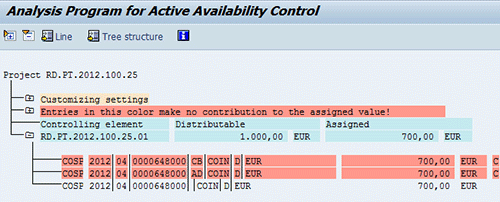See how, why, and where you can configure budget availability control based on document types to improve your project controlling efficiency with a standard SAP system.
Key Concept
Budget availability control in the Managerial Accounting (CO) and Project System (PS) modules is a standard SAP functionality that automates budget control through warnings and error messages. It also can send notification emails automatically to respective budget holders based on defined conditions. Certain cost elements can be excluded from budget availability control, but it does not allow excluding budget value assignment based on document types. A document type is a key characteristic of the accounting document that is flexibly definable by the project team. For example, vendor invoices, customer invoices, credit notes, payment documents, and accrual documents, to name just a few, are all usually defined with designated document types. The document type field is available in almost all financial line-item reports in Financials. The possibility to link the document type within the logic of budget availability control can cover most business requirements related to budget control within standard CO and PS functionality.
Many companies opt not to use active budget control in Project System (PS) owing to a combination of reasons. On one hand this functionality has a strong dependency on business process design, whereas on the other hand, SAP offers little flexibility on the configuration side. Mostly because of functional limitations it can be difficult to get an accurate calculation for the remaining budget available.
I focus on the extension of functional possibilities to adapt availability control for most of business scenarios. Project cost controlling remains a top priority for many companies with extensive capital expenditures activities or customer make-to-order projects (for example within engineering and construction businesses). Introducing a document type as an additional dimension for budget availability control can help make an organization’s project controlling more efficient. Further down in this article I provide three practical scenarios that can be unlocked for standard budget availability control through the introduction of a document type into the logic of availability control.
To demonstrate the business requirement of using document types within availability control logic in the PS module, I use a few common business scenarios. The following examples show why budget control does not work properly unless you exclude some document types from the budget availability control. A standard SAP system does not provide such an option, but I explain how it can be achieved.
- Accruals. Some companies use original general ledger accounts (cost elements) for posting accruals in FI. These documents contribute to an assigned value for active availability control. At the same time, they also can duplicate (fully or partially) existing purchase order (PO) commitments in the CO module that are already included into assigned value of the budget availability control. For example, you have a purchase order commitment for $ 1 million. There is no doubt that this amount should be included into the budget availability control for the project at the earliest stage. However, this CO commitment has no reflection on the FI General Ledger. If for any reason the accounting team needs to make an accrual at period end related with this purchase order, the accrual amount is duplicated from the budget availability control perspective.
- SAP Joint Venture Accounting (JVA) cutback. Upstream (i.e., exploration and production) oil and gas companies usually prefer to post the cutback function under original GL accounts to provide more transparency in joint venture partner reporting. Cutback posting brings the budget back to Work Breakdown Structure (WBS) elements. For example, your subsea project spent $10 million during a given period. As an operator you own 40 percent in this project. Therefore, after cutback you are left with $4 million of your own cost and the rest is re-invoiced to other JV partners. The project budget is controlled for the total amount, but after the cutback function it looks like you have spent only $4 million. Therefore, system-enabled budget control is made completely meaningless and operational budget reports are pushed into BI.
- Settlement. When settlement is done under original cost elements, the concept of budget availability control is often ruined for the same reason. Credit line items decrease the total spent on WBS and the remaining budget value goes up. Introduction of designated settlement accounts may be in conflict with reporting requirements or complicate mappings in Dynamic Item Processor (DIP) profiles for customer projects.
The solution for all three of these scenarios is to exclude certain document types from budget availability control. You need to exclude from budget availability control document types that are crediting your projects, while not really decreasing the original project cost. You also need to exclude documents that are duplicating the cost from the availability control logic (certain types of accruals). You can implement this process in a standard SAP system without any user exits or custom ABAP code.
In the next section I show you a step-by-step customizing sequence to enable you to eliminate some document types from the budget availability control.
Note
Most of standard PS reports might not show you the correct figure for the remaining budget available (refer to the SAP Note 178837, which introduces a notion of passive availability control and active availability control). Therefore, I use transaction CJ31 and report BPFCTRA0 to verify the available budget (remaining budget) and assigned value on the WBS element.
Prototype Customizing
For the purpose of this example I exclude two FI document types highlighted in Figure 1 from the active availability control in CO and PS. They are the accrual document type (document type AD) and the JVA cutback document type (document type CB). To browse through document types available in your system execute transaction OBA7.
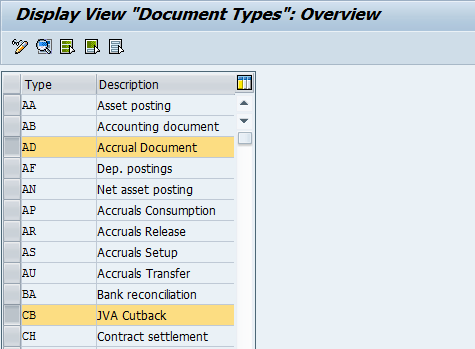
Figure 1
FI document types
Step 1. Mirror document types to exclude from availability control with origin groups using the same codes. Do this step within transaction OKZ1 or follow the IMG menu path Controlling > Product Cost Controlling > Product Cost by Period > Basic Settings for Product Cost by Sales Order > Define Origin Groups.
Note
In Product Cost Controlling (CO-PC) Origin Group is used as additional characteristic for materials and can be assigned in the Material Master record on the Costing 1 view. When material cost is updated under the same GL account, Origin Group can be used, for example, to distinguish between same material produced internally and externally. It also has functional application for overhead calculation and is copied into transactional line items making it available in reporting.
In the screen that appears (Figure 2) click the New Entries button and maintain the Origin group code and description. Although there is no technical requirement to use the same codes as for document types, I do it for transparency reasons. If your company is already using origin groups for its primary purpose in Product Cost Controlling, you still can set up additional technical origin groups, provided that respective value flows do not overlap.
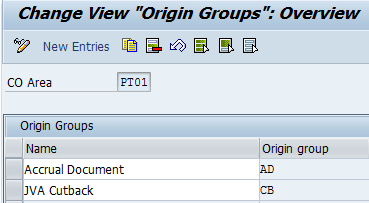
Figure 2
Setup of origin groups
Step 2. Set up Exempt Cost Elements for availability control using transaction code OPTK. In my example I maintain two records for my CO Area, one for each origin group. I use Controlling Area PT01 for this demo, but your Controlling Area is likely to be different. In the cost element field I specify wildcard “*” which means you select all cost elements for a specific origin group (Figure 3). Refer to the SAP Note 1103499 for additional information about this transaction and how the system is interpreting these settings.
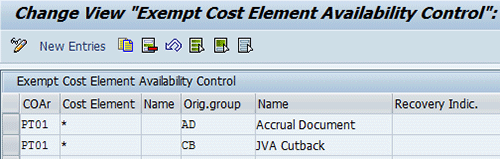
Figure 3
Setup of exempt cost elements
Note
As you can see from the table structure in Figure 3 these settings will apply to all budget profiles within the selected Controlling area.
Step 3. Create a substitution rule in which an origin group field is populated with a document type value for selected document types. The origin group field is not available for substitution in the standard SAP system. You must read the SAP Notes 42615 and 842318 for additional information. Once you fully understand the implication of such modification and make sure there is no overlap with other system flows that use origin groups, you can proceed with this modification.The following video includes instructions for opening the Origin Group field as a substitution target in table GB01, provided that you have the necessary authorization:
In Figure 4 you can see a sample of the substitution rule that I use for my prototype. To complete this step use transaction OBBH.

Figure 4
FI substitution rule
Note
Be careful if the Origin Group field is already used in your system to avoid any overlaps in terms of existing system flows. In particular you can additionally validate that Origin Group field value is empty and that you do not overwrite any system assigned value. In practical terms I am not aware of any business scenario in which I can get a conflict for the Origin Group field between PS and Product Cost Controlling (CO-PC). The substitution that I use for this demo is not meant to be suitable for any business-specific environment and may require additional prerequisite logic. I also use the fact that my document type codes are aligned with technical origin groups’ codes, so that I can copy values directly in the substitution.
Step 4. Make sure you activate the substitution for your company code (Figure 5).
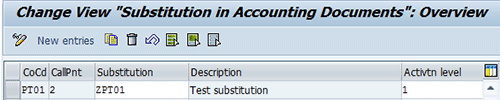
Figure 5
Assign the substitution rule to a company code
To complete this step use the same transaction OBBH. I describe steps 3 and 4 in the following video demonstration:
Solution Testing
Once all the customizing is completed, I can proceed with solution testing. After the initial budget allocation of 1,000 euros to my sample WBS element, the system displays the following data in the report BPFCTRA0 (Figure 6).

Figure 6
The initial status for availability control
Next, I have posted three identical FI documents with values of 700 euros, but with different document types SA, AD, and CB respectively. To display the values with PS Information System follow standard menu Accounting > Project System > Information System >Financials > Line Items > Actual Costs/Revenues or use transaction CJI3 (Figure 7).
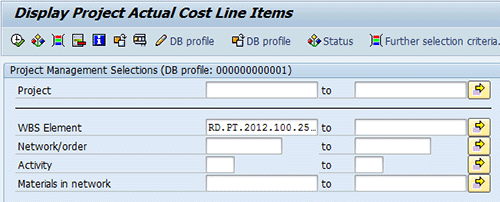
Figure 7
The selection screen for a project line-items report
After you select the WBS element and confirm the posting dates range, you can see the project line-items report that shows these three documents (Figure 8). Note that I have modified the report layout to show document type and the origin group in the neighboring columns for convenience. Note also the results of my substitution that copied values for document types (DocTyp) AD and CB into Origin Group field (OrGp).
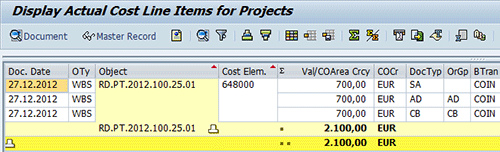
Figure 8
Project actual line items
To view the updated assigned value use transaction code CJ31 or follow standard SAP menu path Project System > Financials > Budgeting > Original Budget > Display (Figure 9).
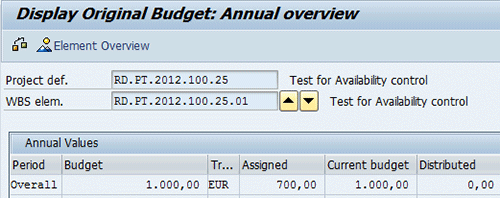
Figure 9
The updated assigned value
From the system menu (Figure 10) I browse to detailed value analysis (the same report BPFCTRA0). Click the Extras button and then select Availability Control and Analysis from the options in the drop-down menu.

Figure 10
Call up the BPFCTRA0 report
The report shown in Figure 11 indicates that only document type SA (the last line on the report with empty Origin Group) has contributed into assigned value. For two other documents the substitution rule has the origin groups populated. Therefore, values are excluded from budget availability control for those two documents with red background color.
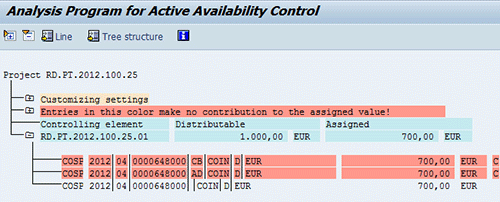
Figure 11
The analysis program for active availability control
This exercise explains the basic concept of how you can introduce document types into the logic of budget availability control using standard system tools and simple customizing. Real business scenarios can prove to be much more complex and may require additional analysis and testing.
Paulo Vitoriano
Paulo Vitoriano started his consulting career with Arthur Andersen Business Consulting in 1997. Since then, he has helped many global clients on SAP implementation projects, including DHL, Carlsberg, Nestle, Shell, AXA, Electrolux, and Maersk. During the last 18 years he has covered more than 10 end-to-end SAP implementations working on-site in 16 different countries. He has project experience with seven different oil and gas companies, and his current focus is on SAP IS-Oil and system integration.
You may contact the author at pavitoriano@gmail.com.
If you have comments about this article or publication, or would like to submit an article idea, please contact the editor.