SAP Enterprise Architecture Designer
Filter By
Browse By
- SAP Analytics and AI
- SAP Application Development and Integration
- All SAP Application Development and Integration
- SAP ABAP
- SAP ABAP Development Tools
- SAP ABAP Test Cockpit
- SAP API Management
- SAP BAPI
- SAP Basis
- SAP BRF
- SAP Business Application Studio
- SAP CMS
- SAP Design Studio
- SAP Development Tools
- SAP DevOps
- SAP EAI
- SAP EDI
- SAP Extension Suite
- SAP Fiori
- SAP Fiori Elements
- SAP Integration Suite
- SAP Low Code Application Development
- SAP Low Code Automation
- SAP Netweaver
- SAP Release Management
- SAP UI5
- SAP Web Application Server
- SAP Web IDE
- SAP Business Process Management
- SAP Center of Excellence
- SAP CIO
- SAP Customer Experience
- SAP Data and Data Management
- All SAP Data and Data Management
- SAP BW
- SAP BW/4HANA
- SAP Crystal Reports
- SAP Data Archiving
- SAP Data Center
- SAP Data Governance
- SAP Data Integration
- SAP Data Migration
- SAP Data Quality
- SAP Data Services
- SAP Data Strategy
- SAP Data Visualization
- SAP Data Warehouse Cloud
- SAP DMS
- SAP Document Control
- SAP EIM
- SAP ETL
- SAP ETL Tools
- SAP HANA
- SAP HANA Administration
- SAP HANA Deployment Infrastructure
- SAP HANA Studio
- SAP Master Data
- SAP Master Data Governance
- SAP MDM
- SAP Enterprise Architect
- SAP Enterprise Asset Management
- SAP ERP
- SAP Finance
- All SAP Finance
- SAP Accounting
- SAP AR AP
- SAP Asset Accounting
- SAP Billing Systems
- SAP BPC
- SAP BRIM
- SAP Cash Management
- SAP Central Finance
- SAP Controlling
- SAP COPA
- SAP Cost Center Accounting
- SAP Currency Risk
- SAP e-invoicing
- SAP FICO
- SAP Finance Automation
- SAP Advanced Financial Closing
- SAP Financial Consolidation
- SAP Financial Planning
- SAP FX Risk
- SAP General Ledger
- SAP Global Tax Management
- SAP Hyperion
- SAP Order to Cash
- SAP Payment Processing
- SAP Profitability Analysis
- SAP Rebate Management
- SAP S/4HANA Finance
- SAP SWIFT Compliance
- SAP Treasury Management
- SAP Universal Journal
- SAP Governance Risk and Compliance
- SAP Human Capital Management
- SAP Intelligent Technologies
- SAP Platform and Technology
- All SAP Platform and Technology
- SAP Business Technology Platform
- SAP Cloud
- SAP Cloud Connector
- SAP Cloud Integration Platform
- SAP Cloud Migration
- SAP Cloud Platform
- SAP Cloud Providers
- SAP Cloud Strategy
- SAP Digital Signature
- SAP Container Platform
- SAP HANA Enterprise Cloud
- SAP Digital Asset Management
- SAP Smart Forms
- SAP HEC
- SAP Digital Integration Hub
- SAP Hyperscalers
- SAP Infrastructure
- SAP Messaging
- SAP Quality and Testing
- SAP Security
- SAP Spend Management
- SAP Supply Chain Management
- All SAP Supply Chain Management
- SAP APO
- SAP Asset Management
- SAP Business Network
- SAP Digital Manufacturing Cloud
- SAP Digital Twin
- SAP EWM
- SAP IBP
- SAP Inventory Management
- SAP Label Printing
- SAP Logistics
- SAP Manufacturing
- SAP Manufacturing Automation
- SAP MES
- SAP MII
- SAP MM
- SAP MRO
- SAP MRP
- SAP Order Management
- SAP Plant Maintenance
- SAP PLM
- SAP Production Planning
- SAP S&OP
- SAP SD
- SAP SPM
- SAP Supply Chain Planning
- SAP Track and Trace
- SAP Transportation Management
- SAP System Administration
What is SAP Enterprise Architecture Designer?
SAP Enterprise Architecture (EA) Designer is a user-friendly collaborative tool for creating and maintaining a complete landscape architecture that is easy to capture and understand visually. Users from across the organization can readily use the tool, enabling the appropriate stakeholders can participate in architecture design.
SAP has four different versions of the tool available as follows:
- SAP Enterprise Architecture Designer
- SAP Enterprise Architecture Designer, cloud edition
- SAP Enterprise Architecture Designer, cloud edition for intelligent product design
- SAP Enterprise Architecture Designer, edition for SAP HANA
What is SAP Enterprise Architecture Designer?
SAP Enterprise Architecture (EA) Designer is a user-friendly collaborative tool for creating and maintaining a complete landscape architecture that is easy to capture and understand visually. Users from across the organization can readily use the tool, enabling the appropriate stakeholders can participate in architecture design.
SAP has four different versions of the tool available as follows:
- SAP Enterprise Architecture Designer
- SAP Enterprise Architecture Designer, cloud edition
- SAP Enterprise Architecture Designer, cloud edition for intelligent product design
- SAP Enterprise Architecture Designer, edition for SAP HANA
SAP EA Designer supports creating and editing the following types of models:
- Business Process. Business process models help identify, describe, and breakdown business processes in an organization.
- These are data models that help an enterprise architect analyze and optimize a database structure. It is possible to reverse-engineer any supported database to create a physical data model. Generation to SAP HANA is also supported.
- Enterprise Architecture Diagram. Enterprise architecture models analyze and document an organization, the capabilities it has, the processes it uses, the applications and systems that are support those capabilities and processes, and the underlying physical architecture.
- Process Map. This is a graphical view of your business architecture and helps identify business functions and high-level processes.
- Requirements List. Requirements documents display a hierarchical list of written requirements.
SAP EA Designer content can be consumed via the following methods:
- Browsing diagrams and model objects online
- Exporting diagrams as SVG images or printing them
- Generating reports on diagrams or model objects
- Running an impact analysis
- Posting comments on diagrams and model objects
Additional Resources:
SAP offers an openSAP course on SAP Enterprise Architecture Designer, although the material is from 2018 and so may not entirely align with the current web-based version of the product. This course walks through a product overview, business architecture, information architecture, and landscape and system architecture.
1246 results
-

Evolution of ERP Systems in the Digital Era
Reading time: 9 mins
By Kumar Singh, Research Director, SAPinsider Changing the Paradigms of Enterprise Resource Planning Business environments, in most industries, have always been dynamic and susceptible to changes. These changes may be gradual or sudden, but the fact is, the world of business has continuously evolved through these changes. However, what we are increasingly experiencing now...…
-

Enabling Data-Driven Enterprises with Data Lakes for SAP
November 19, 2021
Today’s leading companies are leveraging the massive amounts of data generated by SAP systems, devices, and people to create new, re-imagined business processes. To turn data into a competitive advantage, companies must establish a modern data platform that can not only effectively integrate SAP and non-SAP data sources, but is also capable of supporting the…
-

Building a Winning Culture For Data Analytics Excellence
Reading time: 4 mins
A Series on Data Excellence By Deepa Salem, Vice President and Research Director, SAPInsider “Culture eats strategy for breakfast” – a quote commonly attributed to Peter Drucker, the management expert. This fact rings true today in the realm of enterprise data analytics strategy. Without a data culture that catalyzes the strategy and brings it to life, any...…
-
-

- SAP Cloud Platform
 Premium
Premium
SAP S/4HANA Cloud Strategy Trends
Reading time: 5 mins
In our 2021 September Executive Magazine, we wrote about SAP customers that are expanding and becoming global at an increasing rate against a backdrop of transformation. And we know from our March 2021 report, which surveyed our technology executive community, that CIOs’ top priorities — increasing process efficiencies and supporting new business models — point…
-

- SAP Production Planning
 Premium
Premium
Using xP&A to Connect Enterprise-Wide Planning and Analysis
Give your organization a holistic view of planning processes to improve forecasts and budgeting accuracy as well as the bottom line. Link planning and operational systems, while uniting financial, human resources, demand, and supply plans, with SAP Analytics Cloud. After attending this session, you will: ● Understand why SAC for Planning has unique planning capabilities covering…
-
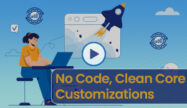
No Code, Clean Core Customization with Liquid UI SDK
Check out what comes with the free Liquid UI SDK trial. Design screens, create launchpads and customize SAP without writing a line of code.
Become a Member
Unlimited access to thousands of resources for SAP-specific expertise that can only be found here.
Become a Partner
Access exclusive SAP insights, expert marketing strategies, and high-value services including research reports, webinars, and buyers' guides, all designed to boost your campaign ROI by up to 50% within the SAP ecosystem.
Upcoming Events
Related Vendors
Your request has been successfully sent