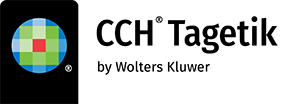SAP ETL
Filter By
Browse By
- SAP Analytics and AI
- SAP Application Development and Integration
- All SAP Application Development and Integration
- SAP ABAP
- SAP ABAP Development Tools
- SAP ABAP Test Cockpit
- SAP API Management
- SAP BAPI
- SAP Basis
- SAP BRF
- SAP Business Application Studio
- SAP CMS
- SAP Design Studio
- SAP Development Tools
- SAP DevOps
- SAP EAI
- SAP EDI
- SAP Extension Suite
- SAP Fiori
- SAP Fiori Elements
- SAP Integration Suite
- SAP Low Code Application Development
- SAP Low Code Automation
- SAP Netweaver
- SAP Release Management
- SAP UI5
- SAP Web Application Server
- SAP Web IDE
- SAP Business Process Management
- SAP Center of Excellence
- SAP CIO
- SAP Customer Experience
- SAP Data and Data Management
- All SAP Data and Data Management
- SAP BW
- SAP BW/4HANA
- SAP Crystal Reports
- SAP Data Archiving
- SAP Data Center
- SAP Data Governance
- SAP Data Integration
- SAP Data Migration
- SAP Data Quality
- SAP Data Services
- SAP Data Strategy
- SAP Data Visualization
- SAP Data Warehouse Cloud
- SAP DMS
- SAP Document Control
- SAP EIM
- SAP ETL
- SAP ETL Tools
- SAP HANA
- SAP HANA Administration
- SAP HANA Deployment Infrastructure
- SAP HANA Studio
- SAP Master Data
- SAP Master Data Governance
- SAP MDM
- SAP Enterprise Architect
- SAP Enterprise Asset Management
- SAP ERP
- SAP Finance
- All SAP Finance
- SAP Accounting
- SAP AR AP
- SAP Asset Accounting
- SAP Billing Systems
- SAP BPC
- SAP BRIM
- SAP Cash Management
- SAP Central Finance
- SAP Controlling
- SAP COPA
- SAP Cost Center Accounting
- SAP Currency Risk
- SAP e-invoicing
- SAP FICO
- SAP Finance Automation
- SAP Advanced Financial Closing
- SAP Financial Consolidation
- SAP Financial Planning
- SAP FX Risk
- SAP General Ledger
- SAP Global Tax Management
- SAP Hyperion
- SAP Order to Cash
- SAP Payment Processing
- SAP Profitability Analysis
- SAP Rebate Management
- SAP S/4HANA Finance
- SAP SWIFT Compliance
- SAP Treasury Management
- SAP Universal Journal
- SAP Governance Risk and Compliance
- SAP Human Capital Management
- SAP Intelligent Technologies
- SAP Platform and Technology
- All SAP Platform and Technology
- SAP Business Technology Platform
- SAP Cloud
- SAP Cloud Connector
- SAP Cloud Integration Platform
- SAP Cloud Migration
- SAP Cloud Platform
- SAP Cloud Providers
- SAP Cloud Strategy
- SAP Digital Signature
- SAP Container Platform
- SAP HANA Enterprise Cloud
- SAP Digital Asset Management
- SAP Smart Forms
- SAP HEC
- SAP Digital Integration Hub
- SAP Hyperscalers
- SAP Infrastructure
- SAP Messaging
- SAP Quality and Testing
- SAP Security
- SAP Spend Management
- SAP Supply Chain Management
- All SAP Supply Chain Management
- SAP APO
- SAP Asset Management
- SAP Business Network
- SAP Digital Manufacturing Cloud
- SAP Digital Twin
- SAP EWM
- SAP IBP
- SAP Inventory Management
- SAP Label Printing
- SAP Logistics
- SAP Manufacturing
- SAP Manufacturing Automation
- SAP MES
- SAP MII
- SAP MM
- SAP MRO
- SAP MRP
- SAP Order Management
- SAP Plant Maintenance
- SAP PLM
- SAP Production Planning
- SAP S&OP
- SAP SD
- SAP SPM
- SAP Supply Chain Planning
- SAP Track and Trace
- SAP Transportation Management
- SAP System Administration
What Is ETL?
ETL (extract, transform, and load) is the process in which the data is extracted from any data sources and transformed into a proper format for storing and future reference purposes. The data is loaded into a database or data warehouse.
What Is SAP ETL?
SAP ETL tools are employed to route data to and from the SAP systems. These tools help to integrate various systems with each other. They can transform different data formats and clean the data by running some checks; for example, by checking if a name value is set. ETL tools can keep the rules on extracting and transforming data outside of an application.
What Is ETL?
ETL (extract, transform, and load) is the process in which the data is extracted from any data sources and transformed into a proper format for storing and future reference purposes. The data is loaded into a database or data warehouse.
What Is SAP ETL?
SAP ETL tools are employed to route data to and from the SAP systems. These tools help to integrate various systems with each other. They can transform different data formats and clean the data by running some checks; for example, by checking if a name value is set. ETL tools can keep the rules on extracting and transforming data outside of an application.
Depending on the data warehousing strategy, you can extract the data from the source and load it into the SAP NetWeaver BW system or directly access the data in the source without storing it physically in the enterprise data warehouse. The data is integrated virtually into the enterprise data warehouse. Sources for the warehouse can be operational, relational datasets, files, or older systems. Transformations enable you to run a technical cleanup and to consolidate the data.
ETL processes to the initial layer in SAP BW as well as direct access to data are possible using various interfaces, depending on the origin and format of the data. SAP BW allows integration of SAP data and non-SAP data.
Further Resources for SAPinsiders:
SAP BusinessObjects Planning and Consolidation: Integrate Jobs into Your Existing Enterprise ETL. In this article, SAP’s Karunakar Gillella describes how to set up controlled batch jobs for SAP BusinessObjects Planning and Consolidation, version for the Microsoft platform, with any corporate scheduling tool.
Another Way to Create an ETL Daily Run Report. Karen Olsen, Business Intelligence Analyst/Developer for W. W. Grainger, shares her success with creating a custom table to track InfoPackages being transported to production. The table provides users with access to accurate information about the status of their jobs.
24 BW Design and Data Modeling Tips for Optimal ETL. In this article, SAP consultants Catherine Roze, Senior BI Consultant, and Joffy Mathew, Senior BW Consultant, provide tips on ETL optimization in six categories: general design and data modeling, PSA design, InfoCube design, ODS design, Dimensions and characteristics design, and aggregates.
195 results
-

Unlocking the Future of SAP Data: How Dell’s Lakehouse Architecture Redefines Enterprise Data Management
Reading time: 3 mins
Dell Technologies is addressing the challenge of data silos in SAP environments by introducing a next-generation Data Lakehouse that unifies structured and unstructured data, enabling real-time analytics and reducing integration costs, ultimately empowering businesses to drive insights, innovation, and competitive advantage.
-

Breaking SAP Data Silos with a No-Code Bridge to Snowflake
Reading time: 3 mins
The CData Snowflake Integration Accelerator streamlines SAP data integration with Snowflake, enabling organizations to bypass complex ETL processes and significantly reduce build times by 90%, allowing for rapid data access and insight generation without the need for coding.
-

Unlocking SAP Table Data with Streamlined RFC Extraction
Reading time: 6 mins
See how Workato’s SAP RFC connector simplifies the extraction of large table data sets, eliminating custom code and making it easier for teams to automate reporting, analysis, and downstream processes.
-
-

From Legacy to HANA: How SAP GRC 2026 Redefines Compliance and Data Governance
Reading time: 5 mins
Migration to SAP GRC 2026 on HANA offers an opportunity to revamp compliance and governance in ERP systems by providing real-time risk analytics, integrated control processes, and automation, resulting in faster reporting and stronger security measures.
-

- SAP Data and Data Management
 Premium
Premium
Seamless Data Migration from Custom Objects with Fivetran
Reading time: 3 mins
Organizations need data freedom and the ability to access and gain insights from their data whenever needed. Extracting data from SAP systems can reveal valuable insights into various processes, but this task is challenging due to complex configurations, strict security protocols, and unique data types. Handling custom-developed Z transactions and refactoring business logic for new…
Become a Member
Unlimited access to thousands of resources for SAP-specific expertise that can only be found here.
Become a Partner
Access exclusive SAP insights, expert marketing strategies, and high-value services including research reports, webinars, and buyers' guides, all designed to boost your campaign ROI by up to 50% within the SAP ecosystem.
Upcoming Events
Related Vendors
Your request has been successfully sent