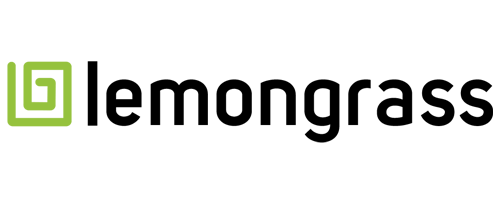SAP Data Services
Filter By
Browse By
- SAP Analytics and AI
- SAP Application Development and Integration
- All SAP Application Development and Integration
- SAP ABAP
- SAP ABAP Development Tools
- SAP ABAP Test Cockpit
- SAP API Management
- SAP BAPI
- SAP Basis
- SAP BRF
- SAP Business Application Studio
- SAP CMS
- SAP Design Studio
- SAP Development Tools
- SAP DevOps
- SAP EAI
- SAP EDI
- SAP Extension Suite
- SAP Fiori
- SAP Fiori Elements
- SAP Integration Suite
- SAP Low Code Application Development
- SAP Low Code Automation
- SAP Netweaver
- SAP Release Management
- SAP UI5
- SAP Web Application Server
- SAP Web IDE
- SAP Business Process Management
- SAP Center of Excellence
- SAP CIO
- SAP Customer Experience
- SAP Data and Data Management
- All SAP Data and Data Management
- SAP BW
- SAP BW/4HANA
- SAP Crystal Reports
- SAP Data Archiving
- SAP Data Center
- SAP Data Governance
- SAP Data Integration
- SAP Data Migration
- SAP Data Quality
- SAP Data Services
- SAP Data Strategy
- SAP Data Visualization
- SAP Data Warehouse Cloud
- SAP DMS
- SAP Document Control
- SAP EIM
- SAP ETL
- SAP ETL Tools
- SAP HANA
- SAP HANA Administration
- SAP HANA Deployment Infrastructure
- SAP HANA Studio
- SAP Master Data
- SAP Master Data Governance
- SAP MDM
- SAP Enterprise Architect
- SAP Enterprise Asset Management
- SAP ERP
- SAP Finance
- All SAP Finance
- SAP Accounting
- SAP AR AP
- SAP Asset Accounting
- SAP Billing Systems
- SAP BPC
- SAP BRIM
- SAP Cash Management
- SAP Central Finance
- SAP Controlling
- SAP COPA
- SAP Cost Center Accounting
- SAP e-invoicing
- SAP FICO
- SAP Finance Automation
- SAP Financial Closing Cockpit
- SAP Financial Consolidation
- SAP Financial Planning
- SAP FX Risk
- SAP General Ledger
- SAP Global Tax Management
- SAP Hyperion
- SAP Order to Cash
- SAP Payment Processing
- SAP Profitability Analysis
- SAP Rebate Management
- SAP S/4HANA Finance
- SAP Universal Journal
- SAP Governance Risk and Compliance
- SAP Human Capital Management
- SAP Intelligent Technologies
- SAP Platform and Technology
- All SAP Platform and Technology
- SAP Business Technology Platform
- SAP Cloud Connector
- SAP Cloud Integration Platform
- SAP Cloud Migration
- SAP Cloud Platform
- SAP Cloud Providers
- SAP Cloud Strategy
- SAP Container Platform
- SAP Digital Asset Management
- SAP Digital Integration Hub
- SAP Digital Signature
- SAP HANA Enterprise Cloud
- SAP HEC
- SAP Hyperscalers
- SAP Infrastructure
- SAP Messaging
- SAP Smart Forms
- SAP Quality and Testing
- SAP Security
- SAP Spend Management
- SAP Supply Chain Management
- All SAP Supply Chain Management
- SAP APO
- SAP Asset Management
- SAP Business Network
- SAP Digital Manufacturing Cloud
- SAP Digital Twin
- SAP EWM
- SAP IBP
- SAP Inventory Management
- SAP Label Printing
- SAP Logistics
- SAP Manufacturing
- SAP Manufacturing Automation
- SAP MES
- SAP MII
- SAP MM
- SAP MRO
- SAP MRP
- SAP Order Management
- SAP Plant Maintenance
- SAP PLM
- SAP Production Planning
- SAP S&OP
- SAP SD
- SAP SPM
- SAP Supply Chain Planning
- SAP Track and Trace
- SAP Transportation Management
- SAP System Administration
What Is SAP Data Services?
SAP Data Services is an enterprise solution that offers data integration, profiling, quality, and text processing capabilities. It was formerly called SAP BusinessObjects Data Services.
SAP Data Services enables users to integrate, transform, and load data. SAP Data Services is a comprehensive extraction, transformation, and loading (ETL) tool. It supports loading of structured and unstructured data from SAP and non-SAP data sources into any SAP HANA application.
SAP Data Services combines the ability to execute data integration and ensure data quality and data cleansing.
Key Benefits and Capabilities of SAP Data Services
What Is SAP Data Services?
SAP Data Services is an enterprise solution that offers data integration, profiling, quality, and text processing capabilities. It was formerly called SAP BusinessObjects Data Services.
SAP Data Services enables users to integrate, transform, and load data. SAP Data Services is a comprehensive extraction, transformation, and loading (ETL) tool. It supports loading of structured and unstructured data from SAP and non-SAP data sources into any SAP HANA application.
SAP Data Services combines the ability to execute data integration and ensure data quality and data cleansing.
Key Benefits and Capabilities of SAP Data Services
SAP Data Services allows organizations to achieve a complete view of their information, standardize and match data to reduce duplicates and improve decision-making and operational efficiency, and integrate operational, analytical, machine-generated, and geographic data.
Key capabilities of SAP Data Services include:
- Universal data access
- Data quality dashboards
- Native-text data processing
- Simplified data governance
- Intuitive business user interfaces
- High performance scalability
Who Uses SAP Data Services?
According to SAPinsider contributor Michael Vavlitis, several types of users can leverage SAP Data Services, including source system experts, data analysts, developers, and ETL operation managers/data architects.
The core responsibilities of these roles can be summarized as follows:
- Source system experts – Provide information, metadata about source system and data content, as well as what tables and views to connect through using SAP Data Services
- Data analysts – Translate business requirements into functional requirements and required source data needs. Validate data test results, transformations, and data-cleansing activities.
- SAP Data Services developers – Create technical specs based on input from the data analysts. Responsible for developing all objects, schedules, and test procedures.
- ETL operations managers or data architects – Monitor daily processing of ETL jobs, error logs, manual fixes, connectivity, and security. Upgrade and apply SPs and SAP Notes to maintain the overall application. Track key performance indicators (KPIs) for service level agreements (SLAs), system availability, and overall performance. Responsible for maintaining development standards, standard operating procedures (SOPs), naming conventions, data dictionary, structured walkthroughs, and approvals. Act as the overall data architect for the SAP Data Services and related systems.
In 2019 Nancy Ochs explained during an SAPinsider event how CSL Plasma, a leader in plasma collection, enabled analytics advancements. The company divided its integrated SAP Data Services from the SAP BusinessObjects BI Platform to provide additional features and capabilities in data management and gain the ability to apply updates to the analytics platform and enterprise information management components independently. View the event presentation slides.
922 results
-

Informatica Strengthens Databricks Partnership with Native GenAI Capabilities for Databricks Data Intelligence Platform
Reading time: 4 mins
Informatica has enhanced its partnership with Databricks by integrating its Intelligent Data Management Cloud (IDMC) with Databricks Data Intelligence Platform, enabling no-code data pipelines, AI Functions capabilities, and efficient processing of large datasets, which benefits enterprise customers, including SAP users, by streamlining data management and analytics.
-

Data Can’t Wait: Start Planning Today
Reading time: 14 mins
Since the inception of SAP S/4HANA, one of the main risks that often derails the implementation journey centers around preparing, cleansing, converting, and managing the data. This article presents leading practices that SAP customers can leverage during their SAP S/4HANA implementations to significantly reduce program risks associated with the data conversion process. The advice provided…
-

 Premium
Premium
How to Migrate to the New DataSource Concept in SAP NetWeaver 2004s
Reading time: 17 mins
A new data flow concept has been introduced in SAP NetWeaver 2004s. SAP still supports the existing classic 3.x data flow, which allows customers to migrate as their needs warrant. Although the migration is not required, it presents a host of new capabilities. Key Concept A DataSource can only exist in one of two states:...…
-
-

Navigate the Complexities of Big Data with SAP Vora
Reading time: 13 mins
In today’s world of distributed and near endless big data, IT faces a wealth of new challenges. Data scientists must find ways to work with multiple data sets pulled from a myriad of sources to derive conclusions and reach actionable business decisions. SAP Vora, an in-memory query engine that plugs into the Apache Spark execution...…
-

Live from SAPinsider Studio: Anurag Barua on Data Quality for the Digital Enterprise
Independent consultant and longtime SAP technologist Anurag Barua joins SAPinsider Studio at the BI-HANA 2016 event to discuss data quality for the digital enterprise, including the role of SAP Data Services and SAP Information Steward. Topics of this discussion include the material impact of poor data quality, how a transition to a digital core and...…
-

 Premium
Premium
Getting Started with SAP BusinessObjects Data Migration to an SAP CRM System
Reading time: 14 mins
Data migration is a major task, and crucial for a successful SAP CRM implementation. Learn about using SAP BusinessObjects Data Migration to move your data into SAP CRM, ensuring that it can be trusted by users and is ready for business process execution. Key Concept Enterprise Information Management (EIM) is the discipline of managing, governing,...…
-

 Premium
Premium
Implementing SAP HANA: Experiences and First Impressions
Reading time: 17 mins
/IT/HANAGet a first-person account of an SAP HANA installation, including initial impressions with the software’s features, challenges encountered during the implementation, and lessons on SAP HANA’s integration with SAP BusinessObjects BI tools. Key Concept SAP HANA Studio is the primary client tool used to manage SAP HANA and to create analytic views. It contains database...…
-
-

- SAP System Administration
 Premium
Premium
Create a Web Service with SAP BusinessObjects Data Service to Deliver Real-Time Data Quality
Reading time: 10 mins
Learn how to create a real-time data quality Web service to deliver accurate and reliable customer data. Explore time-saving tips and tricks for developing a flexible data flow that any application can use to cleanse and standardize data and for configuring an SAP BusinessObjects Data Services server. Key Concept The data quality engine on the...…
-

 Premium
Premium
Part 2: Data Modeling Strategies to Avoid Data Inaccuracy and Ensure Consistency
Reading time: 38 mins
Overcome the challenge of retaining the original master data attribute validity from when transactions occurred. Key Concept Developers only tend to use time-dependent master data attributes when a source system provides them as time dependent. However, SAP NetWeaver BI can also record time-independent master data from a source system as time dependent. This can greatly...…
-

How to Move SAP BusinessObjects Data Services from One Data Center to Another
Reading time: 11 mins
Learn how to migrate an SAP BusinessObjects Data Services’ source data center to a target data center environment by following these step-by-step instructions. In this scenario, both the source and target systems are Windows-based servers. Membership Required You must be a member to access this content.View Membership LevelsAlready a member? Log in here
Featured Insiders
-

Paul Grill
CEO, InfoSol
-

Prathyusha Garimella
Senior Engineer at SAP America, Inc.
-

Vishwa Anand
Global Lead – SAP Analytics, TATA Consultancy Services (TCS)
Become a Member
Unlimited access to thousands of resources for SAP-specific expertise that can only be found here.
Become a Partner
Access exclusive SAP insights, expert marketing strategies, and high-value services including research reports, webinars, and buyers' guides, all designed to boost your campaign ROI by up to 50% within the SAP ecosystem.
Upcoming Events
Related Vendors
Your request has been successfully sent