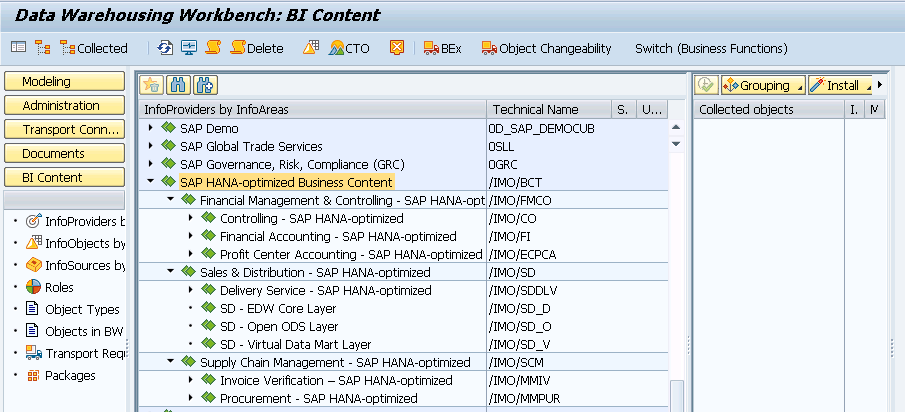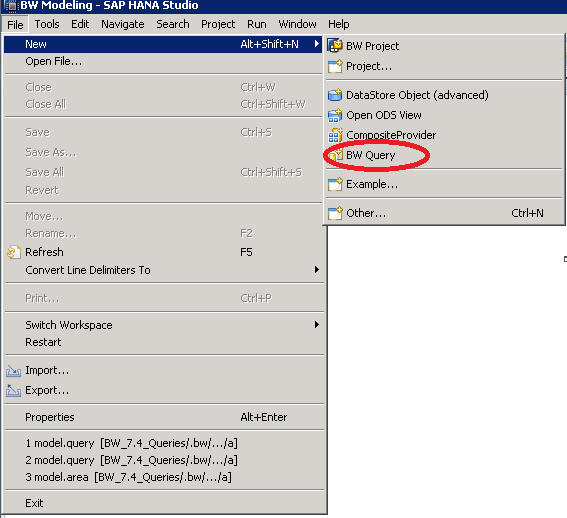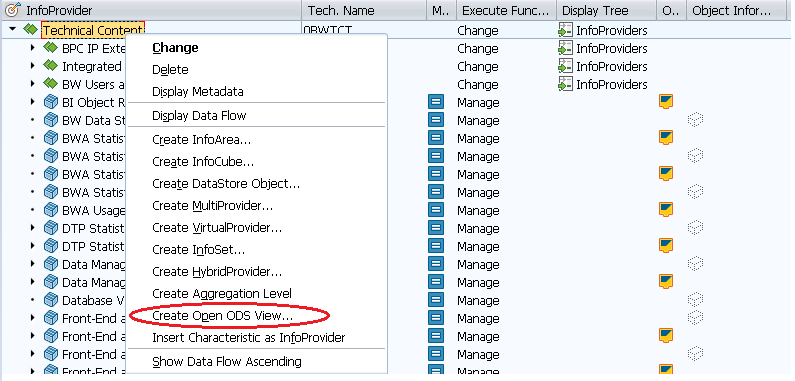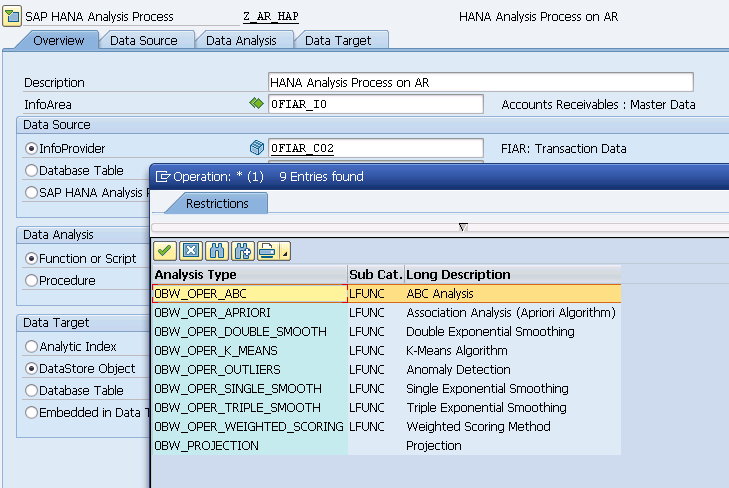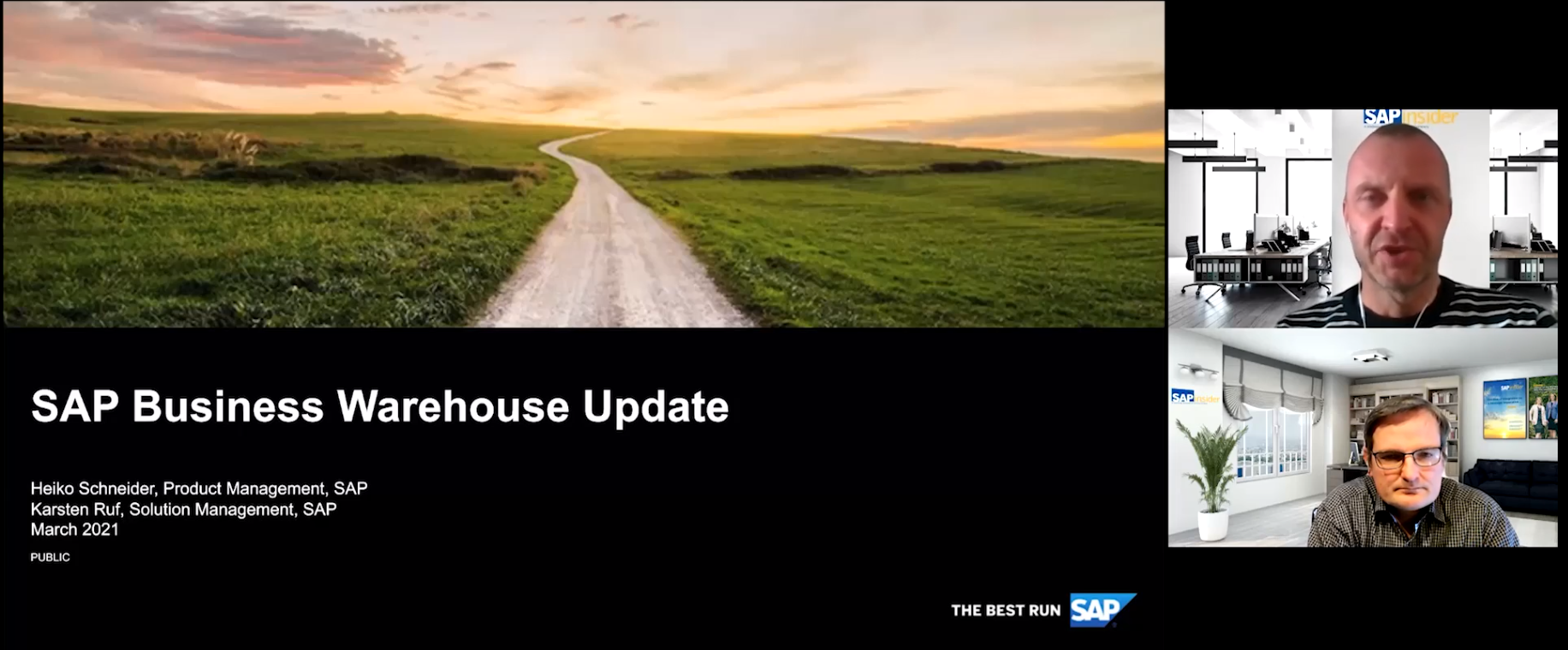Learn how to prioritize, implement, and deliver selected SAP BW 7.4 on SAP HANA capabilities to maximize its benefits to your organization.
Key Concept
Features such as Eclipse-based querying and design capabilities, SAP HANA Analysis Process (HAP), and Open Operational DataStore (ODS) views are available in SAP BW 7.4 on SAP HANA (Support Package Stack 5 and up).
SAP Business Warehouse (SAP BW) 7.4 was commercially released in May 2013. The SAP BW 7.4 on SAP HANA version incorporates a lot of new features that leverage the core competencies of SAP HANA. A majority of these features were made available with the release of Support Package Stack 5 (SPS 5), which came out at the end of 2013. This new release, including all of these new features, provides companies using SAP BW with the ability to review and contrast the new features of earlier SAP BW releases with their current SAP system, as well as any other non-SAP BW enterprise data warehouses (EDWs).
I discuss and compare a selected set of features in terms of the business benefits they generate for your enterprise, recommend a prioritized list of these features, and provide a roadmap and timeline for you to follow when implementing and rolling them out.
This version (SAP BW 7.4 SP 5 and up) offers a comprehensive, scalable, high-performing, and user-appealing EDW solution. At a strategic level, you can now seriously look at using SAP BW on SAP HANA as a single corporate or EDW.
In Table 1, I have collected a selected list of features that are only available in SAP BW 7.4 on SAP HANA. I included the features that provide the maximum bang for your buck based on my experience working with SAP BW since 1999 with a variety of companies, my own research, and through discussions with leading SAP BW experts. Another reason for filtering out some features is that the listed ones generate the greatest number of discussions on the most popular SAP forums. Let’s take a quick look at these features to understand them, their benefits, and which phase I recommend that you roll them out in. Please note, there are three phases for rollout (discussed in greater detail later in this article):
- Phase 1: Initiation
- Phase 2: Consolidation
- Phase 3: Innovation

Table 1
Selected SAP BW 7.4 on SAP HANA features (for SPS 5 and up) and their benefits
Recommended Roadmaps for Rollout
Following any upgrade of a software application, especially a major one, enterprises justifiably are anxious about what features they should use and when. When the new release contains a slew of new features (as in the case of SAP BW 7.4 on SAP HANA), there is a tendency to try out too much all at once, thereby leading to sub-optimal use of the features and, overall, to an inability to unlock the true potential in the newer version.
I put together a roadmap (
Figure 1) to help you smoothly transition from SAP BW 7.0 to SAP BW 7.4. This roadmap helps plan, prioritize, and see how to use the new features to generate the maximum ROI, minimize the total cost of ownership (TCO), and get the most value for your organization from not only SAP BW 7.4, but also from SAP HANA.

Figure 1
Phases for rollout
Phase 1: Initiation
During this phase (roughly three to six months), the focus should be on quick wins. Sponsors of this upgrade are probably eager to see some immediate payoff, so you should focus on using features that can be delivered rapidly and are tangible from a business-user standpoint. To achieve this goal, I recommend activating business content and using some key components at the outset. Due to the length of this process, this quick-win approach usually ends up spanning across both phases 1 and 2, but should definitely be started early in phase 1.
Figure 2 displays the SAP HANA-optimized business content as of SP 8 and content release 7.57.
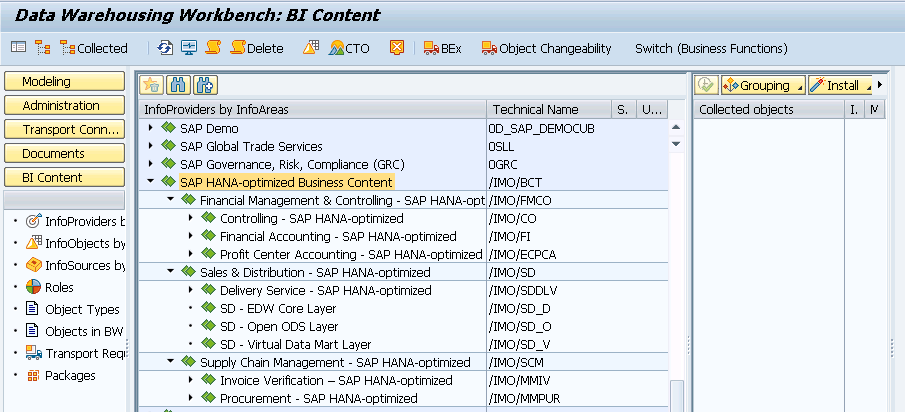
Figure 2
SAP HANA-optimized Business Content for SAP BW 7.4 (SP 8, BI_Content 7.57)
I recommend a simple start with one or more of the core financial areas: General Ledger (G/L), accounts payable (A/P,) or accounts receivable (A/R). By establishing an ETL framework and enabling analytics via one or more of these SAP HANA-optimized areas, you are able to demonstrate to your business users the advantages of this approach versus the traditional framework of SAP BW 7.0.
As part of the initiation phase, introduce the most influential of your power users to modeling BEx queries in the Eclipse environment. Point out the benefits of moving from a proprietary environment to one that is a de-facto global standard. As a logical progression to using SAP HANA-optimized business content, introduce the concept of using Eclipse for modeling on SAP HANA studio to design queries.
Stick to a select group of queries within a maximum of three InfoProviders and have your power users do a variety of analysis and make changes to queries so that they gain an understanding of this new interface and its benefits. Mention that you can do full-blown data modeling (including creating Open ODS views, CompositeProviders, and advanced DSOs) in the Eclipse environment, but I recommend that you not go into detail about this concept until phase 2.
The screenprint in
Figure 3 shows how easy it is for a user to invoke an SAP BW Query from the SAP HANA modeling studio—simply click the BW Query link. Once you connect to your back-end SAP BW 7.4 on the SAP HANA system, you are able to create your own query based of an existing InfoProvider or change an existing one.
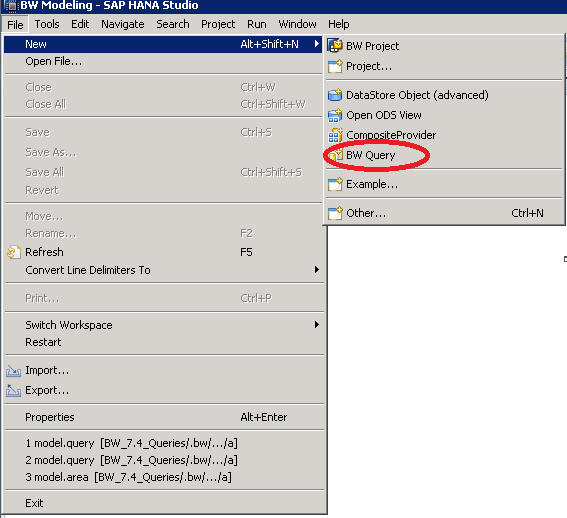
Figure 3
Design an SAP BW Query in SAP BW modeling studio and Eclipse
An important component of the initiation phase is creating awareness around the features of a new release and the business benefits that are likely to accrue using a set of communication conduits that are popular and effective in your organization. This sets the stage for a smooth rollout of the features that you introduce and implement in phase 2 (consolidation).
Phase 2: Consolidation
In phase 2, it’s time to introduce the next set of new features of SAP BW 7.4 on SAP HANA. You should begin phase 2 (with a duration of about six months to a year) by activating more SAP HANA-optimized business content. If you have only released business content for finance users, this would be a good time to release some sales and distribution (SD) business content in order to excite your supply chain/operations groups.
Among the SAP BW 7.4 on SAP HANA features that I see customers adopt, Eclipse-based data modeling would rank at the top. This new data modeling paradigm is more intuitive and easier to use than the SAP BW 7.0 visual modeling tools and thus it increases efficiency. In addition, a larger talent pool is available to you since Eclipse is a widely used modeling environment globally.
One thing that I’m seeing a lot of confusion around is CompositeProviders. Most enterprises tend to think of these as another type of InfoProvider. As such, they think that CompositeProviders lead to more maintenance. Actually, CompositeProviders help you reduce your maintenance effort since they are meant to replace MultiProviders and InfoSets. From a functional standpoint, there are additional benefits in that you can now do unions, and inner and left outer joins, using CompositeProviders. With MultiProviders, you could only do union operations among the SAP BW InfoProviders. Also, since modeling can be done in Eclipse, it leads to a more user-friendly and intuitive design experience.
The screenprint in
Figure 4 shows how to navigate in the SAP BW modeling perspective of the SAP HANA modeling studio to create a CompositeProvider.

Figure 4
Create an InfoProvider in the SAP modeling studio
Next, introduce the concept of Open ODS views. The value that you can derive from this new object is considerable. Based on my observations, research, and discussions with SAP BW experts, I have found that it is used sparingly, if at all, which could be due to a lack of awareness of its potential. Regardless, it certainly deserves to be leveraged by enterprises, especially those with complex SAP BW data models. As the name suggests, Open ODS views are open in nature and help you incorporate external data sources without having to go through the staging/PSA layer, any transformations, and DTPs. For those who are on SAP BW 7.0 and earlier versions, compare this with the cumbersome set of activities required to extract from even a flat file into SAP BW 7.0. You can create Open ODS views from the SAP HANA modeling studio and the Administrator Workbench inside SAP BW 7.4. Open ODS views and CompositeProviders also neatly complement each other.
Figure 5 shows the navigation for creating an Open ODS view in SAP BW 7.4.
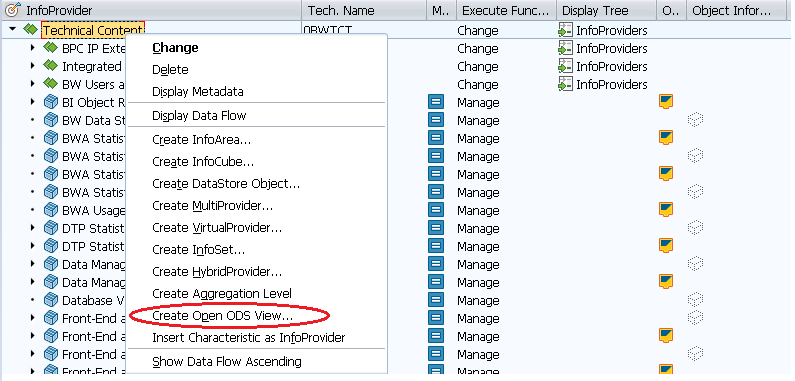
Figure 5
Create an open ODS view in the Administration Workbench
Phase 3: Innovation
About a year after going live with SAP BW 7.4 on SAP HANA, the initial benefits of some of its key features become apparent. As you start the innovation phase, it’s time to look at the key advanced features of SAP BW 7.4 on SAP HANA. As I noted earlier, this release comes with a range of advanced features. Here I discuss some of the most important ones—the ones that, in my opinion, are likely to benefit your organization the most.
Foremost in the innovation phase is the SAP HAP tool—a worthy successor to the clunky and under-used APD tool from past releases. Consider this anecdote. In recent discussions with a company that has been running SAP BW for over a decade and is on version 7.0, I was told that the company has already started evaluating and procuring a data-mining application that would help it leverage the treasure-trove of data that lies in its SAP BW data warehouse. As the result of many recent acquisitions, the company’s data volumes had multiplied manifold and speedier data-mining capabilities were required.
I generally recommend using applications or features that you have already paid for before looking outside for other options, but in this case APD was not being considered as an alternative. At the same time, the company did not really have HAP on its radar, so it seemed as though it was overlooking a viable and native option. I explained the SAP HAP tool to them and showed them its capabilities. This, ultimately, dissuaded them from heading down a path that was more complicated, expensive, and possibly redundant, and lead to them adopting HAP.
Figure 6 displays the navigation for creating an SAP HAP and the data-mining options it offers.
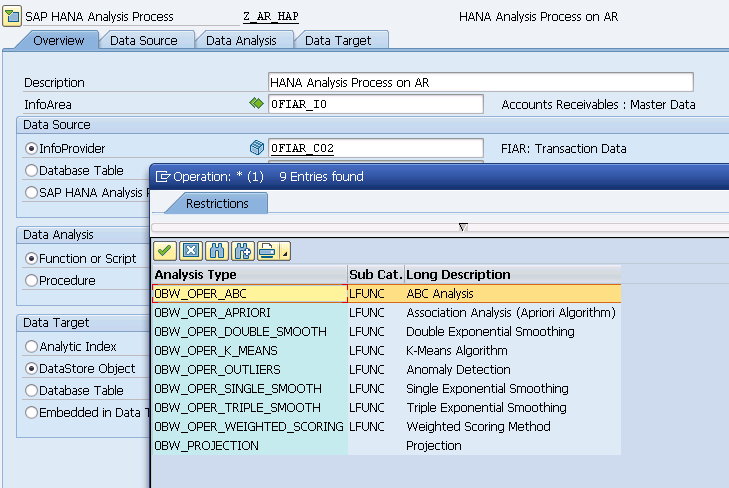
Figure 6
Create an SAP HAP
ODP and ODQ go hand-in-hand, and get your organization closer to the goal of true real-time operational reporting. For years, companies have wanted to do operational reporting off their (SAP BW) data warehouse. I have spent years detailing the benefits of separating operational and analytical reporting (e.g., using the SAP ERP Central Component [ECC] system for operational reporting and the SAP BW system for analytical reporting). With the advent of SAP HANA, the SAP BW system has become the one system for all reporting.
Before SAP HANA, SAP provided some patchwork options with its real-time data access (RDA) tool. With ODP, real-time replication of data in SAP BW is possible for ECC systems using SLT. The replicated data is made available in the ODQ, which itself can be a source of data for other outbound systems. I recently spoke with the head of an SAP BI Center of Excellence and he said that one of the reasons he really likes this approach (in addition to the ones listed) is that no new skillsets were needed and he was able to leverage the existing skillsets of his team (since this technique allows customers to fully leverage existing extractors).
Let’s take a look at another new feature, the advanced DSO. It is designed to replace DSOs, InfoCubes, hybrid providers, and PSAs with a single consolidated object. The potential payoffs of this new feature are considerable, but it requires some serious planning and possible re-engineering of your data models should you want to use it for existing developments. In addition, this feature was released with SP 8. Therefore it is quite new and, as a result, the jury is still out.
It is quite a paradigm shift to replace all your existing InfoCubes and DSOs with advanced DSOs. That’s why I recommend that this effort not be attempted until phase 3—the innovation phase. And when you do so, it might be pragmatic to build your first advanced DSO with a new use case and not tinker with your existing data model. Start with a simple business scenario and try to replicate it using an advanced DSO. Once you learn more, you can decide whether to proceed down this path further.
Contrary to one school of thought (e.g., SAP BW as an application that will soon cease to exist), in my opinion, SAP BW 7.4 on SAP HANA (SP 5 onwards) actually reinforces and even establishes your SAP BW system as a high-performing, top-notch EDW.
SAP BW 7.5 powered by SAP HANA (released in late October 2015) and SAP BW 7.5, edition for SAP HANA (released in late November 2015), will provide further evidence of this.
Anurag Barua
Anurag Barua is an independent SAP advisor. He has 23 years of experience in conceiving, designing, managing, and implementing complex software solutions, including more than 17 years of experience with SAP applications. He has been associated with several SAP implementations in various capacities. His core SAP competencies include FI and Controlling FI/CO, logistics, SAP BW, SAP BusinessObjects, Enterprise Performance Management, SAP Solution Manager, Governance, Risk, and Compliance (GRC), and project management. He is a frequent speaker at SAPinsider conferences and contributes to several publications. He holds a BS in computer science and an MBA in finance. He is a PMI-certified PMP, a Certified Scrum Master (CSM), and is ITIL V3F certified.
You may contact the author at
Anurag.barua@gmail.com.
If you have comments about this article or publication, or would like to submit an article idea, please contact the
editor.