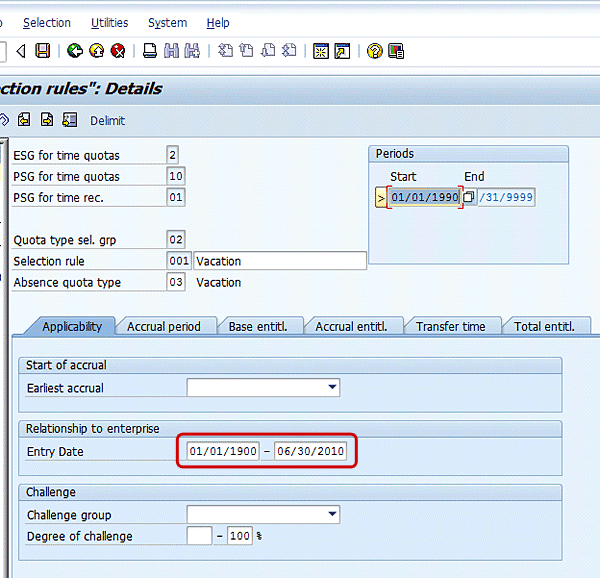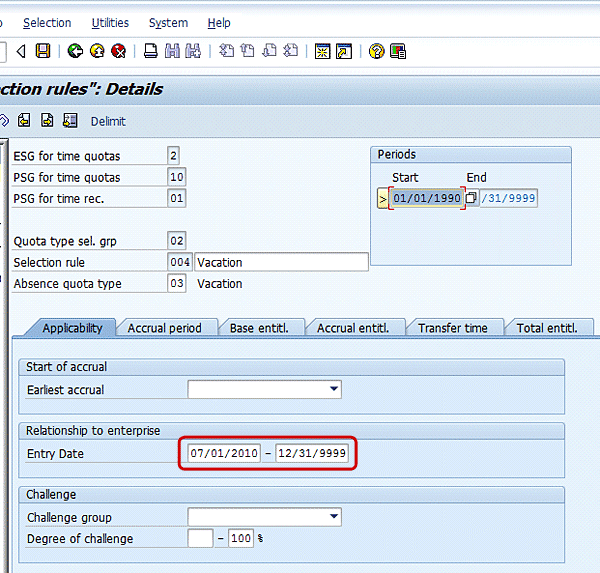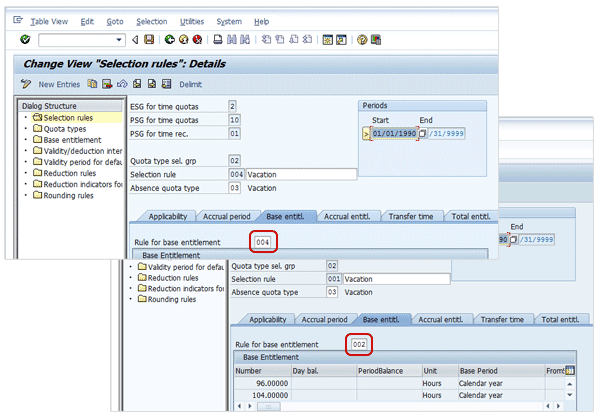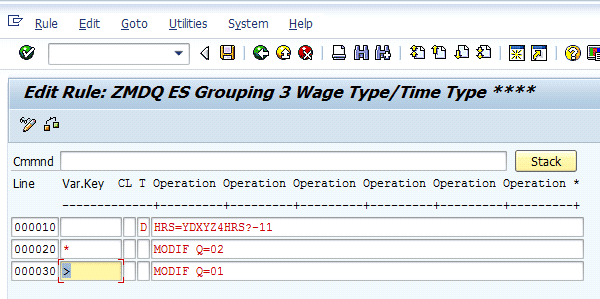Do you have employees who are in the same group, category, or union who should receive different entitlements due to being grandfathered into a previous program? SAP ERP HCM provides several different methods for handling grandfathered plans. I explain three of the options for handling the generation of quota entitlements for these employees using example scenarios.
Key Concept
Grandfathered quota entitlements are typically based on belonging to a group prior to the change date. Those already receiving the benefit continue to receive the same leave entitlement benefits by being grandfathered into the existing plan, while new employees receive the new leave entitlement benefits.
Many organizations, through acquisitions, union contract negotiations, or general policy adjustments, have separate leave entitlement plans for the same group of employees. SAP ERP HCM quota functionality provides several different standard options to support the need to apply different quota generation rules based on various factors. You can use the following three options individually or in conjunction as needed by your organization.
Note
This article does not go into detailed configuration of the quotas, which you can find in other HR hub articles.
Tip 1: Configure the Relationship to Enterprise Entry Date
If your organization reevaluates its leave policy and determines that leave entitlement will be adjusted for all new employees, but will be left at current levels for existing employees, you can easily accommodate this change using the Relationship to enterprise Entry Date function. This is best used when the reason for being grandfathered is based on being hired prior to a specific date. While you can meet this requirement using a personnel calculation rule in time evaluation, the Relationship to enterprise Entry Date configuration setting can accomplish the same task more easily. You set it in the Selection Rules; an example of how to change the Relationship to enterprise Entry Date is shown in Figures 1 and 2. Follow menu path Time Management > Time Data Recording and Administration > Managing Time Accounts Using Attendance / Absence Quotas > Calculating Absence Entitlements > Rules for Generating Absence Quotas > Define Quota Rules for Quota Type Selection.
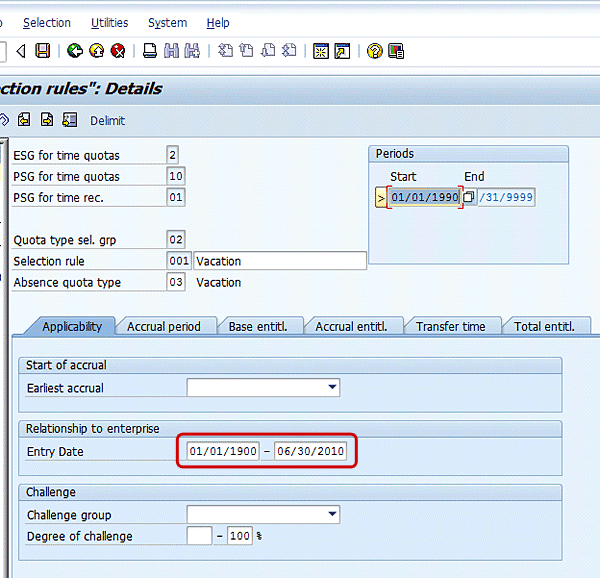
Figure 1
Relationship to enterprise selection rule showing entry date ending as of 6/30/2010
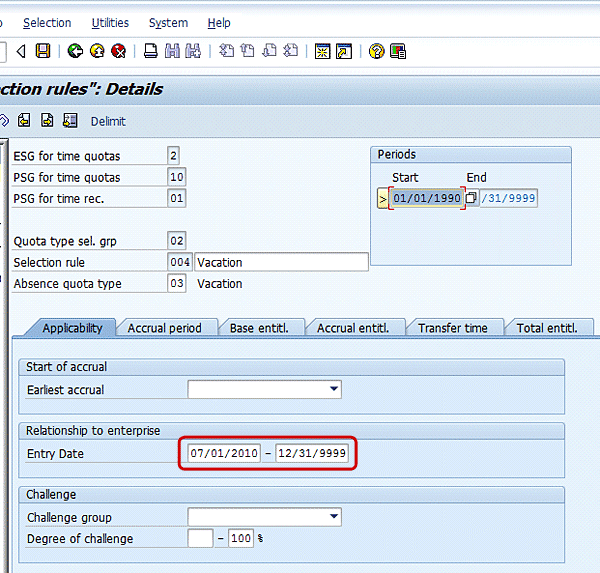
Figure 2
Relationship to enterprise date selection rule showing entry date beginning as of 7/1/2010 through infinity date
Figure 1 shows the selection rule for the grandfathered employees — those with an Entry Date prior to 7/1/2010. When quota accruals are processed through SAP Time Evaluation, the system chooses this selection rule. For employees with an Entry Date beginning 7/1/2010, the selection rule in Figure 2 is chosen by the system for processing during SAP Time Evaluation.
Note the following configuration settings:
- The ESG (employee subgroup grouping) and PSG (personnel subarea grouping) for time quotas, and the PSG for time recording keys, are the same for both selection rules as well as the Absence quota type field. They are configured as two separate quota selection rules.
- The effective dates are not delimited as both rules should be processed. Based on the employee’s Entry Date, the system applies the appropriate selection rule during time evaluation processing.
- The Rule for base entitlement is configured to reflect the new entitlement in the selection rule configuration beginning with the Entry Date 07/01/2010. An example is shown in Figure 3. The original selection rule is 001 with a Rule for base entitlement of 002, and has the Relationship to enterprise Entry Date set with the end date of 6/30/2010. The system processes this rule for the grandfathered employees. The new selection rule, 004 with a Rule for base entitlement of 004, has the Relationship to enterprise Entry Date set to begin on 7/1/2010, and it will process for all employees hired after 7/1/2010. The base entitlement rule 002 would have the previous entitlement rules and values, while the base entitlement rule 004 would have the new entitlement rules and values reflecting the plan or policy changes.
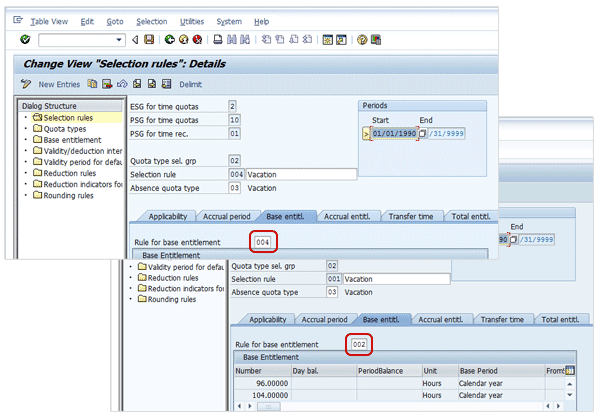
Figure 3
Relationship to enterprise date selection rules showing the two different entitlement rules
On execution of the time evaluation processing, the Entry Date of the employee is checked and the appropriate quota generation selection rule is automatically processed.
Tip 2: Set Rule Groups within Time Evaluation Using the HRS = Y Operation
If you have employees who are grandfathered based on more complex decisions than the hire date, then another option is to use a rule within the schema. It performs a calculation based on your criteria to set the rule modifier MODIF Q = xx. Operation HRS = Y calculates the difference in time between two dates. You can then use this calculation to make a decision and set the rule group. The parameters you choose for the operation determine the type of time period — for example, days, weeks, or years. To demonstrate how you can use this in your organization, employees who were in the union prior to 12/31/2010 would continue with the same leave entitlement rules. Employees, regardless of hire date, moving into the union beginning 1/1/2011 would have different entitlement rules. To support this requirement, you also need to define a date specification type for date of entry into the union and enter it into infotype 0041 (date specification).
In this example, the code is Z4. You would use the HRS = Y operation when configuring the personnel calculation rule, with parameters set as HRS = YDXYZ4. The Y tells the HRS operation to calculate the time between the two dates. The D indicates that one of the dates is a date specification. The X is the fixed date within the SAP system and is 01/01/2000. The Y defines the time period, which is years in this example, and the Z4 is the date specification type to find the value of the date, required when using parameter D. The value returned from the HRS operation is the difference in years between 1/1/2000 and the date in the Z4 date specification. This is a subtraction, so years before 2000 are positive and after are negative.
The rule in Figure 4 shows how to set the rule group based on the sample scenario. The decision point is checking against value -11, so any values greater than -11 are part of the grandfathered group, and those equal to or less than -11 receive the new rules. This is determined based on the mathematics of 01/01/2000 (based on the SAP system’s fixed date parameter for this operation), less the date value in the Z4 field of the date specifications. If this value were 5/1/1994, the return value would be 5. In my example, I am looking for full years based on parameter Y, mentioned above. As the return value of 5 is greater than the -11 value, which is the threshold for when an employee would fall outside of the parameters of being eligible for the earlier plan, the employee qualifies for the grandfathered plan. If the value in Z4 is 5/1/2011, the employee would be part of the new plans as 2000 - 2011 leaves -11. Once you’ve determined the rule group, quota entitlement configuration is done as usual with the appropriate seniority, base entitlement, and accrual and generation rules for the respective rule groups.
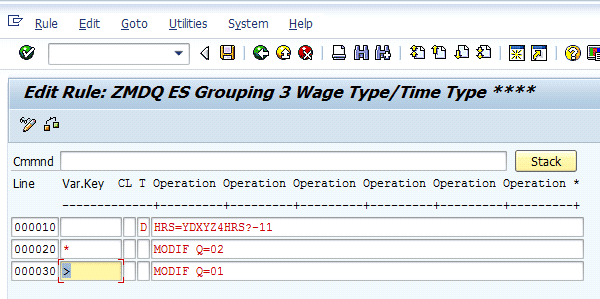
Figure 4
Set rule groups using time evaluation personnel calculation rules
Tip 3: Use the Field Additional Time Indicator from Planned Work Time Infotype
If you have employees for whom no master data is established within the system to determine whether they should be in a grandfathered plan, you can use field ATIND (additional time indicator) from the employee’s planned working time (0007) infotype. This is an open text field that allows entry of a two-character code. You can then query the field in a personnel calculation rule in time evaluation and use the ATIND field to set a rule grouping (MODIF = Q) to perform the correct quota generation rules. You can find details about this field and the associated rule in the quick tip, “Assign Leave Programs Using the Additional Time ID Field in Infotype 0007,” by Venkat Dasika. When using this functionality, consider protecting or hiding the field once the value has been loaded for the selected employees. This prevents the code from inadvertently being changed or removed, which would affect the employee’s quota processing.
Jennifer Adams
Jennifer Adams has 15 years of SAP ERP HCM experience and currently works as a principal consultant with AspireHR, specializing in Time Management and US payroll. She will be a presenter at the HR 2011 conference to be held March 8 to 11 in Las Vegas. Her topic will be “A Comprehensive Guide to Configuring, Integrating, and Optimizing the Family Medical Leave Act (FMLA) Workbench.” Jennifer also has experience with Compensation Management, Personnel Administration, and Benefits. Before that, she spent 12 years in systems analysis and design for mainframe environments, supporting multiple business streams.
You may contact the author at jadams@aspirehr.com.
If you have comments about this article or publication, or would like to submit an article idea, please contact the editor.