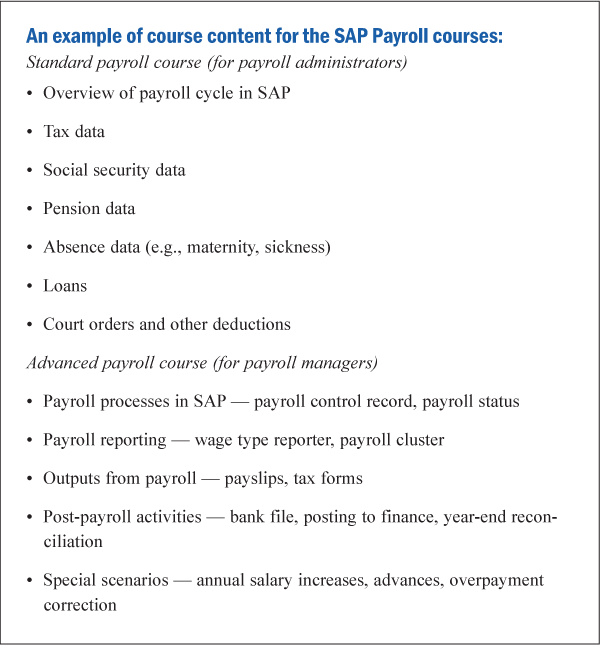A well-planned training environment can enable organizations using SAP ERP HCM to deliver effective training to their staffs over the long term. These best practices, drawn from recent experiences providing SAP ERP HCM training, show how to design the training system and materials to achieve maximum long-term benefits with minimal ongoing cost and effort.
Key Concept
A training program should start with a phase of intensive training, followed by catch-up and repeat sessions. You also need to leave in place a mechanism to enable the training of new employees and staff who transfer into new roles within the organization. A training program includes logistics such as location, resources, dependencies, sequencing, and evaluation.
Organizations frequently miss opportunities to gain benefit from their SAP training programs by neglecting to plan thoroughly. A relatively small investment in time before the training program begins can minimize the ongoing effort involved in maintaining a useful training system. I developed the following approach from my experience planning, leading, and evaluating SAP ERP HCM training programs in the UK, France, Germany, the Netherlands, and India. My model is suited for an implementation or major upgrade of SAP ERP HCM, but is also applicable during significant organizational change, such as the creation of a shared services center.
Note
I do not restrict myself to using certified trainers only. I have found that in-house staff with experience of the business function and processes can often develop into very effective trainers, and I am always happy to consider non-certified trainers.
Training Needs Analysis
You start with a training needs analysis, which is a review of the skills your organization needs against the skills that are currently present. The resulting approach to training is usually presented in one document, although occasionally the problem and solution are detailed in separate documents. You should approach the training needs analysis with the following questions in mind:
- Who to train?
- What functionality to cover?
- How to allocate content to different courses?
- How and when to deliver the courses?
You then need to assemble training materials:
- Course outlines
- Slides and trainee notes
- Exercises
- Trainer’s guides
- Sandpit exercises
- Training administration
The training needs analysis is a vital document that ensures that managers, prospective trainees, and trainers all share a clear understanding of the objectives of the training program and how the training will be delivered to meet those objectives. It is produced after a series of meetings or workshops, in which the following questions should be answered.
Who to Train
The discussion about which groups of staff require training should be facilitated by someone who has a good understanding of both the SAP solution scope and the HR business processes within the organization. The groups of staff that are identified may include:
- Recruitment team
- Training administrators
- Employee data administrators
- Payroll team
- Line managers (for self services)
- Employees (for self services)
- HR managers
- Management information or business analysis team
The document should identify the different levels of authority or responsibility within a team. For example, the payroll team may contain two payroll supervisors who perform a more complex role than the payroll administrators.
If the training program is part of an SAP ERP HCM implementation project, it is likely that a number of people from the organization will be involved in testing prior to go-live. If this is the case, you should clarify what training these people require to undertake effective testing and whether that should be delivered through the training program or more informally (via coaching, for example).
What Functionality to Cover
An initial high-level breakdown of the scope of functionality to cover in the training program may identify areas such as:
- Personnel Administration
- Organizational Management
- Payroll
- Time Management
- Training and Events Management
- Personnel Development
- e-Recruitment
- HR reporting
- Self services for employees
- Self services for managers
For each of these areas, list the main business activities or transactions. It is important to ensure that employees within the organization who may not yet be familiar with SAP terminology are able to understand what the terms mean.
How to Allocate Content to Different Courses
Once the scope of SAP ERP HCM functionality and the roles of prospective trainees are known, you should define a course catalogue, in which the contents of a particular course correspond to a function within the organization.
The catalogue should be aligned to the division of roles and responsibilities within the HR function. For example, you should group all courses relating to payroll and all courses relating to transactional HR administration. Courses relating to personnel development and recruitment are usually of interest to a different group of end users, and can therefore be separated in the course catalogue. Within each grouping, you can sequence the courses so that the basics come first and the advanced content follows later. The benefit of this approach is that it doesn’t rely on the training manager as a translator of the course catalogue — employees and managers can understand the courses that are appropriate for their team.
Using the payroll team as an example, if there are two levels of responsibility within the team, it would make sense to split the training of SAP Payroll functionality into two courses (Figure 1). The whole team could attend the first course and those who are responsible for higher-level activities could attend the second.
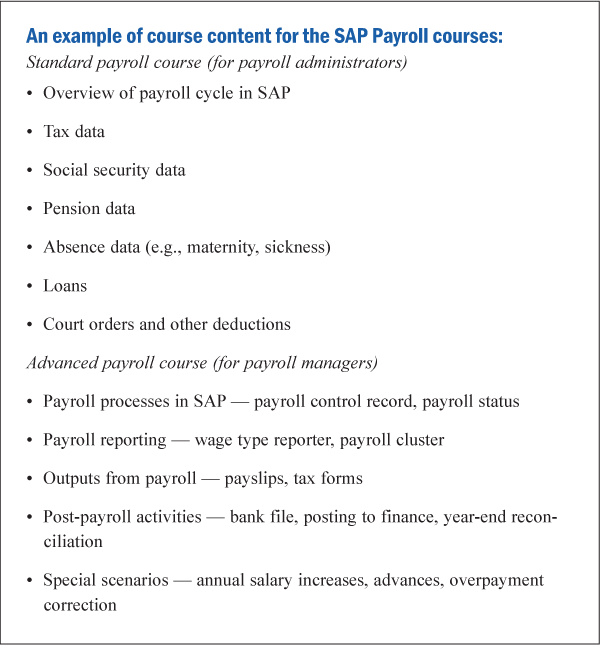
Figure 1
Example course content for a basic SAP Payroll course and an advanced SAP Payroll course
It is also likely that you want to deliver some common basics and navigation training to all staff who will be using SAP ERP HCM in some capacity. You can split this into a separate introduction course to avoid repeating it in several courses.
The benefit of this approach — splitting the training into several small modules — is that prospective trainees can focus solely on the training that is relevant for their role. It minimizes the amount of time trainees spend on the training courses, and thereby helps the organization to continue with business as usual during the training program.
How and When to Deliver the Courses
The options for delivering SAP ERP HCM training include:
- Classroom-based delivery, including demonstrations and practical exercises
- Informal at-desk coaching
- Self-teaching in which the learner accesses a training system and follows a set of instructions, usually relating to a specific transaction in the SAP system
A number of factors influence which of these methods is most appropriate for your organization. Your training program will likely contain elements of each. For each course, the factors you should consider are:
- The number of prospective trainees
- The complexity of the course content
- The existing level of SAP expertise in this area within the organization
- The effort involved in developing training materials
- The availability and cost of resources (i.e., trainers, training rooms, self-teach software)
- The likely acceptance rate of self-teach opportunities
- The impact of the different delivery methods on daily business
The next stage is to define when the training delivery will occur. You need the following information to produce this outline:
- Total number of prospective trainees for each module
- Availability of training rooms, trainers, and equipment
- Maximum class size for any classroom training
- Prerequisites for each module (for example, the advanced payroll course requires the basic payroll course as a prerequisite)
- Any relevant project deadlines (e.g., testing, go-live dates, and organizational restructure dates)
- Workload peaks and troughs from the organization — teams that undertake time-critical activities such as payroll administration may be unable to attend training courses at certain times
- Scheduled release date of any changes to SAP functionality into the training environment (either as a result of the application of SAP Notes or patches, or project configuration transports)
At this point, you should include a draft training program timetable in the training needs analysis to enable sign-off by the key stakeholders. Although you may need to refine final details on delivery times later, it is important that project managers and staff line managers know about the planned timetable at this point to ensure that it is consistent with project and business-as-usual deadlines.
When you have signoff on the training needs analysis, the training manager will have a clear baseline to plan against for managing the preparation of training materials, demonstration and practice environments, and course administration.
Training Materials
To deliver effective classroom-based SAP ERP HCM training, I use the following types of documentation to support the sessions. Some of these are also required when the trainee follows a self-teach method. If training will be delivered via informal coaching, it is likely that you dispense with these documents as an unnecessary effort.
Document Type 1: Course Outlines
The training needs analysis listed at a fairly high level the contents of each module within the training program. However, you should produce a single-page course outline for each module to contain additional detail. This should contain the course objectives, contents, any prerequisites, the duration of the course, the intended attendees (listed by team or role), and details of any assessments that will take place.
This document provides a quick reference to both the trainee and trainer. It helps ensure that staff members attend the courses that are relevant for their roles, and also provides a baseline for both trainees and trainers to assess whether the course objectives were met. It minimizes the opportunity for confusion or dissatisfaction that can occur when trainees and trainers have different expectations about what a training course will cover.
Document Type 2: Slides and Trainee Notes
Classroom-based training works well when each activity is introduced by the trainer with an explanation about the SAP functionality, business context, or new terminology. This is usually done with the aid of slides using Microsoft PowerPoint or something similar. It is useful for trainees to have copies of slides, diagrams, or other notes at the start of the course, and for them to be encouraged to make their own notes on the handouts. This interaction with the materials aids learning in the short term and provides more effective resources for the trainee in the longer term.
Document Type 3: Exercises
An essential part of the learning process is for trainees to be able to undertake hands-on exercises with the new SAP ERP HCM functionality for which they are receiving training. Creating suitable dummy employee records and scenarios to facilitate the exercises can be a time-consuming process, but it is a valuable investment.
Giving each trainee an exercise booklet, which consists of instructions for each exercise followed by some questions to check comprehension, enables both the trainee and trainer to monitor progress during the course. It ensures that trainees are able to put their new knowledge into action. It also performs a valuable secondary function of providing additional support material to trainees when they start to use their new knowledge on the live SAP system — which may be some time after they have attended the classroom-based training.
Document Type 4: Trainer’s Guide
You should produce a trainer’s guide for each module. The purpose of this document is to ensure that the trainer has key information at hand to deliver the course effectively. It can also mitigate risk by making it possible for a stand-in trainer to deliver a course if the scheduled trainer is unable to attend. The guide should include information such as:
- User ID and password details
- Key data for demonstration purposes (such as employee numbers, dates, and wage type numbers)
- Key data for employee exercises (for example, employee numbers when each trainee uses a different employee)
- Answers to any questions contained in employee exercises
It should be possible for trainers who understand the SAP functionality to pick up the trainer’s guide and deliver the training course with confidence that they can demonstrate functionality against suitable employee records, and to manage the trainees as they log on and undertake the training exercises.
Document Type 5: Sandpit Exercises
When a sizable training program is taking place, there may be a time delay between a trainee attending a course and then using the SAP functionality in the live production system. One way of mitigating the risk of employees forgetting what they have learned is to create a sandpit SAP environment. This is an SAP client in which users can practice by working through SAP functionality to consolidate what they have learned. This also provides a good environment in which more cautious users can build their confidence by repeating transactions they have learned.
You should copy the sandpit from the training master system on a regular basis. This enables the learner to practice with master data with which they are familiar. It maintains the integrity of the data into the future — you can wipe out any changes made by learners by performing a client refresh periodically.
The principle of a sandpit SAP environment is fairly common in my experience. However, it is often not used to its full potential for one of two reasons. First, it can be difficult for end users to know where to start when presented with the sandpit. To assist users so that they can benefit from a sandpit environment, I recommend that you create a series of exercises.
Here is a sample exercise that is included as a download. You can distribute these to trainees after they have attended classroom-based training. You can guide them through transactions using particular combinations of employees and other data to consolidate their learning.
The second factor that limits the benefit an organization derives from a sandpit environment is time pressure. It is often felt that time “playing” in the sandpit is low priority and as such falls below business-as-usual activities. One way to mitigate this issue is to ensure that the sandpit is presented as being part of the training program and part of the learning process. You should encourage line managers to factor in time for sandpit activities when they are planning training course attendance.
In part 2 of this series, I offer seven further areas to investigate as you bolster your SAP ERP HCM training program.
Rob Lancaster
Rob Lancaster is an SAP ERP HCM consultant specializing in Payroll and Time Management. Based in the UK, Rob has undertaken roles on Europe-wide and global projects, including work in India, Germany, France, Netherlands, and Italy, working in both commercial and public sector organizations. He is particularly interested in process design, change management, and training.
You may contact the author at editor@hrexpertonline.com.
If you have comments about this article or publication, or would like to submit an article idea, please contact the editor.