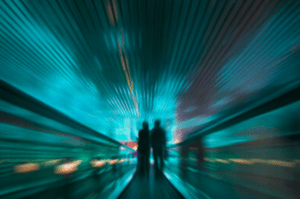Learn how appropriation requests in SAP Investment Management can help you plan cash flows and carry out a cost benefit analysis.
Key Concept
Most SAP users use SAP Investment Management to plan investment programs. In SAP Investment Management, the focus is on the initial capital outlays. The SAP Investment Management programs are then linked to the investment measures (e.g., internal orders or work breakdown structure [WBS] elements). Actual postings happen against the investment measures. In this case, investments refer to money spent on acquiring fixed assets, carrying out research and development, or performing long-term advertising campaigns — not financial assets such as stocks or bonds themselves.
Imagine the following business process. Your company has plans for annual capital budgets. It has divided the plans into various investment programs. You need to evaluate each program for its technical and financial feasibility going forward.
Within SAP Investment Management, you can use a feature called appropriation requests to carry out cost benefit analysis by planning cash flows and evaluate financial feasibility with pre-investment analysis figures.
Figure 1 displays the life cycle of an investment and the tools used at the various phases in SAP Investment Management. Many SAP users have non-SAP software to plan and approve investment proposals, but I recommend using an appropriation request for this purpose. The customizing steps are easier to implement than add-on programs or manual processing. Appropriation requests serve as the crucial link between investment program planning and their execution. With appropriation requests, the entire life cycle of an investment is captured within an SAP system for easy tracking and effective control.

Figure 1
Investment life cycle and the tools used in various phases
I will explain how appropriation requests are useful for capital investments in cash flow planning (i.e., investments, revenue, and cost) and carrying out cost benefit analysis. The screenprints are from SAP ERP Central Component (SAP ECC) 6.0 and may vary slightly in other versions. I’ll start with basic access to appropriation requests before moving on to parts of the customizing and business processes. I’ll use appropriation request number 10020 as an example and talk about two parts of the investment’s life cycle: cash flow planning and pre-investment analysis. First I’ll explain the basic setup of appropriation requests.
Appropriation Requests
To access the appropriation request master data, use transaction IMA11 or follow application menu path Accounting > Investment Management > Appropriation Requests > Edit Appropriation Requests > Individual Processing (Figure 2).

Figure 2
Appropriation request master data
The appropriation request master data has six tabs:
- General Data: Contains general information and the persons involved for the approval process
- Control data: Contains a link to the investment program and system status
- Organizational Units: Has information on the company code to which it belongs and other organizations, such as plants
- Measures/Assets: Has the link to the investment measure for implementing the investment
- User Fields: Here, you can define your own field names in customizing and specify them
- Variants: There are six subtabs under this tab. You plan cash flows, carry out pre-investment analysis, and submit investment proposals for approval.
Cash Flow Planning
An appropriation request always has at least one variant. The variant describes how you should implement the investment proposal after it’s approved. It also serves as the planning object for cost and revenue planning. You use the appropriation request variants to represent various alternatives for executing the appropriation request. For example, say your company needs a building to expand its business. To execute the investment, you could have these four variants:
- Use contractor for a new construction
- Construct it yourself
- Split constructing between yourself and a contractor
- Acquire a constructed building and make necessary modifications
These four scenarios represent various alternatives to executing the investment proposal. Each appropriation request variant has its own master data information for its implementation. You create an appropriation request variant from the appropriation request master data maintenance. You can assign each variant to a given plan version of the investment program (the hierarchical structure in which you specify the organization’s investment plans). Thus, the variant represents the planning version of the investment program.
The planned costs and revenues of the appropriation request variant assist you in pre-investment analysis and thus form the basis for the decision to approve it as an investment. In addition, the plan values are rolled over to an investment program for an enterprise.
The appropriation request type contains control parameters for managing appropriation requests and their variants. Define an appropriation request type by following IMG menu path Investment Management > Master Data > Control Data > Define Appropriation Request Types (Figure 3). The highlighted portion shows appropriation request type Z1 assigned to planning profile 000001 with a pre-investment analysis date of January 1, 2009.

Figure 3
Define the appropriation request type
The pre-investment analysis date is the value date on which the net present value (NPV) will be calculated. You should set this value as the first day of the fiscal year on which the investment programs are planned and evaluated. You need to change the date for each fiscal year. If you don’t maintain the date here, the NPV is calculated based on the current date.
You define planning profiles for controlling the planning of costs and revenue for appropriation requests under IMG menu path Investment Management > Appropriation Requests > Planning > Cost Planning > Define Planning Profiles for Cost Planning or by using transaction OIF2 (Figure 4). You maintain the important planning parameters (e.g., time frame and planning currency) in the profile. The planning profile used here (000001) is similar to the ones used in SAP Controlling (CO) applications, so it is self-explanatory.

Figure 4
Cost planning profile 000001 attached to appropriation request type Z1
Use transaction OIF3 to see the revenue planning profile (Figure 5). The menu path is similar to the one above, except you choose revenue planning instead of cost planning. You can plan investment costs (i.e., costs to be capitalized) and revenue and costs separately. In appropriation request individual planning, you can enter planned costs and revenue values of an appropriation request variant in the Controlling area currency or in the object currency.

Figure 5
Revenue planning profile 000001 attached to appropriation request type Z1
I have planned costs and revenues on appropriation request 10020 in Controlling area currency EUR (Figure 6). You can reach the screen by using transaction IMA11 and clicking the Variant tab and then Plan values (Figure 2). You can plan either in Controlling area currency or object currency by toggling between these two using the switch currency icon  located in the bottom of the screen. The system converts and stores these values in Controlling area currency and object currency using exchange rate settings maintained in the plan version assigned to the variant. Version 0 settings are applicable if the variant is not yet assigned to a plan version. For overall values that are not distributed to years (this happens when the overall plan value is more than the sum total of the individual years), the system uses the exchange rate type and value date from the planning profile for the cost planning defined in Figure 4.
located in the bottom of the screen. The system converts and stores these values in Controlling area currency and object currency using exchange rate settings maintained in the plan version assigned to the variant. Version 0 settings are applicable if the variant is not yet assigned to a plan version. For overall values that are not distributed to years (this happens when the overall plan value is more than the sum total of the individual years), the system uses the exchange rate type and value date from the planning profile for the cost planning defined in Figure 4.

Figure 4
Cost planning profile 000001 attached to appropriation request type Z1
You can check the consistency of the plan values by using the check function icon in the bottom-left corner of Figure 6. It displays an error if the overall value is less than the total of the annual values. If there is a change in the exchange rate, the system automatically recalculates the cost and revenue planning value.
One limitation of appropriation request planning is that you can only plan annual or overall costs — you cannot plan at a cost element level like you can in CO. This means that you cannot plan the costs separately by cost element, but only the overall cost for the year. The overall value must be greater than or equal to the total of the annual values. Another limitation is that you cannot post actual values to an appropriation request.

Figure 5
Revenue planning profile 000001 attached to appropriation request type Z1

Figure 6
Planning on the appropriation request master data
You enter plan values for each of these variants and assign the variant to a specific version of the investment program. I have assigned appropriation request variant 10 to plan version 0 in the Plan versions tab (Figure 7). Using this assignment, you can roll up the plan values from the appropriation request to investment measures and programs.

Figure 7
Planning cash flows on the appropriation request manually
After you have planned the cash flows, the system is now ready to calculate the pre-investment analysis figures — based on these cash flows and the reference interest rates specified in Customizing — against bid/ask yield curves. Bid yield curve types represent interest payable on the net cash outflows. Ask yield curve types represent interest earned on the net cash inflows.
Pre-Investment Analysis
You should carry out a pre-investment analysis to check whether the investment is justified for the approval of planned capital investments. The system supports the calculation of internal rate of return (IRR), payback period, NPV, and discounted cash flow rate. Pre-investment analysis is relevant for each appropriation request variant. See the sidebar “Pre-Investment Analysis Figures” for a brief overview.
On the basis of planned costs and revenue, the system automatically calculates the pre-investment analysis figures. The system uses a yield curve to calculate the NPV. You define the yield curves you want to use from the IMG. You should specify a yield curve for bid figures and a yield curve for ask figures for each Controlling area currency. You should also specify the value date that the system uses for determining the NPV and the discounted cash flow rate. You specify this date for each appropriation request type (Figure 3). If you don’t specify any date, the current date is taken as the default date for the value date.
Follow these steps to select the settings for calculating pre-investment analysis figures.
Step 1. Specify the yield curve for determining the NPV. Configure the yield curves for calculation of NPV from the cash flow values. For each currency, you can define one yield curve with one bid yield curve type and one ask yield curve type. A yield curve type contains one yield curve structure for each currency. On the validity date, the yield curve structure generates a yield curve, which serves as the basis for NPV calculation.
These yield curves are available in the system by default. If these yield curves are not in the system, you can create them by following IMG menu path Investment Management > Appropriation Requests > Planning > Specify Yield Curve for Determining Net Present Value (Figure 8). Enter a yield curve for the currency, with a bid yield curve type (yield curve type 9990 [interest charged]) and an ask yield curve type (yield curve type 9991 [interest earned]).

Figure 8
Maintain yield curves for yield curve types 9990 and 9991
Note
Yield curve types 9990 and 9991 are predefined in the system and cannot be changed.
Note
Refer to SAP Notes 119093, 123188, 134739, 140194, 160375, and 539186 in case of errors in the calculation of pre-investment analysis figures and errors related to setting up yield curves.
Yield curve type 9990 represents interest on cash outflow and 9991 represents cash inflow. This takes care of the difference in interest rate between what you get out of net cash inflow and what you have to pay on net cash outflow. Select yield curve type 9990 (EUR) and click Enter Reference Interest Rate on the navigation on the left (Figure 9).

Figure 9
Maintain reference interest rates for yield curve 9990
Step 2. Maintain reference interest rates under the yield curve types. I have maintained two reference interest rates: one for 1 year and another for 3 years (Figure 9). This shows how the interest rates are likely to move within the next three years. The SAP system uses this data to generate the yield curve. The system extrapolates the curve between the defined terms (e.g., between 1 and 3 years). After the last defined term, the system continues a constant calculation using the last reference interest rate (i.e., it remains the same until the end of the yield curve).
Step 3. Maintain interest rates under the reference interest rates. For each reference interest rate term, enter at least one interest rate. You can enter an effective-from date to make the yield curve time-dependent in the Eff. from column (Figure 10). If you do not want to make the curve time-dependent, enter an interest rate such as January 1, 1900.

Figure 10
Maintain the interest rate under reference interest rate IM_EUR_1
For example, I am assuming that the interest rates rise from 12% to 15% in the next three years and remain constant thereafter. Accordingly, I have maintained 12% for year 1 in Figure 10 (i.e., short term under IM_EUR_1) and 15% for year 3 in Figure 11 (i.e., long term under IM_EUR_2). These interest rates are the benchmark interest rates that the system uses for calculating the NPV and discounted cash flow.

Figure 11
Maintain the interest rate under reference interest rate IM_EUR_2
Note
If you want to evaluate the cash flows at a single interest rate, just enter one reference interest rate and maintain the interest rate under it.
You can see the yield curve for the previously shown settings from January 1, 2009, in transaction JBYC (Figure 12). The system uses this curve to generate interest rates for future periods and periods within the time range. If the system cannot generate the yield curve, the system displays an error while calculating the NPV (for example, you have defined two different interest rates for the same term).

Figure 12
Yield curve graph generated for yield curve type 9990 using transaction JBYC
Similarly, you need to maintain the interest reference rates for yield curve type 9991. In the example shown in Figure 13, I have entered reference interest rates IM_EUR_3 and IM_EUR_4. Then I maintained the same interest rates at 10% under both IM_EUR_3 and IM_EUR_4 (Figures 14 and 15). This interest rate represents the interest the bank is paying to its depositors, which is why it is less than the interest it is charging to the company.

Figure 13
Maintain reference interest rates for yield curve 9991

Figure 14
Maintain the interest rate under reference interest rate IM_EUR_3

Figure 15
Maintain the interest rate under reference interest rate IM_EUR_4
With these three steps, you have completed the configuration for automatic calculation of pre-investment analysis figures. Figure 16 shows the system-calculated pre-investment analysis figures for appropriation request 10020.

Figure 16
Calculation of pre-investment analysis figures
The system automatically calculates the pre-investment analysis figures whenever there is any change in the planning data of an appropriation request. However, if there is any change in the customizing (e.g., a change in the reference interest rates or exchange rates), you need to click the Calculate preinvestmt analysis figures button in Figure 16 to recalculate the figures again to reflect changes in the customizing.
After calculation of the analysis figure, you need to compare the appropriation request variants for assessment and recommendation (Figure 17). A comparison of the three variants of appropriation request 10020 shows that variant 0010 is more feasible and thus better than the other two variants because its IRR, NPV, payback period, and discounted cash flow is better. Choosing the most feasible option is a manual judgment, but the SAP system provides the necessary analysis figures. You can enter your assessment against each variant with comments and recommendations as in Figure 17. You can also attach documents in support of the calculations for each variant under the Documents tab.

Figure 17
Comparison and assessment of variants in the appropriation request master data
Pre-Investment Analysis Figures
Pre-investment analysis figures are calculated based on the premise that time has value. US$100 today is equivalent to US$110 after one year if the interest rate is 10%. The interest rate used here is the benchmark against which you screen the capital investments. These figures are briefly explained here.
- IRR: I ndicates the return on investment as a key figure percentage. It is the rate of return at which NPV becomes zero. You may compare IRR to the market interest rate and assess the annual rate of return. If IRR is greater than the market interest rate, then the investment is feasible; otherwise it is not. Choose the investment with a higher IRR.
- Payback period: Specifies a time period (in years) in which the investment has paid for itself — that is, the discounted cash inflows from the investment equal the total cost of the investment. A lower payback period indicates your investment has been paid off.
- NPV: The system determines the NPV using the planned cash flow and discounts it using an interest rate. If the NPV is positive, the proposal is beneficial; otherwise, the capital investment is not worth pursuing. The higher the NPV is, the better its feasibility.
- Discounted cash flow rate: The system determines the discounted cash flow rate using the planned costs and revenue of the appropriation request variant. The one with the highest rate is preferred.
Sivaprasad Ramachendruni
Sivaprasad Ramachendruni is a solution architect (SAP Financials and SAP S4/HANA Finance) with SAP professional certification. He is currently working for a multinational corporation in the IT sector. He has more than 17 years of functional and SAP system experience spanning across several industries. He has expertise with various modules, including FI, Controlling (CO), Funds Management (FM), Flexible Real Estate Management (RE-FX), Financial Supply Chain Management (FSCM), and SAP S4/HANA Finance. He helps companies design, implement, deploy, and streamline business processes and gain efficiency. He is an Indian cost and management accountant and has a master’s degree in financial management.
You may contact the author at sivaprasadr@rediffmail.com.
If you have comments about this article or publication, or would like to submit an article idea, please contact the editor.