Barloworld Equipment Southern Africa used SAP Advanced Planning & Optimization to manage 2.1 million stock keeping units across 46 plants and six southern African countries. By optimizing its inventory, it cut emergency supply fees by 20 percent and improved the overall availability of off-the-shelf inventory by 3.8%.
Key Concept
Inventory planning determines the quantity of stock in a warehouse location. For multiple warehouses, inventory planning can require an innovative and different approach.
Up to 2008, the Barloworld Equipment team in Johannesburg, South Africa, tackled the challenge of implementing SAP Advanced Planning & Optimization 4.0 to suit its original equipment manufacturer (OEM) service parts environment. Its aim was to manage the fine balance between overstock and having the right inventory of spare parts at the right time.
The challenge of planning inventory for an OEM dealer’s service parts lies in its uniqueness. Some service parts are fast moving, but most are slow and difficult to manage and plan. Our goal is to constantly challenge the question of what to stock and then make sure we can provide a high level of inventory availability across our supply chain network.
We implemented SAP APO 3.0 in 2002, making use of global Available-to-Promise (global ATP). In 2005, we upgraded to SAP APO 4.0 and extended the functionality to Demand Planning (DP) and Supply Network Planning (SNP).
In 2008, we upgraded to SAP SCM 5.1. I’ll share with you how we navigated through the following key areas of the DP and SNP project:
- Project approach
- Managing inventory policy for fast movers
- Dynamically manipulating a material’s source
- Avoid overspending – especially on slow-moving materials
Project Approach
Barloworld Equipment is an OEM dealer for several international companies. Barloworld Equipment Southern Africa has more than 8,000 customers that are serviced from 46 parts stores across the territory. Our SAP landscape includes a wide range of modules:
- SAP ERP Central Component (SAP ECC) 6.0
- Materials management (MM)
- Warehouse management (WM)
- Sales and distribution (SD)
- Financial accounting (FI) and managerial accounting (CO)
- Customer service (CS)
- Human resources (HR)
- SAP SCM 7.0 Extended Warehouse Management (EWM)
- SAP NetWeaver Business Warehouse (SAP NetWeaver BW)
- Employee self service portal and manager self service portal
- SAP SCM 5.1, which includes SAP APO
The decision to implement SAP APO was primarily motivated by the corporate IT strategy for integration into SAP ECC. This meant a move away from the existing third-party inventory planning tool and the implementation of the DP and SNP functionality of SAP APO. Our expectation from the project was to improve total off-the-shelf availability by 3% and reduce emergency charges by 10%.
As an SAP project team, we adopted the SAP ASAP methodology, with some minor name changes:
Project preparation. This included the following goals:
- Define your project goals and objectives. Clarify the scope of the implementation. It was here that we questioned the manner in which we had previously done inventory planning.
- Define your project schedule, budget plan, and implementation sequence
- Establish the project organization and relevant committees and assign resources. It was important for me to involve the business team in the project. This is not just an SAP project, it’s an implementation of a business solution.
Business blueprint. This was our design phase. It was here that we made some decisions on how to manage excess inventory that affected the global ATP functionality.
- Realization (our build phase)
- Final preparation
- Go-live and support
The involvement of the business team in the SAP project improved the ownership of the solution from the business. All too often you hear of the implementation of an SAP solution where even after go-live the SAP project team owns the process. This prevents the implementation from successfully adding value to the business and may cause it to fail. Barloworld Equipment Southern Africa has a team of 65 employees who run all SAP projects and rollouts. The ASAP project approach is used in all projects; some in more detail that others.
As with most projects, this was a perfect opportunity for us to ask ourselves the question “Why are we doing things this way?” Don’t assume that the SAP project team is aware of all the details within the business process. The business team consists of the experts, so be sure that there is sufficient business representation on the project team.
The SAP team, of which I am part, is responsible for implementing any SAP project at Barloworld Equipment. Any business process change is facilitated by this team. The project aim was to include the business team in an SAP project. When formulating the business case for the implementation of SAP APO 4.1, representatives from both the SAP and business teams were involved with the evaluation. Project steering meetings were held weekly with representatives from both teams. We included a business representative in the project team who spent two days a week in the SAP offices. The business team also was involved with any testing that may be required. Project communication took on the form of daily project team meetings and weekly steering committee meetings. Closer to go-live, we issued a general communication to the wider business in the form of a screen saver and email.
Design Phase
During this phase, we evaluated the supply chain network to understand where each parts store (called a plant in SAP terminology) was getting its stock. We took another look at the old system’s inventory policies – almost back to the foundations of the supply chain – and evaluated the sourcing of stock between each plant. Who gets stock from where (and why)? The answers resulted in a couple of changes.
We discovered excess inventory in items that had a rounding value (package quantity) constraint. For example, we were buying a full pack of 12 filters for plants in which the average demand was only two a month. We decided to have these plants source from a central location, thereby reducing the level of inventory required. We also found that consolidating demands of smaller plants improved the availability of inventory and ensured that the main stores were adequately serviced.
Implications for Global ATP
Before we started with the DP and SNP portion of the project, we already had global ATP running. It helps to optimally source a material from other parts stores while keeping all the material substitution chains intact (
Figure 1). Therefore, no matter where the customer is, we’ll be able to automatically source the stock from within our parts network. For us, global ATP does this for more than 2.1 million stock keeping units. During the design phase, we made some key decisions about global ATP. We decided to:
- Source excess stock first before sourcing from the external vendor
- Implement selective sourcing (e.g., by type, product group, and package quantity)
- Use product substitution chain integrity. Start from the oldest material at each change of a global ATP node.
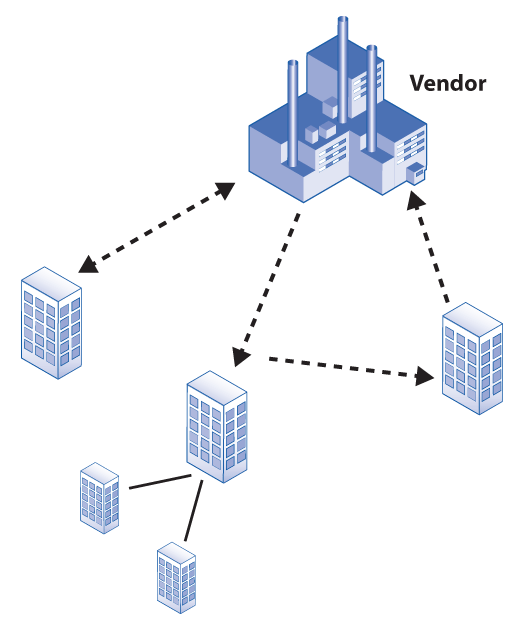
Figure 1
Stock sourcing with global ATP
The stock sourcing network that was originally implemented was used as a guide to the stock sourcing required for the DP and SNP project. The number of actual planned-for-stock materials is 94,500 stock keeping units, of which only 11,500 are now considered fast moving. This created a challenging balance between overstock and having the right inventory at the right time in the right place. Our planned implementation included:
- An approach for materials with very little demand, which made the preferred automatic forecasting solution difficult and impractical. Little demand relates to materials with a demand of eight in a year, which is generally regarded as a slow-moving material. Forecasting a slow-moving material is not practical. An easy way to understand this is to use 12 months of demand = 8. A monthly average for that would be 8/12, or a quantity of 0.66 per month. Our approach to slow-moving materials changed to include:
- Issue multiples: An issue multiple relates to the constraint applied to a material when it is sold. For example, if you are going to replace a filter, you need two. This means that when the material is sold, you notice an issue multiple of two.
- Automatic and manual/consensus alignment: Automatic refers to the automated calculation of the reorder point for a material. This reorder point is calculated using the detailed demand patterns. Manual/consensus refers to the process in which managers at each of the remote plants decide on the reorder point for a critical part. This decision is done in conjunction with the central inventory team.
- Alignment with the vendor categories. By aligning ourselves with those categories used by our vendor, we reduced picking/binning cycles on low cost items. If our vendor regards a material as fast, then even though the same material is not fast in our environment, we include the category of fast into the inputs used in our planning. We increased the stocking policy on low-cost materials.
- Consolidation of demand
- Improved consolidation method for smaller branches (residual demand concept): This concept means that if a material is not stocked in a number of plants in a region, and customers have requested it at each of those plants, then the consolidation of demand indicates that we should stock the material at a central plant instead of at every store.
- Warehouse clusters: Ensure that remote stores have adequate proximity stock.
- Demand management approach. We implemented a simple, centralized, and automated process instead of a manual demand planning process for 11,500 units that was not practical with a small central planning team.
Build Phase
In the build phase, developments usually start off slowly. As this phase progressed, we found that the list of changes and quick-win improvements that generally make their way into the production environment before the end of the project started to appear sooner than usual. We kept a tight rein on all the developments, making sure we had a good tracking and accountability system in place to keep the faster pace manageable.
We found we could implement some of the functionality right away because it would immediately benefit the business. It makes sense to implement some value-adding functionality now rather than waiting for three months for the go-live date. The impact is that you’ve now got a foot in the go-live phase. Even though your project sheet of program developments (transports) is supposed to be kept on one sheet until go-live, we already had elements of the project implemented and adding value. After implementation of this new functionality, we found that we understood it better and started a redesign by implementing any necessary changes in the production system before the actual project go-live date. This is usually a function of post-go-live continuous improvement, and we were in multiple phases before the actual go-live date. You do not have to wait for go-live before making any adjustments, but allowing any improvements through before go-live must be managed carefully.
Managing Inventory Policy for Fast Movers
The 11,500 fast-moving materials that were forecasted with DP were based on new demand categories instead of the simple ABC analysis used previously: A is a fast mover, B is a medium mover, and C is slow. We concentrated on the attributes of each material by using a customized table (z-table) within SAP APO to reference these attributes.
Figure 2 is a view of our customized approach to inventory policy categories for these fast-moving materials.
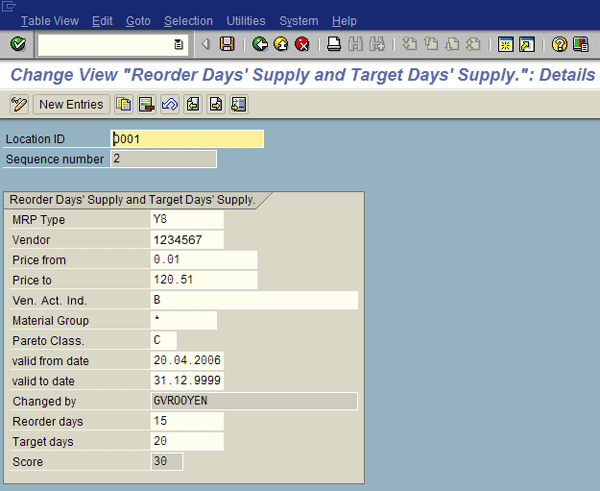
Figure 2
Customized inventory planning
You can see that we focused on the following:
- MRP Type: A category from SAP ECC that reflects the demand category of the material
- Vendor: Who supplies this material
- Price from and Price to: The price range of materials that would have the indicated inventory policy associated assigned to it
- Cat. Act. Ind.: The vendor activity indicator shows whether the material is fast or slow moving
- Material Group: The example in Figure 2 includes all material groups (some material groups must be managed differently regardless of their price or other attributes)
- Pareto Class.: Based on the contribution criteria the business uses, how do we classify this fast-moving material? (For those unfamiliar with the concept, the pareto principle is the 80/20 rule. For example, 20% of inventory yields 80% of parts turnover. The pareto class is the mechanism we use to classify the inventory into groups of materials that indicate their contribution to our business.)
- Reorder days and Target days: The associated reorder days and target days stock assigned to this range of materials
- Score: As it is possible for a material to fall into more than one inventory policy category, we’ve designed a scoring system to help select the most relevant policy
Something to take note of within SAP APO is that the standard SAP SCM 5.1 solution does not contain the following important master data:
- MRP type (material master data from SAP ECC 6.0)
- Preferred vendor of material
- Cost price of material
- Vendor activity indicator (customized field)
- Pareto class (ABC indicator from the SAP ECC material master data)
Note
You may need some consulting assistance to transfer this master data across to SAP APO.
Dynamically Manipulating a Material’s Source
In SAP APO, a transportation lane represents the sourcing connection of a material between two points. Standard SAP functionality allows you to assign a procurement priority to each transportation lane to determine the primary source of stock.
These transportation lanes are considered master data. If a material has more than one potential source, it must have a transportation lane. Each material can have more than one transportation lane (procurement priority is important here).
Our challenge with this master data is that, due to the nature of our business process in SAP ECC 6.0, we have more than 800 new materials created each day. New materials mean new transportation lanes. As such, we’ve adapted our daily inventory planning run (which is beyond the scope of this article) to create these additional transportation lanes.
Tip!
Watch out for the transportation lane called All Products. It is the standard SAP offering to help you avoid creating many transportation lanes (i.e., all materials are taken care of in one transportation lane). However, in our environment this meant a many-to-many relationship from the central store with 312,000 materials multiplied by 46 stores. This interrelationship resulted in a great many transportation lanes to consider when we updated the master data to add one material to one of the remote stores. Even though we flagged this All Products transportation lane for deletion, the standard APO functionality to manage the changes in master data did not ignore them, causing a severe runtime problem. You can use report /SAPAPO/TR_TRPROD_GEN_DELETE to physically delete these entries and improve your runtime.
Also available in SAP APO are quota arrangements (QA). They are higher levels of prioritization and further help to prioritize the sourcing of inventory. A QA also allows a suggested stock replenishment order to be split between two sources based on the percentage (e.g., 40% or 60%). We use either 100% or 0% (all or nothing). QAs are created and deleted during each daily planning run to allow for flexible stock sourcing.
Some of the plant/material attributes that we use to assign the QAs include:
- Is this material to be sourced from the main distribution center (Johannesburg) or another main store?
- Is there excess inventory available?
- Is this material affected by package quantity?
- Is this material actually non-stocked at the chosen main store?
Avoid Overspending – Especially on Slow-Moving Materials
Slow movers by nature are difficult to manage as you can never really be certain of the demand patterns. A variety of approaches was necessary to tackle the 83,000 slow-moving stock keeping units across our network of stores. Our primary method of stocking these materials was to use the reorder point method. That means that if you have a reorder point of 10, as soon as you have sold one, you need to replenish your stock back up to 10. That is opposed to a forecasting method that would imply that if you sold five a month and had a target stock of two months, then 10 would be your target stock level. If your safety stock level is then one per month, you would wait until you had sold five before you replenished the stock back up to the target stock level of 10. The approaches explained below relate to deciding what the reorder point should be -- either decided using a formula that is run programmatically or manually in conjunction with the central inventory team. We used three main approaches:
- Fixed quantity (not forecasted): This fixed level of inventory is based on the actual quantity per order that a customer requests over a period. Standard deviation of this demand influences the reorder point. Using this mathematical approach to our data, we were able to decipher the quantity of stock that a customer ordered every time he came to us. For example, a material is often sold in a quantity of four. Sometimes a customer may request a quantity of seven and once or twice a customer asks for one. To be safe, you should keep five as the target stock level (i.e., reorder point).
Figure 3 is a reminder of how standard deviation helps determine the demand per customer call. If there is a normal distribution of demand, then 68.2% of the customer demand is found within one standard deviation around the average.

Figure 3
Standard deviation around a normal distribution of demand
- Residual demand concept: Here we considered the overall demand within our network of non-stocked materials and kept stock at a central store, with a quick delivery time to the customer.
- Manual/consensus approach: Managers of remote stores may want to keep stock of a material that has very little to no demand. These managers are allowed to cherry-pick slow movers that they are concerned about, and thus they are able to decide how much stock to keep. This is monitored by the central inventory planning team. The managers work with the central inventory planning team to determine a target stock level. Allowing this approach also had an additional project benefit of system acceptance from these managers.
Materials with little or no history (e.g., spare parts required for newly introduced machines) are also managed through this manual reorder point method. Additional system rules are applied to this category for accurate planning. For example, when a couple of mining machines are sold in a specific area, we want to make sure that even though we have no recorded history of the demand for materials, that we keep enough in the warehouse to service the machine should there be a breakage. Additional rules include the type of machine, its expected life span, and the number of machines in the area.
To help reduce the cost of stocking a slow mover, here are some ideas that we implemented:
- Material attributes: If a rounding value constraint (e.g., pack quantity) applies a first check internally before ordering from the vendor. For example, every time you buy a soda, you have to buy it in a pack of six. This is a rounding value constraint. Even though we may choose to sell a material in a quantity of one, each time we replenish stock, we can only buy 20 from the vendor. In our environment, this applies more often to the cheaper materials, such as filters, seals, and washers. Our implementation included this rule in the global ATP functionality as well as the stock replenishment process used in SNP. The internal check prevents overstock of materials subject to a pack quantity. We can supply the exact quantity requested, not the full pack.
- Excess check: It sounds obvious, but you should first source stock internally before purchasing stock from your external vendor. The principle is the same as the point above, but with an important difference. Some materials are not subject to a pack quantity, but are in an excess stock situation (e.g., a target stock of 10, but an on-hand stock of 22). In this case, you also want to check internally and supply from the on-hand stock of 22 before going to the vendor. Again, we used both global ATP and SNP to reduce any excess stock before turning to the vendor for supply.
- Replenishment order confirmation: Standard SAP APO does not offer a checking mechanism to make sure that you approve of the suggested system stock order. The assumption is that all the inputs are managed properly and this produces a satisfactory order. We introduced a purchase requisition release strategy so that the system evaluates each order created by SAP APO against some customized rules. It is applied to slow movers, especially the expensive materials. If any of these rules finds a match, then an SAP standard release strategy is applied to the purchase requisition that SAP APO has created. A customized report displays these purchase requisitions, along with all the necessary planning information needed to evaluate the quantity on the purchase requisition. The benefit of this is that we are able to pick up any problems such as a high value order caused by incorrect master data in SAP ECC 6.0.
Note
SAP APO and SNP have their roots in manufacturing, and planning inventory for a distributor is somewhat different. For manufacturing, you have a manufacturing team that works the aspects of the process at a detailed level. Often there are not too many materials that are manufactured (even though the final product may be given many smaller changes such as packaging or color). However, in a distribution environment such as ours, the number of materials is far greater. The number of plants in a manufacturing world is also a lot smaller than in a distribution one. The team that manages the entire planning is also very small, with only two or three people.
Project Review
Providing a solution for our environment meant that we needed a customized and innovative approach to manage huge numbers of materials. We’re constantly working at new ways of improving the strategies that drive our business.
Table 1 shows that the financial goals of the project were not only achieved, but exceeded.

Some of the other benefits:
- Forecasting now excludes slow-moving parts. We evaluate the demand in our own customer base and allocate a category that truly represents fast-moving parts, which is now considered as much more than eight a year. This reference number is constantly evaluated to ensure that we are using the correct category. The vendor’s category is a global demand category (i.e., across the entire dealer network, a material is regarded as a medium mover, while in our world it could actually be a slow mover).
- Standardization of material substitution tables used in SAP R/3 and SAP APO. During the project, we had a query related to the demand on a substitute product and noticed that the demand had not been passed across from the old product for planning. In global ATP, however, this relationship was intact. In Barloworld’s SAP environment, these two material substitution checks are completely separate; one for global ATP (in SAP APO) and another for the calculation of demand used in DP (in SAP ECC). Basically, we had two functions, planning and global ATP, that needed to have accurate substitute relationships between materials.
- Global ATP now runs in the background so no user interaction is required
- Surplus stock identification and management were improved
One challenge we encountered was the lack of analytical reporting in SAP APO for inventory planning. Standard SAP says to use SAP NetWeaver Business Warehouse and design your own. We also had safety stocking calculations. SAP documentation pointed us away from the standard safety stock calculation for erratic demand pattern, which was clearly evident in our environment.
Glenn van Rooyen
Glenn van Rooyen has 14 years of experience in inventory planning and six years using SAP APO. He has been involved with and managed a number of software implementation projects. As a manager in the Barloworld Equipment SAP division, including SAP sales and distribution (SD) and SAP APO, he has enjoyed being part of a team that has positively affected the overall customer solution at Barloworld Equipment. This included migrating away from a third-party planning software tool, upgrading SAP APO from 4.0 to 5.1, extending functionality within SAP APO, as well as integrating the Barloworld Handling, Angola, and Zambia divisions into the Barloworld SAP environment.
You may contact the author at
gvrooyen@barloworld-equipment.com.
If you have comments about this article or publication, or would like to submit an article idea, please contact the
editor.

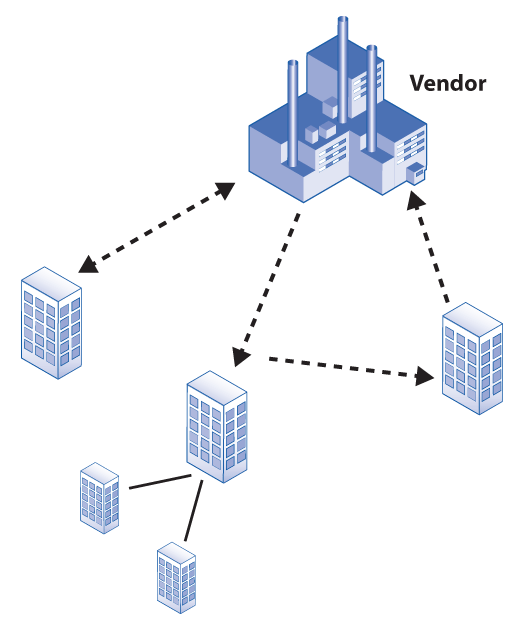
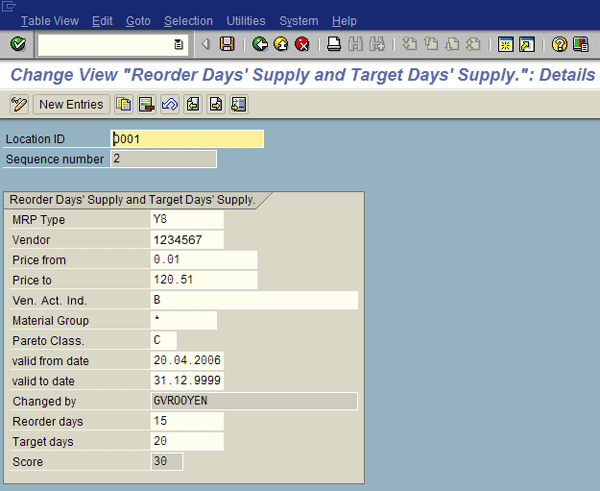

 Some of the other benefits:
Some of the other benefits:



