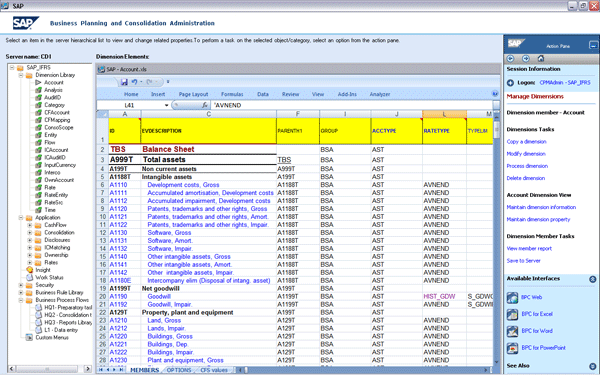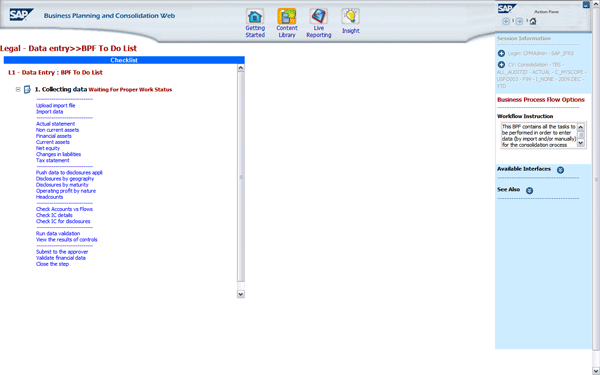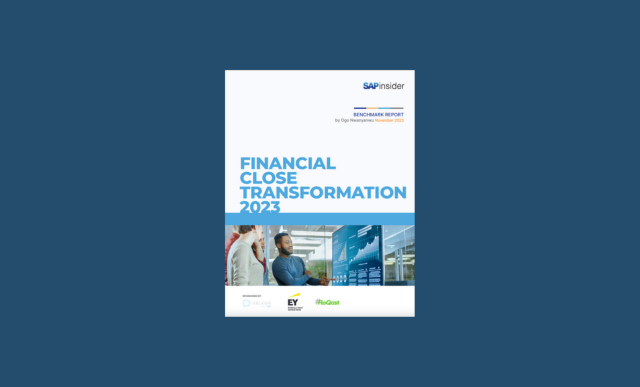SAP BusinessObjects software provides comprehensive support for your transition to International Financial Reporting Standards (IFRS). Learn about the latest starter kit for IFRS for SAP BusinessObjects Planning and Consolidation, which can speed up the implementation time of IFRS-related configuration in SAP BusinessObjects Planning and Consolidation by up to 80%. See how to install the starter kit and how to tweak and customize the delivered configuration content to fit your company’s environment.
Key Concept
Standard SAP starter kits are available to facilitate, secure, and accelerate the transition to International Financial Reporting Standards (IFRS). The starter kits are pre-configurations on top of SAP BusinessObjects Planning and Consolidation and SAP BusinessObjects Financial Consolidation. They deliver consolidation business logic on top of the SAP consolidation applications using both product and functional best practices to ensure optimal performance and better usability. Starter kits are pre-built with input documents, rules, control reports, and financial statements for performing, validating, and publishing a statutory consolidation in accordance with IFRS. The starter kit for IFRS is not a product that you have to buy separately — you can download it if you have a license for the respective version of the SAP BusinessObjects consolidation application.
The adoption of International Financial Reporting Standards (IFRS) can be expensive, representing an implementation rather than just an accounting project. Adapting your analytical and reporting environment in the transition process, however, is an opportunity rather than just a mandate. You can use the adoption of IFRS as a chance to review and improve your financial consolidation and reporting systems and to enable rapid legal compliance in line with your respective jurisdiction.
The SEC will likely require companies to produce parallel reports for two years prior to their adoption of IFRS. US companies will also need to provide documentation that enables easy comparison, reconciliation, and explanation of the differences between Generally Accepted Accounting Principles (GAAP) and IFRS reports, including extensive narratives, disclosures, descriptions of judgment made to support the submitted reports, and explanations of any nonstandard approaches.
The modern consolidation and reporting applications from the SAP BusinessObjects enterprise performance management (EPM) portfolio (e.g., SAP BusinessObjects Financial Consolidation and SAP BusinessObjects Planning and Consolidation) offers an out-of-the-box infrastructure to manage the dual-reporting process in which you can configure the local GAAP and IFRS rules in parallel. They also provide comprehensive support for automated “topside” adjustments, disclosures and commentary, a configurable rules-based environment, reporting, integration with source systems, and automated internal control processes. In addition, the SAP BusinessObjects XBRL Publishing by UBmatrix tool lets you pull data from these SAP applications into ready-made XBRL documents.
To speed up the IFRS transition, SAP has released the starter kits for these consolidation applications, providing pre-configured IFRS-compliant configuration content as a working environment. Instead of starting with an empty SAP BusinessObjects Planning and Consolidation application shell, you can bring the starter kit into the process, which helps you reduce implementation times by up to 80%. The starter kit delivers consolidation business logic on top of a high-performance unified planning, budgeting, and consolidation application using both product and functional best practices. The solution is pre-configured with input documents, rules, control reports, and financial statements for performing, validating, and publishing a statutory consolidation in accordance with IFRS. Adaptation to user requirements is facilitated by a dynamic configuration for fast and secure enhancements.
I’ll show you how to set up the IFRS starter kit for SAP BusinessObjects Planning and Consolidation in an end-to-end fashion. I’ll divide the instructions into three sections:
- Download the starter kit application set
- Install the application set in SAP BusinessObjects Planning and Consolidation
- Review and adjust configuration content
A financial expert with SAP BusinessObjects Planning and Consolidation application administration knowledge could drive the setup with assistance from an SAP BusinessObjects Planning and Consolidation system administrator and an SAP BusinessObjects Planning and Consolidation application consultant.
Download the Starter Kit Application Set
The configuration file is delivered in the form of an application set (appset) to be installed in your SAP BusinessObjects Planning and Consolidation application. An appset is a SQL database that stores all the data from each individual planning or consolidation application in the set. To download the appset, go to the Support Portal of the SAP Service Marketplace and follow menu path https://service.sap.com/support > Download > Support Packages and Patches > Support Packages and Patches by Application Group > SAP Application Components > SAP BPC FOR MICROSOFT > SAP BPC 7.0 FOR MICROSOFT > SAP BPC 7.0 MS START. KIT IFRS > #OS independent (Figure 1).

Figure 1
Download the appset
Install the Application Set in SAP BusinessObjects Planning and Consolidation
After downloading the appset file, you can now install it in SAP BusinessObjects Planning and Consolidation. I’ll provide you with a basic description of the installation procedure. For more details, you can refer to the respective Installation Guide available via menu path https://service.sap.com/instguides > SAP Business Objects > SAP BusinessObjects Enterprise Performance Management (EPM) > Business Planning and Consolidation > SAP BPC 7.0, version for the Microsoft platform > Installation, Upgrade, Master, Configuration, Operations Guide and Application Help > SAP BPC 7.0 SP03 Starter Kit for IFRS - Install, or via this link.
As a first step, execute the downloaded, self-extracting appset file SAP_IFRS_PCMS_70SP3.exe. When prompted for an extraction password, select Show Password and enter the password sap. The extracted appset is now displayed as a folder named SAP_IFRS that contains three subfolders such as the Database folder (SQL), Web folder (Webfolder), and the Files system folder (FileDB). Do not unzip their subfolders as they should remain archived.
Next, you need to restore the appset in your environment. Access the Server Manager with system admin user privileges in the Window Taskbar by following menu path Start > All Programs > SAP > ServerManager. Then select AppSet > Restore Appset. In the Appset Folder field, select the extracted SAP_IFRS folder that contains the three subfolders. Click Next. Keep the local server as the default value and click Next. When prompted, click OK to initiate the restoration. Close the Server Manager after the appset has been restored.
Open the administration console of SAP BusinessObjects Planning and Consolidation by selecting SAP > BPC from the Windows Start menu or by clicking the BPC icon from your Windows desktop. From the Launch page, select BPC Administration. In the Action Pane, click Manage Application Sets. Click the connection wizard icon in the Connection windows. Click Next and select SAP_IFRS as the Default Application Set. Click Next and then Finish. Click OK to launch the connection to the SAP_IFRS appset.
Now save each of the six standard applications contained in the appset: CashFlow, Consolidations, Disclosures, ICMatching, Ownership, and Rates. From the SAP_IFRS hierarchy in the left pane, select Application. Select Modify Application from the Action pane. Select the first Source Application. Click Modify Application without making any changes. Repeat the process for each of the six applications. You also need to grant access rights for the new appset to the local administrators by assigning them in the Security > Teams > Admin Team property at the SAP_IFRS hierarchy level.
Review and Adjust Configuration Content
You have now installed the starter kit configuration. I’ll provide you with an overview of the installed content. To review and adjust the configuration content, log on to the SAP BusinessObjects Planning and Consolidation administration console. The version available as of September 2009 for the SAP BusinessObjects Planning and Consolidation 7.0 starter kit for IFRS on the Microsoft platform addresses the standards shown in Table 1.
|
International Accounting Standard (IAS) 1 – Financial statements
|
Chart of accounts and reports
|
|
IAS 7 – Cash flow statement
|
Automatic cash flow statement calculation, cash flow report: operating, investing, and financing
|
|
IAS 21 – Changes in foreign exchange rates
|
Rates, conversion rules, and historical rates for equity accounts
|
|
IFRS 8 – Segment reporting
|
Sales by geography
|
|
IAS 28 – Investment in associates
|
Consolidation adjustment rules, methods, and formulas
|
|
IAS 31 – Interest in joint ventures
|
Consolidation adjustment rules, methods, and formulas
|
|
| Table 1 |
Financial standards addressed by the starter kit |
To start reviewing the installed configuration content, open the administration console as described above. Select the Dimension Library node under the SAP_IFRS application set. In the Dimension Library, you can now see that the Account dimension contains a chart of accounts with most common accounts installed from the starter kit (Figure 2). This chart of accounts enables financial statements to be presented following the requirements of IAS 1:
- Assets and liabilities are classified according to the current or non-current distinction
- In the income statement, expenses are classified by function
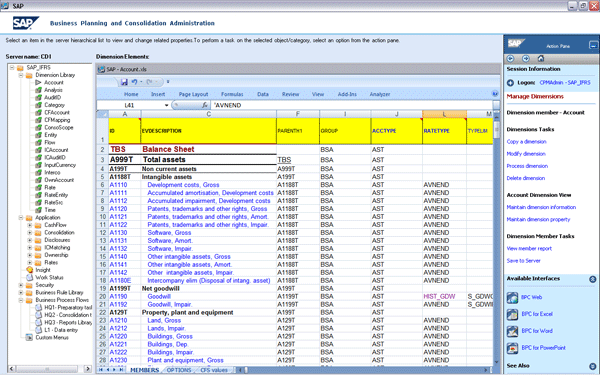
Figure 2
The Account dimension with the pre-configured chart of accounts
For financial accounts, the first letter of the code enables you to identify the accounting class: A for asset, E for equity, L for liabilities, and R for result (net income). Total accounts are indicated with a T as the last digit after the account number coding.
Tip!
In the starter kit for IFRS, the chart of accounts has been designed to be easily enhanced with customer-specific accounts. The accounts are created with dimension properties to define their behavior throughout the configuration: for instance, how to perform analysis by flow, currency translation, disclosure analyses, or determine a position in the account hierarchy. Copy-and-pasting an account from a template account allows you to assign the appropriate attributes automatically to the new account. The application then accepts these changes dynamically during data entry, consolidation, and reporting.
The starter kit is configured with pre-set Business Process Flows defining a sequence of steps and substeps to guide the end user through:
- Data collection
- The consolidation and reporting process
You can review and adjust the delivered process flows in the Administration transaction, expanding the Business Process Flows node of the SAP_IFRS folder.
The Business Process Flow for Data Entry guides the end user using the Web interface through a step-by-step approach (Figure 3). You can enter data using input schedules, available for:
- Closing balances of the balance sheet, income statement, and net equity
- Period movements analyzed by flow
- Display and locking of flow and account pairs not open for data entry
- Inter-company details via one single dynamic schedule
- Direct links and drill-down from main balance schedules
- Dynamic expansion based on source schedules
- Notes on the financial statements and other information
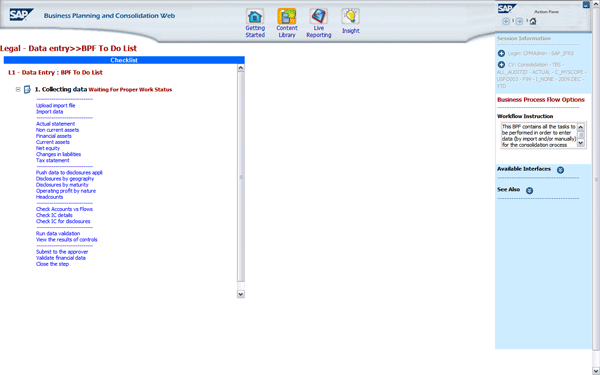
Figure 3
Business Process Flow guides users through data collection
Tip!
In addition to the different features built in to the documents, each schedule workbook has a setting and a guide sheet for handling language settings, translations, document formatting, and dynamic enhancement of the document variables.
A series of preconfigured control reports contain controls on collected data for validating the data entry step of the consolidation process. These controls primarily check main balances, gross value of asset against depreciation, the analysis by flow, and the disclosure consistency on the operating profit level.
Business Process Flows are also available for preparing and running the consolidation based on the entered data at the reporting unit level. This process flow guides the business end user through the setup, consolidation processing, data analysis, and delivery of financial statements. The consolidation engine handles full consolidation, proportionate consolidation, and equity method. It also takes care of the following scope changes: subsidiaries entering or leaving the scope, financial rate variation, and changes in consolidation method.
The inter-company matching process is handled within a dedicated application, ICMatching. The process includes the following configuration items:
- Package dedicated to exporting data from the consolidation application to ICMatching
- Reconciliation process including currency conversion
- Reconciliation reports
- Package dedicated to importing data back to the consolidation application from ICMatching
When you open the consolidation application in the Administration transaction, you’ll find a set of consolidation rules delivered by the starter kit. The rules enable you to produce consolidated data using data from input schedules. The rules are organized by functional theme, leveraging native product functionalities. You can enhance the rules to fit your environment. The automatic consolidation entries are:
- Elimination of inter-company reciprocal operations
- Elimination of internal dividends
- Goodwill booking
- Elimination of investments
- Calculation of the currency translation reserves
- Calculation of non-controlling interests
The entire library of delivered reports is grouped within a separate Business Process Flow. The process flow contains accounting analysis reports together with financial statements and their validation. The Work Status Report gives you an overview of the reporting status for each reporting unit (Figure 4).

Figure 4
Check the reporting status for each reporting unit
The data consistency dashboard gives you an at-a-glance overview of the consolidation process with main balance and intercompany elimination controls (Figure 5). You can retrieve it at group level or break it down by entity and for local or consolidated data. Other detailed reports allow checking miscellaneous consistencies such as opening carry-over, conversion, and currency translation.

Figure 5
Consolidation control dashboard Click here to view a larger version of this image
The starter kit is delivered with a complete set of key financial statements based on IAS 1 ready for publishing:
- A statement of financial position with a current and non-current format
- An income statement with an expense classification by function
- An automatically generated statement of cash flows
- A statement of changes in equity
- Disclosure reports such as revenue by geographical area, information by maturity, and headcount
Note
The starter kit for IFRS includes pre-configured financial reports as part of a 20F form mapped with IFRS taxonomy for use with the SAP BusinessObjects XBRL Publishing by UBmatrix tool. This allows you to pull data from SAP BusinessObjects Planning Consolidation into XBRL documents and create publishable financial statements compliant with both IAS 1 and the XBRL reporting standards as published by the International Accounting Standards Board in April 2009.
A series of dynamically formatted audit and analysis reports such as breakdown reports, ledgers, and journals allow the analysis of consolidated data. All these reports use the advanced analysis features of SAP BusinessObjects Planning and Consolidation.
Note
Each data item in the configuration is linked to an audit ID making the audit trail possible and facilitates the analysis of consolidated data. The audit ID allows the accounting origin to be tracked.
The native drill-though capability enables complex analytical scenarios through a series of linked reports such as:
- Analysis of a balance sheet line by reporting unit and flow
- Analysis of an income statement item (Figure 4)
- Analysis of cash flow statement line item by account and flow pair
These reports give access to detail by account, reporting unit, partner, flow, and audit ID. You click a cell and select the drill-through method (e.g., breakdown by entity), and then the system triggers a detailed report based on the selection (Figure 6).

Figure 6
Analysis of an income statement line item
Dr. Karol Bliznak
Dr. Karol Bliznak is vice president of the Rapid Innovation Group (RIG) within the mobility division at SAP. He focuses on converging SAP’s strategic innovation categories, such as mobile solutions, SAP HANA, business analytics, and the cloud. He works at the SAP AG headquarters in Walldorf, Germany. He has more than 14 years of SAP experience in business intelligence, mobility and in-memory technologies, enterprise performance management, financial accounting, controlling, governance, risk, and compliance.
You may contact the author at karol.bliznak@sap.com.
If you have comments about this article or publication, or would like to submit an article idea, please contact the editor.