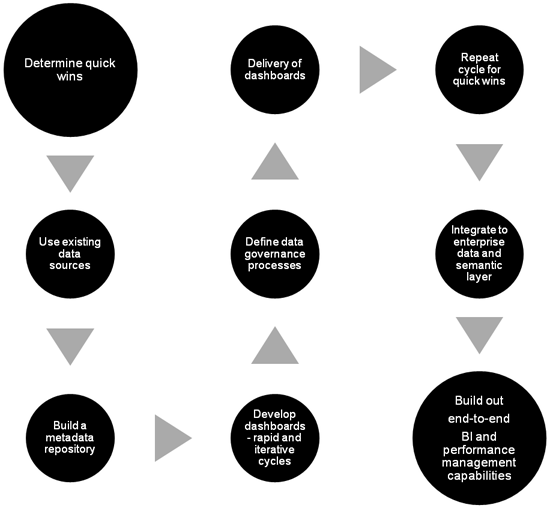Management
See how a global energy company quickly jump-started its business intelligence (BI) capabilities using Xcelsius dashboards (now known as BusinessObjects Dashboards) and the Rapid Management Cockpit methodology. It was able to deliver up-front business value without undertaking traditional bottoms-up BI development processes, which can be costly and time-consuming. BI end users, analysts, administrators, and developers were instrumental in this process by driving the planning, designing, and developing of the solution.
As a result of safety and environmental concerns, a global energy company faced a pressing situation: How could it quickly gain visibility into operations, covering functional areas ranging from safety, asset management, environmental compliance, and finance to proactively manage the plant?
It decided the answer was to use Xcelsius (now known as BusinessObjects Dashboards), Web Intelligence, and Crystal Report tools, along with the Rapid Management Cockpit methodology, to define and visualize key performance metrics, enable drill-down analysis into key business transactions, and incorporate performance management processes. This approach applies to both prior and current versions of the BusinessObjects Business Intelligence (BI) tools.
Note
Rapid Management Cockpit is a methodology for planning, designing, developing, and deploying dashboards; integrating them to an enterprise data layer; and building out end-to-end business intelligence and performance management capabilities.
Key business users were equipped with customized and interactive Xcelsius dashboards that provided the initial entry point into BI and performance management capabilities. The company used the Rapid Management Cockpit to enable a top-down BI development approach to achieve this fast deployment. The methodology was born out of necessity, as the business demanded an immediate solution using as-is business processes and data sources. During the execution of the project, the deployment team developed this methodology and coined the term Rapid Management Cockpit following the successful completion of the project. The Rapid Management Cockpit uses existing applications and data sources with structured phases and quick iterative development cycles to deliver Xcelsius dashboards and related BusinessObjects reporting and analytics. The methodology is composed of the following key processes:
- Use existing and readily available data sources
- Define key performance metrics and common business dimension attributes across cross-functional business areas
- Allow Agile-based development of dashboards and related analytics driven by key performance indicators (KPI). Agile refers to a software development methodology based on iterative and incremental development.
- Enable performance management capabilities
Traditional BI development projects include data-centric processes (e.g., data profiling, data quality, data integration, data modeling, data warehouses and data marts, and semantic layer development). These processes need to be completed before any reporting and analytic development occurs. Conversely, by leveraging Rapid Management Cockpit methodology, the key shift is to deliver business value up front by creating dashboards and related analytics, and then work backward to complete the development of data-centric processes. In spite of possible data issues, the key goal is to deliver a working solution that meets most, if not all, of the business requirements. One of the keys to successful BI deployments is to iterate through successive releases and phases, rather than strive for a perfect solution immediately.
During the initial process using the Rapid Management Cockpit, you discover data quality issues and understand key business processes, business rules, metadata, and the data consumption and analysis requirements of key cross-functional business stakeholders. You develop Xcelsius dashboards iteratively by using existing business processes and data sources.
After the initial Xcelsius dashboards have been deployed, the future architecture builds on the initial deployment. The future architecture integrates Xcelsisus dashboards with related reporting and analytic capabilities (e.g., Web Intelligence, Crystal Reports) that provide access to granular business transactions required for business analysis and insight. The future architecture also builds upon the discovery of data quality issues and definition of business metadata during the initial Xcelsius dashboard development process to establish ongoing enterprise data management and governance processes.
The following steps provide implementation details behind key Rapid Management Cockpit processes:
Step 1. Determine Quick Wins
The global energy leader needed to identify highly visible business functions and processes to gain transparency into its performance. To support the identification, the company embarked on an initiative to define key business drivers and sub-business drivers, also called performance levers (Figure 1). For example, the return-on-investment (ROI) business driver was translated into its own dashboard with separate tabs for its performance levers (e.g., gross margin capture, investment planning and execution, use of capital).
The use of these business- and performance-lever-enabled dashboards satisfied mandatory compliance requirements and positively affected the bottom line by aiding in the discovery and correction of root performance issues. Similarly, in other organizations, quick-win business functions and processes (e.g., financial management, budgeting, planning and forecasting, profitability, marketing and sales operations, customer management) can be targeted.
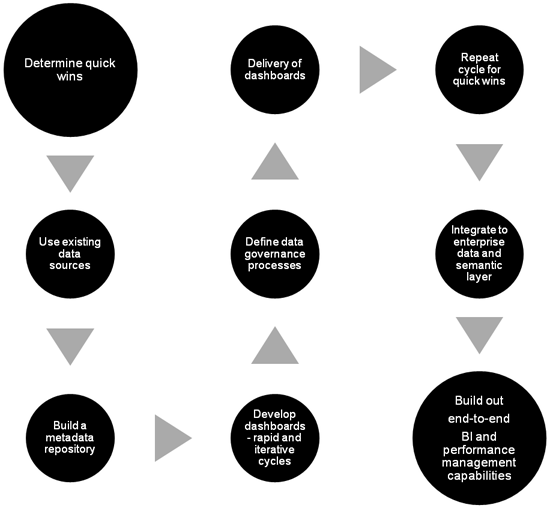
Figure 1
Key business drivers and performance levers
Step 2. Use Existing Data Sources
As mentioned, the major focus was on using existing applications and data sources in the development of dashboards. The global energy company’s environment consisted of the following data sources:
- Sixty percent of the required information sourced from Microsoft Excel spreadsheets
- Thirty-four named source systems, including nine Microsoft Access databases
- Source data from approximately 110 distinct source systems
The energy company directly integrated existing data sources into Xcelsius dashboards via Excel mapping templates. These data sources consisted of granular transactions, aggregate measures, KPI metrics, and business attributes required to create a standardized metadata repository to support and to provide data for dashboard development.
The benefit of this strategy was to accelerate the initial development process as opposed to developing time-consuming, data-centric processes (e.g., data integration, data modeling, or data warehouse development). Existing applications and data sources were used to develop an independent metadata repository (described in step 3) of key performance metrics, measures, attributes, and common business dimension elements.
Here are some examples of the existing applications and data sources:
- Application outputs (reporting views output into Excel files)
- Transactional system extracts (text/csv files)
- Reports
- Spreadsheets
- Local databases
- SQL and Oracle data marts
Step 3. Build an Independent Metadata Repository
As a precursor to developing dashboards, the energy company worked closely with key cross-functional business users to define a standardized and consolidated set of key performance metrics and measures, business attributes, and business dimension elements. The standardized metadata definitions and business rules facilitated the development of dashboards by enabling cross-referencing to common business terminology agreed on by key end users.
Figure 2 shows the key performance metric, its business dimensions, and related attributes (e.g., name, description, business driver, performance lever, unit of measure, frequency of update). Figure 3 displays the key performance metric and its mapping to the respective dashboard, metric group, data source, data steward, and business rule. A data steward is a person responsible for maintaining enterprise master and metadata through defined data management processes.

Figure 2
Metric and dimension definitions

Figure 3
Metric mapping
Step 4. Develop a Dashboard Using Rapid and Iterative Development Cycles
After it identified highly visible business functions and processes, reviewed existing data sources, and created an independent metadata repository, the energy company initiated rapid and iterative Xcelsius dashboard development cycles using an Agile-based methodology. First, a set of dashboard mock-ups was created including historical, current, and forward-looking performance metrics and related attributes. The mock-ups were based on best practices, lessons learned, and anecdotal knowledge, and were created using the following methods:
- Pencil and paper
- HTML editor
- Microsoft Office
- Adobe or related visualization tools
Upon completion of the mock-ups, a series of sprints or modeling sessions was conducted to develop the dashboards and to capture live feedback and changes from key business stakeholders. Successive sprints were conducted until the end users were satisfied with the overall dashboard visualization and content. The modeling sessions focused on both content and visualization components, including the following:
- Dashboard design and layout
- Dashboard components (e.g., graphs, tables, dials, sliders)
- Interactivity of components
- Key performance metric definitions
- Metric threshold, trend, and alert definitions
- Management action plan definition
- Business dimension, hierarchy, and metadata definitions
- Metric drill-down paths
- Data latency and refresh periods
- Identification of data sources
Check out the online version of this article at ProjectExpertonline.com to see examples of these dashboard features.
The company then analyzed available integration methods to existing data sources. Ultimately, SAP BusinessObjects Live Office integration to existing Web Intelligence and Crystal Reports would be the long-term integration strategy (not available at the time). However, to quickly build a working solution, XML refresh was implemented.
Existing data sources (e.g., Excel spreadsheets, Access databases, SQL-compliant databases) were easily converted to XML file extracts. XML files were mapped to the underlying Xcelsius Excel template to enable immediate refresh upon opening the Xcelsius Flash file. Data integration (e.g. extract, transform, and load [ETL]) processes were automated to enable the creation and loading of XML files to a network shared drive. All Xcelsius dashboards were refreshed daily, weekly, or monthly with new data from these XML files.
Step 5. Define Data Governance Processes
The development of an independent metadata repository (step 3) was closely aligned with key data governance processes. As cross-functional data elements were incorporated into the repository, the respective business process owners and data stewards were aligned with data management responsibilities. Some of the key data stewardship responsibilities were managing the entire data management life cycle, including:
- Updating and creating new business dimension hierarchies
- Updating and creating new business metadata
- Updating and creating new business master data
- Updating and creating new KPI and measure definitions
- Maintaining overall consistency and standardization of enterprise definitions for business dimensions, hierarchies, entities, attributes, measures, and KPIs
Step 6. Deliver the Dashboards
Initially, the energy company deployed Xcelsius dashboards in Flash and HTML formats to end users. This method of delivery was useful for the business in presenting at meetings and in ad hoc situations. In addition, screen prints and printouts of dashboard views were helpful. Longer term, Xcelsius dashboards were integrated into the company’s enterprise SharePoint portal. SharePoint provided a single point of access that was secure and customized based on user profiles and interactivity between SharePoint Web parts and dashboard components.
The initial solution delivered the following immediate benefits for key business stakeholders and their respective business areas:
- Fully functional and stand-alone Xcelsius dashboards (Flash and HTML formats)
- Strategic, executive, management, financial, and underlying operational views of the business
- Key aggregate performance metrics to manage the business, including historical trends, current performance, projected results, target plans, and variances (actual versus target)
- Performance metrics by key dimensional attributes (e.g., time, customer, product, geography, business unit)
- Performance management capabilities with prioritized performance metric thresholds and alerts (red for severe underperformance, yellow for caution about pending performance issues, and green for exceeding stated targets)
- Key driver in initiating longer term enterprise data strategy (e.g., data quality, data integration, data modeling, data warehouse and data mart development, and data management)
Step 7. Repeat Cycle for Quick Wins
Once steps 1 through 6 were completed, the energy company decided to implement Xcelsius dashboards for other areas of the business, including additional user groups. For example, management dashboards were initially created for business processes and functions (e.g., safety, finance, asset performance, environmental compliance). The subsequent phase included strategic and executive dashboards that aggregated key metrics from multiple management dashboards. In addition, operational dashboards were introduced that included an additional level of detail not found within the management dashboards.
For example, an asset performance management dashboard included key safety metrics (e.g., incidents, fires, spills, work hours) segmented by different time periods. A corresponding operational dashboard included a detailed breakout by each asset group, asset type, and asset name for the same safety metrics.

Andrew Joo
Andrew Joo is the Enterprise Performance Management (EPM) leader for North America within the SAP Business Analytics Center of Excellence at IBM Global Business Services. He has more than 16 years of deep strategy, financial, cost, management, and technology consulting experience, encompassing leading industry firms (Big 4, system integrators) and a multitude of technologies (SAP, Microsoft, Oracle), industries (private and public sector), processes and methodologies (PMI, Agile, SDLC), and roles (functional and technical). In addition to serving as a thought leader and subject matter expert in the field of financial advisory, EPM, BI, and Information Management disciplines, he has been integral in project delivery, practice development, business development, and industry and community outreach efforts. He has pioneered unique methodologies and go-to-market solutions using an integrated EPM (EPM-BPC) and BI paradigm. The aforementioned have been featured in key industry events and publications, including SAP Sapphire and SAPinsider’s Financials and Reporting & Analytics conferences. He holds an MBA in strategy/marketing from Rice University, an MS in management information systems, and a Bachelor’s in finance. He is the author of 100 Things You Should Know about SAP NetWeaver BW, full of time-saving tips and tricks and step-by-step instruction.
You may contact the author at ajoo@us.ibm.com.
If you have comments about this article or publication, or would like to submit an article idea, please contact the editor.