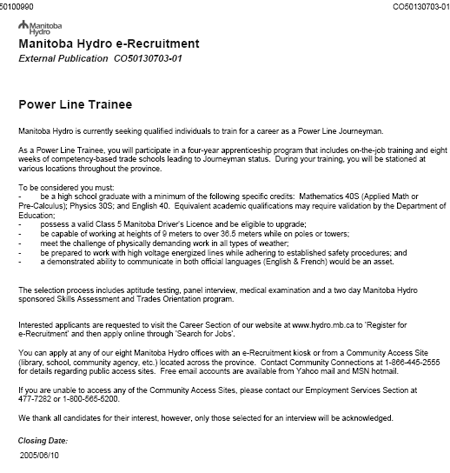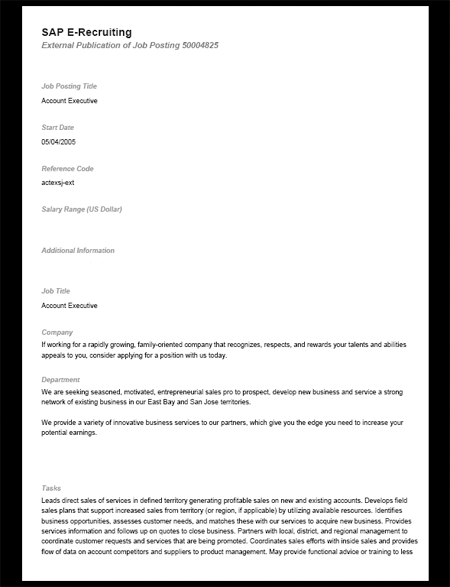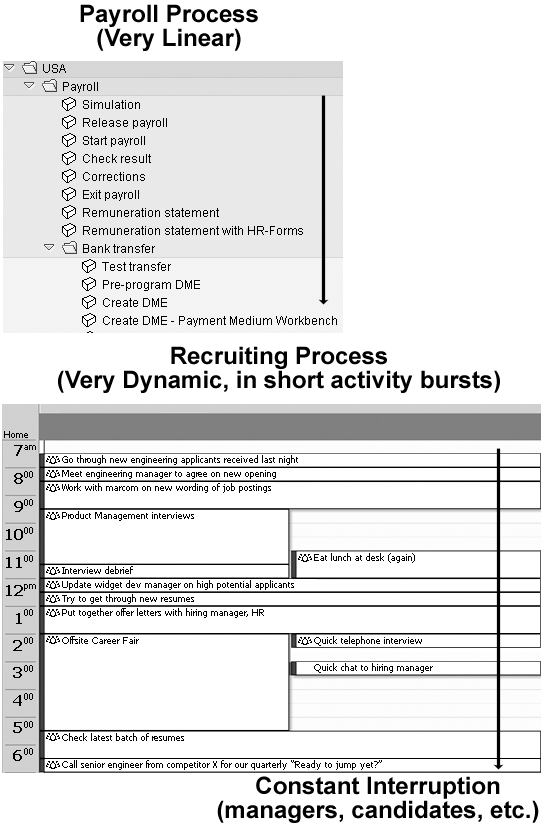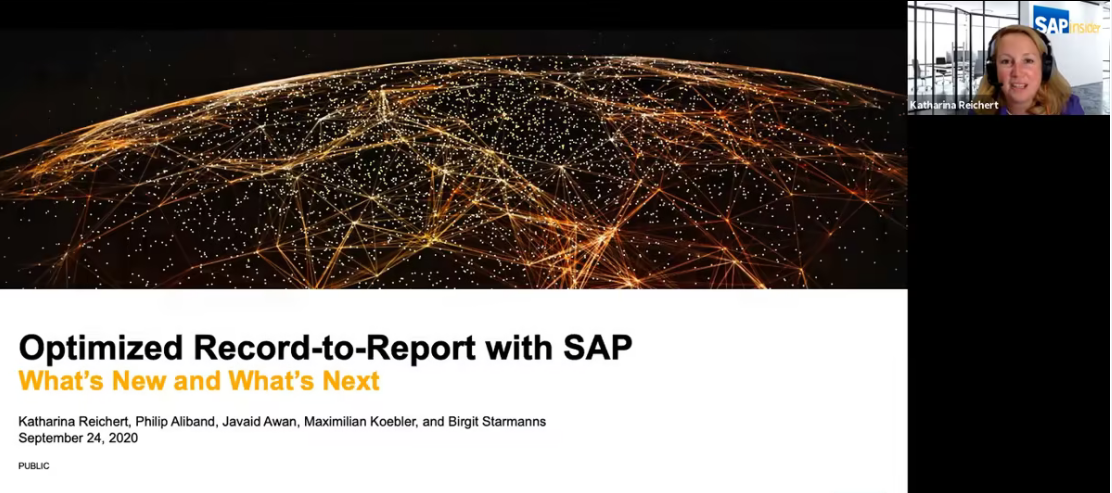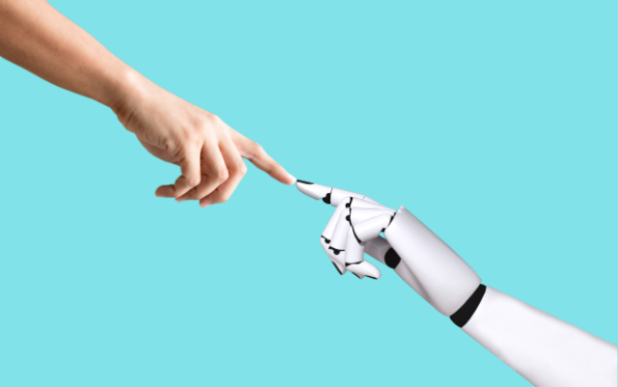Use these eight planning and configuration tips when you implement SAP E-Recruiting.
Key Concept
A sound project management approach with sufficient lead time is required for implementation of SAP E-Recruiting. It takes more time to plan the customizing and obtain buy-in than it does to actually perform the configuration.
Note
SAP E-Recruiting, which manages end-to-end processing of talent, was available as of February 2005. It works with SAP HR releases from 4.0B. The mySAP ERP 2005 release of SAP E-Recruiting was available as of Ramp-Up in October 2005.
In part 1 of our series on SAP E-Recruiting, we provided an overview of its functionality, the skills needed to implement it, and options for your system landscape. Here, we give you eight tips on project planning and configuration to ensure a smooth implementation.
Best Practices for Project Planning
Tip 1. Be sure you have the right skill sets.
Some project considerations specific to SAP E-Recruiting implementation may require extra lead time. For example, getting a basic system up and running requires getting the right Basis resources from the get-go. To get an idea of the right Basis consulting resource, look at what components need to be installed (Figure 1).

Figure 1
Components necessary for SAP E-Recruiting
A critical skill set is TREX, the SAP NetWeaver technical component used for searching and indexing of information, such as candidate resume documents. TREX is included with the purchase of SAP E-Recruiting. An ideal resource would be a Basis consultant with experience installing SAP E-Recruiting, including TREX. Some Basis team members may be unfamiliar with new products such as SAP E-Recruiting, Web Application Server (Web AS), TREX, or dealing with Internet security issues including setting up the security landscape or the HTTPS secure protocol.
Having a system available at the start of the project, particularly for the blueprint phase, is crucial to ensure project momentum. One option for kicking off a project quickly is to start the project with a hosted sandbox. Once the company’s IT team establishes its own systems, work can continue in the non-hosted environment. Using a hosted environment is a good way to get a jumpstart on the project if technical resources are limited or inexperienced.
Tip 2. Change Smart Forms to suit your company’s needs.
You can configure Smart Forms for the purposes of recruiting correspondence. Smart Forms are delivered with SAP E-Recruiting, but they need to be changed to reflect the company’s specific information (logo, address, etc.) and preferred verbiage. Additional Smart Form development might also be necessary depending on the correspondence required for the business processes. Smart Forms are used for correspondence, data overview forms, and posting forms.
Review the business requirements for Smart Forms early on, especially when many types and variations of correspondence are needed for different companies in your organization. In addition to mapping correspondence to your existing business processes, new processes are likely to be enabled through functionality that the Smart Forms offer. Because correspondence with candidates in the outside world is involved, it may be a good idea to consult legal resources and marketing communication team members when appropriate.
Figures 2 and 3 show an example of using Smart Forms for job posting overviews.
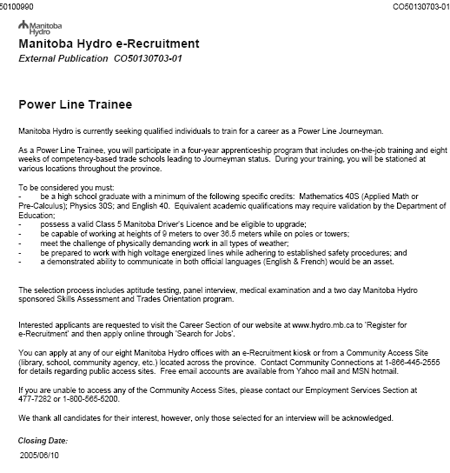
Figure 2
Example use of Smart Forms for job postings
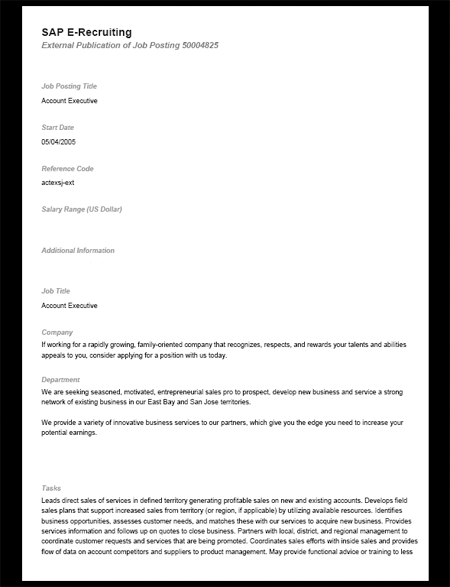
Figure 3
Example use of Smart Forms for job postings
Tip 3. Review workflow functionality.
Workflows specific to SAP E-Recruiting are delivered with the standard product; however, company-specific processes may necessitate custom workflow development. The existing workflow functionality should be reviewed to determine if the delivered flows meet or can be adapted to your needs. A white paper is available in SAP E-Recruiting Online Knowledge Products (OKP) at the SAP Service Marketplace. Called “SAP E-Recruiting Workflow,” it discusses the functions of each workflow in layman’s terms. To read it, go to https://service.sap.com/OKP. A login is required.
Even if a workflow meets your needs, you may need to change the associated activities it creates. The delivered workflows feature embedded activities from a catalog delivered with the module. If you change your activities’ numbering sequence, which many people do, then you need to make corresponding changes to the workflows.
Tip 4. Test interfaces with job boards.
Third-party applications such as career-building Web sites are often integrated with a recruiting solution. SAP provides a generic interface with reusable formatting to meet the requirements of the individual job boards. After coding and formatting is completed, testing with the job board may require additional coordination time depending on the requirements of the service. mySAP ERP 2005 offers predelivered HR-XML integration with job boards using the SAP Exchange Infrastructure (SAP XI).
Tip 5. Brand the company career page.
Company branding and Web site development are often overlooked in the project plan. They should be addressed from a design point of view at the beginning of the project. The company career page must be modified to embed links from SAP E-Recruiting. Online help for candidates and information regarding the use of the application should be developed. Internet, as well as intranet, designs should be considered for external- and internal-facing sites.
User interface (UI) screen changes also require extra lead time, particularly if you are implementing different “contexts” or versions of the interface for different user needs. We will discuss this topic more in our next article about global considerations. While SAP provides a way to change screens by allowing you to turn off fields, make them required, change the groupings of links, etc., thinking everything through usually takes longer than making the changes themselves.
Be sure to consider differences in branding for your external vs. internal recruiting pages. You may have a look and feel for your enterprise portal that should be extended to the SAP E-Recruiting application. You can accomplish this with Cascading Style Sheets (CSS) and minor Business Server Page (BSP) changes. Map out your site and determine where to incorporate the help links and frequently asked questions. Other live SAP E-Recruiting customer sites can provide some ideas.
Tip 6. Involve your security team.
Security landscape considerations for the E-Recruiting implementation should not be left until later in the project. It is critical to engage your security team at the beginning of the project. Give them plenty of lead time to help create and validate a security landscape that meets corporate security requirements. Among the security considerations: You should enable the HTTPS protocol for secure exchange of personal candidate information from the get-go. Testing should occur based on the final system landscape, as technical issues are bound to occur in every project. If you have the budget, you may want to engage an outside security consulting company to validate what you have put in place.
Process Configuration Strategy Tips
Tip 7. Compare HR and E-Recruiting processes.
Process configuration strategy in SAP E-Recruiting differs from SAP HR configuration in that SAP E-Recruiting processes are more dynamic, whereas HR processes are more linear. For example, in the HR system, when you run payroll for various pay periods, you always perform sequential steps. Sequential processes also occur with actions such as hiring or change of position, as infotypes are presented in a specific order. In SAP E-Recruiting, the overall process is linear, from creating a requisition, to creating a posting, to applicant tracking, then eventually hiring a candidate. However, the main underlying processes are dynamic – such as requisition management, application tracking, and talent relationship management (TRM). The path of these processes can change at each step. See Figure 4 for a comparison of the processes.
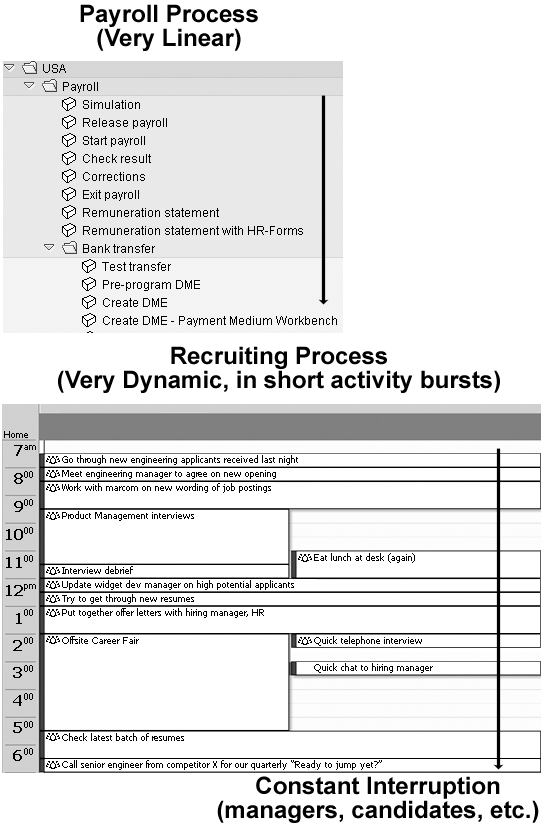
Figure 4
HR/Payroll processes compared to the SAP E-Recruiting process
Process templates within its Requisition Management functionality provide a good example of nonlinear processes in SAP E-Recruiting. These templates are guidelines that users assign to a requisition, somewhat analogous to an action in HR, although they offer guidance on how to proceed via a default series of adaptable processing steps, rather than mandatory ones. Process templates influence how recruiting is performed for any situation. We’ll discuss them more in the next article on globalization, but basically, they are a flexible tool for supporting recruiting processes.
Tip 8. Review staffing processes for different jobs.
It’s important to ask yourself if you recruit differently or follow distinct processes for different categories of jobs. Make a list of the various ways you approach the staffing process for types of jobs such as hourly, college grads, executive management, or union. One indicator of the number of process templates you may need is how many employee subgroups you have for your pay practices. Chances are that your staffing processes will fall along similar lines.
Process template steps are comprised of activities. SAP delivers activities, but you should review the steps and activities you take for your processes to build your own catalog of activities. When you review the processes, take note of the different questions you might ask a candidate as well as which correspondence to use at each step.
TRM involves more than just applicant tracking. TRM activities are also dynamic. Think of them as a marketing checklist to keep track of your relationship with a potential candidate. Consider how your company typically engages with candidates, such as college, job, or technical fairs and former employee alumni marketing. A common understanding of your personnel marketing and recruiting strategy should drive these processes.
Another strategy to consider is how you use the qualifications catalog in the SAP HR system for assessing candidates, compared to using questionnaires. Your company can take advantage of the questionnaire functionality to gather information about applicants. Questionnaires can be job-specific. They can ask pointed questions, including “knockout” questions, and automatically rank applicants for a requisition. Using the automated ranking functionality provided by questionnaires allows staffing departments to automate and streamline the selection process for a large pool of candidates objectively. You may want to have the company’s legal department sign off on the verbiage of the questions and the questionnaires, so allow extra time when collaborating with other groups or departments.
Qualifications in SAP can be configured to be high level or specific and to indicate a proficiency scale based on the opinion of the candidate (example: a candidate’s Spanish language proficiency self-rated as “fluent”).
Although you can limit which branch or branches from the qualifications catalog integrate into SAP E-recruiting from SAP HR, the qualifications catalog is designed to be deployed “globally” (the entire catalog) within the application and applies to all requisitions (jobs) if included in the process template. (In other words, all qualifications are present for requisitions or no qualifications are presented for a requisition.) If your qualifications are very job-specific, then stick to questionnaires.
The candidates registering at your career Web site should be able to see all qualifications that are defined in SAP E- Recruiting, not just the ones that are relevant to the jobs they’re interested in. Also, you might consider how your company will validate qualifications or certifications for candidates, particularly if stringent validation is required for employees.
Mark Ingram
Mark Ingram is a recruiting technology consultant and entrepreneur with a focus on SAP systems. Mark was the product manager at SAP for E-Recruiting before consulting. You may follow him on Twitter @ingramtalent, or read his blog at https://blog.ingramtalent.com.
You may contact the author at mark@ingramtalent.com.
If you have comments about this article or publication, or would like to submit an article idea, please contact the editor.
Mitch Burton
Mitch Burton is an independent consultant with nine years of HCM consulting experience at SAP America. Specializing in E-Recruiting for the past year and a half, he has been engaged in several projects, was a Ramp-Up coach, instructed SAP E-Recruiting classes for customers and consultants, presented workshops, and helped scope SAP E-Recruiting projects.
You may contact the author at mitch@trmtechnology.com.
If you have comments about this article or publication, or would like to submit an article idea, please contact the editor.