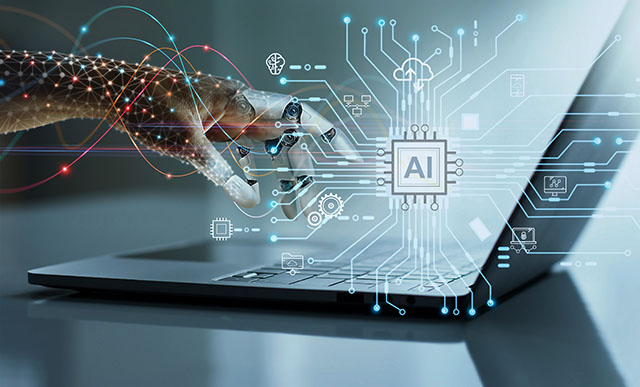Revolutionizing Enterprise Asset Management: A Spotlight on Mobility & UX
Key Takeaways
⇨ Mobility solutions are essential for efficient Enterprise Asset Management, and their success impacts various aspects of the asset maintenance workforce, making user adoption crucial.
⇨ Dynamic forms on mobile devices provide a streamlined approach to data collection and task execution, contributing to a more focused and efficient user experience.
⇨ To ensure successful implementation and user engagement, simplicity and ease of use are critical factors, and understanding user needs and expectations is vital for designing effective mobile solutions and interfaces.
Customer Insights – EAM Mobility & UX Spotlight
The Enterprise Asset Management (EAM) function is typically the largest user base of any enterprise application. The need for users to engage with an EAM system to initiate, plan, schedule, perform and record outcomes for their work make it essential that their systems are available where required and present an intuitive user interface and experience (UX).
We spoke to the Mastering SAP EAM (link to website) Community to understand what is shaping their views, challenges and needs when it comes to Mobile Solutions and User Experience (UX) for their Asset Maintenance workforce.
Mobility Solutions
Adopting a mobile solution might sound like a nice to have, but the success for many areas of Enterprise Asset Management can be highly impacted if mobility solutions falter or you experience a lack of user adoption. Mobility solutions at their best can close the lag for getting critical data into your ERP and support the integrity of data inputted off site.
Explore related questions
Mobile solutions continue to evolve from their humble beginnings as work dispatch systems to their current evolution in the more powerful role as a key front-end to the asset management systems. They not only handle work lists but also job instructions, spare parts issue and return, job status updates, job history gathering, recording of measurements, gathering of images/photos, labour hours entry, updates to asset data and more.
There is a wide range of vendors providing mobility systems, SAP’s own solution, SAP Asset Manager, Innovapptive’s mWorkOrder, accenture’s BlueWorx and Rizing’s Hydrogen to name a few that our community spoke of. The breadth of offerings has greatly enhanced the variety of capabilities and user-friendly options accessible to field workers. Regardless of whether they are connected to a mobile network or operating in remote areas with no coverage, selecting and implementing the right tools for your business and use case can take some research. Several organizations indicated during our discussions that replacing or reviewing their mobility tools was on their agenda “we were on x but now we’re moving to Y”.
Dynamic forms on mobile devices can streamline and simplify data collection or task execution in a mobile context. Instead of using a general-purpose application or a multi-purpose form, a dynamic form, often automatically allocated to a Work Order based on the nature of the work, focuses on a specific use case, eliminating unnecessary complexity and providing a more focused user experience. Some of the questions raised by the Mastering SAP Community during our research included:
- How do you secure your business case and funding for a new mobility solution?
- How does your mobility strategy enable your maintenance strategy?
- What are the best configurations options for Dynamic Forms?
- How do you deal with the remote field capture issue when there is no connection?
- Voice driven inspection forms – with user uptake way behind what was hoped, is the voice-driven forms idea worth thinking about?
What should we consider when it comes to User Experience (UX)?
Whether desktop or mobile, a consistent and efficient user interface to access the EAM system is key. The use of tiles in the Launchpad rather than menus to access functionality, and simple layout of information inside transactions in logical sequence, all assist usability, thus achieving better user engagement. SAP’s Fiori applications provide this user experience to both desktop and mobile users. When introducing an app or mobile solution, IT often gets one chance to impress or win the user base. Workers at the coalface are often only prepared to do three clicks “while wearing a glove and using a hammer” – hence, it’s very hard to get buy in. To schedule work, fill in forms and capture asset data on site, you need the workers buy in. The key is ease of use to take away all impediments, for example using single sign on (SSO) and ensuring that no minor bug can turn users off. Getting mobility product owners to really see and understand how users use their apps helps the IT product evolve and understand.
The need for product enhancement. User experience is improved when they can plug and play their new device – it almost doesn’t matter how good the app is, it’s how easy the setup is, for the users. “People’s first impressions stick”. There is also a tendency for users’ expectations to vary depending on role and focus. The needs from a mobile solution for a field worker on site, compared to back-end user in the office can differ. Ensuring you have a clear, consistent, and simple scope for what your mobile solution should achieve, means user experience and expectations can be managed accordingly. Over complicating your solution and expecting it to be all things to all people, won’t give you clear results. If simplicity is key, Cyber security requirement implications can make systems clumsy to use. Bring Your Own Device (BYOD), SSO, multiple users for a single device – these are all examples that interfere with the UX due to the constraints they bring along. Has anyone overcome this? What skills are required to setup the Fiori launchpad?
- How much data are you expecting the users to put into the system: if you want quick and snappy, then it mustn’t be hard to do.
- What does best practice of a Fiori dashboard look like?
- ‘Frequently used dashboards’ would be a real win in terms of guiding simplicity. New dashboard releases should be publicised – Where do we find this?
Explore the full 2023 Snapshot to gain valuable insights into the top 14 pressing topics shaping the views and needs of the Mastering SAP EAM Community.