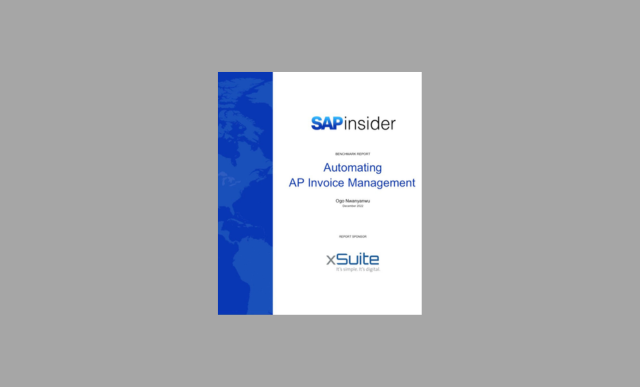Vendor Document Automation for Accounts Payable Processes
Meet the Experts
By Haryono Samad, Senior Consultant, Delaware Malaysia
Vendor document automation (VDA) products are provided by many SAP certified suppliers, and are an important component used to streamline SAP customers’ ERP or SAP S/4HANA solutions. VDA software is offered as an add-on to help manage accounts payable and vendor invoice processing, and helps to optimize SAP customer activities by utilizing workflow capabilities to automatically route invoices for resolution, processing, and final approval when needed. A reduction in human error, faster invoice processing times, and labor costs for important back-office processes are some of the many benefits gained through implementation of VDA. Additionally, the VDA portfolio of SAP vendors often contains reporting tools to support invoice tracking for audit purposes and system reminders.
In this Q&A session, Senior Consultant Haryono Samad of Delaware Malaysia provides important facts for SAP customers wanting to learn more about the key components of VDA, and a listing of vendors in this space.
Q: Can you outline the main pieces to the VDA and options when implementing it?
A: VDA consists of many components, some of which are listed below. Important to note for SAP customers is that not all pieces need to be implemented at once, nor are all relevant to every SAP landscape. Informed customers decide what elements of VDA suit their SAP solution and business needs.
- Scanning — scan and archive paper invoices so offline storage of them is no longer needed
- Optical Character Recognition (OCR) — systematic recognition of invoice information and validation of recognized data to expedite processing times
- Business Center — processing center for monitoring/providing status of incoming invoices
- Approval Portal — to support approval via a web interface/mobile/any device.
Q: What is OCR? How does the system learn to ‘read and recognize’ the content of vendor invoices, and why is this useful?
A: OCR stands for Optical Character Recognition. During transformation of a paper invoice, OCR scans and sends metadata containing the invoice image to the VDA tool. The content of vendor invoices is recognized for many layouts (standard and learned), and keyword algorithms are also used to read the necessary content. Some third parties offer OCR functionality with machine learning services. As one example, OpenText VIM introduced Information Extraction Services (IES) to provide state of the art automated learning methods based on end user behavior and feedback to OCR based on machine learning services.
Automated scanning/processing of vendor invoices means manual keying of this information is significantly reduced, manual and rework is minimized, and costs are removed from the process.
Q: What if I have thousands of vendors spanning the globe with many different invoices layouts? Does VDA have to be trained to learn each layout?
A: Each third party add-on offering comes with pretrained invoices templates, including from different countries that have different layouts, sometimes per legal requirement. Nevertheless, the structure of most invoices is fairly standard so SAP partner offerings require limited training. If needed, these vendors will allocate ‘training’ allotments for a given customer implementation to support a fixed number of additional invoice layout variations.
Q: What does a typical implementation look like for AP document automation?
A: Most customers implement VDA to manage their purchase order invoices and/or finance invoices (invoices without purchase orders). Some VDA solutions can also handle down payment invoices, leasing invoice scenarios, and more. As noted before, there isn’t a ‘one size fits all’ approach to an AP document automation/VDA implementation and each customer brings a different landscape and set of needs to the table. During implementation, SAP partners are instrumental in helping customers to determine what components are necessary, and to chart a course for success.
Q: What efficiencies or savings can my company expect should we implement a VDA solution?
A: I list the most important ones below, but the benefits are many. A successful implementation means customers can expect:
- Less costs, less administration, less manual activities and a more systematic control of invoice processing
- Easy maintenance of third party add-ons as they are fully integrated with SAP’s software
- Cloud-based future proof roadmaps with superior functionality and fewer release issues with each regular update
- Integrated & configurable solution: fewer risks, less development effort, low implementation and training costs, and better visibility into accounts payable related business processes
- State of the art invoice recognition means less workload and lower risk to overtraining or lack of training
- Advantageous pricing model
Q: Do VDA vendors provide product roadmaps given their solution offerings are constantly evolving and improving with technology advancements? What activities are required for an SAP customer to keep its VDA solution up to date?
A: Yes, VDA vendors provide a roadmap and release information on how their solution is evolving and improving with each update. This is coupled with supportive training and release guides highlighting product changes, similar to how SAP supports its software release cycle. VDA vendors typically publish relevant information in their knowledge center and host a community for their customers to exchange best practice and solution ideas.
For every support package update, each third party publishes documentation on new features introduced, the type(s) of environment and compatibility that are supported, fixes which occur from previous support packages, and a description of any post installation activities that need to be performed. It’s quite simple and follows the SaaS model with rapid time to value for VDA customers.
Q: Can you list some software vendors offering SAP integrated solutions that support AP document automation?
A: Depending on an SAP customer’s requirements, different solution providers merit consideration. I highlight a few in no particular order. I encourage those looking to learn more to reach out to these vendors for review and consideration of their offerings, including scheduling of a demo.
- OpenText Vendor Invoice Management (VIM): Canadian company that develops and sells enterprise information management software. The OpenText VIM solution helps businesses process vendor invoices more efficiently and quickly and was developed with best practice process from different industry segments that use SAP BAPI/Workflow concepts to automatically process vendor invoices in SAP. Invoices with discrepancies can be automatically routed to AP team members and eliminate delays in decision making and manual intervention.
- Esker: worldwide leader in document process automation solutions. Esker’s solutions address all types of business processes, including accounts payable, procurement, accounts receivable, and sales order processing. Its cloud computing solutions enable companies to automate the reception, processing, and sending of any business document with one platform.
- Readsoft by Kofax: global provider of leading application software that automates back-office business processes. Readsoft’s specialties include accounts payable automation, accounts receivable automation, sales order processing and digital mailroom solutions.
- Basware: Finnish software company selling enterprise software for financial processes like purchase to pay and financial management.
- SAP Concur (formerly Concur Technologies): SAP SaaS solution that provides travel and expense management services to businesses. Concur connects organizations to all sources of spend – POs, e-invoices, paper and e-mailed invoices, and supplier networks.