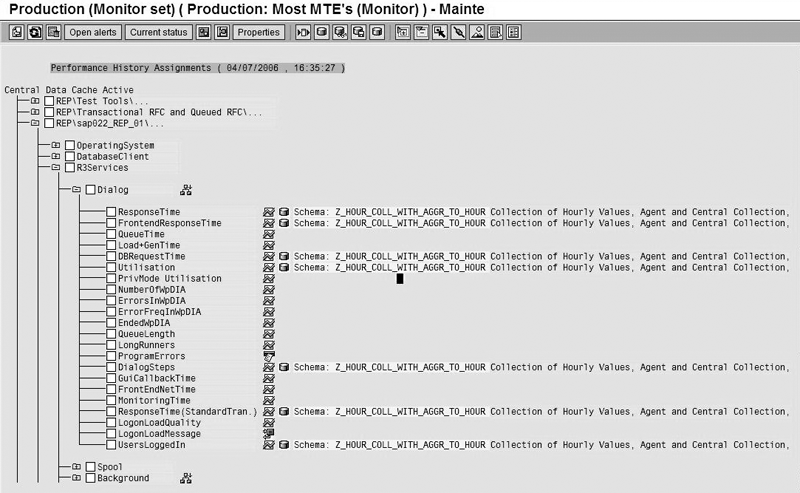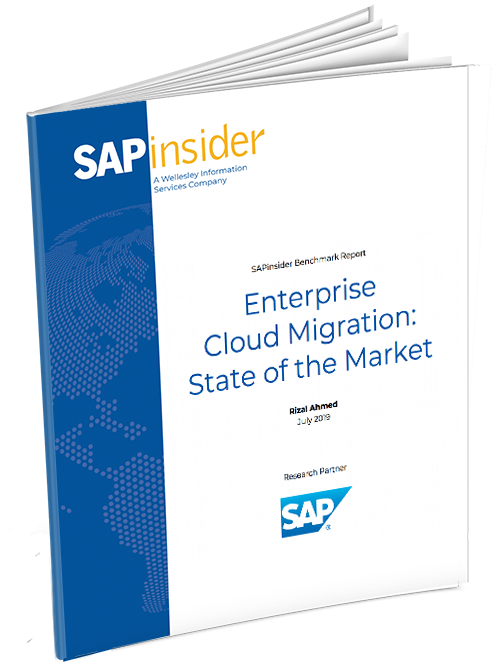The latest addition to the Computing Center Management System gives you the ability to extract Central Performance History data to your BW system where you can then analyze and correlate it graphically. You need a central monitoring system on Web Application Server 6.40 and BW Release 3.5. This new functionality can help you prevent unexpected outages of systems and applications as well as see trends and report on service-level agreements.
Key Concept
SAP has long provided system monitoring as part of the Computing Center Management System (CCMS). SAP delivers every ABAP system with CCMS monitoring installed and available for standard functions. The main entry point for CCMS monitoring is transaction RZ20. With it you can view monitoring information in the nodes called monitoring tree elements (MTEs). The available MTEs include response time for dialog, background, update, and spool processes; various queue lengths; operating system information such as CPU utilization, file system capacity and paging, and system availability; and Application Link Enabling (ALE) layer health.
Since R/3 Release 4.6D, you can monitor MTEs in multiple systems from one central monitoring system (referred to as CEN). However, the data available was only a point-in-time snapshot. With Web Application Server (Web AS) 6.20, SAP created Central Performance History (CPH) to allow long-term storage of the collected data. Reporting on that data was cumbersome and involved downloading to Excel. Now with Web AS 6.40, you can extract CPH data into BW.
New functionality in Web Application Server (Web AS) 6.40 allows you to extract the data in Central Performance History (CPH) to your BW system, which means you can easily report on it without having to download that data to Microsoft Excel. IT management can use those reports to make decisions on a host of system issues. The benefits of having CPH data in BW include:
- History: The BW system serves as the data warehouse for monitoring data. This may provide helpful clues about system performance over a period of time. This trending capability in turn prompts the systems administration team to take corrective action.
- Graphical: A new user interface allows you to analyze the data graphically.
- Correlation: It helps you understand interesting correlations between data — for example, the correlation between CPU utilization and the number of users on the system.
- Service-level management: The data collected on system performance and availability through the central monitoring system (CEN) may form the basis for service-level agreements (SLAs) with user departments.
We’ll give you tips from our experience to help extract and analyze monitoring data from CPH, system requirements, and installation. We assume that your Basis team has already configured CEN on a Web AS 6.40 system and that you are working on a BW 3.5 system with 3.52 business content.
Guidelines for Storing MTEs
The Basis team needs to choose carefully which monitoring tree elements (MTEs) to add to CPH and at what granularity to collect them, because data collection requires extra disk space. You can store any MTE available in transaction RZ20 in CPH. However, you do not need to retain all of the hundreds of MTEs for the longer periods now possible.
Most companies do not need to store system log messages forever. Nor do they need to store the number of users logged on per minute. You should weigh the expense in disk space and administration versus the benefit gained by longer-term access to the data. You then can configure CPH to collect those important MTEs that you need to keep for longer-term storage.
CPH provides a collection and reorganization schema to collect the data at specific granularity and then to periodically aggregate the data into longer intervals after a set period. A customer may want to collect CPU use at minute intervals but aggregate it up into hour intervals after a month. The BW system aggregates and reorganizes its data based on the same schemas in CEN. Typical examples of MTEs you should keep for longer-term storage are:
- CPU usage
- Operating system memory utilization and paging
- Availability of disk space
- Buffer usage and swapping
- Response times
- Database files system and table space use
You can add MTEs to CPH directly via transaction RZ20, which links to RZ23N (Figure 1).
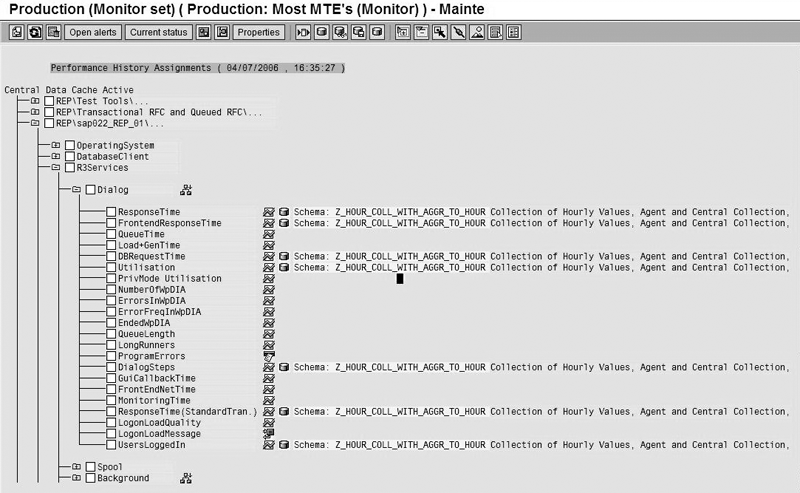
Figure 1
Transaction RZ20 shows an overview of the selected MTEs linked to CPH and their collection and reorganization schemas
System Architecture
Companies typically install the CEN system as a separate SAP system from the systems it is monitoring so that outages on the monitored system do not affect the monitoring system itself. CEN collects data about the specified MTEs for each of the SAP and non-SAP systems in the system landscape and transfers it to CPH (Figure 2). The CEN system has two parts for storing monitoring data:
- A shared memory area where it stores monitoring information for the last 24 hours
- CPH where it stores selected monitoring information for longer periods

Figure 2
Flow of monitored data from the source systems to the CEN and BW systems
Prerequisites
The prerequisites for using this BW functionality are:
- You must install CEN with its CPH on an SAP Web AS 6.40 system with Support Pack 1 or higher (Plug-In Release 2004.1, online transaction processing [OLTP] Release 6.40)
- The SAP BW system must be on business content Release 3.52 or higher (Plug-In Release 2004.1, OLTP Release 6.40)
Business content extractors are available on the CEN system to extract the data from CPH to BW. The SAP BW system provides business content InfoCubes, ODSes, queries, and Web templates for storing and analyzing the collected data as of business content Release 3.52. Since BW extracts data from R/3 using business content DataSources, there are no additional requirements for the BW system.
Now that you have all the data in CPH on CEN, we will explain how to extract and report on it. SAP has provided business content DataSources in the CCMS system to extract this data into a BW system. Once the Basis team has configured CEN and CPH, it identifies CEN as a source system for the BW system. The activities required to bring CPH data into BW are broadly classified as follows:
Step 1. Configure the BW system to receive CPH data from the central monitoring system.
Step 2. Operation. Use a process chain to automate the loading of data into BW on a regular basis. You can set the frequency of data loads in the process chain.
Step 3. Reporting. You can develop custom queries in addition to standard SAP business content to analyze the data collected.
Step 1. Configure the BW system to receive CPH data from the central monitoring system. An SAP guide entitled “Integration of CPH data into the Business Warehouse” details the required steps for installing the business content for this purpose (go to https://service.sap.com/monitoring and follow the menu path Media Library>Documentation>Central Performance History of the Monitoring Architecture).
The guide describes how to activate the role SAP_BW_CCMS_REPORTING. However, in our experience this role did not bring all the objects required for the application. We had to manually activate some of the ODS objects and Web templates.
The BW system extracts the data from CEN using the standard business content provided by SAP on Web AS 6.40. Perform the following steps before extracting the data to BW:
Activate the following business content DataSources in the system where CEN resides and replicate them to the BW system.
- 0CCMS_MTE_STATIC_MASTERDATA extracts time-independent master data. You can use this DataSource to do a full load only.
- 0CCMS_MTE_TIMEDEP_MASTERDATA is a DataSource for time-dependent master data. It provides the options to do a full load or to do an initial and delta load.
- 0CCMS_CPH_DATA extracts CPH data into BW. This is the most important DataSource and feeds transactional data to the ODS. The system then sends the data from the ODS to the subsequent data targets (InfoCubes). This DataSource provides the option to do either a full load or to do an initial and delta load. Depending on the volume of data in CPH, the initial load may take more or less time.
- 0CCMS_CPH_LIFETIME_DATA reorganizes data. You can use this data-source to do a full load only.
- 0CCMS_CPH_ONLINE_DATA extracts data online from CEN. This DataSource provides data to the remote InfoCube.
Activate the following business content ODSes and InfoCubes in BW. They store the data from CPH.
- 0CPH_PODS extracts data from CEN. This ODS forms the first layer to which data is extracted in BW. This ODS contains all the data supplied to it from CPH.
- 0CPH_TDMD stores time-dependent master data of MTEs.
- 0CPH_LODS stores the retention period for each MTE. When the reorganization program is run, the system uses the information in this ODS to reorganize the data in the ODS and InfoCubes.
Note
We used transaction RSOR (for activating business content) and set the grouping In Data Flow Before to activate the role SAP_BW_CMMS_ REPORTING. We activated the ODS objects 0CPH_LODS and 0CPH_TDMD manually because the role did not bring these objects.
The following InfoCubes contain the day, hour, 15-minute, or minute-level values. The data for the individual InfoCubes comes from the ODS.
- 0CPH_DAY contains the data in daily resolutions for the monitored objects.
- 0CPH_HOUR contains the data in hourly resolutions for the monitored objects.
- 0CPH_15M contains the data in 15-minute resolutions for the monitored objects.
- 0CPH_MIN contains the data in minute resolutions for the monitored objects.
Note that if the granularity of data is low (minute resolutions), the number of data records is high. If data is stored at a minute level on a number of MTEs, you have more data in CEN. The system extracts the same data from CEN to the BW system. This may lead to performance problems when you execute queries in the BW system.
To balance this, based on requirements, select a few MTEs to monitor constantly (every minute) and select more MTEs to monitor less frequently. This prevents an overload of data in the BW system. In addition, have the Basis team configure the reorganization so that even data that BW collects by the minute is aggregated into hourly values after a set period.
The following virtual InfoCube reports on data that is available in CPH but not extracted to BW:
Activate the following MultiProviders:
- 0CPH_ALL — This MultiProvider is configured to include all the basic InfoCubes (specified above) and the virtual InfoCube 0CPH_ONLN.
- 0CPH_NALL — This MultiProvider is configured to include only the basic InfoCubes.
Once you activate the above objects, you see the InfoProviders shown in Figure 3 listed in Administrator Workbench.

Figure 3
An overview of InfoProviders used in BW for reporting CCMS data
Now you can execute the InfoPackages to load master and transactional data.
Step 2. Operation. Create a process chain to load transactional data daily. Process chains can automate data loads into BW. You may want to create a couple of process chains, one to load transactional data and another to load master data on a regular basis.
You can run a reorganization program in BW so that only the data required for analysis is kept in the ODS and InfoCubes. This follows the same aggregation and retention schemas that were previously set in CEN for CPH.
BW extracts this information into the ODS OCPH_LODS. This ODS contains the retention period for every record that was extracted from the CPH system into the BW system.
You must run the program CCMSBI_CPHDATA_REORG periodically in BW to reorganize the data. After executing this program, BW deletes data that has passed the threshold for retention from the ODS and updates the respective InfoCubes. Create a process chain for executing the reorganization program regularly.
Step 3. Reporting. Business content provides queries and Web templates required for reporting on the data extracted into BW from CPH.
It is helpful to understand the relationship between data (such as CPU usage and total number of users) when they are shown together. You can do this through iViews if SAP NetWeaver Portal is deployed in your organization. You can create an iView in SAP NetWeaver Portal for each report — an iView to display CPU use and an iView to display the total number of users. You can include multiple iViews in a page and display them as a single view to the user.
You can use a central Web template called 0TPL_CPH_ALL_PERF_REPORTS to execute the standard reports supplied by SAP. Execute this Web report and you see the list of the different reports available, as shown in Figure 4.

Figure 4
Available standard reports
However, you need to activate this Web template before using it on the Web. SAP supplies all Web templates beginning with the prefix 0TPLB, which means they relate to the monitoring system.
At this point, you can choose to execute the CPU load (day) report using the graphic option. Once you click on this option, you can select a system, server, and calendar day in the frame on the left. Make the appropriate selection and execute this report. Figure 5 shows the CPU usage information on an hourly basis for the selected calendar day.

Figure 5
Report shows the CPU load on the system
If you maintain the data for this object with more granularity, you can click on the hour and drill down to see a 15-minute resolution of the data. You have to define the required Report-Report Interface (RRI) for this purpose. For additional information about RRI, refer to the article entitled “Use the Report-Report Interface to Enhance Filtering in Your Reports” in the October 2004 issue of BW Expert.
You can create your own queries to correlate data such as CPU load versus number of users logged in or batch jobs running. We created a custom query to show the correlation between CPU load and users logged in. This should not take much time for a BW developer familiar with developing queries on the Web. Figure 6 shows the results of this query displayed on the Web in a graphical format.

Figure 6
Report shows correlation between CPU load versus total users in the system
You can customize the Web template to meet your organization’s requirements. The BW developer working on this project should have a good understanding of CCMS configuration to ensure that the reports are effective.
David Hill
David Hill has 10 years’ SAP experience, starting in security and then Basis administration. His goal is to create the most stable and well-monitored install base of systems and applications so businesses can automate processes and access information. His SAP experience includes daily operations, R/3 monitoring and troubleshooting, supporting SAP functional teams and ABAP developers, and resolving end-user problems, in addition to installation, enhancement, and upgrade projects.
You may contact the author at dhill.sap@gmail.com.
If you have comments about this article or publication, or would like to submit an article idea, please contact the editor.
Kumar Srinivasan
Kumar Srinivasan is a senior BW consultant providing services in all areas of BW and BPS development to clients in the U.S.
You may contact the author at zebraus@yahoo.com.
If you have comments about this article or publication, or would like to submit an article idea, please contact the editor.