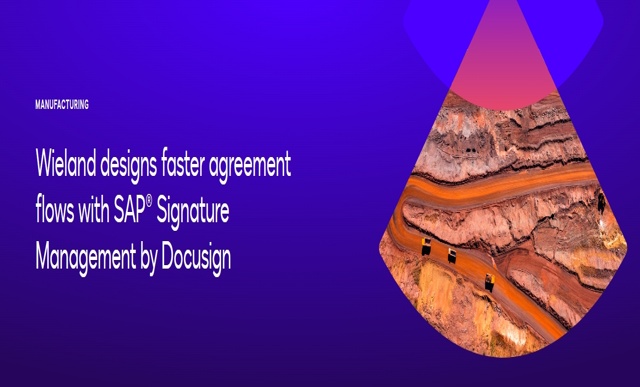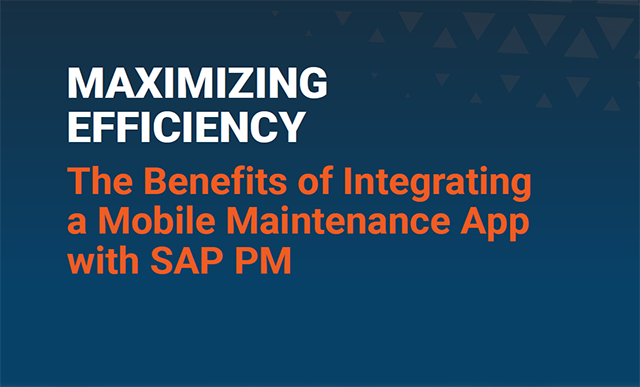Meet the Authors
Key Takeaways
-
A mobile-first approach enhances safety by creating real-time links between physical locations and SAP work orders, reducing human error during the Permit to Work process.
-
Digital permit linking ensures that related safety permits are valid before work can proceed, establishing a clear digital chain of custody that mitigates safety risks.
-
Dynamic risk assessments using conditional logic in mobile forms improve safety by adapting to specific hazards and preventing user autopilot behavior, ensuring relevant safety protocols are followed.
Safety begins with data, especially in asset-intensive industries such as oil and gas, food and beverage, and petrochemicals. In these industries, safety incidents rarely happen because a technician didn’t know better. They occur because of a disconnect between the rigid safety protocols stored in a paper binder or a siloed software solution and the dynamic SAP Plant Maintenance (PM) environment.
According to recent insights from Sigga’s demonstration of its Empower solution, the most critical safety risks occur between planning a work order and executing it.
The End of Blind Permitting
Take the example of a supervisor sitting in the control room and using the traditional Permit to Work (PTW) process. This employee is burdened with managing disconnected permits, verifying certifications, and hoping the technician walks to the correct asset. Additionally, a PTW process often relies on paper trails, which travel separately from the SAP work order. This introduces the risk of human error before work even begins.
Explore related questions
However, a mobile-first approach acts as a pre-work safety net in these cases. Sigga presented a use case that shows this digital shift. Using a solution like Empower, the supervisor creates a Confined Space Permit that interacts in real time with the SAP database. By utilizing barcode or QR code scanning on a mobile device, the system forces a match between the physical location, such as a Boiler Room, and the SAP Functional Location.
As a result, the safety team eliminates the wrong equipment error, as the technician cannot inadvertently open a permit for, say, Pump A when they are standing in front of Pump B.
Linking the Safety Chain
A confined space entry often requires a hot work permit or an electrical isolation certificate, and a central friction point for maintenance teams is managing these dependencies.
The use cases Sigga demonstrated highlighted permit linking, a crucial capability. Using this tool in Empower, a supervisor can digitally link a new confined space permit to an existing or expired electrical permit directly in the app. This creates a digital chain of custody. If the electrical isolation isn’t valid, the confined space entry cannot proceed.
Dynamic Risk Assessment
A third use case demonstrated by Sigga involved static forms, which are dangerous because users tick boxes without reading them. However, a mobile solution allows for dynamic risk selection. Therefore, a supervisor can select specific risks, such as oxygen-deficient or Obstruction, which then trigger a mandatory list of preparation items, such as a Rescue Plan or Standby Personnel.
If the situation changes—for example, if a rescue plan is suddenly required—the form adapts dynamically, asking the necessary follow-up questions rather than forcing the user to sift through irrelevant pages.
What This Means for SAPinsiders
A digital chain of custody via permit linking mitigates safety risks. In a standard paper-based or siloed system, a Confined Space permit and an Electrical Isolation permit are often separate documents. This creates a risk that the work will proceed even if one is valid while the other has expired. However, mobile solutions enable organizations to link these dependencies digitally. This creates a unified data relationship. If the parent permit has expired or is invalid, the dependent work cannot be authorized, which could lead to dangerous oversight.
Dynamic and smart risk assessments are powerful risk mitigation tools. Static forms are dangerous because they encourage autopilot behavior. The Sigga demonstration highlighted the power of conditional logic in forms. Therefore, if a supervisor selects a specific risk, the system dynamically triggers a mandatory safety requirement. Moreover, using conditional logic in forms prevents users from being overwhelmed by irrelevant data. The form adapts to the specific SAP Functional Location and selected hazards, ensuring the safety plan matches the actual work context.
Gain agility through low-code configuration. IT bottlenecks are a common frustration for SAP Maintenance leaders. If a new safety regulation requires a new signature field on a form, waiting weeks for a developer to code it is a safety liability. However, the ability to use a drag-and-drop administrative portal allows functional teams to modify safety forms without deep technical coding. This ensures that the mobile interface always complies with current compliance regulations. As soon as the change is published, it is available to technicians in the field without them needing to reinstall the app or run complex updates.