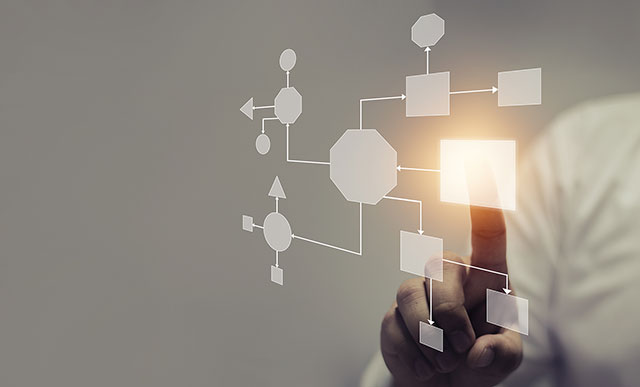Automating Custom Code Migration to Accelerate SAP S/4HANA Transition
Meet the Authors
Key Takeaways
Migrating to SAP S/4HANA requires careful management of custom code, as many organizations grapple with complex legacy customizations that hinder transition efforts.
Automation plays a crucial role in simplifying the custom code migration process, potentially automating 70-80% of remediation tasks, thus improving efficiency while reducing costs and downtime.
Comprehensive documentation is essential for maintaining and updating custom code after migration, and leveraging tools like CeleRITE can facilitate the creation of this documentation while also ensuring alignment with best practices.
Migrating to a modern SAP environment, such as SAP S/4HANA, is a critical step for organizations looking to stay competitive in a fast-evolving digital landscape. However, one of the biggest challenges in this journey is managing custom code. Over time, many businesses have heavily customized their SAP systems to meet unique operational needs, resulting in a complex web of legacy code. While these customizations were once indispensable, they often create significant barriers when transitioning to a new environment, requiring extensive effort to assess, optimize, or even rewrite the code.
The challenges with custom code arise because it is often deeply tied to older SAP systems with outdated processes based on older technology. Many customizations are no longer necessary or don’t work with modern platforms like SAP S/4HANA’s in-memory database or cloud solutions, requiring significant updates or replacements. Adding to the difficulty are issues like missing documentation, testing needs, and resistance to change. However, by understanding their custom code and using the right tools and strategies, businesses can simplify the migration process and fully benefit from their new SAP systems. Some of the custom code migration challenges pertain to:
- Minimizing Custom Code Footprint: Organizations often face the challenge of identifying and eliminating redundant customizations accumulated over time. Migrating irrelevant code increases complexity, costs, and performance issues, making it essential to focus on preserving only critical functionalities.
- Time-Consuming and Costly Manual Efforts: Custom code migration demands intensive manual work for analyzing, rewriting, and optimizing legacy code, often extending timelines and budgets. Balancing automation and manual intervention are key to improving efficiency.
- Lack of Information on Existing RICEFWs: Incomplete or outdated documentation of RICEFWs (Reports, Interfaces, Conversions, Enhancements, Forms, and Workflows) hinders the ability to assess relevance and functionality, complicating decisions on what to retain or retire.
- Delays in SAP S/4HANA Migration Projects: Analyzing and remediating custom code is a major source of migration delays, often due to resource constraints and unforeseen compatibility issues, disrupting project timelines and escalating costs.
- Creating Documentation for Remediated Code: Proper documentation of updated code is crucial for maintainability and future upgrades but is often labor-intensive and overlooked, risking similar challenges to support the solution and stay current.
Automating custom code migration is a key enabler for successful digital transformation, offering numerous benefits without disrupting business operations. Automation accelerates the process by managing repetitive tasks, reducing errors through precise code transformation, and proactively mitigating risks like downtime and data loss. It ensures scalability for large-scale projects, fosters collaboration through real-time coordination, and provides insights for continuous improvement. Additionally, automated tools streamline the coding effort, leading to significant cost savings of up to 60%, making them an essential asset for efficient and reliable SAP migrations.
Explore related questions
Applexus Technologies’ CeleRITE offers a distinctive capability to streamline custom code migration during SAP S/4HANA transformations. With CeleRITE Code Transformation Studio, up to 70-80% of the custom code remediation process can be automated. Its advanced analytical tools detect inefficiencies, redundancies, and deviations from best practices, ensuring optimal custom code refinement. Additionally, it scans the SAP codebase for vulnerabilities, providing actionable insights to enhance system security and performance. CeleRITE streamlines the process of isolating specific custom code segments or modules, facilitating focused analysis and migration efforts. This is especially useful in situations where you wish to carry over only certain customizations to SAP S/4HANA. It also provides actionable insights to modernize (bring the code to current standards) and refine custom code, highlighting opportunities for adopting fit-to-standard methodologies or migrating to SAP BTP and thereby enabling a clean core. CeleRITE also enables remediation at RICEFW level and not just at object level. Leveraging AI, the tool generates comprehensive documentation to support seamless handovers, simplify audits, and ensure efficient future updates.
What this means for SAPinsiders
Prioritize Custom Code Optimization: Minimize the custom code footprint by identifying and eliminating outdated or redundant customizations. Focus on retaining critical functionalities while aligning with standard SAP features to reduce complexity and improve performance during migration. An Applexus CeleRITE assessment can help with this process.
Leverage Automation and Tools: Invest in tools like Applexus Technologies’ CeleRITE to automate up to 70-80% of the custom code remediation process. Automation reduces manual effort, accelerates migration timelines, and ensures code refinement by detecting inefficiencies, redundancies, and security vulnerabilities.
Ensure Comprehensive Documentation: Create detailed documentation for remediated code to support smoother handovers, simplify audits, and enable easier future updates. Use CeleRITE’s AI-powered tools to streamline this process, ensuring maintainability and alignment with best practices.