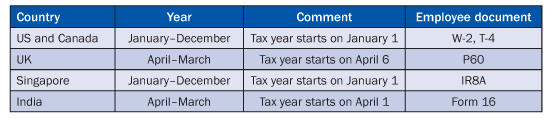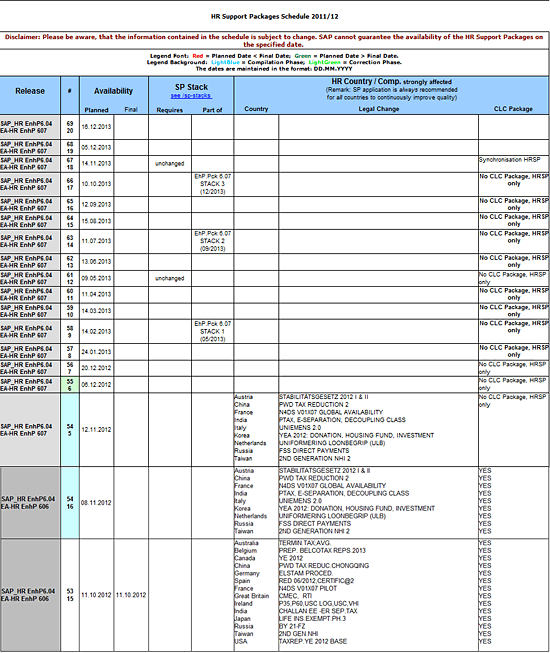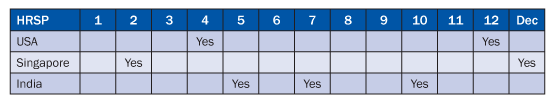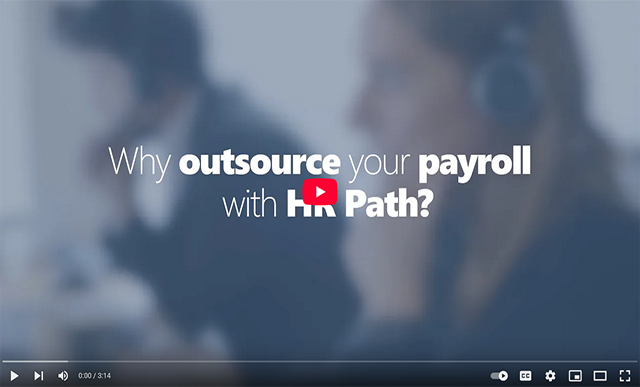Companies that implement SAP payroll also have to plan and execute a strategy for application maintenance of the payroll systems. When implementing it globally, they have even bigger challenges for keeping the payroll applications up to date with regulatory and other changes. Compared to other applications, payroll applications need higher maintenance and upkeep due to regulatory changes. See how to plan for and execute the application maintenance strategy for both local and global SAP payroll landscapes.
Key Concept
Payroll regulatory changes and tax updates are released through SAP ERP HCM Support Packages. In global and local environments, these Support Packages are the backbone of payroll application maintenance. In addition, SAP Notes are also released for emergency fixes. Payroll application maintenance planning and execution revolve around the scheduled release of Support Packages and SAP Notes. The time of year that these changes and updates are released affects how and when these packages are implemented and tested. For example, the timing of a country’s tax year certainly impacts payroll operations and therefore the strategy around applying such regulatory and tax changes to your SAP system.
Payroll implementation teams often underestimate the importance of planning a strategy for application maintenance and then executing it throughout the year. Payroll managers and HR IT support teams are responsible for keeping payroll systems updated with ongoing changes. These changes are a result of regulatory changes or scheduled SAP Support Package releases.
Note
Although SAP issues SAP ERP HCM Support Packages today, for other SAP modules and in the early days of SAP ERP HCM, they issued what were termed Legal Change Packages (LMCs). Not to add confusion, but SAP also issues Country Legal Changes Packages (CLCs), which are directed towards legal or regulatory changes for a particular country.
Managers also have the challenge of managing the quarter-end and year-end processing and similar periodic events (e.g., quarterly tax filing documents). Beyond regulatory changes, payroll applications also have to address employee paycheck questions and issues as well as other, data-related problems. The bottom line is that payroll systems need to be accurate, on time, and compliant. Payroll application maintenance has to answer what, when, why, and how questions to be successful. Payroll managers sometimes have answers to all of these, but they need to have complete answers for all four to come up with an effective and efficient implementation strategy. In addition, payroll needs to work closely with IT in the planning and execution of the maintenance strategy.
Payroll Landscape
Regardless of the country of operation, payroll implementations have to manage some common events during the application maintenance. Some examples are:
- Problem solving, defect fixing, and issue resolution during each payroll run
- Processing periodic and yearly tax documents, filing them with the appropriate tax authorities, and distributing the documents to employees
- Managing government and regulatory changes (e.g., tax rates, policies, and laws)
- Managing cyclical events such as benefits enrollments
- Audits and reporting, internally within the organization as well as externally
Table 1 shows examples of these events using a monthly calendar. The table has 12 columns for months. The X indicates that appropriate events are applicable in that month and therefore payroll operations need to have a plan and the resources to address them. In some months, especially months 10 to 12 (which could be October through December in some countries or January through March in others), payroll operations may have peak workloads. For example, in the US, payroll departments start to get busy in October with benefits enrollment and they stay busy until January of the new year working on year-end tax processing. In the UK and India, the busiest time of year for payroll is from February to March or April.

Table 1
Annual events affecting payroll
The tax laws, and yearly tax deadlines, differ from country to country and they have a major impact on payroll operations. This is because the tax year beginning and ending deadlines typically cause increased payroll operation activity.
Table 2 shows examples of some of the variations of tax years for some countries.
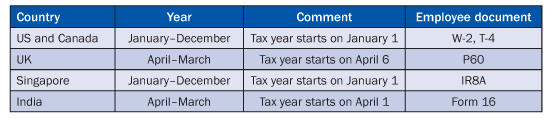
Table 2
Sample variations of year by country
The beginning and the end of the tax year include some of the following activities:
- Planning in the last quarter for year-end processing
- Getting employee tax documents to employees by individual country deadlines and filing taxes with authorities
- Changing rates or preparing system for the following, new tax year:
- Managing overpayments recovery
- Fixing any issues with employee’s tax numbers or quarter-to-date (QTD) or year-to-date (YTD) accumulators (e.g., totals that payroll systems maintain for earnings and deductions by month, by quarter, or by year) and then initializing them at the beginning of the year.
Similar to variations of annual calendars and tax calendars, the technology landscape can create different challenges in payroll operations. Some examples of variations in the payroll landscape include:
1. Single-instance SAP finance, HR, and payroll systems that have single- or multi-country payrolls
2. Split-instance SAP finance and HR systems with HR, and single- or multi-country payrolls
3. Single global SAP system for finance and other modules, with regional instances for HR and payroll (e.g., three regional systems: the Americas, Europe, and Asia)
4. Global SuccessFactors HR system and SAP payroll in the cloud for applicable countries
The support or outsourced landscape for payroll includes the following variations:
5. In-house payrolls fully managed, processed, and maintained by internal teams (with one of the above instance strategies)
6. In-house payrolls processed by internal teams, but maintained by outsourced teams
7. Completely outsourced payrolls – fully managed and maintained by outsourced vendors with a central SAP HR platform
Typically, payroll systems fall into one of these seven categories. Payroll managers and the organization are still accountable and responsible for the accuracy and compliance of the payroll operations even if it is fully outsourced (for example, as it is in option 7). Payroll application maintenance planning and execution still remains an important topic across the payroll landscape spectrum. The challenges of different events and calendar-based workloads are applicable across these seven different landscapes, except that in some cases the responsibility and workload may shift. In option 4, above, the cloud-based environments are maintained by the provider, while in option 7 the system maintenance is the responsibility of the outsourced service provider.
Planning at the Beginning of the Year
At the beginning of each tax year, payroll operations (along with the IT teams) need to initiate a planning exercise. This is similar to the maintenance of engineering plants. In the manufacturing and engineering plants, maintenance departments follow a preventive maintenance schedule as well as breakdown maintenance schedule. Payroll systems can draw a parallel to that concept.
Preventive Maintenance
These maintenance activities are planned ahead of time and have set schedules. Therefore, the resources and the testing timelines can be planned ahead. For example, airplanes have scheduled maintenance after a fixed number of flying hours or manufacturing plants have preventive diagnostics and maintenance schedules at regular intervals. In the world of payroll, you can use a similar concept for scheduling, upkeep, and maintenance. The triggers for preventive maintenance include:
- Tax updates: In countries other than the US, tax updates are normally available through the human resources Support Packages (HRSPs) or country legal change (CLC) route. Tax tables are maintained within the SAP payroll system and are updated there. In cases of a legal or regulatory change within the country, a CLC Package for that particular country is created. It contains all the country-specific transports of the current HRSP and the previous HRSPs down to the synchronization HRSP or previous CLC Package for that country. This way, a country then can use the current CLC to apply all the changes for that country.
- Business Software, Inc. (BSI) tax updates: For US, the tax updates are released through BSI (via tax update bulletins [TUBS]). SAP and BSI announce the schedules for TUBS and the TUBS also have an alignment with HRSPs. For example, a certain TUB needs the system to be on a certain HRSP number.
- HRSP/CLC: HRSPs are released by SAP, and they contain support notes, support patches, and regulatory changes to keep the SAP system updated. CLCs contain the country-specific changes and notes. CLCLs are dependent on HRSPs and can almost be considered a subset of them. Later in this article I go into more detail on this topic.
- Enhancement packages: SAP enhancement packages are deployed to roll out functionality changes and enhancements. They are not version upgrades; however, they do allow you to implement functional changes. The current SAP enhancement package level is level 6 and the next planned enhancement package level is 7.
Note
BSI — Business Software, Inc. — is the payroll solution partner product that SAP uses in the US. For more information, visit their Web site here:
BSI.
Breakdown Maintenance
Let’s revisit the example of an airplane or manufacturing plant. When there’s a breakdown in service, they both need immediate fixes, or else scheduled flights and manufacturing can come to a halt. Similarly, an issue with payroll can cause a breakdown affecting a few employees, a group of employees, or the entire payroll system. These are unplanned issues and downtimes that need to be handled with appropriate priority and urgency. A payroll downtime can cause exposure for an organization in terms of legal liabilities and regulatory authority audits.
Employee Payroll Issues
Employee payroll issues can occur because of multiple reasons, including:
- Data issues
- Inbound interfaces:
- Employees affected by configuration changes (e.g., a rule that affects only a certain group of employees)
- Employees affected by recent tax changes (e.g., recent changes to the Pennsylvania state local earned income tax as a result of Pennsylvania Act 32)
- Defects introduced by HRSPs or upgrades (e.g., an individual fix within an HRSP that fails to correct the defect or problem)
- Configuration issues; for example, a major change in payroll schema with a new rule or modified rule causing a group of employees to fail (e.g., be processed incorrectly or produce an error during a payroll calculation run). It could be due to a lack of sufficient testing.
- Changes to processing class specifications and impact on rules within payroll schema
Customization
If your implementation has previous enhancements and customizations that could be affected by an SAP HRSP or upgrade, you can potentially have some failure points. These issues and failures may be triggered as a result of specific data conditions that might not have been tested before.
Now that you know about some of the payroll operations issues, let’s discuss the handling of changes and the execution of strategy.
Framework for Changes and Maintenance
Whether it is preventive or breakdown maintenance, you need a common global framework for changes and maintenance. Every payroll system has three common areas:
- The payroll system receives inputs, either as input data or as inbound interfaces.
- The payroll system processes the data based on rules, and performs calculations.
- The payroll system gives outputs in the form of payroll results and payslips, and also handles downstream activities, such as outbound interfaces and bank transfers.
Payroll operations normally are responsible for numbers 2 and 3. Data entry and data maintenance are typically handled by users in the field or by employees using self-service. Therefore, payroll operations’ focus should be on the following:
- Data errors: Ensuring that data errors are corrected by appropriate users
- Based on segregation of duties, payroll should not be maintaining employee data
- Taxes: Keeping tax rates and tax tables updated
- Payroll engine: In the SAP system, wage types, schemas, and rules form the main components of the engine. Payroll operations need to maintain these components in association with IT.
- Payroll results clusters: The look and feel of payroll clusters (and the tables within the cluster) is very similar across different countries in SAP payroll. The tables in clusters may differ by countries, but the structure as well as the ability to run wage type reporter tools remains the same across different countries.
- Downstream programs and services: Payroll operations have to manage the downstream activities, such as:
- Payslips and bank transfers
- Payroll journals and registers
- Financial postings (cost centers, chart of accounts, and vendor accounts)
- Interfaces to external and internal environments
In the next section I dive deeper into HRSPs and CLCs. These are key topics, especially for global and multi-country payroll implementations.
HRSPs and CLCs
SAP releases 12 HRSPs a year, with one additional release during December. Two HRSPs a year, in June and December, are termed as synchronization or mandatory support packs.
A CLC release is a package that contains all transports applicable for a particular country. A CLC within HRSP contains all transports applicable up to that HRSP.
You should use the System Status check in the SAP system to check the current support pack levels in your system. You can also visit the SAP Service Marketplace (
https://service.sap.com/LegalChanges) to find out the planned releases and dates for support packages and CLCs.
Figure 1 shows the SAP Service Marketplace schedule screen for the 2011–2012 year.
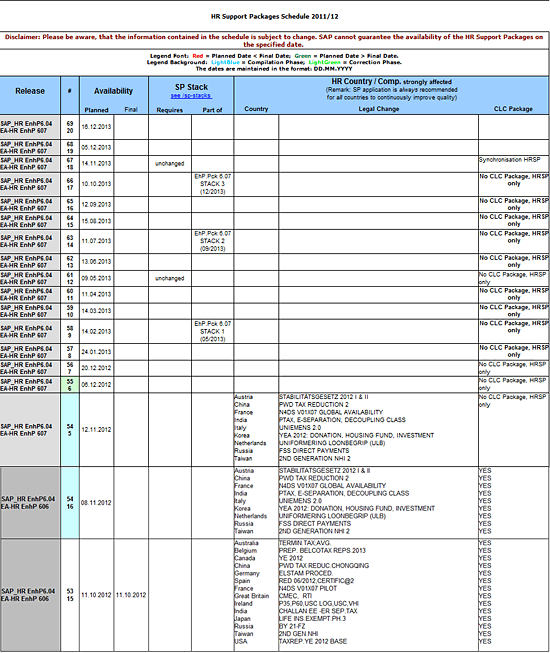
Figure 1
1 HRSP and CLC schedules from SAP Service Market Place (2011–2012)
In
Figure 1, note the CLC impact columns (the Country and CLC Package columns) associated with HRSP.
Table 3 shows a sample (not an actual) example of HRSP and CLC. A Yes in a column indicates that the country has a legal change during that month. You can create a similar table for your multi-country implementation.
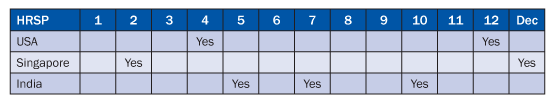
Table 3
Sample HRSP/CLC impact table
You need to create your annual plan to apply HRSP and CLC based on the SAP schedules shown in
Figure 1. Such a plan then forms a row within
Table 1. In this way, payroll operations can manage the peak workloads and resources in certain months when they may have higher workloads.
Execution of Strategy
After your annual plan is created, resources are applied, and strategy is established, it is time to execute your strategy. This involves testing, troubleshooting, and managing the regular payroll schedules.
Testing
Payroll operations need to create reusable test data, test plans, and test cases that they can use during preventive and breakdown maintenance. Payroll can leverage available tools in the marketplace to clone or copy employees from the productive environment into a test environment with data scrambling. Payroll operations can create comprehensive test data cases. These should test the following samples; typically they require you to create 50 to 60 unique test cases:
- A combination of enterprise structures (e.g., hourly, salary, full-time, part-time, and expatriate employees)
- Employees with a combination of time wage type scenarios, including overtime
- Employees across multiple tax authorities
- Retroactive data changes
- Negative test cases
- Part and prorated periods
- Middle of pay period transfers (e.g., hourly employee becomes a salaried or union employee or transfers to a non-union job)
- Finance postings
You need to cover these and other similar conditions and create an inventory of such test cases that you can reapply every time you run into a preventive or breakdown maintenance situation.
When HRSPs or CLCs and enhancement packages are applied, payroll operations’ main concern is the impact on the wider employee population. Under these circumstances, it is a good idea to run a payroll parallel test for the entire employee population. Run a pay period that was run prior to applying HRSPs or CLCs and then re-run it to compare the results.
Payroll Issues and Resolutions
In the case of a breakdown resulting in unplanned maintenance, testing can suffer due to time constraints and the pressure of meeting payroll schedules. Payroll operations often face the pressure of pushing changes before the next payroll run or sometimes even during a correction cycle. Payroll operations tend to rely on their pre-existing test cases and the limited testing they have been able to perform. Here are a few sample issues and suggested solutions for them:
Issue – Pay checks for some employees are not accurate.
- Resolution – Use an off-cycle correction payroll (in countries where off-cycle functionality is available) to correct the employees’ paychecks. In countries where there is no off-cycle functionality one solution is to create an advance payment option.
Issue – Payroll and IT did not apply the tax updates in time nor did they use the correct effective dates required by the regulatory authorities. This could also result in payroll runs that have not deducted taxes correctly.
- Resolution – Apply the tax updates and force retroactive payroll runs to go back to the effective dates. Payroll operations also need to communicate with employees appropriately if the system is likely to take tax deductions for multiple periods.
Issue – An HRSP application in the testing environment did not yield satisfactory results and payroll operations decided not to deploy it in the productive environment.
- Resolution – Development and testing environments need to be rolled back. Alternatively, payroll should continue with their operations and schedules in the production environment while IT teams analyze the issues in testing environment. Application of HRSPs in the production environment needs to be delayed.
Tips for Multi-Country Payroll Environments
In a single country payroll landscape, payroll operations have the relatively easy task of handling maintenance. Payroll schedules and payroll areas, as well as overall operations, are restricted to a single country and hence are easy to handle. You can analyze the multi-country landscape using one or a combination of the following:
- Countries in the same (more or less) time zone as well as region (e.g., North America and South America)
- Countries that have similar types of payrolls (e.g., European countries that have similar social benefits, tax structures, and types of tax deductions)
- Countries across regions (e.g., Asia, Africa and the Middle East, Europe, and Latin America)
- Countries grouped according to their service-center approach (e.g., regional service centers servicing multiple countries by region or time zone)
Here is a list of tips to keep in mind to help you streamline payroll operations:
- Analyze the HRSPs and CLCs to find out if you can use a regional strategy for testing of countries, as well as gauging the impact of CLCs
- Higher employee population countries (which therefore have a higher impact during maintenance downtime) needs to be managed along with the testing strategy
- The last quarter of tax year always has more activity; therefore all other preventive maintenance as well as HR events need to be scheduled prior to this high-peak season
- Regional support teams are more efficient and skills can be used across countries
- Build a knowledgebase or database of issues and resolutions from year to year to be used as a reference when trying to resolve issues
- Create reusable year-end project plans
- Remember that many implementations have specific year-end customizations (e.g., calculations of annual incentives or bonuses as part of the year-end process)
- Build pre-payroll audit and data checks into the process (leveraging the tools available in the SAP Marketplace) to reduce payroll operations’ workload and bring accuracy and efficiency
- Conduct simulations of bank transfers and finance postings prior to running the current pay period payroll
- Reduce dependency on off-cycle payroll runs, which take effort and cost money, as well as creating challenges during year-end and retroactive calculations
- In a global payroll environment, create and maintain global standards (e.g., a global wage type catalogue, global schemas and rules conventions, and a global data maintenance strategy)
Satish Badgi
Satish Badgi has been helping clients implement SAP ERP HCM and payroll for more than 15 years. He has been involved with large full-scale SAP ERP HCM and payroll implementations using the breadth and depth of SAP modules. Satish works for a large management and systems integration consulting firm and handles global payroll for clients. He has published two books on SAP payroll,
Configuring US Benefits with SAP and
Practical SAP US Payroll.
You may contact the author at
sbadgi@comcast.net.
If you have comments about this article or publication, or would like to submit an article idea, please contact the
editor.