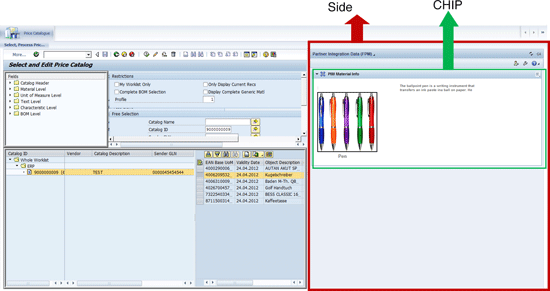Discover how to improve the functionality of your SAP GUIs without affecting their parent applications, thereby reducing total cost of ownership. Learn about side-panel and CHIPs applications and how they can be used in business scenarios to add value to preexisting SAP GUIs and to integrate with SAP partner and third-party applications. Discover the benefits and weakness of implementation with SAP GUI (Dynpro) and Web Dynpro ABAP applications. Explore possible implementations of CHIPs and side panels across a wide variety of areas.
Key Concept
Located alongside the content area, a side panel enhances existing SAP GUI transactions from older releases without requiring modifications. Both SAP GUI (Dynpro) and Web Dynpro ABAP applications can use side panels. The side panel in SAP NetWeaver Business Client (NWBC) is not just a new user interface (UI) area located on the side of the content area, it is also an infrastructure designed to enhance existing SAP GUI transactions from older releases without needing modifications. A Collaborative Human Interface Part (CHIP) is a small widget-type, stateless piece of software that can be combined in a layout to form a page or side panel.
SAP introduced a new Web Dynpro-based framework that increases the functionality of existing SAP GUIs independent of the parent applications, thereby reducing the overall TCO. This framework provides more flexibility to a company by allowing the addition of one or more placeholder content areas called Colloborative Human Interface Parts (CHIPs) in which each content area can be mapped to a different application.
Side-panel applications are embedded with CHIP applications to display data in a defined layout area based on the values displayed in the parent application. Side-panel applications and CHIPs provide, among other things, added value for existing SAP GUIs, making integration with other SAP partners or third-party applications possible. Side panels and CHIPS also offer users the potential for improved decision making by consolidating relevant applications in one area
(Figure 1).
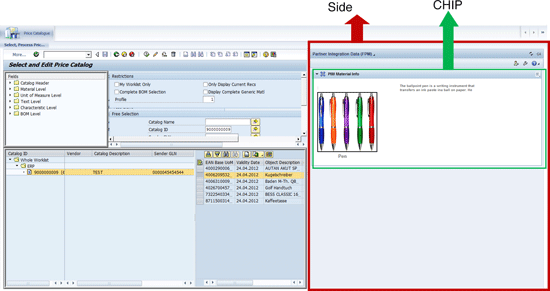
Figure 1
A side panel with a CHIP displaying information for a particular material selected from the parent application GUI
- Improved insight, leading to better decisions. For instance, the CHIP applications can display a picture relevant to an article or show analytical data adjacent to the main screen.
- Non-disruptive deployment
- Easy configuration and extension
- Availability for development with partners and customers:
- Partners and customers can implement side panels and CHIPs on their own by using the Web Dynpro framework delivered as an SAP standard functionality to everyone. For example, the new application and component configuration of WDR_CHIP_PAGE Web Dynpro component creates a new side-panel page, which can extend when CHIPs or an individual application are added.
- Similarly, CHIPs are one of the technical objects that can be added to any Web Dynpro component that allows you to write your own ABAP code using SAP standard APIs to exchange data.
You can attach side panels in the following ways:
- Create an application or component configuration for the Web Dynpro component WDR_CHIP_PAGE. This configuration produces an independent side-panel page in which you can add one or more CHIPs for data retrieval and display. SAP NetWeaver Business Client (NWBC) is used along with Role Maintenance (transaction PFCG) to attach the side panel to an existing SAP GUI or Web Dynpro screen. The side panel can be dependent or independent of the data extracted from the application running in the main content area of the NWBC. Figure 1 shows an example of a Web Dynpro screen with a side panel in NWBC.
- Configure the side panel in the configuration mode (sap-config-mode=X) of a Web Dynpro application. The side panel is then attached to the application until an authorized user changes the configuration.
- When you use NWBC to attach side-panel applications, users are restricted to using only NWBC to view the side panels. On the other hand, NWBC can display several side panels based on the configuration in Role Maintenance (transaction code PFCG) for the roles assigned to the users. Side panels can be attached to the SAP GUI as well as Web Dynpro applications using PFCG roles.
- Configuring side panels using the Web Dynpro application configuration mode is advantageous for companies seeking independence from NWBC. Furthermore, any Web Dynpro application with a side panel can be viewed via the Web browser. The disadvantage is that you can have only one side panel in the Web Dynpro application.
NWBC Side Panel
NWBC extracts data from SAP GUI or Web Dynpro screens and passes it to the side-panel application, thereby allowing you to build context-sensitive applications. You use Role Maintenance (transaction code PFCG) to attach a side-panel application to SAP GUI or Web Dynpro screens. Using Role Maintenance provides the means to authorize certain users for side panels. Extraction of data from the SAP GUI or Web Dynpro application is called tagging. The tag defines the screen properties to be extracted from an application running in the content area. All the tags are stored in the tag table. Side-panel applications can be supported only by application systems having component SAP_BASIS version 7.31 or higher.
For more information, see “
Defining Side Panels."
Side Panels Within the Web Dynpro Application
- You are limited to Web Dynpro screens as the main GUI.
- You cannot assign side panels and CHIPs based on user roles. The side panels are application specific.
- You must perform tagging manually and not via the NWBC GUI Property Collector (examples of processes that require manual tagging include ABAP standard routines and JavaScript programs via Business Server Pages [BSP].)
- After users close a side panel they cannot reopen it. As a workaround, users either reopen the Web Dynpro application or go to application configuration mode and preview the side panel again
Enhancing Web Dynpro Applications with a Side Panel
CHIPs
As previously stated, a CHIP is a sub-application that can be placed in side panels for both SAP GUI and Web Dynpro applications. Tagging allows CHIPs to read parameters from the GUI and to communicate with each other.
Tagging
- SAP GUI Property Collector: This integrated component of NWBC allows you to identify attributes for extraction from the SAP GUI. There is a provision for specifying the lifetime of the collected properties in the data context. These values can then be mapped to the tag table and accessed using tag names.
- Dynamic Tagging: This involves mapping data elements of field attributes in the content area with the tag names of the tag table. This in turn makes the values entered in the fields of the content area visible to the data context for all the side-panel applications.
Wiring
CHIPs interact in the customizing mode of side-panel page configuration. In customizing mode you also add related CHIPs to the page and configure them. To make multiple CHIPs transfer data to each other, you must specify the outport of the incoming source and the inport of the receiving destination. Real-time data transfer is possible at runtime as long as the parameters to be passed are of same type. When you are configuring CHIPs in customizing mode, the Display Connection option in the context menu indicates whether they are connected to any other CHIP.
Reusing Existing CHIPs
You can reuse existing CHIPs in different side panels, and SAP can also deliver some pre-existing CHIPs. CHIPs can be reused from CHIP catalogs and are available through various providers.
CHIP Catalog
CHIP catalogs consolidate all related CHIPs under a single name. You can easily modify how CHIPs are selected and displayed in the catalog. Certain CHIP catalogs allow you to create CHIPs directly. Users can create their own CHIP catalogs by creating the application and component configuration of the Web Dynpro component WDR_CHIP_CATALOG, which SAP delivers.
CHIP Provider
- SAP CHIP Providers have predefined CHIPs maintained for specific purposes, such as Power List (POWL), DashBoard, and Business Context Viewer.
- PFCG Role Maintenance (transaction code PFCG) configures SAP applications with side-panel pages. These pages have CHIPs assigned to them for the users in the PFCG role.
Web CHIPs
One of the existing CHIPS provided by SAP is the Web CHIP, which displays Web pages. To create the content for this CHIP, use any Web application, such as BSP. For more information, see “
Web CHIPs."
BSP and JavaScript
- Press Ctrl + Help context menu.
- Select Tools > Side Panel > Data Context App Data Viewer
Security
No major security issues have been identified that relate to the use of side-panel or CHIP applications. The only potential security risk is that information restricted to a particular user could be shared with another application via the side panel without the user realizing it. You should consider this issue when designing new functionality for side panels.
Possible Use Cases and Implementations
This section provides ideas for possible implementations of this technology. It does not contain technical information or specific practical advice, but rather suggests consumption possibilities for side-panel and CHIP applications.
Help Pages
Side-panel and CHIP applications can be used to display information relevant to the attached GUI. Despite the fact that SAP applications provide help pages, it is always more convenient to have a customized help page that can add value for ramping up new users. This customized help page can be a side-panel application that uses CHIPs that present information based on the data entered by the user in SAP GUI screen. For example, in SAP ERP Application GUI (Sales Order Create), a side panel application can be added so that specific checks are performed during the creation process and suggestions provided if errors are found.
Change Management
A big change management process is required as users upgrade from old solutions to new SAP solutions. It is critical for any organization to ensure that the end users are using the SAP system correctly and know what they are doing. You can implement solutions using side-panel or CHIP applications that guide end users during the transition phase. For example, switching from old ways of creating a sales order to the new solution or process might require maintenance of more (new) fields. Prior to that, users had maintained those fields with different processes. The change management side-panel or CHIP guides the users on how to proceed in a new, different environment. Such applications could facilitate a new learning experience in a productive environment and help the organization evaluate and certify end users for the SAP application automatically.
Integration
Integrating applications can be tedious and difficult. One way to address this issue is to add the secondary SAP application or third-party application as a side-panel or CHIP. Otherwise integration projects with SAP require a lot of effort (high TCO), whereas with side-panel or CHIP applications, integration can be achieved without disrupting the main SAP application. Some modifications might be required for side-panel or CHIP applications to align with the attached SAP GUI or Web Dynpro screens. Side-panels and CHIPS are technical solutions and integration and business requirements issues are not resolved automatically.
Accessibility
Decision making is often based on information presented to the end user. However, various pieces of information might be spread out over different systems and interfaces. Bringing all the information into one page using side-panel and CHIP applications can facilitate the decision-making process. Information can be presented in the CHIPs as graphs, pie charts, or dashboards.
Additional Functionality for the Existing SAP GUI
Because of the need for retesting modified screens and associated applications, adding more value to the functionality of an existing SAP GUI requires significant effort. By adding a new feature using a side-panel or CHIP application, retesting existing functionality can be avoided and cost of implementation reduced, thereby affecting the TCO. For example, after a sales order is created, it requires updating of additional fields in the database. Instead of modifying the existing application, you can add this functionality via side-panels or CHIPS in a non-disruptive deployment.
Nitin Gupta
Nitin Gupta is a Senior Developer at SAP Labs Canada, working within areas related to ERP, Retail and MultiChannel. For the last 10 years, he has worked on projects in ERP, Retail and Integration. He is currently involved in projects related to Integration and helping mobile teams with oData services expertise. Early in his career, he worked for ERP based solutions as an implementation consultant in India after completing his B.Tech.
You may contact the author at
nitin01.gupta@sap.com.
If you have comments about this article or publication, or would like to submit an article idea, please contact the
editor.

Ilya Bibik
Ilya Bibik is Scrum Master/ Project Manager from SAP Retail in SAP LABS Canada with more than 10 years’ experience in software development.
During his 7 year career working for SAP, Ilya participated in various projects in Retail as SAP POS developer , and Integration specialist of ERP,XI,POSDM. Early in his career, he worked as business application developer for companies in Israel and Canada.
He has an undergraduate degree in Software Engineering and an M.Sc. in E-commerce from a joint program of Université de Montréal and HEC Montréal.
You may contact the author at
Ilya Bibik's Email.
If you have comments about this article or publication, or would like to submit an article idea, please contact the
editor.