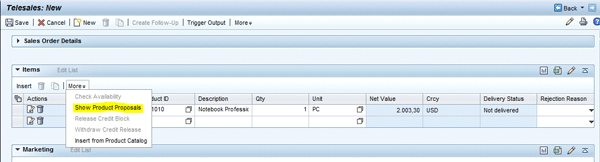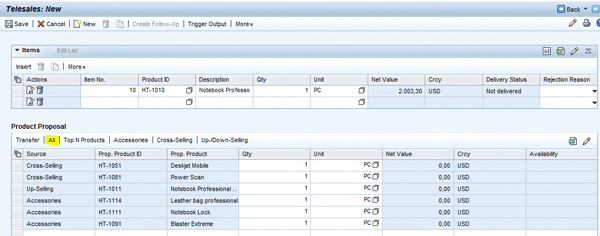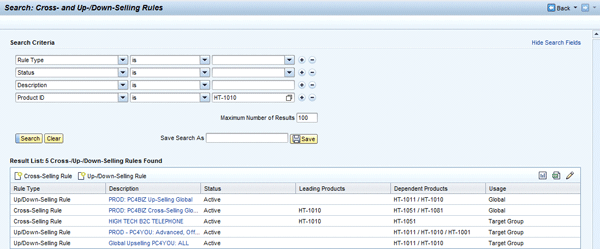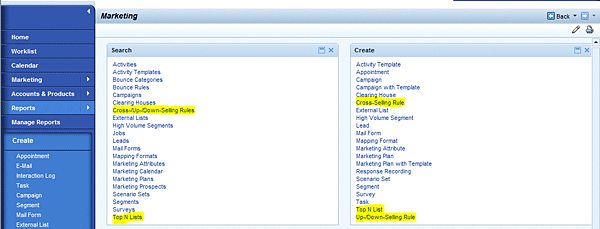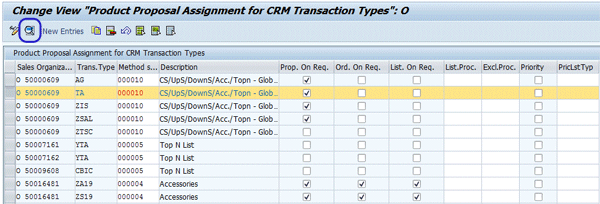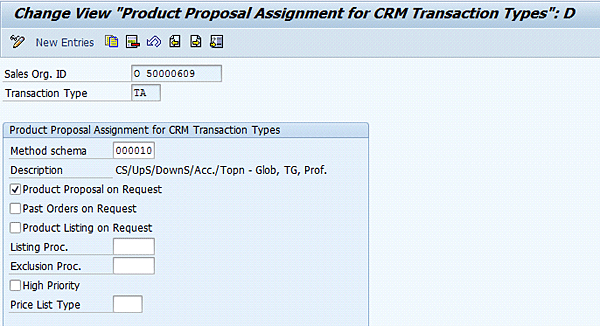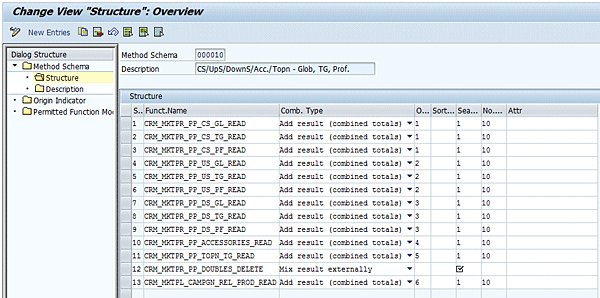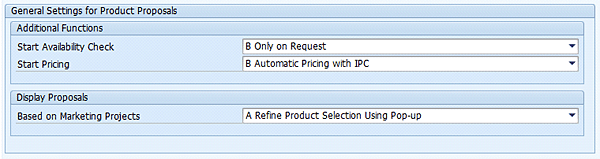See how to configure SAP CRM 7.0 to provide product proposals to the CRM WebClient UI. Explore several different types of product proposals and the rules for configuring them in connection with your sales order, quotation, and contract transaction types.
Key Concept
Anyone who has been involved in sales understands the impact that average items per sale numbers have on the bottom line. Why not take advantage of every opportunity to increase your items per sales order average? There is a functionality in SAP CRM 7.0 for product proposals that helps you do just that. Of course, there is nothing new about the concept of product proposals. What is new is the ability to provide those product proposals to all of your SAP CRM users. Prior to SAP CRM 7.0, the only interfaces for SAP CRM that supported product proposals were the Interaction Center and E-Commerce Web shops. Now, you can configure product proposals for all transaction types for users of the CRM WebClient UI.
The best part about the product proposal functionality in SAP CRM 7.0 is that it leverages the same configuration methods as the previous versions of product proposals for the Interaction Center. Therefore, if you have already been using product proposals in other interfaces, this additional functionality will easily fit within your current system configuration. If you have not taken advantage of product proposals before, you should look at this strategy for increasing sales for your organization.
I’ll start with the end in mind by showing you an example of the kind of outcome that product proposals can provide for a sales order. I will then show you how to create a sales order within the CRM WebClient UI and let you see the product proposal functionality in action. From there, I’ll break down the different types of product proposals and the benefits of each type. Finally, I’ll review the configuration of the product proposal functionality within the IMG.
Business Scenario: Use Product Proposals to Increase Items per Transaction
In my example business scenario, salesperson Leslie Taylor is creating an order for one of her customers called Media Store. Today, Media Store is placing an order for a new notebook professional laptop. After adding the requested line item to the order, Leslie requests to see the current product proposals associated with this laptop. To do this, Leslie selects the line item and then selects the Show Product Proposals link under the More button in the CRM WebClient UI (Figure 1).
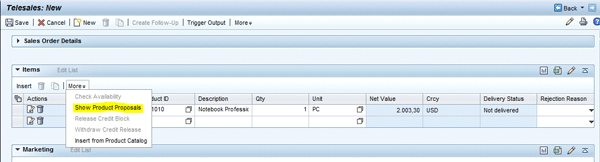
Figure 1
The Show Product Proposals option available at the line item level of a sales order
When Leslie clicks the Show Product Proposals link, the system displays a new assignment block that contains the various types of product proposals associated with the current products in the Items list (Figure 2). Note that this block appears either automatically or upon request from the user (depending on how the functionality is configured in your particular application). The product proposals are tailored to match the current customer’s attributes through association with customer segmentation objects. In this example, you can see that there are several items that are being proposed for various reasons, including Cross-Selling, Up-Selling, and Accessories.
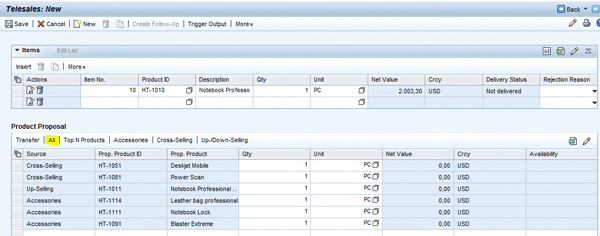
Figure 2
The product proposal assignment block
Leslie can now recommend some of the identified products to the customer and immediately transfer the chosen items to the sales order. The system can immediately run pricing and availability checks for each of the identified products so Leslie is prepared to answer any questions about the recommended products. This not only increases Leslie’s opportunity to increase her sales, it also provides excellent customer service from Media Store. Customers always appreciate well-informed and helpful sales professionals who can provide solutions to meet their needs.
As Figure 2 shows, Leslie can choose to see all of the products or select one of the specific product proposal types: Top N Products, Accessories, Cross-Selling, and Up-/Down-Selling. I’ll take a closer look at where the rules for each product proposal type are maintained, starting with accessories. Accessories are maintained in the master data of the leading product via a relationship assignment block simply called Accessories. Figure 3 shows the accessory master data of product HT-1010. In my sample product proposal list, you can see that the products HT-1114, HT-1111, and HT-1091 are all accessories of the HT-1010 product. Accessories are the essence of add-on selling; they are products that complement one another.

Figure 3
Accessories are natural add-ons that can increase the number of items per order average
The next type of product proposal is up-/down-selling. This type offers the customer options for products in the same product line as the leading product. In my example, HT-1011 is shown as an up-sell option. Up-sells are typically products that are more expensive and offer more features than the leading product. This type of product proposal can increase the dollar amount of your sale, which usually leads to higher margins. You can propose down-sellers to offer the customer a lower price option that may have fewer features. While this may not seem advantageous at first to the sales representative, down-sellers are intended to ensure that a sell is captured when a customer balks at a price and might be ready to walk away from the deal. You can maintain up-/down sellers in the same rule or list where products can be ranked manually or automatically according to their price (not shown in this article).
Another type of product proposal is cross-sellers. Cross-sell products are maintained in connection with a single or multiple leading products. The rules for cross-sellers are usually based on historical analysis that shows when customers purchased product A, they also likely purchased products B or C. Sometimes these products may not seem as if they necessarily go together, as is the case with accessories. The classic example of this is the association of products like beer and diapers. These are two products that definitely seem different and as if they would not be sold together. However, in convenience stores these products are often purchased on the same ticket at certain times of the day. Retailers armed with this knowledge can position the two products closer in proximity to one another to encourage customers to follow this pattern of behavior more often.
If a company is equipped with strong analytical data, it increases its ability to take advantage of customer-buying behavior and increase add-on sales. You can define cross-sell rules for combinations of products as well. For example, customers who purchase products A and B are qualified to purchase products D, E, and F. In Figure 4, you can see all of the up-/down and cross-selling rules associated with product HT-1010. These rules drive the product proposals for their respective types and leading products.
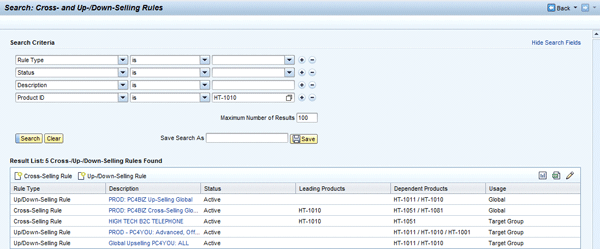
Figure 4
You can determine rules for up-/down and cross-selling in connection with a product
The last type of product proposals is Top N Lists. The rules for determining the top five or 10 products that should be proposed for a customer are not in accordance with the leading product or the products that the customer is currently purchasing. Rather, these rules are determined based solely on the association of a customer to a marketing segment. Top N Lists can be maintained as a manual list of products that are hot items or promotional products. Alternatively, you can derive them dynamically from a BI query for scenarios such as the top five products purchased today or the top 10 products viewed this hour.
Figure 5 highlights the links that are delivered standard with the marketing professional business role in the Marketing work center. With this role, you can display and maintain all the aforementioned product proposal types.
Note
For more about product proposal rules, consider attending the CRM Marketing class (CR600) offered by SAP Education.
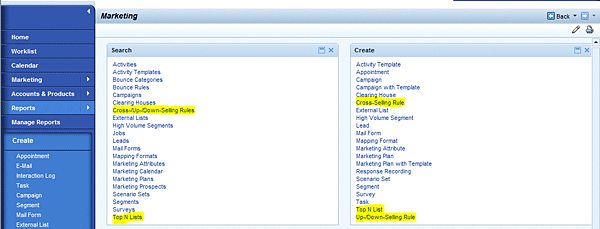
Figure 5
Maintain rules for product proposals using the highlighted links in the marketing professional business role
Product Proposal Configuration
Now that you understand the different types of available product proposals, I’ll show you how to configure sales order transactions to identify the appropriate rules for displaying product proposals. To access the settings for product proposals in connection with quotations and sales orders, follow menu path IMG > Customer Relationship Management > Transactions > Settings for Sales Transactions > Product Proposals in Quotations and Orders.
To activate product proposals for your transaction type, you first need to assign a method schema to the transaction type. To do this, follow IMG menu path Product Proposals in Quotations and Orders > Method Schemas for Product Proposals > Assign Method Schema to Transaction Type (Figure 6). The assignment of a method schema to transaction type depends on the sales organization in which the sales order is created. In addition to assigning the method schema to the transaction type, you can also decide whether the product proposals should be performed automatically or only by requests from the user in Figure 6. You can make additional settings in this table related to product proposals for your transaction type.
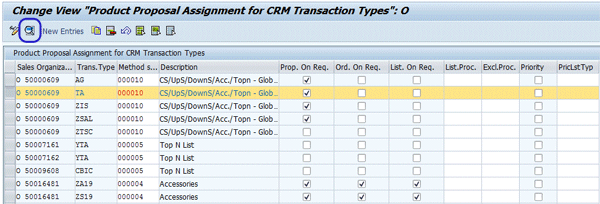
Figure 6
Link your transaction type to a method schema to activate product proposals
You can view the assignments of product proposal to transaction types in detail by selecting a row from the list in Figure 6 and clicking the magnifying glass icon. The resulting detail screen is shown in Figure 7.
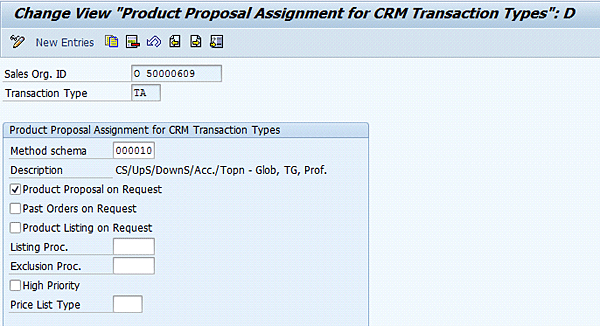
Figure 7
Method schema 000010 is assigned to the transaction type TA, which was used in this example sales order
The method schema is a collection of function modules that are responsible for identifying the products that will be proposed based on the type of product proposals that are to be supported in connection with a segment of customers. Figure 8 shows the definition of all the SAP standard method schemas. You can reach this screen by following IMG menu path Customer Relationship Management > Transactions > Settings for Sales Transactions > Product Proposals in Quotations and Orders > Method Schemas for Product Proposals > Define Method Schema (basic).

Figure 8
Standard method schemas
If you look at the details of method schema 000010 by highlighting the row and double-clicking the structure folder, you can see the function modules that are executed to determine the types of product proposals in connection with a customer segmentation object (e.g., a target group, profile, or global) (Figure 9). Additional functions are provided to eliminate any duplicate products that are identified and to read products associated with marketing campaigns that are referenced by a quote or order.
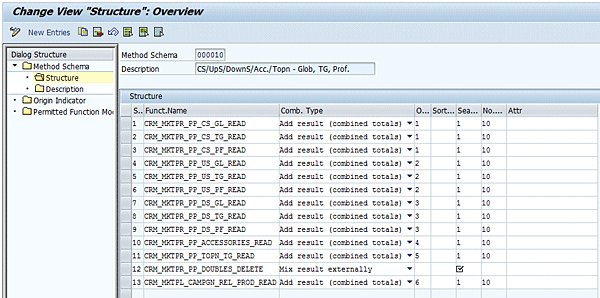
Figure 9
The structure of a method schema is a collection of functions that collect the products based on the different product proposal types in connection with customer segments
Finally, you can determine whether your system checks the pricing and availability of proposed products automatically or by request by following IMG menu path Customer Relationship Management > Transactions > Settings for Sales Transactions > Product Proposals in Quotations and Orders > General Settings for Product Proposals (Figure 10).
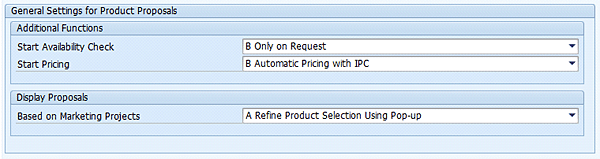
Figure 10
General settings for product proposals allow you to refine the handling of proposed products with respect to pricing and availability
Matt Mantooth
Matt Mantooth is an education consultant at SAP in the areas of SAP CRM, SAP NetWeaver Application Server, SAP ECC, SAP ERP HCM, and SAP NetWeaver BW. He has more than eight years of SAP CRM and technical consulting experience. Matt holds an SAP CRM 7.0 associate level certification and a bachelor’s degree in information systems from the University of Alabama, Birmingham.
You may contact the author at matt.mantooth@sap.com.
If you have comments about this article or publication, or would like to submit an article idea, please contact the editor.