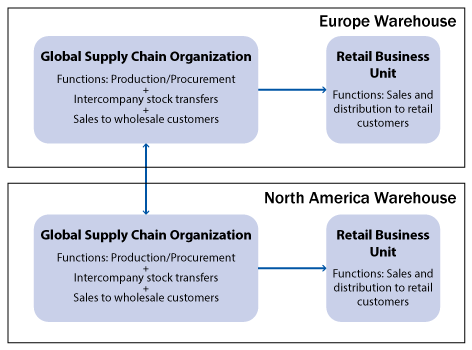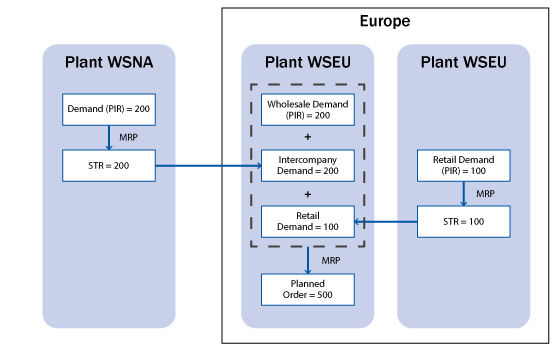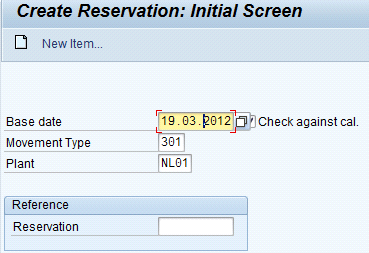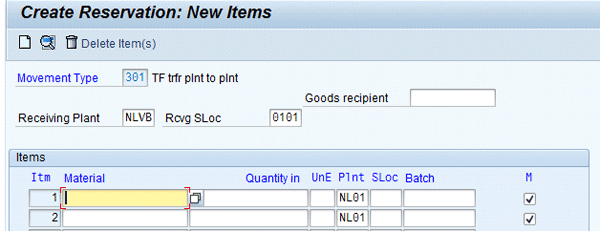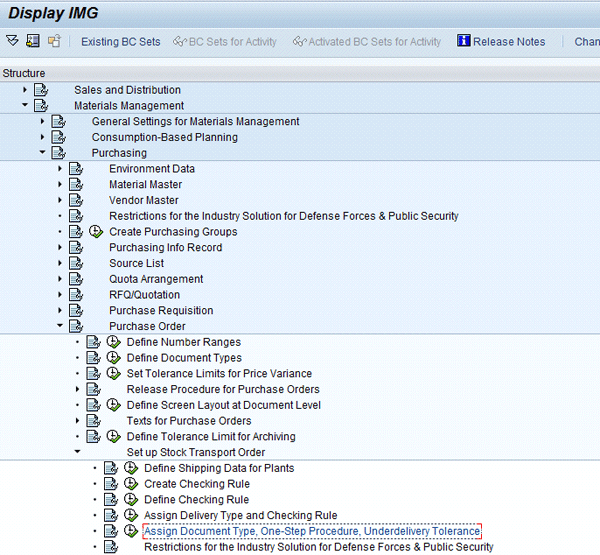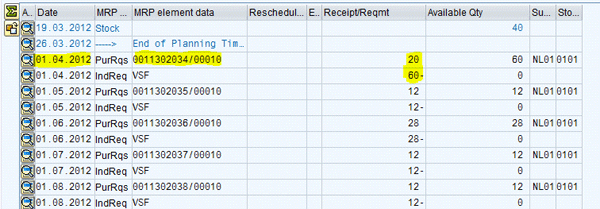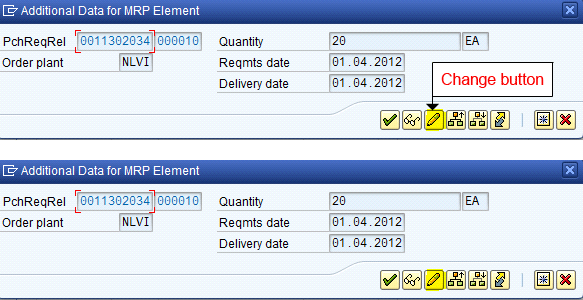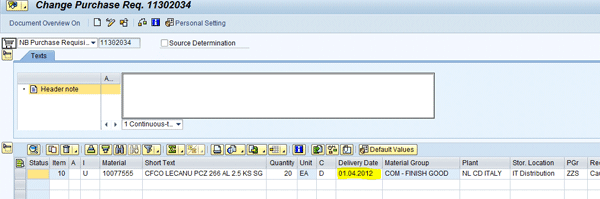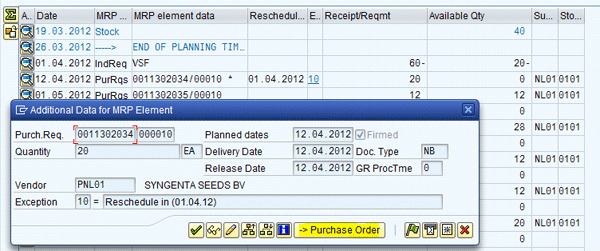By Amir Ashfaq Hussain, Infosys Technologies, Limited
In business scenarios in which virtual plants are created within SAP ERP systems for administrative purposes, managing available-to-promise (ATP) checks and stock transfers presents challenges. SAP provides two options that address plant-to-plant transfer issues in virtual plants. Based on North American or European business scenarios, these lessons learned help you foresee the challenges in mapping similar business processes in your SAP system.
Key Concept
When moving stock from one plant to another, you can carry out the goods issue at one plant and a goods receipt at another. Alternatively, you can issue goods with reference to the stock transport order and set the goods receipt to be done automatically upon goods issue. The latter approach of completing the stock transfer in a single transaction is called a one-step stock transfer.
Businesses with global supply chains often need to create virtual organizational elements (i.e., virtual plants) in their SAP ERP systems to better manage demand and supply and to effectively segregate the responsibilities of production and logistics planners. Such a need might arise, for instance, when an organization is divided into two different business units that cater to wholesale and retail customers and when these business units plan independently for their customers’ demands. In this case, a warehouse is shared between these units so that the organization can manage and issue its stock from a central location.
Therefore, the movement of goods between these different plants becomes a transactional necessity in an SAP ERP system, even though physically the stock is in the same warehouse and not moved anywhere. Furthermore, in this virtual plant scenario, production happens in one of these plants; namely, the physical production or processing plant. This physical production or processing plant serves as a source that supplies the stock to the virtual distribution plants upon the completion of the production.
For an organization using this business scenario, a critical problem arises when a distribution plant receives a sales order during ongoing production in the production plant. Because the distribution plant does not contain any stock at that moment, the available-to-promise (ATP) check fails, and the sales order is not confirmed even though the production is ongoing in the production plant.
Drawing on experience from one of my projects, I detail the business problem and the solution of implementing a planning solution and stock transfer flow for a processing company in the agricultural domain. The scenario was deployed in North America and Europe and is applicable across the globe.
I address the following topics:
- An organizational structure in which this business scenario is valid
- How material requirements planning (MRP) in an SAP system helps to link a virtual distribution plant and the production plant to bring the demand to the production plant and the supply to the virtual distribution plant without any physical stock movement
- Settings in the ATP where the stated problem of the failing ATP occurs (i.e., the settings as implemented in my project)
- The two options available within an SAP system to overcome the problem of the failing ATP: using a stock transfer reservation or converting a stock transport requisition to a stock transport order
Note
To gain the most from this article, you need a basic understanding of an
SAP system’s organizational structure for inventory or warehouse
management and the configuration within SAP ERP Central Component (SAP
ECC) for the ATP checking rule.
Organizational Structure
The seeds processing company in which I was involved in the implementation of ATP has multiple business units that are distinguished based on their product portfolios. One of the company’s business units has presences in both Europe and North America. In both places, there is one plant for the global supply chain that supplies to wholesale markets, and another plant that supplies to retail markets. The global supply chain plant is also responsible for any intercompany stock transfers.
Intercompany stock transfers are the physical movement of materials between the two supply chain organizations. Production happens in only one plant within each respective geographical location (i.e., at the global supply chain plant). Hence, the global supply chain plant supplies to the retail plant, which is purely a distribution plant. Both of these plants share the same warehouse. The organizational structure is depicted in
Figure 1. The retail plants are virtual plants, which are separate ones with the sole purpose of managing the planning for retail customer demand.
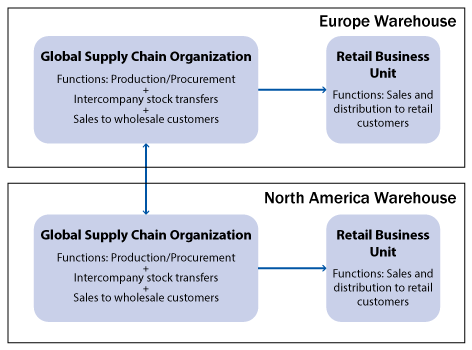
Figure 1
Organizational structure
Note that stock is physically held in a single warehouse within the geographical location and is not moved. The ownership of the stock changes as the stock moves from the wholesale or supply chain plant to the retail plant. Across the geographical locations, intercompany stock transfers are made.
In this setup, within the geographical location, a single department handles production and logistics planning centrally to ensure the production and supply availability for the demand from intercompany, wholesale customers, and retail customers. In other words, the global supply chain organization produces or procures all the goods for all the demand that comes to Europe and then distributes them. Marketing and sales, on the other hand, are split between the wholesale and retail business organizations. Therefore, forecasting and sales processes are separate for the wholesale and retail business units. Production or procurement is based on the forecast sales in the wholesale and retail organizations as well as the intercompany demand across the geographical location.
Use MRP to Drive the Forecast Demand toward the Global Supply Chain Plant
Marketing and sales teams for the wholesale and retail business units load their forecast demand, which enters the wholesale and retail plant, respectively, as planned independent requirements. These teams use MRP to drive these demands, as well as the demand from the intercompany, toward the global supply chain plant to plan the supply to the correct plant from where the demand arises. This process is done in MRP by generating a stock transport requisition. These supply elements (i.e., stock transport requisitions) created in MRP are crucial elements that help in the options that you can use to address problems that arise from failed ATP checks. Based on these stock transport requisitions, either the stock transfer reservations or stock transport orders are created (to be discussed in detail in the option-related sections).
Because sales for the wholesale and retail units are separate, their forecast numbers are loaded on their respective sales organizations and in plants; for example, WSEU (representing a wholesale plant in Europe) and REEU (representing a retail plant in Europe), respectively. These forecast numbers generate the planned independent requirements (PIRs) when the transfer to a demand management job is executed. When the MRP runs in plant REEU, stock transport requisition (STR – MRP Element PurRqs) is generated in that plant, creating a demand element (MRP element PrqRel) in the supplying plant WSEU. The net demand flows from plant REEU to plant WSEU. The PIR for wholesale demand is already loaded in WSEU, and the sum total of demand in WSEU includes both the wholesale and retail demands.
If there is any intercompany demand for the material, this data also flows into WSEU through MRP. The North American wholesale plant is WSNA, so the demand data from the plant WSNA flows into European plant WSEU as intercompany demand (MRP Element PrqRel) through the stock transport requisition generated in plant WSNA. Therefore, the total demand flows into plant WSEU for all markets, thereby enabling the planners to make the production or procurement proposal centrally (
Figure 2).
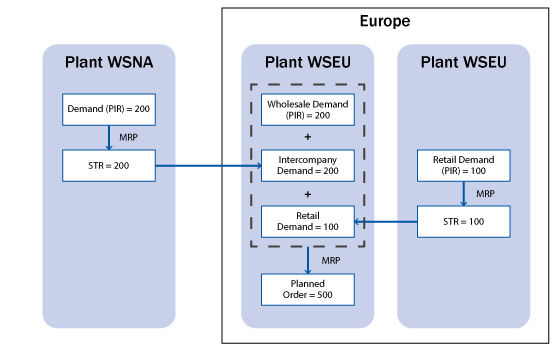
Figure 2
MRP setup for the flow of demand and supply
The procurement type of the material in plant WSEU is E (i.e., the material is produced in the supply chain plant, and hence MRP generates a planned order for production in WSEU [MRP element PldOrd]). It is from this plant WSEU that the material is supplied for the demand in the retail plant (REEU) as well as for intercompany demand (WSNA). In
Figure 2, the planned order creation in Europe is shown as an example. The same scheme applies to materials that are produced in North America, wherein the demand from Europe becomes the intercompany demand.
Configure ATP Settings
ATP settings, as required by the client in this example, only consider firmed receipt elements as available supply. The business requirement dictates that sales orders received on the wholesale or retail plant must be confirmed based on the firm receipt elements in the plant (i.e., whatever the P&L planners confirm as receipts). An order must not be confirmed based on the MRP-generated receipt element (i.e., the stock transport requisition). Thus, any MRP-generated stock transport requisitions are not considered as available supply. This scenario is the event in which the problem of a failed ATP occurs.
Of the receipt elements, only the purchase order (i.e., stock transport order) and the manual reservation (i.e., the reservation of materials for transfer from another plant or storage location, etc.) are firmed receipts. Purchase requisitions and dependent requirements are not selected because they are not firmed receipt elements. Sales requirements, deliveries, and shipping notifications are the issue elements (i.e., requirements that are outgoing stock).
Consider the scenario in which the production is ongoing in the production processing plant (e.g., plant WSEU in Europe), based on the total demand in this plant. Note that this information on running production is not visible in the retail plant. Therefore, the ATP check is unaware of the production. Consequently, when the sales orders are received on the retail plant, ATP checks on these sales orders cannot confirm the order lines even though the production that is ongoing includes the demand from the retail plant.
SAP ECC does not have a cross-plant ATP check, so the receipt is not available in the virtual plant. Therefore, the need arises to generate the receipt element required by ATP in the virtual plant. Furthermore, the ATP confirmation is required before production is complete and stock becomes available in the virtual plant, in order to plan deliveries to the customer based on the running productions.
You have two options to address the need to generate firmed receipt elements in the virtual plant based on when production is complete:
- Create a manual reservation for stock transfer from plant to plant using movement type 301, which can be used as a planned receipt to secure the transfer of stock from the production plant to the distribution plant and also to enable ATP to confirm the sales orders. You create this reservation to ensure that the stock is transferred to a distribution plant on a later date when the stock becomes available in the production plant.
- Convert the stock transport requisition generated by MRP to a stock transport order to plan the transfer of stock from the production plant to distribution plant on a date when stock is available in the production plant.
When choosing which option to implement, you need to consider how the ATP check works with the receipt elements and how these documents (i.e., the stock transfer reservation or stock transport order) are later used in the actual stock transfer from the production plant to the distribution plant.
Option 1: Use Reservation for Stock Transfer as a Planned Receipt to Enable ATP
To use reservation with movement type 301 as a receipt element in ATP, the checking rule in ATP should include reservations. The standard ATP checking rules (01 and 02) do include reservations as receipt elements. However, if you use customized ATP checking groups, you need to configure them to include reservations.
Using movement type 301 to move the goods that are managed in the same warehouse from plant to plant eliminates any movement between the different storage bins in a warehouse-managed storage location. However, the disadvantage is that the P&L planners have to create these reservations manually. Furthermore, this option does not integrate with MRP (i.e., it does not make use of the stock transport requisitions generated by MRP).
Two factors make the aforementioned option a more practical approach:
- When the plants and their storage locations are warehouse managed, since this option eliminates the need to carry out any warehouse management activity when the stock is managed in a single bin.
- When the number of materials to be planned for stock transfers is relatively low. For example, the number of materials during peak season is in a few hundreds, not in a few thousands. This method ensures the amount of manual work is not too high.
For this option to work, you need to customize the ATP check. Use transaction code OVZ9 or follow menu path SD > Customizing > Control > Availability Check. Select the Include reservations indicator in Availability Check Control (
Figure 3).

Figure 3
Availability checking control for a sales order
Because this option uses the reservation that you make as the receipt element in the distribution plant, you can confirm the sales orders based on these reservations. Follow these steps to set up and complete this transaction:
1. Create the reservation using transaction MB21 (
Figure 4).
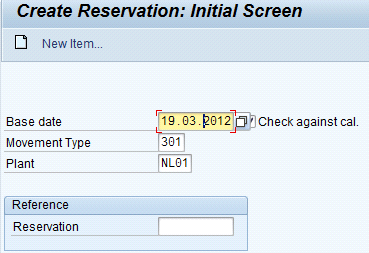
Figure 4
Create a new reservation for a planned movement of stock from the production plant to the distribution plant
2. Enter the base date as the date when the material becomes available in the distribution plant (e.g., 19.03.2012). Enter the movement type 301, which is the plant-to-plant transfer, and then the code for the production plant (e.g., NL01) as shown in
Figure 5.
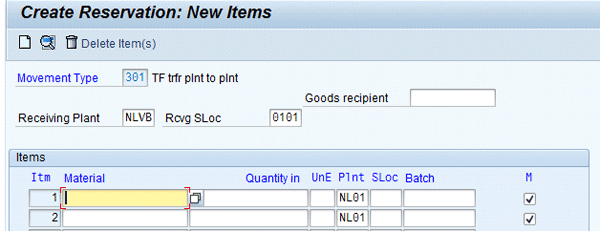
Figure 5
Enter the material, quantity, receiving plant, and receiving storage location
3. Enter the receiving plant as the virtual distribution plant, receiving storage location, material, and quantity required. Click the save icon. This step creates the reservation for the transfer of stock from one plant to another.
At this point, the new sales order received in the distribution plant is confirmed automatically, based on the quantity entered in the reservation. Any existing sales orders that are unconfirmed are now confirmed in the back-order processing of these sales orders.
The resulting purchase requisition or stock transport requisition generated by the MRP run is automatically deleted by the next MRP planning run because the reservation you’ve created in transaction MB21 should take care of the required supply.
Once the production is complete in the production plant, the P&L planner moves the stock from the production plant to the distribution plant using the reference of the reservation in the transaction MIGO_TR. This activity moves the stock from the production plant to the virtual plant using the movement type 301.
Option 2: Convert Stock Transport Requisitions to Stock Transport Orders
The stock transport requisition generated by the MRP tool can be firmed by converting it to stock transport order. The stock transport order can then serve the purpose of a firmed receipt element that can be used in the ATP and for the transfer of stock from plant to plant. The advantage of creating a stock transport order from a requisition is that the order integrates with the MRP tool; in other words, the order makes use of the stock transport requisition generated by the MRP tool. The verification of the stock transport requisition and conversion to a stock transport order can be carried out in transaction MD04, which is widely used by the P&L user community. There is also the option of converting in mass using transaction ME59.
For this option to work, you need to link the sending plant and the receiving plant. To configure the link, follow menu path Materials Management > Purchasing > Purchase Order > Set Up Stock Transport Order > Assign Document Type, One-Step Procedure, Underdelivery Tolerance.
For the purpose of transfer from a production plant to a virtual plant, you need to activate the one-step procedure to reduce the transactional activities. This step ensures that the goods receipt for the stock transport order is posted, and when the goods issue is complete, you don’t have to carry out the goods receipt transaction separately. Also, the virtual plant is within the same company code, so it is not required to create an SD delivery. The goods can be moved to in-transit directly using movement type 351.
For this option to work, you need to customize the ATP check by selecting the Include purchase orders indicator in Availability Checking Control (
Figure 3). This step is done in transaction OVZ9.
To execute this transaction follow these steps:
1. Check the forecast demand and the purchase requisition generated in the virtual plant. Use transaction MD04 for the material and the virtual plant. As shown in
Figure 6, there’s a quantity requirement of 60 on 01.04.2012 in the virtual plant. Because there’s a stock availability of 40, the stock transport requisition is generated for 20 toward the production plant.
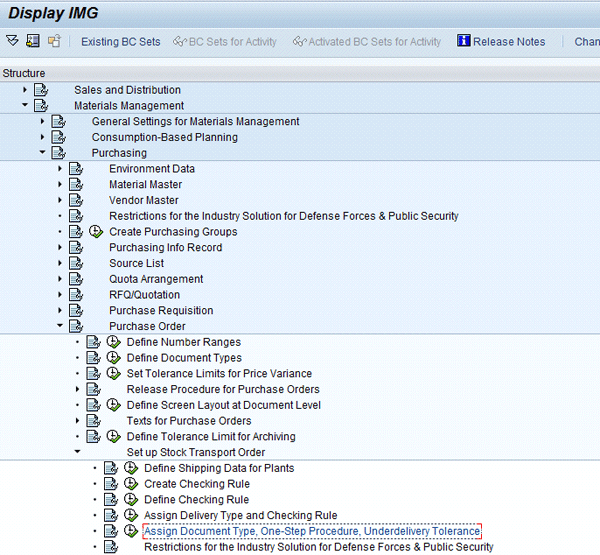
Figure 6
Stock and requirements list showing the demand and stock transport requisition in the virtual plant
2. Check the production order quantity in the production plant. Use transaction MD04. As shown in
Figure 7, there’s ongoing production for a quantity of 90, but it is scheduled to be completed on 12.04.2012.
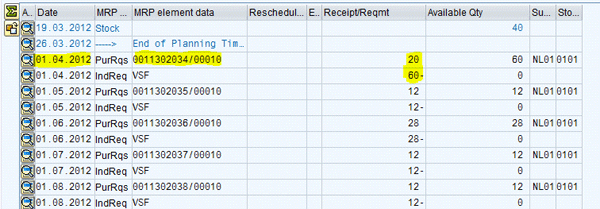
Figure 7
Stock or requirements list showing the demand from the virtual plant and the running production in the production plant
3. Ensure that the quantity and date in the stock transport requisition checked in step 1 is in line with the production order quantity and date, respectively, in step 2.
If the date and quantity in stock transport requisition are higher than that of the production order, you need to modify the stock transport requisition. You need to change the quantity so that it is to equal or lower than the production order quantity depending on the demand in the virtual plant and on the production plant. As shown in
Figures 6 and
7, the quantity in the stock transport requisition is correct. However, the date of availability is 01.04.2012 in the virtual plant, whereas the production ends on 12.04.2012 in the production plant. You need to correct the date either in the production order or the stock transport requisition.
To revise the date in the stock transport requisition based on material availability in the production plant, double-click the stock transport requisition item in transaction MD04. Click the Change button (
Figure 8).

Figure 8
The stock transport requisition element
Now change the delivery date (
Figure 9) and save the requisition by clicking the save icon.
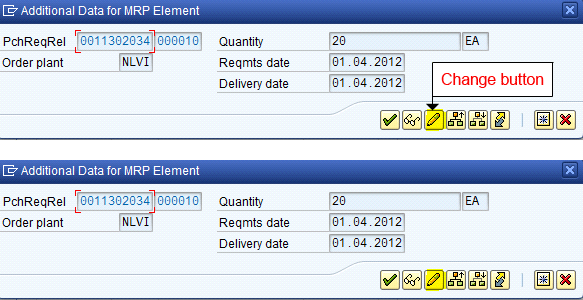
Figure 9
Change the date or quantity in stock transport requisition
4. Convert the stock transport requisition to a stock transport order. You can use transaction MD04 to do this conversion. You can also execute the mass conversion transaction ME59. Double-click the stock transport requisition in the virtual plant in transaction MD04 to display the details of the stock transport requisition (
Figure 10). Click the -> Purchase Order button to convert the stock transport requisition to a stock transport order.
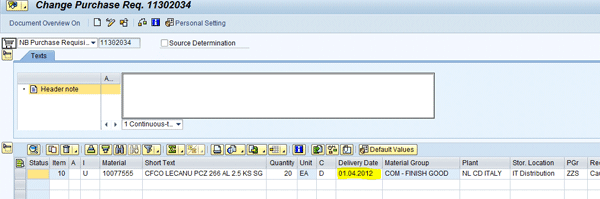
Figure 10
Details of the stock transfer requisition
5. Drag and drop the stock transport requisition (
Figure 11) to the basket icon and save the stock transport order by clicking the save icon.
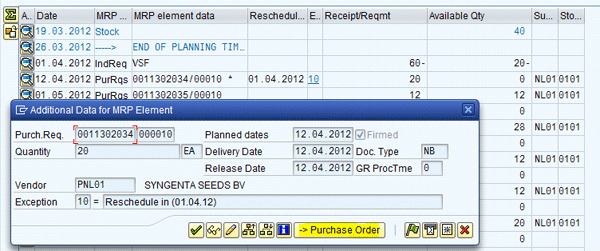
Figure 11
Create a stock transport order from a stock transport requisition
At this point any new sales order received in the distribution plant is confirmed automatically based on the stock transport order. Any existing sales orders that are unconfirmed are confirmed in the back-order processing of these sales orders.
Once the production is complete in the production plant, the stock is moved from the production plant to the distribution plant by posting a goods issue of the stock against this stock transport order. The P&L planners execute transaction MIGO using the movement type 351 to complete this process. Because the one-step procedure is activated, posting goods issues in the production plant are also post-goods receipts in the virtual plant, making the stock available in the virtual plant.
One disadvantage with this approach in a warehouse-managed storage location is that certain warehouse management activities – any transfer order creation or confirmation for picking and put away – add to the list of transactions to be carried out. Automation for picking and put away can be carried out by using a custom search strategy for the storage bins or through enhancements in the user exit.
Amir Ashfaq Hussain
Amir Ashfaq Hussain is a technology lead from Infosys Technologies, Limited. He has worked on SAP projects for the past seven-and-a-half years and has been involved in various rollout, maintenance, and upgrade projects. His primary areas of expertise are SAP PP, SAP PP-PI, and ABAP. He is currently providing consulting in the space of integrated planning in the process industry.
You may contact the author at
amirashfaq_hussain@infosys.com.
If you have comments about this article or publication, or would like to submit an article idea, please contact the
editor.