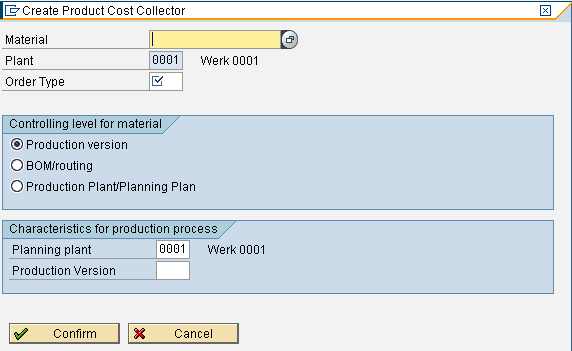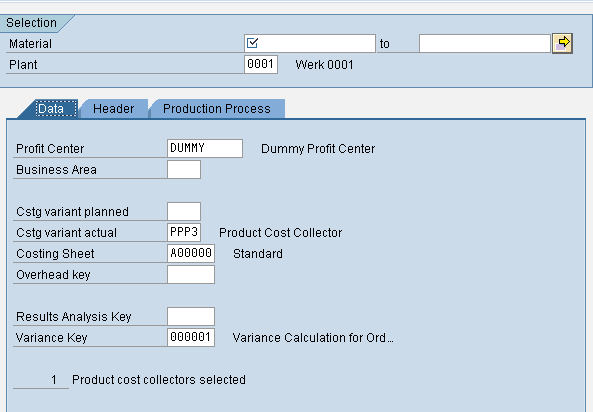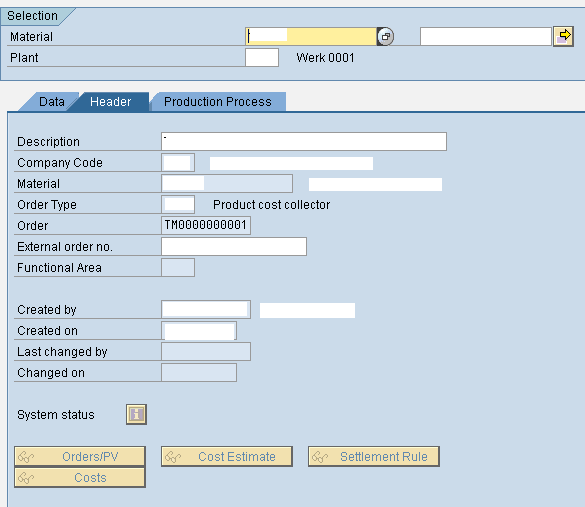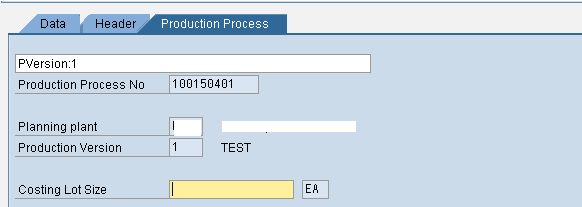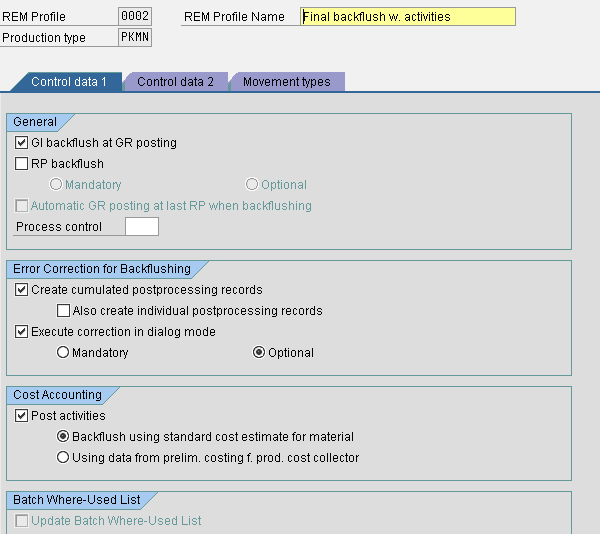Learn how to set up cost control in a repetitive manufacturing environment. The process of repetitive manufacturing differs substantially from the other types of manufacturing and therefore needs a different method of cost control. By using this alternative method — product cost by period — you can simplify your cost control process.
Key Concept
In repetitive manufacturing, it is difficult to establish physical boundaries to define a cost object. The production process is continuous and not divided by a production lot quantity or the sales order quantity. Therefore, to achieve a cost control in repetitive manufacturing, time is used as a boundary and a time period is used as a cost object. Benchmark costs and actual costs for manufacturing a product are compared for a given time period. Use of a time period as a cost object differentiates the process of cost control in repetitive manufacturing from other types of manufacturing.
Repetitive manufacturing — the act of producing the same or similar products without reference to an individually defined lot — uses the process of product cost by period as a cost control method. You can set it up using the functionalities provided in the product costing, materials management, and production planning modules in your SAP system. Before discussing the specifics of this cost control method, it is important that you have a good understanding of the functionality offered by these modules. In addition, business knowledge of the manufacturing process helps you set up an optimal cost control system specific to your environment.
In the SAP ERP system, many concepts and terms used in product cost by period are the same as the ones that are used in production order- or sales order-type manufacturing. Also, screens of many process steps (transactions) are similar and so are many reports. Because of this beneficial design, you can reuse the knowledge gained by use of other cost control methods.
A major benefit of using product cost by period is that shop floor order maintenance is greatly simplified because costs are not managed using production or process orders. This also results in reduced cost data with improved performance for the process of work in process (WIP) and variance calculations.
Product cost by period is a generic technique that you can also use in a non-repetitive manufacturing environment. Organizations should evaluate whether they really need to control production by a lot size or by sales order and whether they can use this technique of product cost by period to achieve the commensurate benefits.
I’ll focus on implementing product cost by period in a repetitive manufacturing environment. The aim is to simplify cost control by choosing appropriate configuration options. I’ll show you the master data and configuration needed to use in this environment. For more introductory detail, see "Repetitive Manufacturing Concepts."
Design Decisions for a Lean Repetitive Cost Control
To define a lean cost control process for repetitive manufacturing, you need to make the following design decisions:
- Use backflush accounting for activity postings: With this, debits from activity valuations are automatically posted at the same time as the goods receipt to finished goods. Additionally, you should use a standard cost estimate to determine activity values.
- Use backflush accounting for goods issues: With this, debits from goods issues are automatically posted at the same time as the goods receipt to finished goods.
The benefits of the above design are:
- No need to calculate preliminary cost for the product cost collector
- No need to post manual goods issues
- Elimination of the process of calculation and posting of WIP
Having discussed the design of the cost control process for repetitive manufacturing, let’s go through the system settings required to enable the process. In the SAP system, settings for the cost control process are specified both for the master data level and in the configuration control tables.
Master Data
Now I’ll illustrate settings specific to the cost control in the repetitive manufacturing environment. I assume that you understand the general cost control process in the SAP system.
Material Master
Critical parameters for the repetitive manufacturing process are specified in material master data. These include the repetitive manufacturing profile and production versions.
Use transaction MM01 to create the material master record for the material to be produced using repetitive manufacturing, or use transaction MM02 if the material already exists and you are switching to repetitive manufacturing. Alternatively, you can follow menu path Logistics > Materials Management > Material Master. On the MRP 4 view, specify if the material will be produced using the repetitive manufacturing process and the repetitive manufacturing profile by checking the Repetitive mfg check box and specifying a profile in the REM profile field (Figure 1).

Figure 1
Repetitive manufacturing profile in the MRP 4 view
In addition to the above data, on the MRP 4 view, you specify production version-related data (Figure 2). Enter 2 in the Selection method field to indicate that the system should use the production version to find a BOM and a routing. This ensures that a BOM and a routing is selected based on the production version, provided the requirement for validity and the lot size of the production version are met.

Figure 2
Production version in the MRP 4 view
Click the ProdVersions button to enter details of the production version (Figure 3). For the production version, specify costing-relevant data that includes a routing, a BOM usage, validity, and the lot size. Select the REM allowed check box to enable the production version to be used in repetitive manufacturing. Click the Continue button.

Figure 3
Details of the production version
Product Cost Collector
You create and maintain product cost collector data using transaction KKF6N. Alternatively, you can use menu path Accounting > Controlling > Product Cost Controlling > Cost Object Controlling > Product Cost by Period > Master Data > Product Cost Collector (Figure 4).
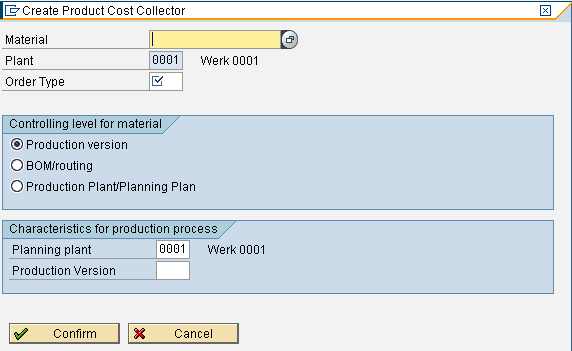
Figure 4
Create the product cost collector
On this screen, enter the material, manufacturing plant, and appropriate order type. As mentioned earlier, for repetitive manufacturing SAP recommends the production version as a controlling level. Therefore, select the Production version radio button. You can specify a planning plant different than the manufacturing plant. Specify a production version to be assigned to the product cost collector. You can add more production versions for the product cost collector later. Click the Confirm button after you have entered all the necessary data.
This brings up the screen in Figure 5, in which you enter the data that controls the costing process. Specify only the costing variant for actual costing and a variance key here. If you have an actual overhead costing process then you would specify a costing sheet. A profit center is assigned to the product cost collector to enable statistical postings to the profit center.
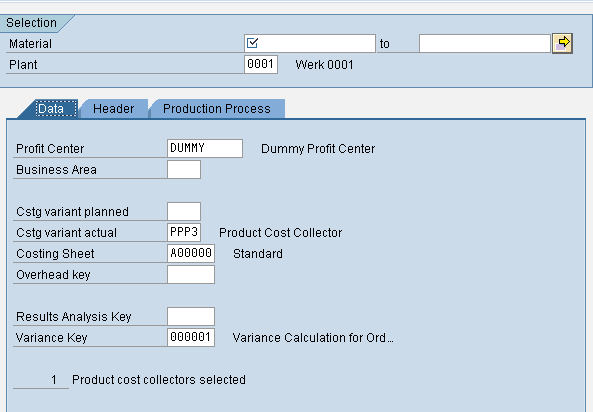
Figure 5
Enter cost control process parameters
Click the Header tab to enter a description of the product cost collector (Figure 6). The description of the product cost collector typically contains the material’s name and the plant where the product will be manufactured. All other fields are populated automatically.
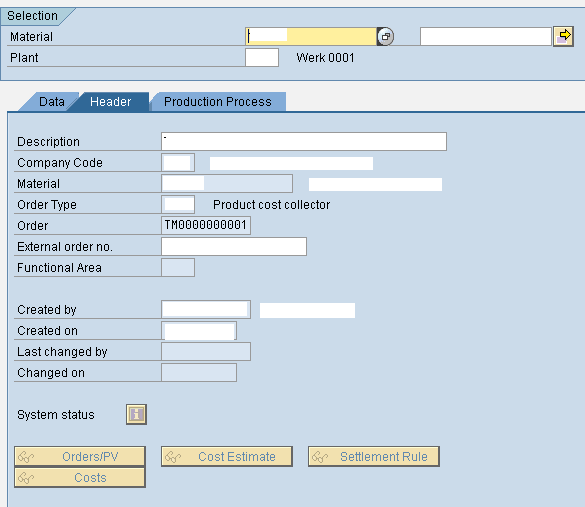
Figure 6
Header screen for the product cost collector
Finally, on the Production Process tab, you can enter the costing lot size and planning plant (Figure 7). Generally, you do not need to enter any value here as the material master will have costing lot size specified and the manufacturing plant and planning plant are generally the same. Note that the product cost collector and the version are linked by the Production Process No field.
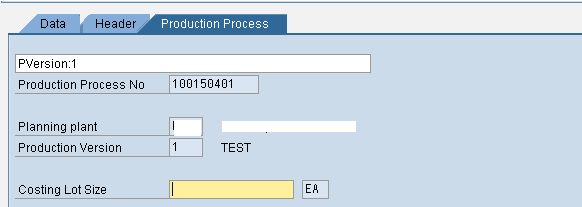
Figure 7
Production process for the product cost collector
Configuration
Now let’s move on to the configuration part of the process.
Repetitive Manufacturing Profile
One of the most important steps for setting up of a repetitive manufacturing process in the SAP system is the repetitive manufacturing profile (appearing on the screen as REM Profile). You set up the repetitive manufacturing profile by following IMG menu path Production > Repetitive Manufacturing > Control Data > Define Repetitive Manufacturing Profile (Figure 8).
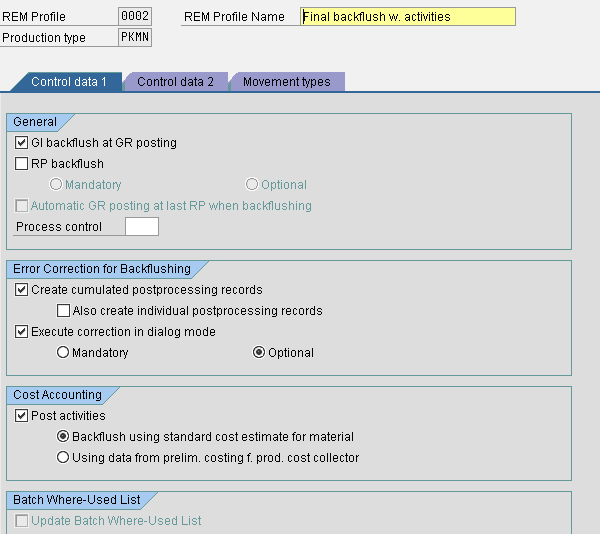
Figure 8
Set up the REM profile
On this screen, based on the design decisions you have already made, you need to select the GI backflush at GR posting indicator. Then in the Cost Accounting section, select the Post activities check box and Backflush using standard cost estimate for material radio button. These settings result in a lean cost control process.
Order Type
For a repetitive manufacturing process, you need to create an order type with the order category Product cost collector. This order type is used when creating a product cost collector.
Follow IMG menu path Controlling > Product Cost Controlling > Cost Object Controlling > Product Cost by Period > Product Cost Collector > Check Order Types (Figure 9).

Figure 9
Create a new order type
Click the New Entries button to create a new order type with the order category of 5 to represent the Product cost collector (Figure 10). On this screen, specify the number range (Number range interval) and settlement profile (Settlement prof.) for this order type. I’m assuming you are familiar with setting up a settlement profile.

Figure 10
Set up the order type
Quantity Structure Control
Finally, use transaction OPJM or follow IMG menu path Controlling > Product Cost Controlling > Material Cost Estimate with Quantity Structure > Settings for Quantity Structure Control > BOM Selection > Check BOM Application (Figure 11).

Figure 11
Assign the quantity structure control
On the screen, set the ProdVers indicator so the system uses alternative BOMs for costing using production versions only. In addition to these settings, which are specific to the repetitive manufacturing process, you also need to complete following configuration:
- Costing variants
- Overhead costing sheet (if applicable)
- Variance calculation and postings
Since this configuration is generic and not specific to repetitive manufacturing, I’ll assume you are already familiar with the settings involved. In addition to the above setup, you will also need to create the required master data including BOM and routings. With the required configuration and master data in place you are finished with a simple cost control process for a repetitive manufacturing environment.
Note
Once the necessary configuration and master data for the repetitive manufacturing are set up, the end process of cost control including computing standard cost, variance calculation, and settlement is very similar to the cost control process found in other manufacturing environments. Therefore, if you are already familiar with running a cost control process, you need little help to be able to use the new process.
Sanjay Wagh
Sanjay Wagh has 28 years of professional experience in manufacturing, banking, and consulting in global companies. Sanjay started as a product engineer and corporate finance specialist and seamlessly transitioned to a consultant, assisting other companies in implementing software systems. Sanjay combines his experience in manufacturing and finance with consulting experience to help clients design and implement business processes using best practices in a cost-efficient, risk-free manner with a long-term perspective. Sanjay has 16 years of SAP software implementation experience in the areas of FI and CO along with several end-to-end SAP project life cycles. He has participated in conducting requirements gathering and business blueprinting workshops, realization, testing, end-user training preparation and delivery, and post-implementation support. He is a certified SAP solution consultant.
You may contact the author at wagh65@yahoo.com.
If you have comments about this article or publication, or would like to submit an article idea, please contact the editor.