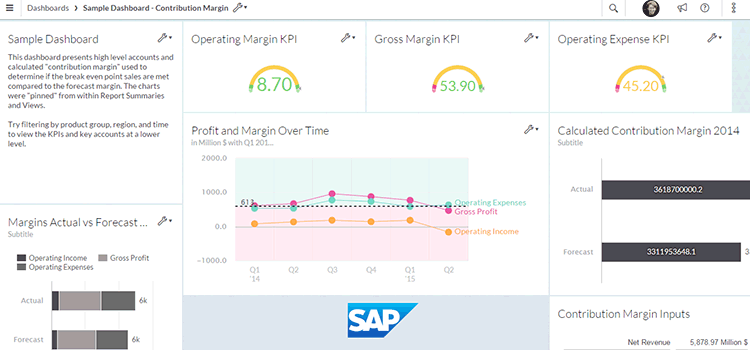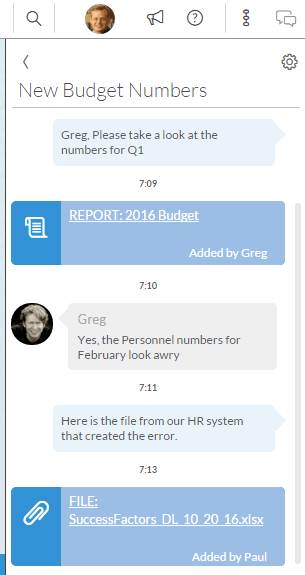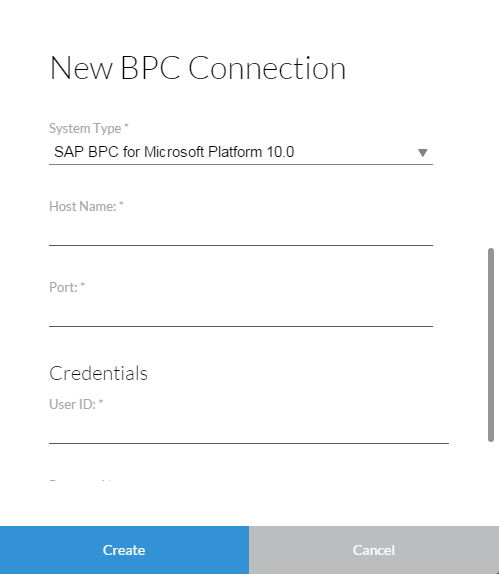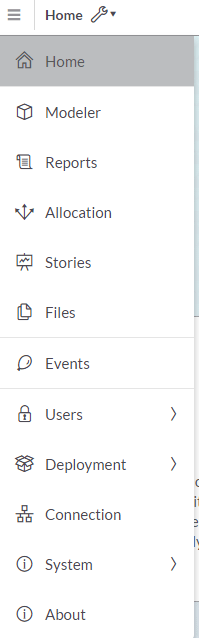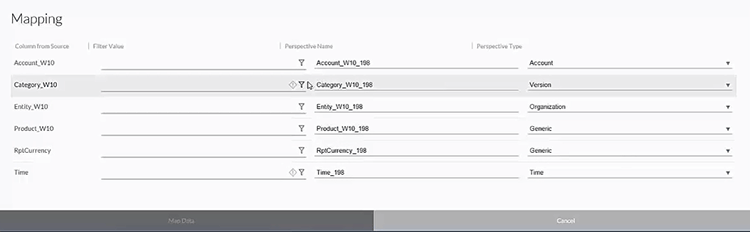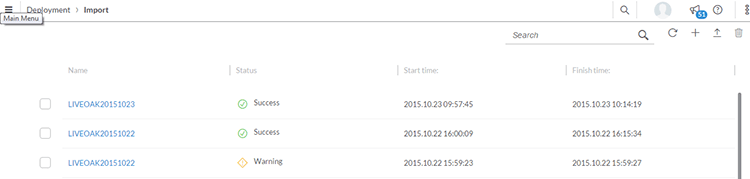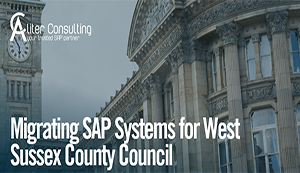Learn about the decision points and advantages of a hybrid model that integrates SAP Business Planning and Consolidation (BPC) and SAP Cloud for Analytics models.
Key Concept
SAP Cloud for Analytics is an integrated, cloud-based solution that can be used to extend or expand a company’s SAP Business Planning and Consolidation (BPC) environment (either on premise or hosted). SAP Cloud for Analytics is an application that sits on SAP HANA Enterprise Cloud.
SAP’s Cloud for Analytics is the company’s software-as-a-service solution (SaaS) for the financial planning and analysis space. Built from the ground up to be delivered in the cloud, SAP Cloud for Analytics takes best practices from the SAP Business Planning and Consolidation (BPC) and SAP Business Warehouse Integrated Planning (SAP BW-IP) suites. It builds those capabilities into a tool that is focused primarily on planning.
SAP Cloud for Analytics’ deployment interface combines visualizations and dashboards and event-based process management with embedded collaboration capabilities. With a modicum of training, planners are able to develop custom reports, dashboards, and storyboards. As users become more knowledgeable with the tool, they can build their own custom models, either as private versions or as shared public versions.
For existing BPC customers, this new product release has led to questions on the use cases for SAP Cloud for Analytics with regard to how it might supplement or integrate with BPC. SAP Cloud for Analytics provides a solution for both new SAP customers as well as existing BPC users, delivering analytics and visualizations without sacrificing features of the legacy BPC solutions.
SAP Cloud for Analytics was designed around three key tenets: future oriented, people centric, and analytics embedded. To deliver on these tenets, SAP Cloud for Analytics was designed as a modeling tool so that users can quickly build models based on source data files, extracts from ERP or business intelligence systems, or integration with BPC. Once those models are built, the tool comes into play with visualizations (
Figure 1).
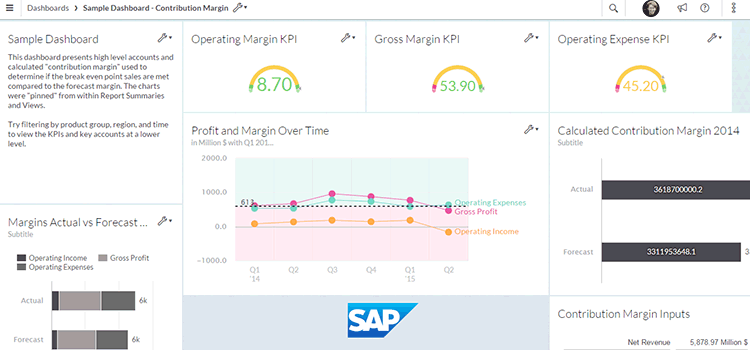
Figure 1
SAP Cloud for Analytics dashboards
Through drag-and-drop development tools, users can quickly define reports, charts, graphs, and dashboards. SAP Cloud for Analytics enhances Enterprise Performance Management (EPM) to deliver these reports and dashboards in a storyboarding paradigm. The reports and visualizations are linked for click-by-click analysis, leading into deeper analysis of results. These visualizations can be personalized based on user preferences around formatting or perspective (dimensional) contexts that follow from object to object.
A collaboration panel embeds directly within the interface. Collaboration tools allow users to communicate changes or questions on forecast direction and results to peers in real time. The visualizations and storyboards can be embedded within the chat window as a link (
Figure 2). This feature means that users no longer need to send large spreadsheet files or advise someone to go out to find a specific report, open it, navigate to a specific dimensional perspective, analyze the values, and email back commentary. The visualization link within the SAP Cloud for Analytics Collaboration chat window allows users to directly open the report/chart/dashboard to the precise dimensional intersection in question, with associated commentary embedded in the Collaboration pane.
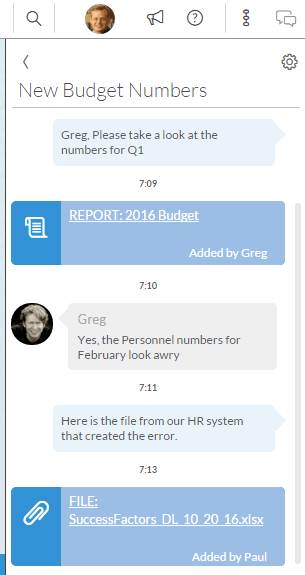
Figure 2
SAP Cloud for Analytics Collaboration pane
The third key feature of SAP Cloud for Analytics is the events interface. SAP Cloud for Analytics Events takes the capabilities of BPC business process flows and converts them into a calendar visual, allowing plans to be set up by processes and also to embed time-based events, due dates, commitments, alerts, and notifications. Reports, dashboards, and visualizations can all be embedded as objects within the calendar.
Because SAP Cloud for Analytics is delivered on the SAP HANA engine, calculation capabilities allow for quick processing and the potential to manage large data volumes and complex logic. Initial financial intelligence has been delivered with the application and more will continue to be added over time. SAP has delivered allocation calculations, including standard source-target allocations, cost pools, spreading, seasonality, and cell locking.
Finally, SAP Cloud for Analytics has been released with not only a standard web interface but also a mobile app. Notifications, events, and collaboration features are all covered in the initial release of the SAP Cloud for Analytics mobile app.
From a technical perspective, the key to understanding SAP Cloud for Analytics is that the underlying database is SAP HANA. At base, this hosted solution provides companies with the performance and scalability benefits of SAP HANA without requiring the cost, time, and effort to acquire an SAP HANA appliance (if one does not exist in your organization).
As with any SaaS solution, the acquisition of data is always a question. Many of the legacy cloud-based EPM solutions have been challenged with acquiring and formatting data for their systems. SAP Cloud for Analytics excels in this area, having been delivered with data connectors for multiple source types: flat file uploads, SAP Business Warehouse (SAP BW) model extractors, BEx query connections, SAP HANA view connectors, and BPC connectors. In the case of the BPC and SAP HANA connectors, the integrations can be established for one-way or bidirectional movement of data. This is the very basis of the hybrid BPC-SAP Cloud for Analytics solution.
Use Cases for SAP Cloud for Analytics
Following are common examples of users who would benefit from implementing SAP Cloud for Analytics.
SAP Cloud for Analytics offers these features for functional users:
- Extend participation in the plan/forecast development by inclusion of line of business heads (revenue, margin, or headcount planning), the sales organization (revenue planning), operations/distribution/merchandising (cost planning), location/store (point of sale [POS] integration, payroll, inventory), and more.
- Many existing BPC users are looking to maintain their existing planning models in BPC for corporate planning to take advantage of BPC mature financial intelligence. However, for detailed planning for revenue, bill of material costing, or headcount planning and the like, SAP Cloud for Analytics allows for autonomous yet integrated planning capabilities. These new departments/regions/companies can model forecasts based on their unique details and bring the results back into the corporate planning solution housed in BPC.
- Because of acquisition or expansion, there may be a need to extend planning to a new company or a new geography. SAP Cloud for Analytics allows these new entities to be spun up more quickly with custom modeling capabilities for their unique business needs.
SAP Cloud for Analytics offers these features for technical users:
- Global planning scenarios in which there are environmental issues with standardization of Microsoft Excel versions or challenges with network bandwidth and performance
- BPC, version for Microsoft users who want to leverage the performance and scalability of SAP HANA can add SAP Cloud for Analytics and set up BPC-Microsoft as a source connection.
- BPC, version for NetWeaver users who also want the performance and scalability of SAP HANA, but have chosen not to make the investment in the SAP HANA infrastructure at present either due to cost or to concerns about the time and effort to move in-place, mission-critical SAP BW/BI/BPC systems.
- Organizations with limited IT capacity to implement or manage a new planning system.
Setting Up BPC to SAP Cloud for Analytics Integration
Now we want to detail the technical considerations for setting up the integration between BPC and SAP Cloud for Analytics.
SAP HANA Cloud Connector
First, you need to install the SAP HANA Cloud Connector. This happens to be the more involved portion of the integration process. The SAP HANA Cloud Connector is a download from SAP that must be installed in the on-premise source side of the integration—in this case, your BPC environment. Note that there are unique requirements and steps related to Java tools that must be taken for BPC, version for Microsoft versus the BPC, version for NetWeaver. For more information go to
https://help.hana.ondemand.com/help/57ae3d62f63440f7952e57bfcef948d3.html.
SAP HANA Cloud Connector serves as the link between applications on the SAP HANA Cloud Platform (in this instance, SAP Cloud for Analytics), and existing on-premise systems (BPC for our particular use case). Once set up, the SAP HANA Cloud Connector runs as an agent on the on-premise environment, acting as a secured reverse invoke proxy between the SAP HAP Cloud Platform and the on-premise network (
Figure 3).

Figure 3
The SAP HANA Cloud Connector
Because SAP built the SAP HANA Cloud Connector with reverse invoke support, there is no need to configure the firewall of the on-premise solution to allow external access from the cloud system. Rather than requiring the opening ports in the firewall and using reverse proxies to establish access to the on-premise systems, the SAP HANA Cloud Connector can be used to connect the on-premise data to SAP HANA databases sitting in the cloud directly, without requirements to open inbound ports.
As depicted in
Figure 3, the SAP HANA Cloud Connector maintains that proxy connection between on-premise data sources—be they SAP BW, SAP HANA, or BPC— and the data store on the SAP HANA Cloud platform.
Set Up the Connection
With the SAP HANA Cloud Connector installed on your BPC environment, the second step is to create a connection to that environment on SAP Cloud for Analytics. Here you establish connectivity parameters, server to server. To create the connection in SAP Cloud for Analytics, you need the host name, port, and a valid authentication (a user ID and password with appropriate access rights), as shown in
Figure 4. This process establishes the server-to-server connection between the data source environment and SAP Cloud for Analytics. To save the entries, click the Create button.
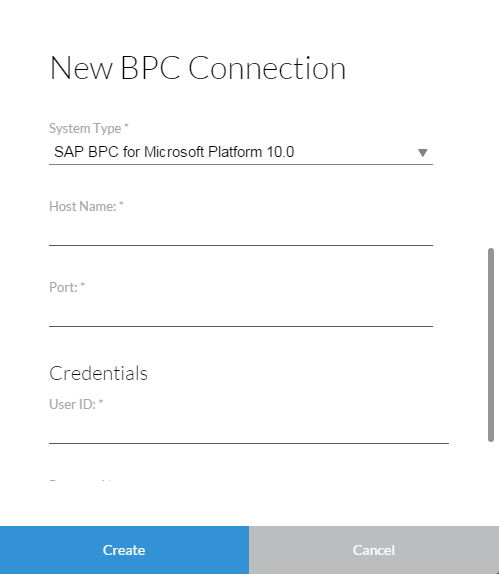
Figure 4
SAP Cloud for Analytics connection creation window
In the SAP Cloud for Analytics menu (the Cloud for Analytics navigation is driven from an application menu found in the upper left side), select Connection (
Figure 5). A list of valid connections is provided. Click the + icon. Choose the Create Connection from BPC. This action returns you to the interface in
Figure 4.
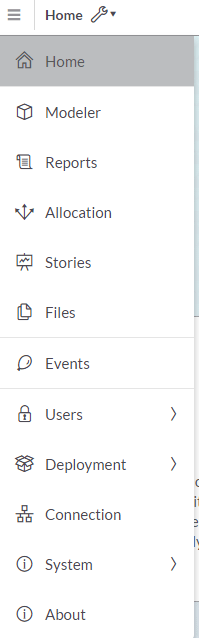
Figure 5
The SAP Cloud for Analytics menu
The third step in the process is to define the specific integration. This bidirectional connection manages the movement of data and master data between BPC and SAP Cloud for Analytics. The connection works with SAP BPC 10.x, version for Microsoft and SAP BPC 10.x, version for NetWeaver.
From the SAP Cloud for Analytics menu, go to Modeler and then choose Import Data from BPC. This action takes you to the screen shown in
Figure 6. If you are creating a brand-new SAP Cloud for Analytics model from BPC, you instead choose Import Model from BPC. In both cases, the new Connection window opens.

Figure 6
Import data from BPC
Select the Connection to the BPC server that you just set up. Pick an environment from the list of supported environments on that connected server. Select the model to be extracted. In this case, the model represents the BPC application to be used. You can align standard, embedded, or Microsoft types to the BPC source system.
Set up mappings of dimensions between the BPC model and the SAP Cloud for Analytics model. By default, SAP Cloud for Analytics creates a mapping based on BPC dimension and SAP Cloud for Analytics perspective types (such as Account, Time, Organization, Version, or Generic). Alternately, you can manually define the mappings of BPC dimensions to SAP Cloud for Analytics perspectives, even ignoring some BPC dimension from the integration.
Finally, you can apply filters to limit what data comes over from BCP to SAP Cloud for Analytics. For example, you can import a BPC model with just actual data for the EMEA region for the current and prior year by selecting those points in the three associated BPC dimensions (Version, Entity, Time).
Click the filter icon next to the specific BPC dimension. A window opens allowing you to navigate through the dimensional hierarchy to select the desired BPC member (
Figure 7).

Figure 7
Filter the Import file to SAP Cloud for Analytics
As a note, in addition to pulling over dimensions, members, and data, BPC business process flows can also be imported and converted to Events in the Cloud for Analytics calendar. This import can be achieved either as part of the full import of an SAP BPC model, or on an event-by-event basis. To manually pull over BPC Business Process Flows to Cloud for Analytics events, click the import event icon (
Figure 8) at the top of the Events interface.

Figure 8
Click the import icon
Now fill in the parameters listed in the pop-up window that appears (
Figure 9). We presume that you have previously set up the connection to BPC.

Figure 9
Import events from BPC
Conversely, BPC Script logic, Business Rules, and Member Formulas are not migrated directly to SAP Cloud for Analytics from BPC. They must be rebuilt in SAP Cloud for Analytics using the syntax of this new tool.
Using this Connection interface, you can perform the following integration routines:
- Create a model from BPC: A new SAP Cloud for Analytics model would be generated from the existing BPC cube, with all appropriate dimensional mappings and filtering applied. This is key to establishing a hybrid BPC-SAP Cloud for Analytics solution.
- From the Cloud for Analytics menu, select Modeler
- Click the Import button and select Import Model from BPC. Define the parameters for the connection and click Create. To define mapping of BPC dimensions to Cloud for Analytics perspectives, click the Edit Mapping button (Figure 10).

Figure 10
Import Model from BPC
After you click the Edit Mapping button, the system displays a list of import and export mapping definitions (
Figure 11).
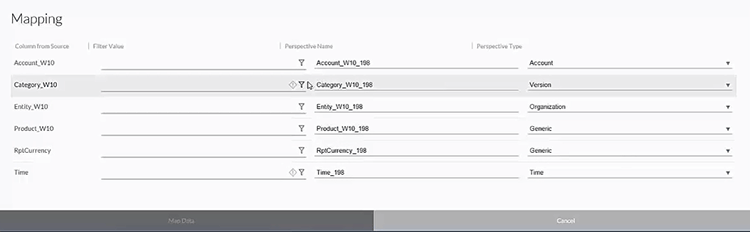
Figure 11
Import and export mapping definitions
- Load from BPC: Sets up the movement of BPC data to an existing Cloud for Analytics model. Can be applied to either a model created from BPC, or a manually built model.
- Select Modeler from the Cloud for Analytics menu (Figure 5).
- Click the Import button in the upper right of the screen and select Import Data from BPC. Define the parameters for the connection and click Create. To define mapping of BPC dimensions to Cloud for Analytics perspectives, click the Edit Mapping button.
- This interface is consistent with the Import Model from BPC interface.
- Load to BPC: Follows an inverse process of moving data from Cloud for Analytics to BPC. As with the load or create process, the user can filter which perspectives and members of data will be moved back to BPC. Again as an example, you can choose to send back to BPC the Scenario MyForecast, mapped to the BPC Category dimension member Working, and just the data for the Organization EMEA (and all its descendants), for the year 2016.
- Select Modeler from the Cloud for Analytics menu (Figure 5).
- Click the Export button in the upper right of the screen and select Export Data to BPC. Define the parameters for the connection and click Create. To define mapping of BPC dimensions to Cloud for Analytics perspectives, click the Edit Mapping button.
- This interface is also consistent with the Import Model from BPC interface.
- Other integrations: While the hybrid approach to integrating BPC and SAP Cloud for Analytics is the focus of our article, Cloud for Analytics has the functionality to set up additional integration types (depending on the Connector type) such as SAP HANA views, SAP BW objects, BEx queries, and flat files.
All integrations can be scheduled to run at regular intervals. If you navigate to Connection > Import Status, you can see where to define scheduling parameters (Figure 12). Import or export of data for SAP Cloud for Analytics can be run on an ad hoc (run now) basis or be scheduled for recurrence. Recurrence is managed through the SAP HANA engine and can be set for Daily, Weekly, or Monthly with full granularity of definition (for example, every Monday at 2:00 a.m.). EST starting 10/1/2015 and ending on 12/31/2016.
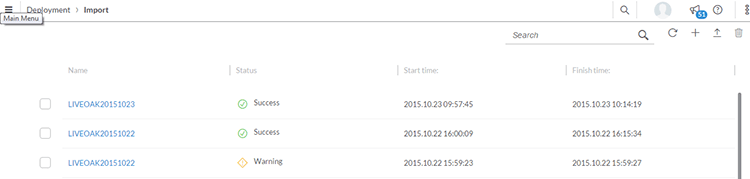
Figure 12
Import status
Also of note to people interested in a BPC-SAP Cloud for Analytics hybrid solution is Cloud for Analytics’ backup and recovery capabilities. By navigating via the menu to Deployment | Export, users can back up a model to be moved between environments, including between SAP HANA environments. The backup/restore process moves the entire SAP Cloud for Analytics model or models and all associated objects including Perspectives, Members, Events, Roles, KPI calculations, and Reports.
Paul Davis
Paul Davis is a vice president at VantagePoint Business Solutions.
If you have comments about this article or publication, or would like to submit an article idea, please contact the
editor.
Graylin Johnson
Graylin Johnson is director of enterprise financial analytics and enterprise performance management (EPM) at Tory Burch. He is an expert in the SAP Business Planning and Consolidation (SAP BPC) solution and has led several successful implementations for an array of industries. He holds a BS in finance and has more than five years of experience in financial and business analysis. Currently, Graylin is focusing on EPM innovation by developing new use cases for SAP BPC as well as leveraging predictive analytics to increase forecasting accuracy and automation.
Graylin will be presenting at the upcoming SAPinsider Financials 2018 conference October 16-18 in Prague. For information on the event, click
here.
If you have comments about this article or publication, or would like to submit an article idea, please contact the
editor.