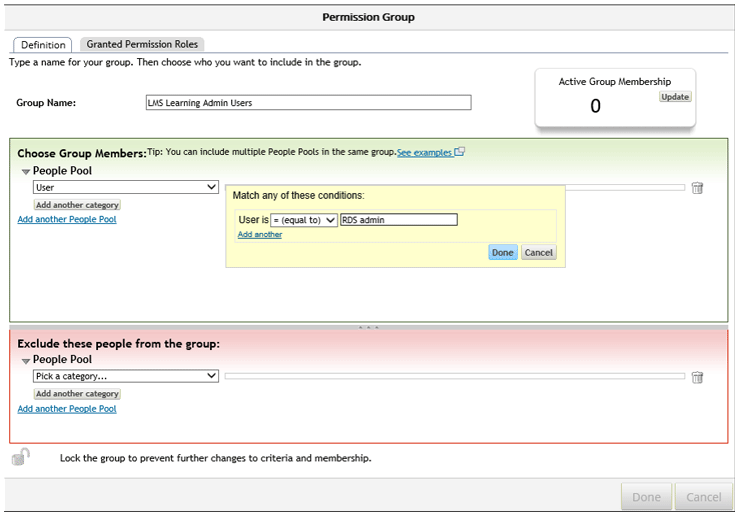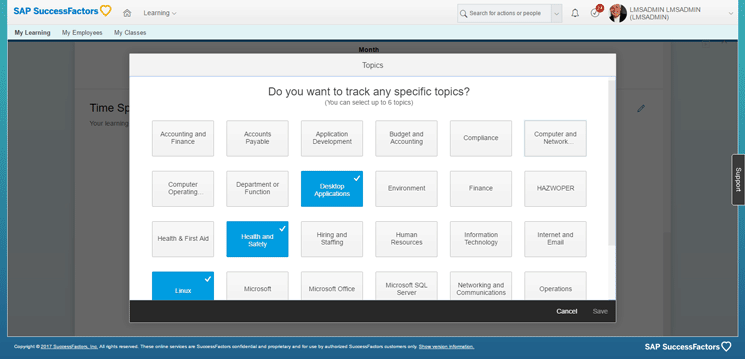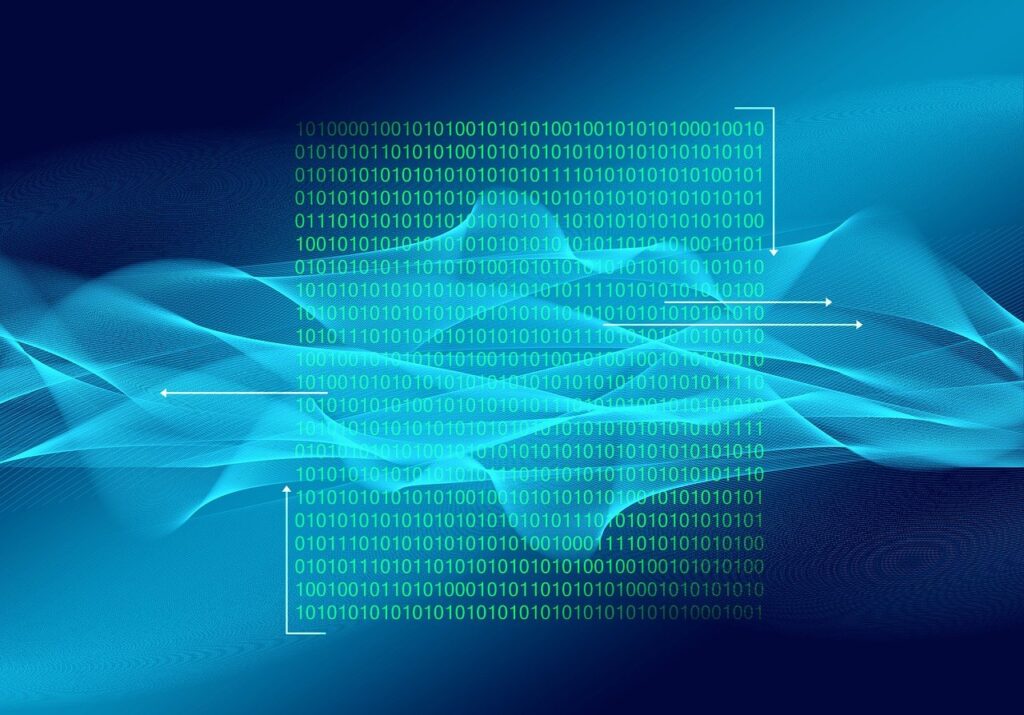Learn the difference between the functionalities available in SAP Learning Solution and the SAP SuccessFactors Learning modules.
Key Concept
Online content is any learning item offered on the computer whether it is over the Internet or launched locally from a workstation.
SAP offers two functionalities to optimize the learning process, minimize administrative overhead, and reduce the time and cost involved in the process. They are SAP Learning Solution in the on-premise model and SAP SuccessFactors Learning. I provide an overview of these processes in both functionalities:
- Learning Management System
- Content management
- Learning portal
- Learning Administrator
- Integration with external training services
SAP Learning Solution
The SAP Learning Solution extends SAP Training and Events Management to include features such as web-based training content, curricula, and personal control over all training activities. SAP Learning Solution is based on the following pillars:
- Learning Portal
- Learning Management System (LMS)
- Authoring Environment
- Content Management System
- Instructor Portal
- Training Administrator Portal
SAP SuccessFactors Learning
SAP SuccessFactors Learning is based on these pillars:
- LMS
- Content
- Social learning with SAP Jam
SAP SuccessFactors Learning has these capabilities:
- User Assignments
- Scheduling & Enrollment
- Resource Management
- Access to Online Content
- Online Training & Evaluation
- Training Record Keeping
- Cost Tracking & Revenue Management
- Jam Basic
Learning Management System (LMS)
This system controls the individual learning process and uses didactic strategies to guide the learner through the course, according to his or her personal learning style and progress. Data on learning progress, achieved learning objectives, and test results is stored.
The LMS in SAP Learning Solution
Training administration is performed via the LMS (in the SAP system’s back end). All administration-related activities are performed by using this component. The curriculum functionality is used to structure and administer training programs.
The LMS in SAP SuccessFactors Learning
The LMS manages the entire learning life cycle as users progress through each step:
- Searching for items in a catalog to self-assign learning
- Supervisor- or admin-assigned learning that displays on the users’ learning plan
- Registration process for a scheduled offering of an instructor-led course
- Launching online learning modules for self-paced learning
- Learning history being recorded after completing a learning event
- Submitting feedback on evaluations
Content Management System (CMS)
Next, I compare content storage in the two functionalities.
CMS in SAP Learning Solution
All learning content is stored and administered in the CMS. In addition to its own CMS, SAP Learning Solution offers a web-based Distributed Authoring and Versioning (WebDAV) interface that enables use of WebDAV-compatible storage.
The CMS, a component of the Knowledge Management (KM) platform of the SAP Enterprise Portal, is used in the SAP Learning Solution for storage and version management of course content. External document management systems may also be used to manage content.
Any third-party file server can also be used instead of the SAP Enterprise Portal’s KM platform to host and store content.
Course authors can benefit from the templates in the LMS’s authoring environment to create or change course content quickly and efficiently, tailored to the needs of specific groups of persons. They can reuse existing course content and integrate interactive elements such as simulations or tests.
The training administrator has direct access to content stored in the Authoring Environment when planning and creating the course catalog. External authoring tools can be integrated seamlessly.
CMS in SuccessFactors Learning
Open Content Network (OCN) is a feature in SuccessFactors Learning. OCN allows organizations to offer employees the ability to easily access fresh, meaningful content at a reduced cost through Massive Online Open Courses (MOOCs). Via SuccessFactors OCN partners, the partners’ catalogs can be enabled in the LMS and be made available in catalogs, as part of programs or curricula, as well as directly assigned to users by admins or supervisors.
These OCN partners are supported:
- lynda.com
- Coursera (on-demand and live sessions)
- Udacity
- OpenSesame
- OpenHPI
- Harvard ManageMentor
- edX
To configure an OCN, follow menu path System Admin > Configuration > System Configuration and then click the Content Network node (
Figure 1).

Figure 1
The Content Network
Choose a content provider by selecting the check boxes in the Content Provider section and click the Save As button to save the records. Other optional selections are available if you want to filter the course.
Admins can search across the content providers’ library of courses and select the specific courses they want to import under the Content Network submenu. These courses are imported as items using the system default item classification of EXTERNAL-COURSE. Admins then search for the courses as items in the environment and add them to catalogs, assignment profiles, programs, or curricula as required.
You can configure additional OCN network providers in addition to the providers supported by SuccessFactors. A new provider can be added, enabled, and configured in the OCN configuration page. You can add a custom logo for the provider and then add partner-specific configurations against that provider ID.
Often, online content is served from a content server and tracked in SAP SuccessFactors Learning Administration. Three standards affect the structure and recording of user status:
- Aviation Industry Computer-Based Training (CBT) Committee (AICC). The AICC configuration has its own properties.
- Sharable Content Object Reference Model (SCORM) has its own properties.
- SAP SuccessFactors structure: In an SAP SuccessFactors structure, you can add content objects on their own without adhering to one of the above structures. SAP SuccessFactors Learning Administration will still track the content modules.
Managing Online Content in SAP SuccessFactors
Content objects are the building blocks of an online item. The content object contains the content type information that determines if it tracks using AICC or SCORM calls (or if it is non-tracking). The content object also contains the launch URL of the actual content residing on the content server. Online content does not reside within the SAP SuccessFactors database, but on a server that is accessible to the audience. SAP SuccessFactors exams are the exception as they are created in SAP SuccessFactors and do not require uploading to a content server location.
The item has several content objects, one non-tracking (PowerPoint), one tracking via SCORM, and another tracking via SAP SuccessFactors tracking functions. Simply put, the item is the container of online content and is used to deliver course modules to users. The content and exam objects are the references to that content.
Considerations
- As of 1508 iContent (Basic File Storage, 25GB) is part of every LMS subscription to SAP SuccessFactors. Therefore, SAP recommends that you avoid customer-owned content storage to eliminate SCORM reverse-proxy issues.
- As of 1605 the legacy content entitlement service available from iContent servers has been migrated directly into the LMS. This has operational benefits for users for the prior dependency on iContent servers, as connectivity between the LMS and iContent systems is eliminated.
Learning Portal
The Learning Portal seamlessly integrates into the SAP Enterprise Portal. The Learning Portal provides a complete overview of available course offerings, tailored and personalized to the learners’ roles within the organisation
Learners log on to the SAP Enterprise Portal via a Web browser. They access the portal containing details of the corporate training and education offering presented in a clear, personalized form. From there, the learner can register for courses. Both SAP Learning Solution and SAP SuccessFactors Learning offer this functionality.
Integration with External Training Services
Communication between the SAP Learning Solution and external training providers is realized using SAP Process Integration (SAP PI). The SAP Learning Solution does not manage the external content player, nor does it write any information to training management about it.
SAP SuccessFactors Learning also integrates with external providers.
Learning Administrator
Learning administrators can perform all their day-to-day activities through this intuitive and web-based interface. Activities include scheduling courses, monitoring resources and capacities, managing participation, following up on courses, and managing course-related correspondence. Administrators are also provided and alerted with specific work lists that help them to keep track of, for example, courses’ readiness and booking levels.
Both SAP Learning Solution and SAP SuccessFactors Learning offer this functionality.
Integration with SAP Jam
SAP Jam is an enterprise collaboration tool that focuses on business activities such as analyzing data, planning meetings, and making decisions. Both SAP Learning Solution and SAP SuccessFactors Learning can be integrated with SAP Jam.
Role-Based Permissions in SAP SuccessFactors LMS
Permission groups can either be static or dynamic. Static groups do not change, and membership to the group is managed by importing a flat file containing the group name and the user ID.
While in project mode, I recommend that you set up dynamic groups. These groups allow you to add users manually at any time or automatically based on attributes.
For the purpose of LMS integration, you need either one or two groups. If all users should have access to Learning, which is often the case, you need only one group. If only selected users should have access to learning, you need to set up a dedicated group for learners. The remaining group is for learning administrators, which is a specific subset of users.
Create a Permission Group
To create a permission group, follow menu path Admin center > Set User Permissions > Manage Permission Groups > Create New (Figure 2).
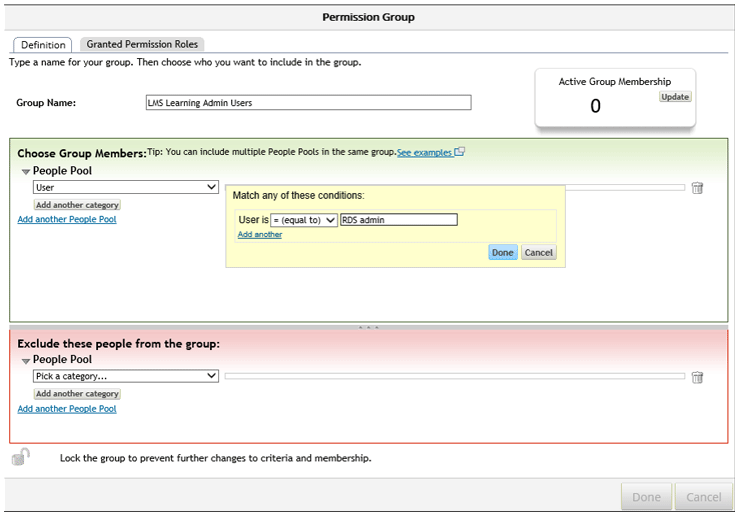
Figure 2
Create a Permission Group
Enter the Group Name (i.e., LMS Learning Admin Users). Click the People Pool drop-down and select User. Begin typing the user name until the system finds the user, and then click the Done button. Click the Done button again on the Permission Group dialog.
If needed repeat this process to create a group for LMS learning users.
Learning Accomplishments
This functionality is available only in SAP SuccessFactors Learning. Learning Accomplishments is a way for users to set target learning goals against topics that interest them. Learning Accomplishments functionality also enables users to track their training over time against those goals. Before this feature, users really had no insight into which areas they were focused on for training or a summary of how much training they were accomplishing over time.
Learning Accomplishments not only gives users that insight but also allows them to set their own pace of learning to motivate them to stick to their training goals. Learners can select the topics as shown in Figure 3 to track their achievements.
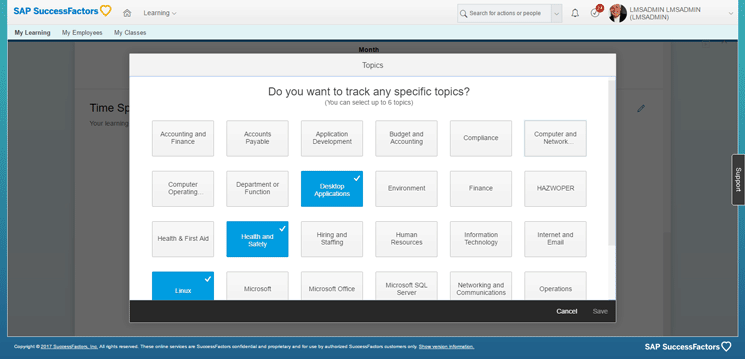
Figure 3
Select topics for Learning Accomplishments
They can also indicate the number of courses they want to take (Figure 4).

Figure 4
Select the number of courses for Learning Accomplishments
Karthigeyan Meganathan
Karthikeyan Meganathan has an MBA in Human Resources and Finance and he has worked on different implementations, upgrades, and support projects for different global clients with Tata Consultancy Services, IBM, and Satyam Computers. He currently is working as a senior business analyst. He is a certified SAP HCM Solution and SAP HCM Payroll Consultant. He is also a certified SAP SuccessFactors consultant in Employee Central, Performance and Goals Management, Learning Management Solutions, Compensation Management, and Onboarding.
If you have comments about this article or publication, or would like to submit an article idea, please contact the
editor.