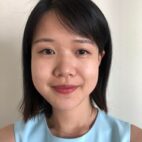With roughly 467,000 individual accounts and 8 million retirement plan participants under its administration, Great-West Financial knows that its customers value convenience in how they access, view, and make changes to their accounts. For some customers, that means they prefer conducting account business on the recently launched Empower Retirement app for the Apple Watch.
The executives and managers at Great-West Financial — individuals who are policyholders or retirement plan participants themselves — wanted to experience that same convenience in their professional lives, particularly with how they approve invoices. A longtime SAP customer, Great-West has been integrating the accounting functionality in SAP ERP Financials with an SAP-certified process tracking application by Dolphin for the past six years across its 50 branch offices in the US. While the application, Process Tracking System for Accounts Payable (PTS-AP), provides automation, cost efficiency, and operational productivity, Great-West users were only able to take advantage of these benefits when logged in to the SAP system from their desktops. Automated invoice tracking with the application was, for all intents and purposes, difficult for a company that spends more time serving its customers out in the field rather than in the office.
A large and growing number of employees that frequently travel offsite to visit customers and an increasing expectation from workers to have an after-hours connection to the office were the main drivers behind Great-West seeking a mobile option for invoice approvals. “Everyone’s traveling and busy, and they need to be able to look at their phones to see if they have an invoice to approve,” says Lori Ahern, Senior Manager at Great-West Financial. “We wanted to provide the capability for someone multi-tasking in a meeting, on a business trip, with a customer, or at an off-site location to approve an invoice. By having that capability on an app that provides a notification, not only do they not have to wait to get back to their computers, they’re also going to be far less likely to forget.”
A Mobile Foundation
In January 2016, Great-West kicked off a six-week project to deploy the company’s first mobile app for an SAP workflow. Knowing that invoice approvals would be a pilot for additional workflows, one of Great-West’s primary requirements was a mobile app that could accommodate all of its SAP workflows, as well as pre-integration with Dolphin PTS-AP. “We wanted a one-stop shop for all our SAP workflows,” says Ahern. “We didn’t want five workflows handled one way, and another five handled a different way.”
This requirement, according to Ahern, was the main reason Great-West decided to deploy the Dolphin Mobile Approvals App. “It could handle all our workflows in one app, whereas with everything else we looked at, we would have to go to one place to approve invoices and another place to approve everything else,” she says. “The mobile approvals app has pre-integration between Dolphin and SAP applications, which was very appealing.”
Before deploying the app, however, Great-West had to set up a mobile infrastructure. Factors to consider included security, encryption, sign-on, and back-end integration. “The project did take longer to implement than expected because of the internal decisions we had to make related to the mobility infrastructure,” Ahern says. “We had it set up for our on-premise infrastructure, but this was Great-West’s first mobile app with an interface to the SAP system, so we had to communicate the entire flow from the SAP system to a bring-your-own-device model and back, and make sure all the data was encrypted and secure.”
Workflow on a Smartphone
While the new mobile approvals app offers integration with Dolphin PTS-AP, Great-West made some configurations to ensure the look and feel on a device would be as similar as possible to the application users accessed on their desktops. This included having the invoice header populate fields for the invoice number, vendor name, and dollar amount, which a user sees on the primary screen. “We made sure that whether users are on their desktop or a device, they would see the same fields in the header and the same 10 fields in the line item,” says Ahern.
While the invoice approval process is consistent between the desktop and the mobile app, one accommodation made to the mobile app was a change to certifications. Rather than carry through some approval codes on a PDF attachment, the mobile app incorporates the necessary certification codes into line-item detail.
Great-West also customized control functionality for the identification of prepaid invoices. For the on-premise application, any invoice over a preset amount initiates a form-based control mechanism to check whether the invoice should be set up as a prepaid asset and how it is recognized in the books. “We still needed the information on the mobile app but could no longer use the form,” says Ahern. “Dolphin helped us design a line-item-driven solution that still meets our internal controls. It was critical that Dolphin had a strong team in place during the implementation because of these types of customizations we had to make.” (For more information about Dolphin’s integral role in the project, refer to the sidebar at the end of the article.)
 Everyone’s traveling and busy, and they need to be able to look at their phones to see if they have an invoice to approve.
Everyone’s traveling and busy, and they need to be able to look at their phones to see if they have an invoice to approve.
— Lori Ahern, Senior Manager, Great-West Financial
The way the approval process works is that when invoices arrive, they are scanned into a queue to await indexing. An invoice processing team then adds the prerequisite fields, such as invoice number, invoice data, vendor, amount, and tax. Once line items are coded, user IDs of the appropriate approvers are attached into a workflow field, and the invoice is sent off for approval. On a desktop, users must be signed into the SAP system to see the invoice, and notifications are loaded into the email system. On the mobile app, pop-up notifications preclude having to proactively access the app before knowing about an invoice.
This functionality, Ahern says, will help alleviate the issue of an invoice approval escalating to a senior manager because the original approver did not respond. “For a user who chooses to access the mobile app, it saves the steps of receiving the notification and then having to log in to the SAP system. From the app notification, you can immediately get to where you can look at and approve the invoice in one click,” she says. “For people who work predominantly at their desks and don’t need a mobile app, they can continue to approve invoices from their desktops.”
Feedback from the first few dozen users of the mobile approvals app validates that the time and effort spent setting up a mobile infrastructure was time well spent. “They love it,” reports Ahern. “A lot of these users are heavy travelers, and they say they can now approve a handful of invoices at the airport in just a few minutes without having to pull out their computers, log on, log in to SAP ERP, and go into email.”
With this newfound ease, escalations for invoice approvals waiting for action have been virtually eliminated, according to Ahern. A decrease in escalations also improves internal controls because the supervisor most familiar with the expenditure is authorizing the payment. “We no longer have substitutes or people who aren’t the primary party responsible for the invoices logging in to approve them,” she says.
Moving Ahead with Mobility
Great-West initially purchased 1,000 licenses for the mobile approvals app, and there were already about 60 users of the app roughly six months after its April 2016 deployment. The company issued mobile devices for the heaviest invoice users and senior executives — the app is compatible with both iOS and Android devices — and it put forth a bring-your-own-device policy for the remaining users.
One clear indication that mobility has taken root at Great-West is the presence of the company’s own mobile app store. While today its digital shelves are stocked with just the mobile approval app, other apps will soon join its ranks. With the infrastructure to support a secure mobile environment, other lines of business now have the means to publish mobile apps of their own design. “Other areas of our company were very appreciative that we had done all of the hard infrastructure work,” Ahern says.
Where approvals are concerned, Ahern says plans include putting other SAP workflows in the Dolphin Mobile Approvals App, including financial approvals, HR approvals, and possibly collections and disbursements. “We knew we wanted to start with invoice approvals because that’s where we saw the most pain and delays,” Ahern says. “Not anymore.”