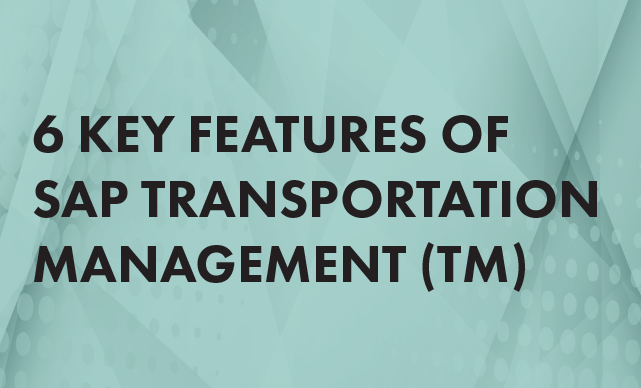Meet the Experts
Key Takeaways
-
Use the consulting solution MRP Monitor to detect your to be buffered materials.
-
The level of safety stock depends on the accuracy of the demand forecast, on the length of the replenishment horizon, and on the level of the desired delivery service level.
-
SAP offers consulting solutions to enable the first step in demand-driven planning, the strategic inventory positioning.
Every company wants to achieve a service level of 99% but is this high service level worthwhile, or does it not mean disproportionately high inventories? Since the safety stock, and therefore the costs for the safety stock, are dependent on the desired target service level, such a tool must also represent the cost delta between different service levels so that the user can decide whether a certain target service level does not incur costs that are too high. As part of the safety stock calculation, it is also a matter of comparing which service level is optimal regarding the additional costs (marginal costs).
The safety stock simulation add-on tries to find an optimal balance between safety stock costs and availability (service level).
For this purpose, target service levels are defined for certain groups of materials within which the costs of the respective groups should be as low as possible. Image 1 shows the selection view of LGB optimization.
Explore related questions

You need to make various basic settings to perform LBP optimization. These include:
- Distribution methods (extreme distribution, equal distribution)
- Group-specific target service levels (supergroups, subgroups)
- Variation methods (simple and complex variation)
- Calculation of averages (simple calculation of averages and calculation of averages according to consumption quantities)
- Sorting methods (by price, by price * quantity, ascending, descending)
- Steps for the target service level calculation (classification-specific or global step sizes)
- Tolerance values for the target service level calculation (classification-specific or global tolerance values)
The group-specific definition of target service levels is explained here as an example. You have two different options for defining the target service levels and therefore the creation of groups:
SL-Optimization by Superior Groups
This is an optimization of the SL-according to groups A, B, C, D or X, Y, Z, N. This means that for each group, the consumer has a target service level (Target SC), a minimum service level (Min. SG), and if you select the complex variation, a maximum service level (Max. SG). Within these groups, the lowest stock costs for the article-specific safety stocks are determined, taking the specified limits into account.
SL-optimization by subgroups
This is an optimization of the SL-according to the groups AX, BX, CX, DX, AY, CY, DY, AZ, BZ, CZ, DZ, AN, BN, CN, DN. This means that the user must specify a target service level, a minimum service level, and, if the complex variation is selected, a maximum service level for each group. You should now select all materials for each group and link them internally in the program with the target minimum and, if necessary, maximum service level of the respective group.
In the example in Image 2, you can see the definition of supergroups according to the X, Y, Z, and N classification.

A target service level of 97% has been defined for the group of X materials, 92% for the group of Y materials, 80% for the group of Z materials, and 60% for the group of materials classified with N.
Within the groups, the SL-optimization must ensure an average service level in the amount of the theoretical target service level. The target service level refers to the group. The achievement of this target service level as an average service level is achieved by the variation of individual material-related service levels below or above the target service level. The result of the SL-optimization shows you various information from the material master as well as values calculated by the safety stock simulation (see Image 3).

The columns of the result view that are colored green show the calculated safety stocks with regard to quantity, value, and range of coverage. These results are updated during a desired material master update.
Forecast values play a decisive role in SL-optimization. If either forecast values or an average consumption can be determined for a material, this material SL-optimized. A successful SL-optimization can be identified by the set checkmark in the SL-opt. column.
A successfully SL-optimized material is also identified by the fact that the optimized target service level (column ErrTargetSL) lies within the boundaries between the minimum target service level (column Min-SG) and the maximum target service level (column Max-SG). This means that it can differ from the entered target service level (column AltTargetSG). Based on the optimized target service level, the reorder point and safety stock are then calculated.
The safety stock determined in this way can be updated to the SAP material master on an article-specific basis. (More information can be found on SCM Consulting Solutions | SAP Help Portal or write an email to the author: marc.hoppe@sap.com.)