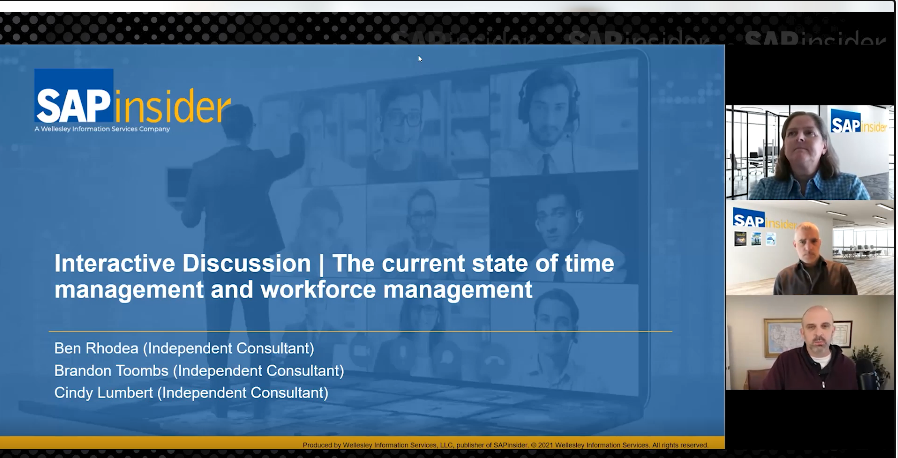In 2021,
SAP SuccessFactors launched a new solution called
SAP SuccessFactors Time Tracking. Since that time, there have been many significant innovations in the product and large customer growth and adoption. Read this blog to learn about some of the key innovations and functionality delivered over the last few years.
The History of SAP SuccessFactors Time Management
SAP SuccessFactors initially started building its cloud Core HR (Employee Central) well over 10 years ago. It has now
grown to over 5,000 customers as of 2022. In those early days, the plan for Time and Attendance Management was to build it along with the Core HR platform.
SAP had
a rich history of time management with its on-premise solution. Thousands of customers used that solution, including some of the most complex organizations in the world. Building a completely new cloud-native platform was a tall order.
The idea was to first start with Time Off, where employees can request vacations and managers can approve them. Next, the iteration created a Time Sheet (where employees could enter time that would be used for payroll) along with a modern Time Evaluation (a calculation engine to be able to take entered time and calculate/evaluate it to derive time data such as Overtime, etc.). Here is a
blog from back in 2015 to show some of the early work in this area. The product was coming along fine, although there were still clear gaps that customers needed to run their business.
In December 2020, SAP SuccessFactors chose to speed up development in this area. They made a
significant investment and decision to launch a new product: SAP SuccessFactors Time Tracking, which launched in January 2021. Since that time, the innovation in the product increased drastically and led to key functionalities. Here is a recent blog on “
How SAP Has Built an Industry-Leading Time Management Suite One Day at a Time” and a comparison between the on-premise Time Management product in “
How does SAP SuccessFactors Time Management compare to SAP HCM Time Management?"
Robust Time Evaluation
A key part of having a comprehensive Time & Attendance system is the ability to take recorded working time, consider factors such as planned time (including breaks), and be able to calculate the result based upon unique company requirements. This is a critical part of having an accurate payroll based upon various working time rules.
Over the last few years, SAP SuccessFactors continued to enhance its Time Evaluation framework. See this blog
How to Setup Time Evaluation in Time Tracking.
Clock-In/Clock Out Including Clock Terminal Integration
Allowing employees to come to work and “clock in” to mark that they started working and “clock out” as they stop working was one of the most common requests from customers. This can be done in many ways, depending upon the organization and working environment.
For some organizations, this can be done at a Time Recording terminal where an employee goes to a Time Clock and swipes a badge. At other organizations, this can be done on a phone. Beginning in 2021, SAP SuccessFactors Time Tracking supports this functionality.
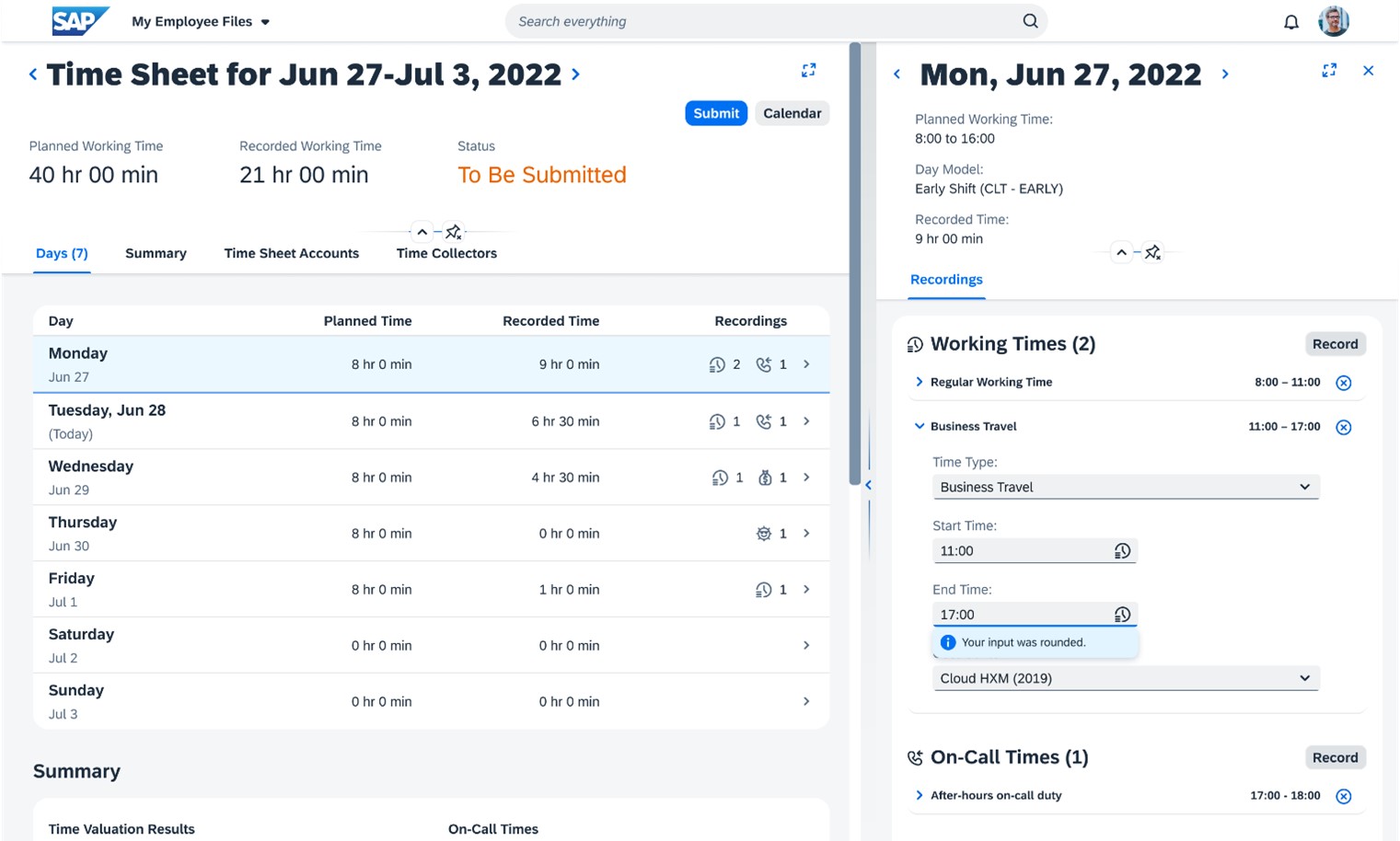 Figure 1: SAP SuccessFactors Time Sheet (Desktop)
Figure 1: SAP SuccessFactors Time Sheet (Desktop)
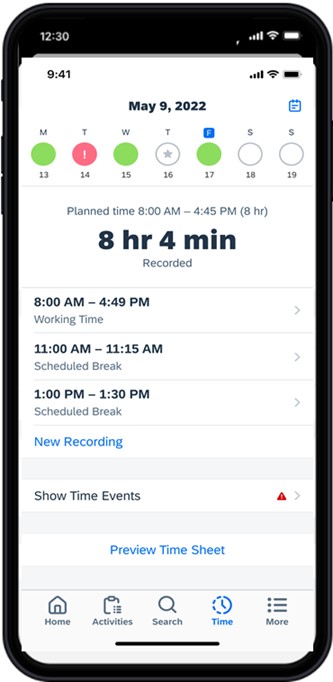 Figure 2: SAP SuccessFactors Time Sheet (Mobile)
Figure 2: SAP SuccessFactors Time Sheet (Mobile)
Here is a blog that explains this functionality:
Clock In Clock Out in SAP SuccessFactors Time Tracking – Overview and How-To Guide. Additionally, here is a
very detailed blog that goes into this functionality and more as part of the SAP SuccessFactors H2/2021 Release.
Clocking-in and clocking-out functionality was enhanced further to allow flexible configuration, like the ability to handle grace periods while clocking out. For example, if a shift starts at 8 AM, an employer might want to allow a 10-minute window before and after 8 AM for employees to be able to clock in.
This blog from the 2H/2022 release goes into additional details.
Cross-Midnight (Absences & Attendances)
Customers with employees that work varied hours need to be able to handle both absences and attendance for an employee that has to work overnight in a shift that crosses midnight. This particular requirement has some unique challenges because working time crosses into two different days. This can have implications on employee payments, like whether a shift should count toward this paycheck or the next. Customers should also consider if the employee’s normal shift is overnight or if they are working outside of these normal hours.
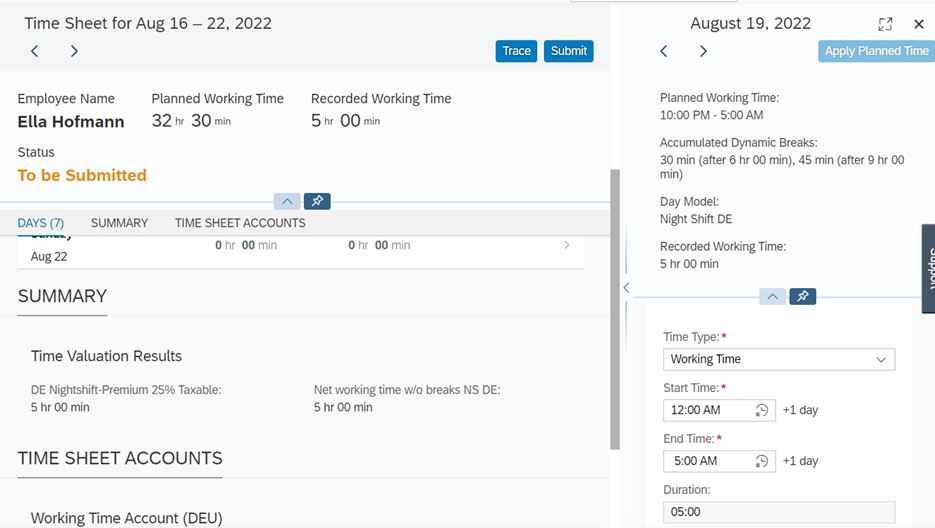 Figure 3: Time Sheet Across Midnight
This blog that explains this functionality with an example of Germany Cross Midnight Recording.
Figure 3: Time Sheet Across Midnight
This blog that explains this functionality with an example of Germany Cross Midnight Recording.
New Timesheet User Experience
In 2021, SAP SuccessFactors redesigned the timesheet based on customer feedback. This new timesheet experience provides many usability improvements. These improvements include the ability to navigate across weeks more simply using a calendar view that includes key dates such as holidays at a glance, the ability to see the status of entered time (approved, unapproved, etc.) more easily, a simple view of entered times, the ability to see evaluated results, time account balances, and much more. It is also available in a mobile version as shown in Figure 2.
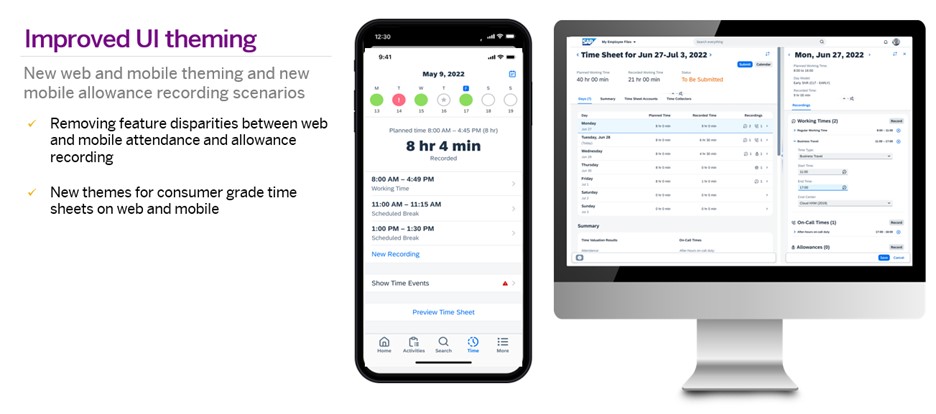 Figure 4: New Time Sheet User Experience
Figure 4: New Time Sheet User Experience
Digital Punch Clock with GPS Location Capture
SAP SuccessFactors released the digital punch clock functionality in 2021 and enhanced it in 2022 with GPS location capture. A digital punch clock is a critical piece of any modern time system. It allows people to clock in and out of work using their computers or mobile devices.
The GPS functionality is particularly important for customers who want to track the physical location of an employee. With this functionality, users can capture and store GPS coordinates with time events. This could be useful to make sure someone is clocking in from their planned work location. Where an employee works could have important ramifications for payroll, including taxation.
 Figure 5: Mobile time clock & GPS capture
Figure 5: Mobile time clock & GPS capture
Here is a blog that covers this functionality as part of the
2H 2021: SAP SuccessFactors Time Management Release Highlights.
Here is a
detailed blog that goes into this functionality and more as part of the SAP SuccessFactors H1/2022 Release.
Native Integration with SAP Payroll (Cloud & On-Premise)
We hear from customers that they want a tight and native integration with their Time Management system and Payroll system. Especially considering that different countries have various rules around accruals based upon factors such as seniority and pay scales, it can become very painful if you need different integration files for all of your countries.
With two different vendors, you often end up with a file-based integration. This happens once a week or right before Payroll, which makes it impossible to audit payroll proactively and ultimately leads to payroll quality issues.
For customers using an SAP-based payroll system, we offer a native API-based integration (Point to Point). This means that the time data is sent regularly to payroll and allows the payroll department to use the SAP SuccessFactors payroll control center to proactively audit the data as it is entered for a modern payroll operation.
Historically, point-to-point integration was only available to SAP SuccessFactors Employee Central Payroll customers. However, beginning in 2H/2022, we have extended this to SAP ERP HCM Payroll customers as well.
This blog from the 2H/2022 release goes into additional details.
Employee Engagement Cards
In 2021, SAP SuccessFactors released the ability for organizations to automatically prompt or remind their people to use their time off. This is part of a focus on employee wellbeing. It prompts them with a smart and contextualized engagement card on their home page. There, the employee can then quickly and easily create a time-off request for something such as vacation.
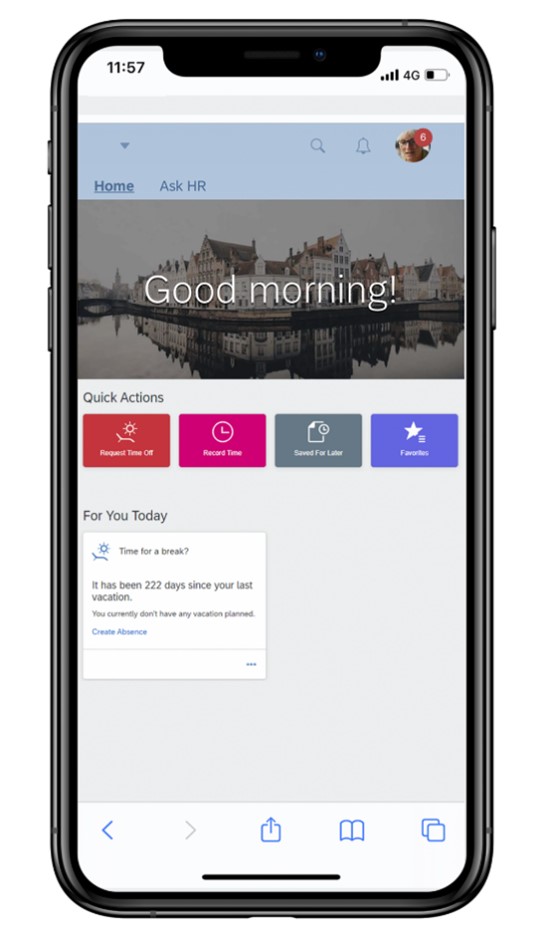 Figure 6: New Home Page Engagement Card
Figure 6: New Home Page Engagement Card
Here is a
blog that goes into this functionality and more as part of the SAP SuccessFactors H1/2021 Release.
Easily Export Time Off into Calendar
The ability to download approved time off onto their calendar like Outlook is one of the most common customer requests. With this functionality, customers can simply download an .ICS file and import it into their calendar quickly and easily.
Here is a
blog that goes into this functionality and more as part of the SAP SuccessFactors H2/2022 Release.
Connectivity to Third-Party Shift Planning Tools
Some of our customers have tools for Shift Planning, which is especially critical for certain industries. This information is important to make decisions in SAP SuccessFactors Time Management as it could be applicable for payroll.
For example, determining if employees are working within their scheduled shift or outside of their schedule. As a result, we enhanced our APIs to allow the import of planned working time from these external tools into the Work Schedule of the employees to provide more flexibility as requested by our customers.
For more information see our
Implementation Guide, which has additional details.
Where Can I Learn More?
Visit the SAP website to learn more about
SAP SuccessFactors Time Tracking.
Consultants are encouraged to check out the
SAP SuccessFactors Time Management learning journey, attend the SAP course
THR94 SAP SuccessFactors Time Management Academy, and in order to become certified, take the
C_THR94 exam SAP Certified Application Associate - SAP SuccessFactors Time Management. This link has specific topic areas covered, sample questions, pass score, and more.
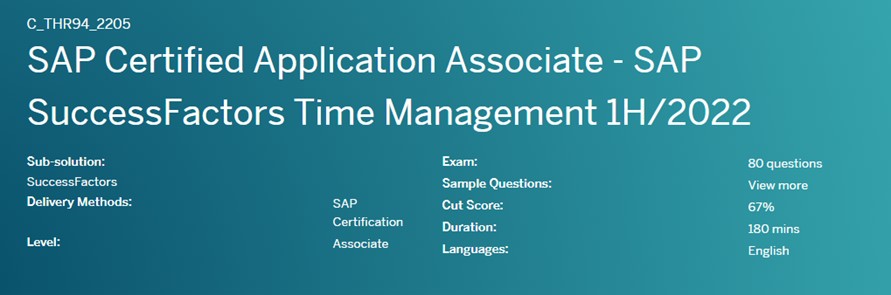 Figure 7: SAP SuccessFactors Time Management Certification
Figure 7: SAP SuccessFactors Time Management Certification
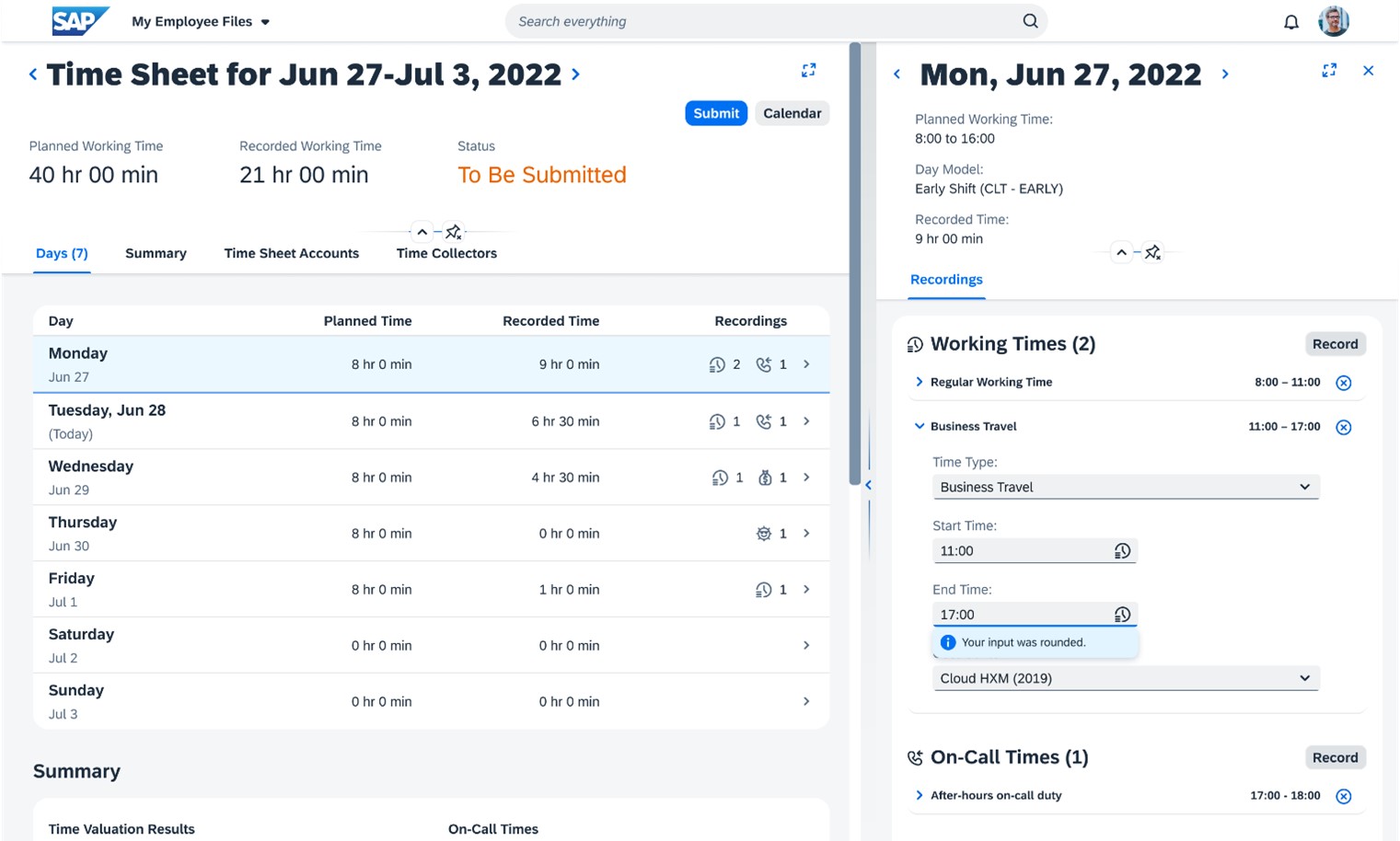 Figure 1: SAP SuccessFactors Time Sheet (Desktop)
Figure 1: SAP SuccessFactors Time Sheet (Desktop)
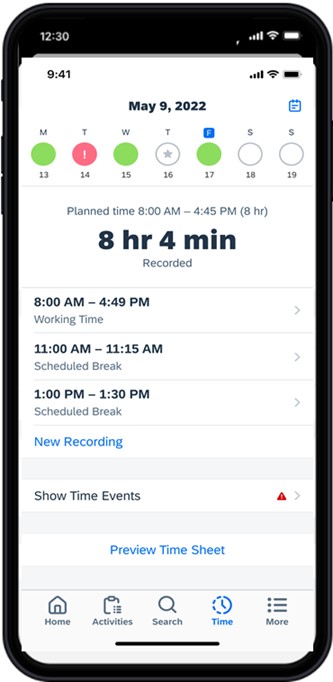 Figure 2: SAP SuccessFactors Time Sheet (Mobile)
Here is a blog that explains this functionality:
Figure 2: SAP SuccessFactors Time Sheet (Mobile)
Here is a blog that explains this functionality: 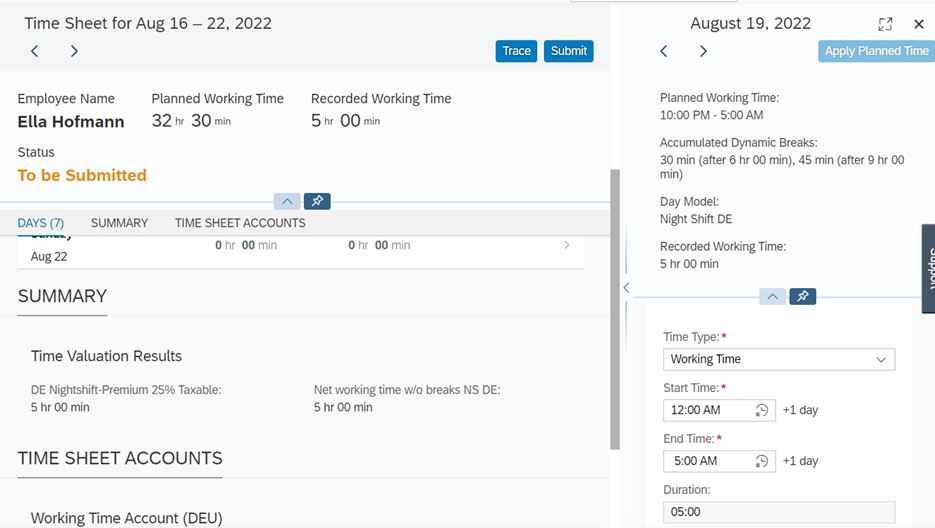 Figure 3: Time Sheet Across Midnight
Figure 3: Time Sheet Across Midnight
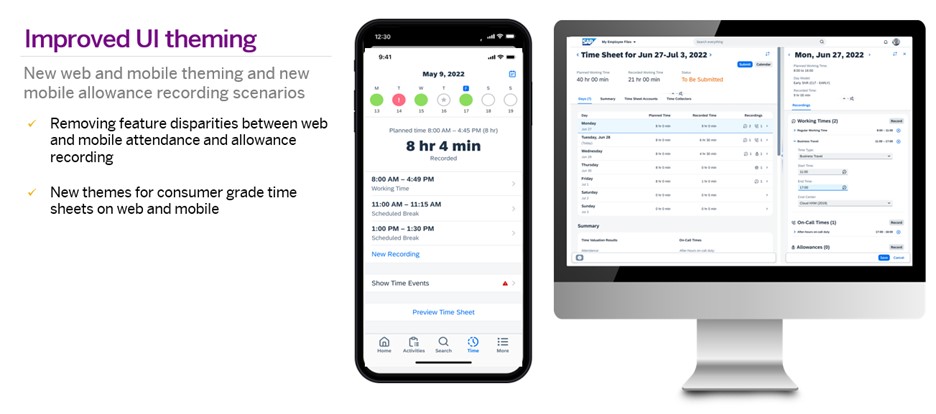 Figure 4: New Time Sheet User Experience
Figure 4: New Time Sheet User Experience
 Figure 5: Mobile time clock & GPS capture
Here is a blog that covers this functionality as part of the
Figure 5: Mobile time clock & GPS capture
Here is a blog that covers this functionality as part of the 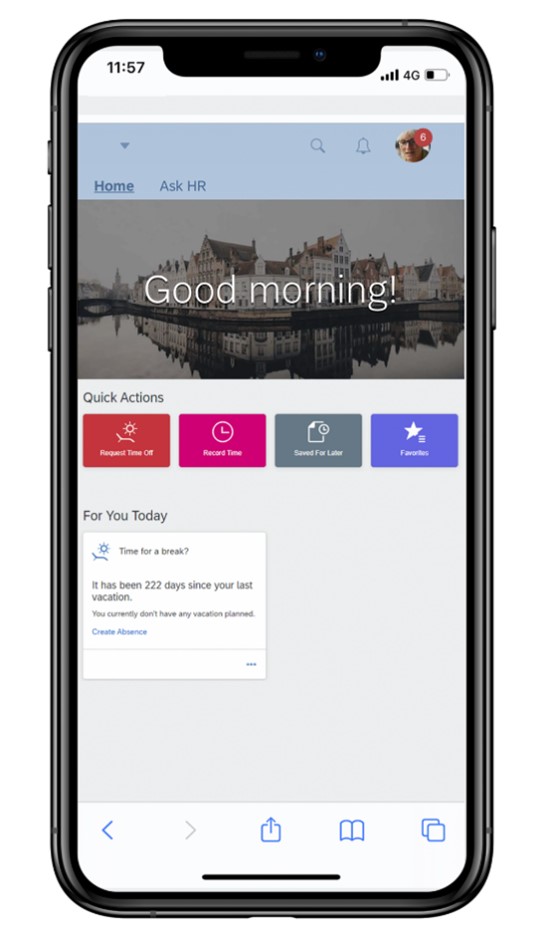 Figure 6: New Home Page Engagement Card
Here is a
Figure 6: New Home Page Engagement Card
Here is a 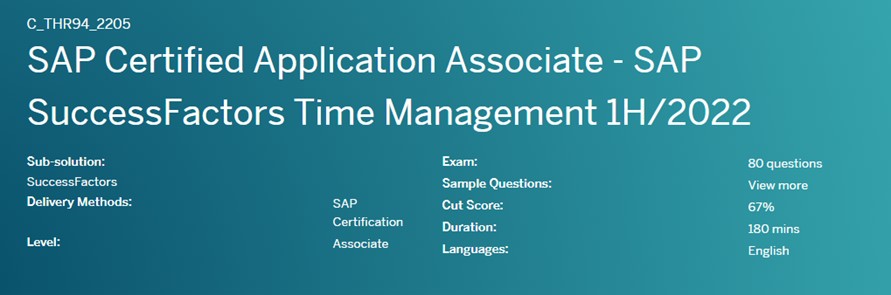 Figure 7: SAP SuccessFactors Time Management Certification
Figure 7: SAP SuccessFactors Time Management Certification