Changing Economy
The changing economy has forced many treasurers and CFOs to take a deeper look at how they manage cash on a daily basis. Most organizations thought they had a strong handle on cash management, but recent events have tested the accuracy and timeliness of their cash position process, exposing inefficiencies in a process that was thought to be efficient. In a time when an accurate cash position was important because they had to make investment and borrowing decisions, they realized that they didn’t have the tools in place to effectively
manage their cash position.
The SAP S/4HANA
Cash Management module provides corporations a suite of programs to accurately and timely manage a centralized cash position. In this four-part S/4HANA Cash Management series, we will take an in-depth look at what SAP has to offer for corporations by covering the following S/4HANA Cash Management topics:
- Part 1: Overview of S/4 Cash Management and typical business process used by most corporations.
- Part 2: Deep dive into the end-to-end process and Fiori apps used throughout the process.
- Part 3: Discuss design considerations and the typical project lifecycle.
- Part 4: Cover key configuration elements that are required for the solution.
S/4HANA Cash Management Overview
The S/4 Cash Management solution is a suite of programs that allows treasury departments to efficiently view and manage their daily cash balances using SAP. It provides users with a central hub of information that monitors cash inflows and outflows to ensure that there is sufficient liquidity to cover a company’s payment obligations.
The functionality allows reporting based on bank accounts and their transactions and provides visibility on all transactions within SAP. The cash flows that build the cash position are automatically populated and originate from a variety of inputs including:
- Prior-day bank statements
- Intraday bank statements
- Treasury contracts
- Treasury payments and cash concentration
- Accounts payable
- Accounts receivable
Incoming and outgoing cash flows that are not automatically included in the cash position report can be entered manually by creating a manual memo record that then appears in the cash position. These transaction flows would include any flows that have not been represented on the prior day or intraday bank statement or other internal SAP reporting.
Typical Architecture
To efficiently manage a reliable cash position using SAP, it is important to understand the overall architecture and the external inputs that are used to build the cash position on a daily basis. The cash management solution is an SAP module that sits within the overall S/4HANA landscape. The key to an automated cash position that does not require significant manual work is the reliance on bank connectivity with all of a corporation’s banking partners. Using a host-to-host connection or a service bureau such as SAP Multi-Bank Connectivity, we can connect to all of a corporation’s banking partners and automatically receive bank statements without the need to login and manually download them from the banking portals.
The bank statements are sent from the banks daily and are uploaded into the cash management module of SAP automatically. The infographic below illustrates how
S/4HANA typically integrates with banking partners.
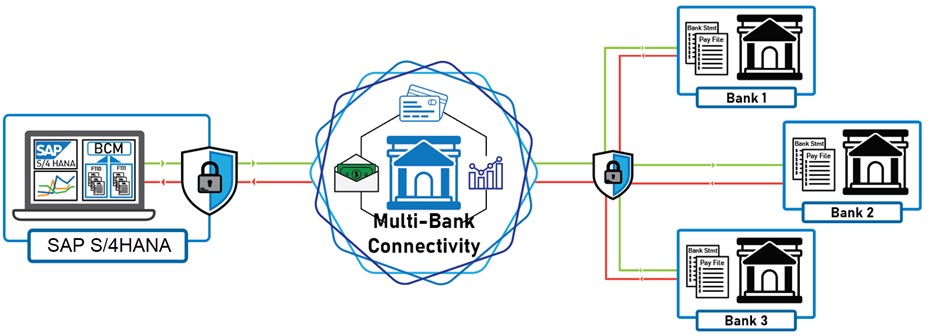
Daily Process
Although every company builds their daily cash position in a different way, the overall SAP process is the same across most organizations. The process generally starts early in the morning by polling all the banking partners to determine the opening balance for all bank accounts.
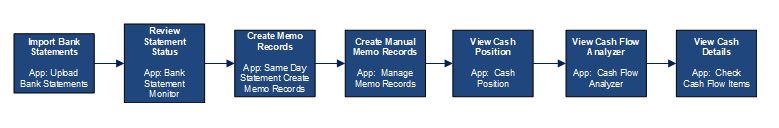 1. Import Bank Statements
1. Import Bank Statements
The first daily step in the cash management process is to receive bank statements from all our banking partners. Bank statements are automatically sent at defined intervals throughout the day. The first bank statement received provides the opening cash balance for all the accounts and establishes our opening cash balance for the day.
Any activity that has taken place in the bank accounts throughout the day will be captured by receiving and then importing additional bank statements at scheduled times throughout the day. These statements are used to provide an updated cash position that reflects the bank activity that is taking place as receipts and disbursements are cleared by the bank.
- Early Morning Bank Statement– Used to capture the opening bank balances for each account.
- Intraday Bank Statements Throughout the Workday – Used to capture the activity that has taken place throughout the day.
2. Review Bank Statement Status
After the bank statements have been loaded into SAP, the next step is to determine if all the bank statements you expect are fully loaded into the cash management module. Without this information, we would have no idea if we had all the information needed to establish our opening cash balance for each bank account.
SAP provides an easy-to-read KPI that displays the percentage of bank statements that have been loaded to give you the reassurance that the statements have been loaded as expected. This process is then repeated each time a new intraday statement is received from a banking partner.
3. Create Memo Records
After confirming that all our bank statements have been loaded successfully in SAP, we can then run a program to automatically create memo records from our newly uploaded bank statements. These memo records will then appear in our cash position to accurately reflect our most up-to-date bank balances.
4. Create Manual Memo Records
Once all our statements have been imported and accounted for in the cash position, many times a cash manager will want to create additional cash management records for planning future cash flows. These records can be manually created individually or using a spreadsheet upload to account for any future cash inflows or outflows not already accounted for in the cash position.
5. View Cash Position
All the cash management inputs have been created and accounted for in SAP, we can now use the Cash Position to view our balances. The app provides a KPI tile that can be customized and provides real-time insight at a high-level view of our cash balances by bank, region, or company code.
6. View Cash Flow Analyzer
While the Cash Position app provides a high-level detail of the cash balances, the Cash Flow Analyzer app is the program that is used to provide additional detail of the individual records that make up our daily cash position. The data can be sliced and diced by the user to view and analyze the cash activity using a variety of filters and selections.
7. View Cash Details
While viewing the data in the
Cash Flow Analyzer the users have the ability to view any of the cash flows at a deeper level and drill into the underlying SAP record that comprises the cash flow.
Conclusion
Hopefully, you found this article helpful as you navigate SAP Cash Management. In the next article, we will take a deep into the end-to-end cash management process in S/4HANA.

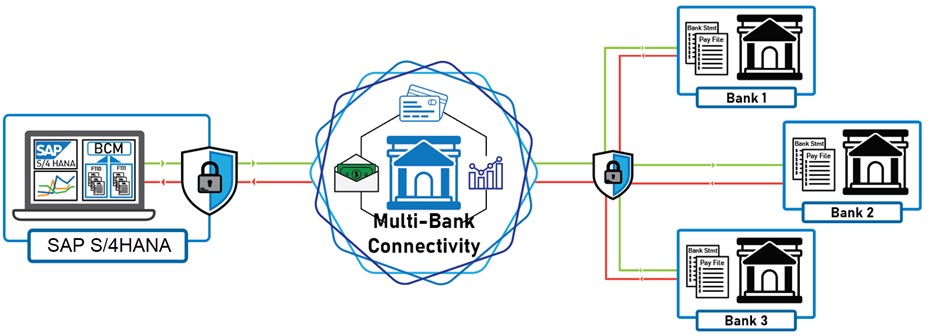
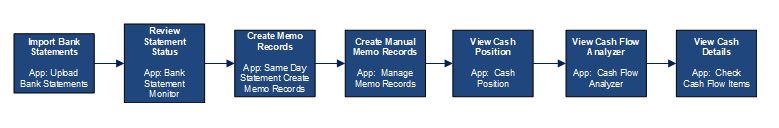 1. Import Bank Statements
The first daily step in the cash management process is to receive bank statements from all our banking partners. Bank statements are automatically sent at defined intervals throughout the day. The first bank statement received provides the opening cash balance for all the accounts and establishes our opening cash balance for the day.
Any activity that has taken place in the bank accounts throughout the day will be captured by receiving and then importing additional bank statements at scheduled times throughout the day. These statements are used to provide an updated cash position that reflects the bank activity that is taking place as receipts and disbursements are cleared by the bank.
1. Import Bank Statements
The first daily step in the cash management process is to receive bank statements from all our banking partners. Bank statements are automatically sent at defined intervals throughout the day. The first bank statement received provides the opening cash balance for all the accounts and establishes our opening cash balance for the day.
Any activity that has taken place in the bank accounts throughout the day will be captured by receiving and then importing additional bank statements at scheduled times throughout the day. These statements are used to provide an updated cash position that reflects the bank activity that is taking place as receipts and disbursements are cleared by the bank.






