What Is Digital/Indirect Access?
- What is Digital Access?
- How to measure Digital Access
- What document types are covered under Digital Access?
- What are the scenarios where Digital Access is applicable?
- Is Digital Access mandatory for customers?
- What is the important point to consider for Digital/Indirect Access?
There has been a huge change in the technology landscape. Even the methods the customer uses to access the SAP system has become more complicated. Most repetitive tasks are performed by bots rather than humans.
Digital or Indirect Access occurs when the SAP digital core system is
accessed directly by non-humans like bots from either SAP or non-SAP systems, or when humans access the SAP digital core system from a non-SAP system such as a non-SAP front end, custom solution, or third-party application.
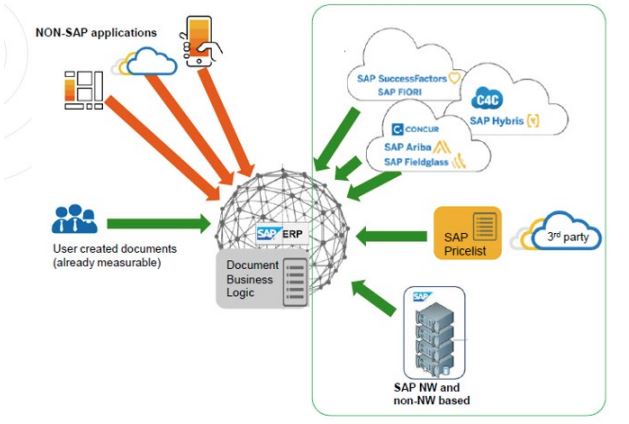
Figure 1 – Access to SAP Digital Core System
I spend a good deal of my time as an SAP solution architect helping customers understand what SAP Digital license is. I also help them choose whether opting for the digital license is the right choice. Through my conversations with them, I learned that most purchase the license without proper sizing and end up paying huge costs, even after discounts.
Included Document Types
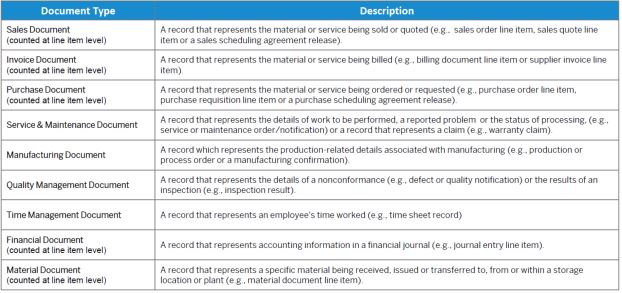
Figure 2 – Documents Covered under the Indirect/Digital Access
Is Digital Access Mandatory for Customers?
A Digital Access license is not required for customers with no need for indirect access. It is also not required for those who have existing licenses that cover their indirect use.
Approach to Analyzing Digital/Indirect Access

Figure 3 – Digital Access Model
I follow this three-step approach (Figure 4) to calculate the number of documents needed for an SAP Digital License:
- Analysis of the current system cost
This is the initial step when customers analyze the current system to understand its consumption and evaluate the license purchased from SAP. For Digital/Indirect Access, users should evaluate the systems integrated/connected with the SAP digital core system and focus on the following points:
- Segregate the non-SAP applications as no cost between interaction/integration of SAP applications
- Identify if the flow is inbound, outbound, or both, as cost is associated to create some document types in SAP, i.e., inbound flows
- Understand the user type who accessed the application—human or non-human user
- Map the current system consumption with the number of documents
Users now have a count of the documents created in the SAP digital core from non-SAP applications. So, users will have to segregate them in the nine document types selected for the digital/indirect access and then apply the formula discussed in Figure 5.
- Compare the current license cost with digital documents cost including discount, etc.
Now just add the future document growth to the current document total to get the overall document count. Then map them to the SAP pricing list to get the total cost.
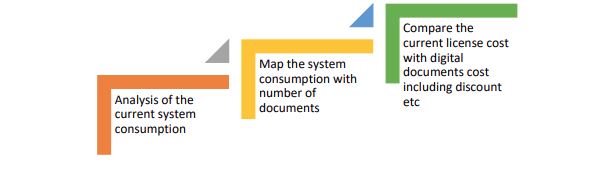
Figure 4 – Approach to Analyze Digital/Indirect Access
How to Calculate the Number of Documents in Indirect/Digital Access
SAP released the following formula where the number of different document types are multiplied by the multiplier to get the total number of documents.
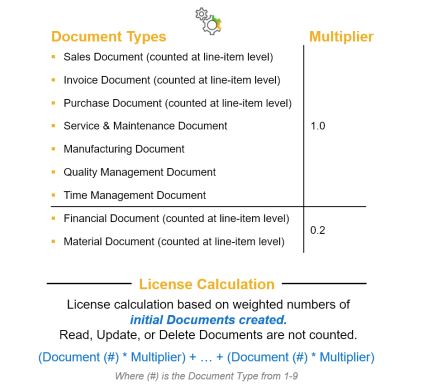
Figure 5 – Formula to Calculate the Indirect/Digital Access
There are multiple options available to the customer to calculate the total count of the documents:
- Discuss with a partner who will determine the size of the digital documents
- Deploy the SAM tool that will provide the size of the digital documents
- Use SAP Digital Access Evaluation to find the size of the digital documents
- Ask in-house consultants to perform the sizing utilizing SAP Passport of Estimation Note tools
Important Points Regarding Digital License
- Digital license is based on the number of documents created in the system and no other criteria.
- A Digital Access license is not required for customers who determine there is no indirect access or their existing licenses covers all indirect use.
- If your organization is not on SAP S/4HANA and ECC, do not purchase perpetual digital access licenses. There are no credits for them while migrating to cloud, so the correct choice is subscription digital access licenses.
Lessons Learned
- Review the line-item pricing before finalizing the overall bill of material with SAP. Each product has a different metric, list price, unit, and discount.
- Discuss with a partner before finalizing the SAP Licenses, as they can highlight the risks, help analyze the system, deciding the correct product, etc.
- Normally SAP will provide an aggressive discount for those who migrate to RISE with SAP (cloud) and not to an on-premise offering.
- Utilize the Software Asset Management (SAM) tool in the market. Software and SaaS licensing is growing increasingly complex, as is the expanded scope of cloud consumption management.
- Determine your requirement by understanding your system consumption, mergers and acquisitions, future growth, etc., before asking for a proposal from SAP.
- In RISE with SAP, the licenses purchased for the required duration cannot be exchanged or have their quantity decreased. This increases the risk of shelfware. Before making any commitment, discuss the license swap process or other available options with SAP.
- The license cost for SAP products is divided into multiple volume tiers. Sometimes there is a benefit of moving to a higher tier. Compare the cost benefits with the license shelfware and make your decision accordingly.
- Keep the user licenses as per the contract by removing the expired users non-log-on users from the system. Utilizing the licenses as per the business requirement so the system is compliant during SAP audit.
- Understand how digital access license is applicable. If there is no evidence of indirect usage, then do not select the digital license, as this will increase the license cost.
- Growth will necessitate additional licenses in the future. While purchasing licenses from SAP, ensure that any additional licenses will be the same price.
- In RISE with SAP, SAP offers discounts, credits, etc., to customers who take advantage of the past investment in the SAP Business Suite licenses to be converted to SAP S/4HANA licenses.
Conclusion
The SAP license model has become complicated because of the many products and options available to customers. The cloud is important, and the SAP sales team is pushing cloud more (RISE with SAP) compared to on-premise. Customers must understand their business requirements and ensure that SAP licenses are compliant so their situation does not end up like Diageo, which had to pay a huge amount to SAP. Customers should analyze the digital license, understand if there is any Indirect Access, and make decisions accordingly, as digital licenses are currently optional from SAP.
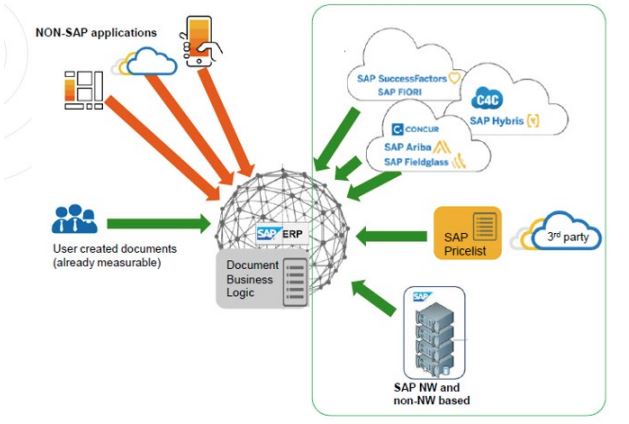 Figure 1 – Access to SAP Digital Core System
I spend a good deal of my time as an SAP solution architect helping customers understand what SAP Digital license is. I also help them choose whether opting for the digital license is the right choice. Through my conversations with them, I learned that most purchase the license without proper sizing and end up paying huge costs, even after discounts.
Included Document Types
Figure 1 – Access to SAP Digital Core System
I spend a good deal of my time as an SAP solution architect helping customers understand what SAP Digital license is. I also help them choose whether opting for the digital license is the right choice. Through my conversations with them, I learned that most purchase the license without proper sizing and end up paying huge costs, even after discounts.
Included Document Types
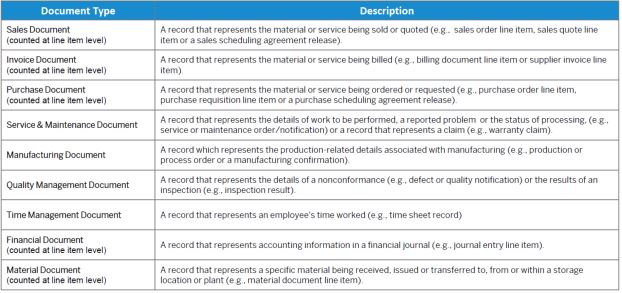 Figure 2 – Documents Covered under the Indirect/Digital Access
Is Digital Access Mandatory for Customers?
A Digital Access license is not required for customers with no need for indirect access. It is also not required for those who have existing licenses that cover their indirect use.
Approach to Analyzing Digital/Indirect Access
Figure 2 – Documents Covered under the Indirect/Digital Access
Is Digital Access Mandatory for Customers?
A Digital Access license is not required for customers with no need for indirect access. It is also not required for those who have existing licenses that cover their indirect use.
Approach to Analyzing Digital/Indirect Access
 Figure 3 – Digital Access Model
I follow this three-step approach (Figure 4) to calculate the number of documents needed for an SAP Digital License:
Figure 3 – Digital Access Model
I follow this three-step approach (Figure 4) to calculate the number of documents needed for an SAP Digital License:
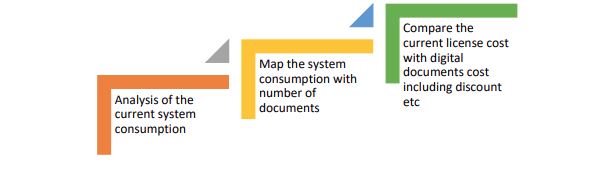 Figure 4 – Approach to Analyze Digital/Indirect Access
How to Calculate the Number of Documents in Indirect/Digital Access
SAP released the following formula where the number of different document types are multiplied by the multiplier to get the total number of documents.
Figure 4 – Approach to Analyze Digital/Indirect Access
How to Calculate the Number of Documents in Indirect/Digital Access
SAP released the following formula where the number of different document types are multiplied by the multiplier to get the total number of documents.
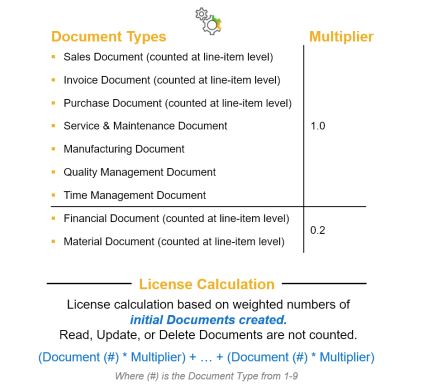 Figure 5 – Formula to Calculate the Indirect/Digital Access
There are multiple options available to the customer to calculate the total count of the documents:
Figure 5 – Formula to Calculate the Indirect/Digital Access
There are multiple options available to the customer to calculate the total count of the documents:





