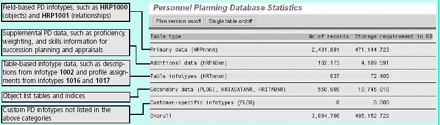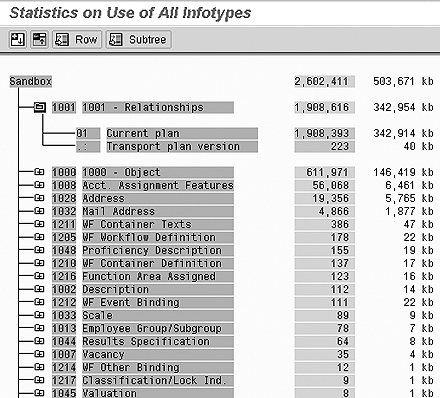The output of standard R/3 reports that monitor the Personnel Development database can shed light on areas that may benefit from cleanup of excess objects and infotypes or reduction of table size. Check out four of the reports to see which ones best meet your needs.
Key Concept
Database statistics reports are delivered as standard functionality in R/3. They allow system administrators to monitor key criteria such as database size, number of objects, and distribution of object types and infotypes.
One challenge facing both database administrators and SAP HR professionals is monitoring and auditing the tables, objects, plans, and infotypes that make up Personnel Development (PD) functionality in R/3. Database requirements for PD and Organizational Management (OM) tables can grow significantly over time for even the smallest organizations, necessitating the use of regular audits of both object counts and database size.
Even when sizing is not an issue, OM professionals need to understand the impact of their database tables on their system performance as well as the cleanliness and efficacy of their object hierarchies. Simply translated, a lot of clutter in the organizational object structure can cause problems with online performance, slowing users trying to navigate their way through the myriad of objects and relationships in search functions and organizational displays in R/3.
Database statistics reports are a tool for you to use in identifying potential areas of concern. The actions you take to address performance issues or clean up PD data will vary based on your database platform, system hardware, and business requirements. Whether you choose to archive your older records or perform detailed reporting to identify unused or obsolete records for removal, database statistics reporting provides the impetus for that effort.
While the benefits of using these reports in R/3 may seem obvious, you might want to schedule regular audits of your PD plans and structures for these purposes:
- Monitor the overall size of PD and OM databases, including physical size of the database and overall number of objects.
- Monitor the use of PD and OM functionality by plan version. This is helpful in an environment that performs a lot of “what if” scenarios in OM plans.
- Audit OM infotype data by infotype number or even by subtype.
- Produce graphical charts of database usage for reporting and presentations.
I will explain the use of four standard R/3 database statistics reports that range from high-level overview reporting to detail reporting on specific objects, tables, and infotypes.
Report RHDBST00
The database statistics report RHDBST00, available since Release 3.0, provides a high- level overview of database statistics for different table types in each plan version. You can access it via the standard SAP menu path Human Resources>Organizational Management>Tools> Database>Database statistics or via transaction code RE_RHDBST00. At the selection screen, indicate which of your plan versions you want included in the output, along with whether you want the output displayed by plan version or by table.
The report output (Figure 1) produces a listing of data stored in the table types. To view the specific entries in each of these table types, including the number of records and database size of each table, click on the button labeled Single table on/off. The button labeled Plan version on/off changes the display to break the results by PD plan version. The total number of records and database size of all tables appears at the bottom of the report.
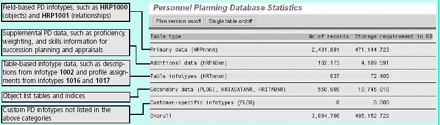
Figure 1
Output of database statistics report RHDBST00

Beginning with R/3 Release 4.6C, the following statistics reports were introduced to allow you to drill down to greater detail than the RHDBST00 report previously allowed.
Number of Objects Report RHDBST10
Report RHDBST10 (transaction code RE_RHVSTA00) provides detailed statistics for all objects stored in the PLOGI table in PD. The PLOGI table is the file index table that contains a record of each object stored in PD, including the plan version and the object ID. The report selection screen allows you to specify whether the output should contain objects sorted by plan version (Figure 2) or by object type. When running this report on object type or plan version, the output shows a listing of all objects currently housed in the PLOGI table. It includes statistics displaying the number of objects in each type, the percentage of the entire PLOGI table that each object type comprises, and the total database space taken by each object type and plan version.

Figure 2
Objects stored in PLOGI by plan version and object type from report RHDBST10
Infotype Report RHDBST30
Report RHDBST30 (transaction code RE_RHVSTA20) produces detailed statistics on an individual PD infotype. On the selection screen, after choosing the infotype to be reviewed, indicate whether you wish to display the detail by subtype and also whether you wish to have table infotypes included. The detailed output of the report (Figure 3) shows the number of objects using the specified infotype, the subtype detail (if chosen as a selection criterion), and the database space taken by the object/subtype and percentage of the overall PD database.

Figure 3
Infotype and subtype statistics from report RHDBST30
All Infotypes Report RHDBST40
Report RHDBST40 or transaction code RE_RHVSTA30 displays statistics on all infotypes in all plan versions. When running this report, first select whether you wish the output to be displayed by infotype or by plan version. The output for this report (Figure 4) shows the total usage for each infotype in the database, with record counts and database size. The output is also broken down by plan version. RHDBST40 output does not give detail of usage by object type or subtype like the other statistics reports.
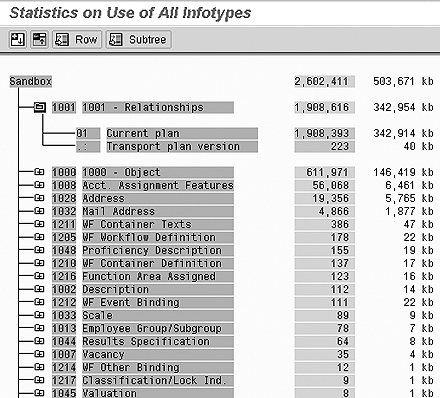
Figure 4
Infotype and subtype statistics from report RHDBST30
Table 1 provides a brief functionality matrix to help identify which of the four reports described in this article you can use to identify several key PD database statistics. While each of these reports provides useful information for auditing PD databases, there is some overlap in the output of the individual reports. With study and basic documentation on each report, you can choose the best report for your auditing needs.
Number of
records by: |
RHDBST00 |
RHDBST10 |
RHDBST30 |
RHDBST40 |
| Table type |
|
|
|
|
| Infotype |
|
|
|
|
| Plan version |
|
|
|
|
| Object type |
|
|
|
|
| Subtype |
|
|
|
|
|
| Table 1 |
Functionality matrix of four key database statistics reports |
A.J. Whalen
A.J. Whalen has successfully combined more than two decades of global business expertise with in-depth experience in the strategic development, management, and delivery of large-scale projects and education for SAP ERP HCM. Prior to his current role as SAP Marketing Director at Velocity Technology Solutions, he served as lead consultant for several global SAP implementations and engagements as well as an SAP Conference Producer for Wellesley Information Services. A.J. has been invited to speak at nine annual SAP educational events and holds an MBA degree from the Stern School of Business at New York University.
You may contact the author at whalen.aj@gmail.com.
If you have comments about this article or publication, or would like to submit an article idea, please contact the editor.